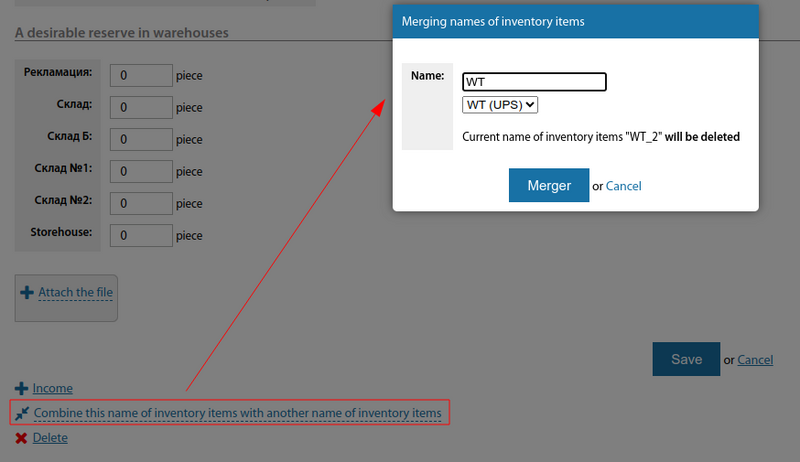Сatalogue of goods
Main Menu - Warehouse - Сatalogue of goods
All types and names of Inventory must be catalogued.
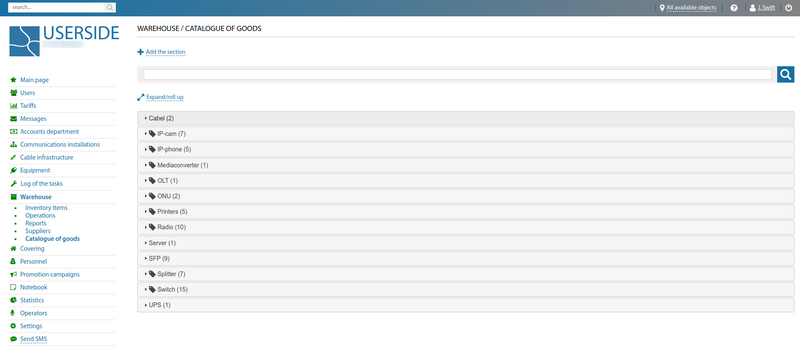
When adding a new section, the following are specified:
- Name
- Parent type
- Special sign
- Additional fields (Inventory)
- Responsible person
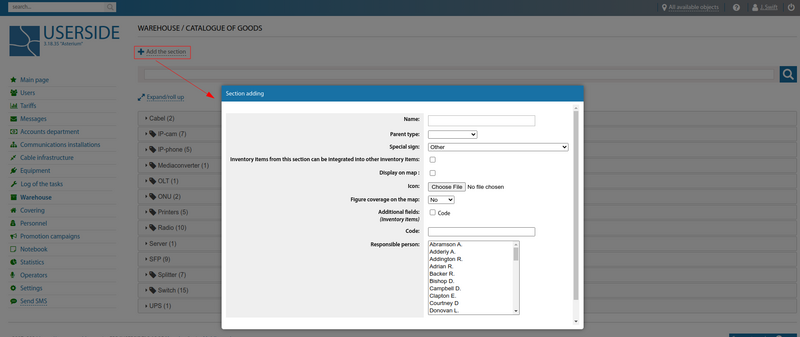
You can define specific values for each type. Note that for equipment categories it is possible to mark the output of objects of this section on the coverage map, output a separate icon on the map, specify an additional figure (e.g. sector) on the map. The latter is especially relevant for accounting of IP cameras and radio equipment.
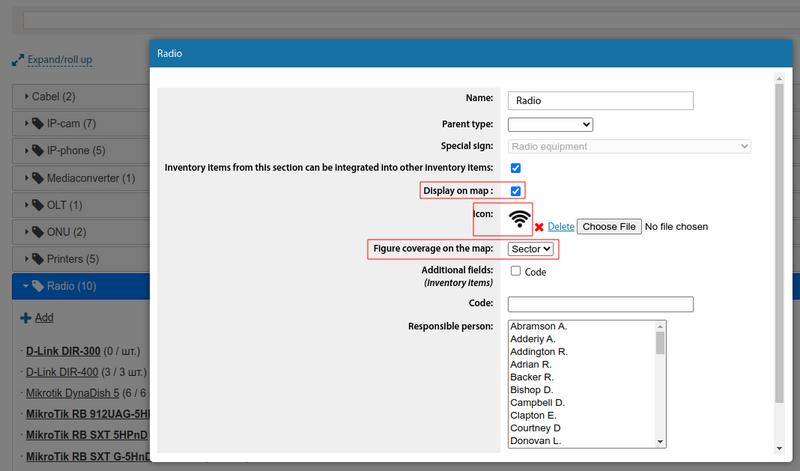
When new equipment is added, the following is specified:
- Section
- Name
- Model in the equipment base
- Unit of measurement
- Electric power
- Require serial number on the arrival of inventory items
- The pattern of the serial number (html5 pattern)
- Require MAC-adreses on the arrival of inventory items
- Image
- Additional fields(Inventory)
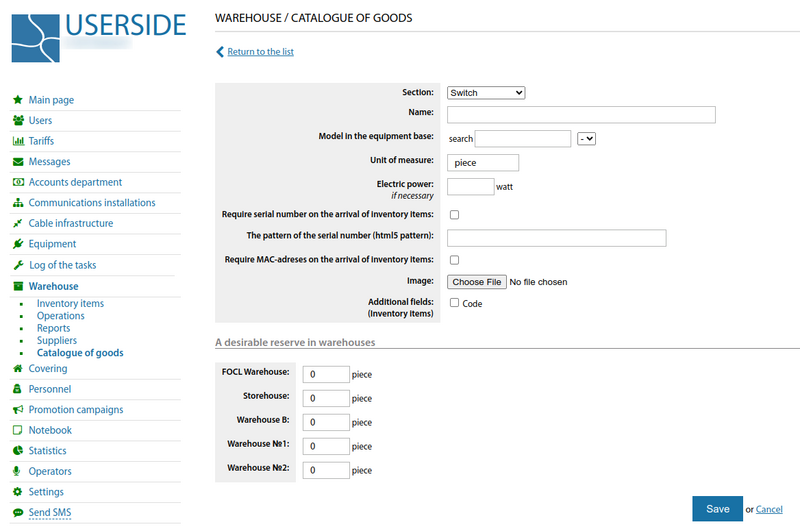
Switching equipment can be linked to a Equipment database record, allowing UserSide to understand how to work specifically with that model of equipment.
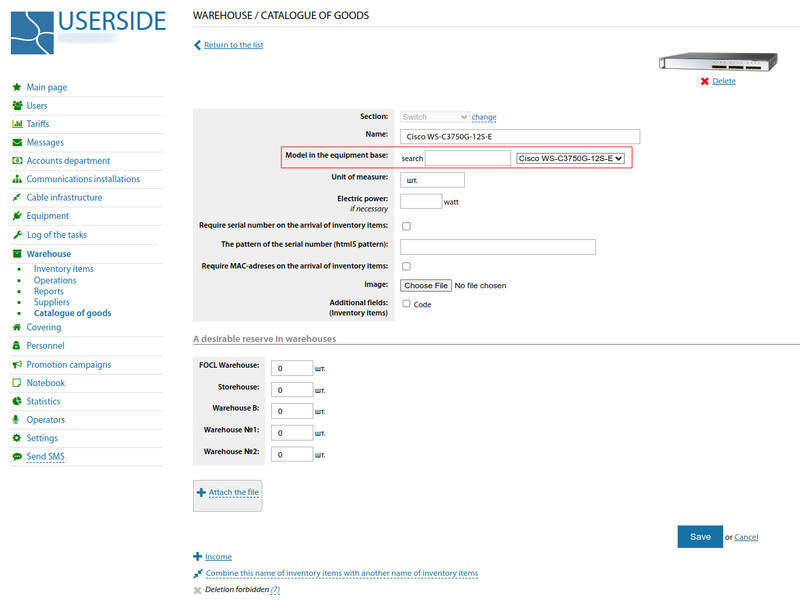
The required amount of reserve in warehouses for this item of inventory is also specified (per warehouse). This information is further available in the corresponding report.
Starting from version 3.17 in the catalogue of goods, the quantity of these goods in the corresponding units of measurement is displayed next to the name of the goods.
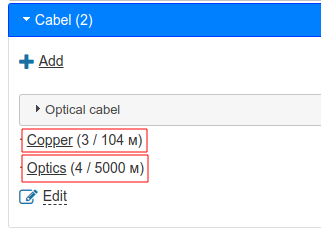
This approach allows you to keep track of inventory where there is more than one item. This functionality is well suited for cable accounting (for example).
The given example shows the principle of accounting and display of values.
"Copper cable" - where 3 Inventory / (3m + 100m + 1m) = 104m.
"Optical cable" - where 4 Inventory / (1500m + 2800m + 200m + 500m + 500m) = 5000m.
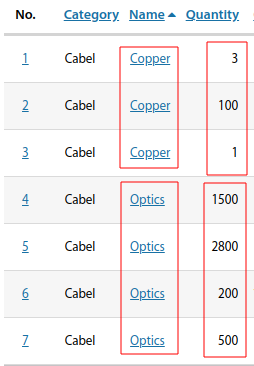
When combining items in the product catalogue, a quick search has been added to select the main item name (from version 3.17).