Warehouse - Reports
Warehouse - Reports
Warehouse reports are generated in this section.
The following reports are available:
- Rest of inventory items
- Turnover balance sheet
- Reserves in warehouses
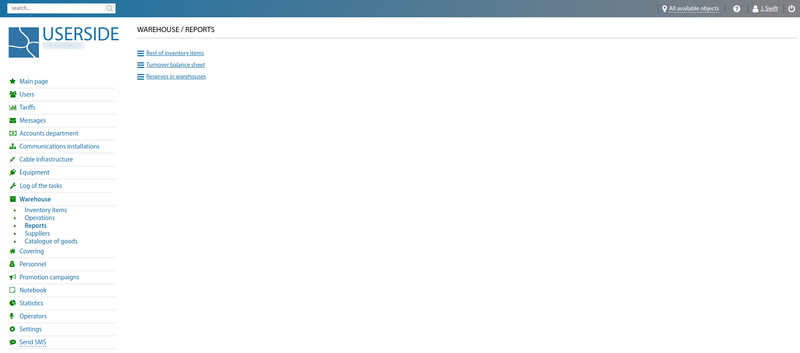
Rest of inventory items
It is possible to set up display filters by category, by account. It is also possible to display inventory items in detail.
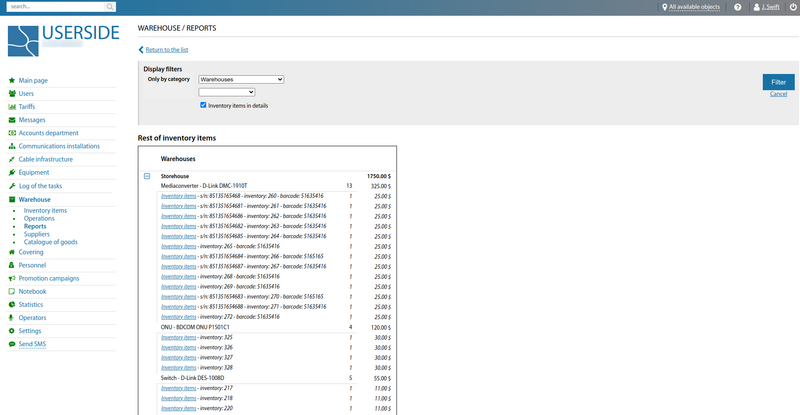
The report can be expanded, include data on zero accounts, or run for a specific account only.
Starting from version 3.19:
Added possibility of filtering by a specific customer in the report on inventory stocks by warehouse
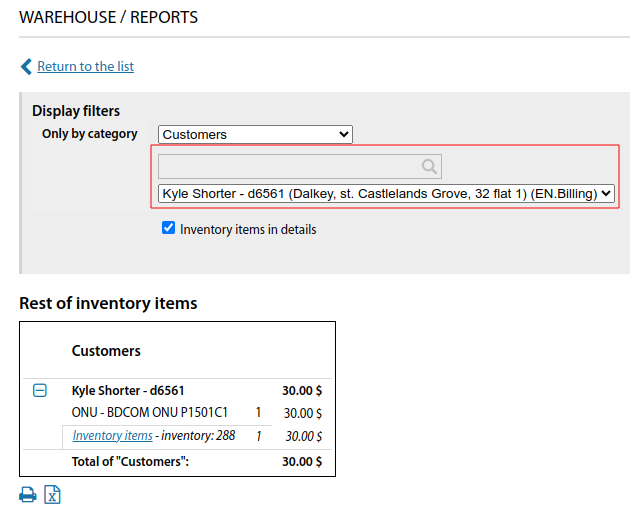
Added quick search by selection by communication facility to the report on inventory stocks
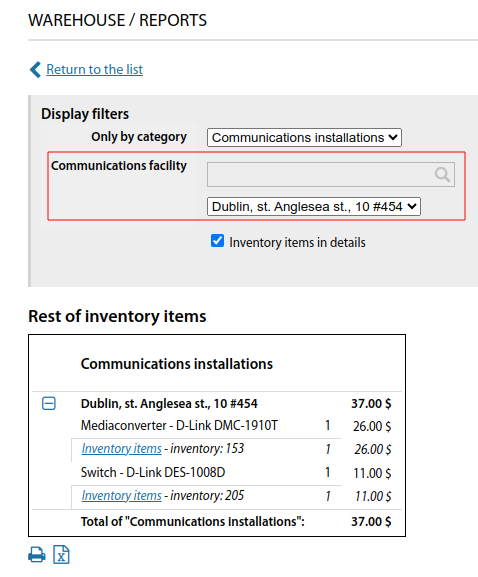
Turnover balance sheet
It is possible to set up display filters by specifying the required date range, select a specific category for display. It is also possible to display the report only with turnovers.
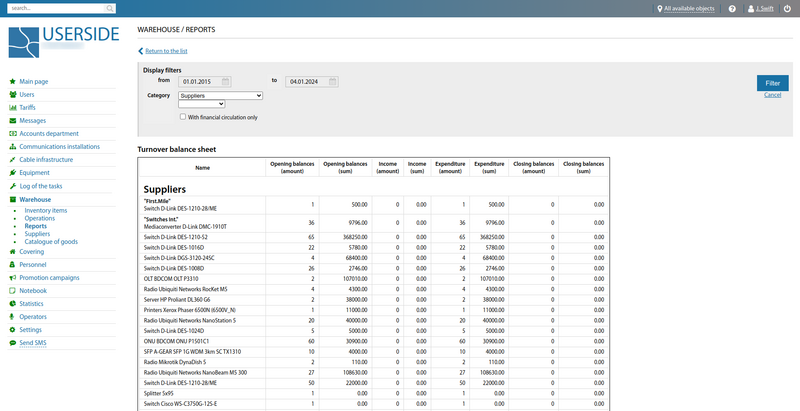
The turnover balance sheet contains incoming balances, turnovers and outgoing balances of inventory items by account with quantities and amounts.
Starting from version 3.17 the user's address is now displayed in the turnover-salary by users.
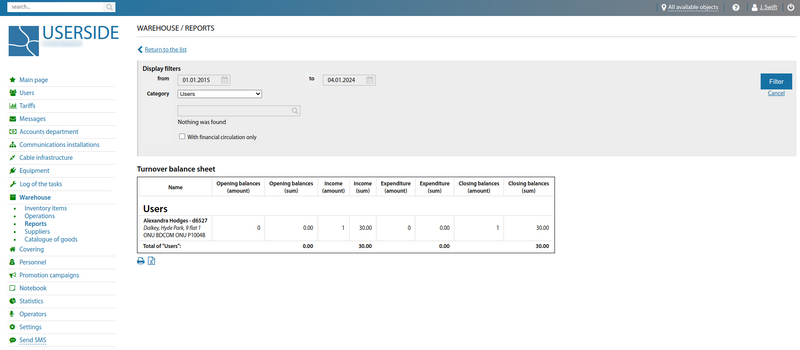
Reserves in warehouses
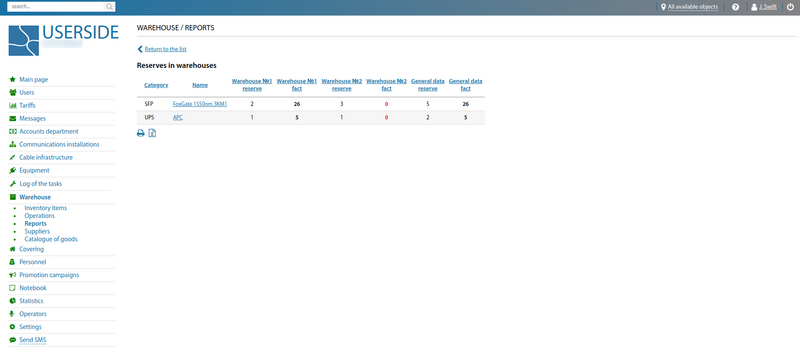
For each items of inventories and warehouse, you can specify the required minimum stock of inventories (reserve). And in the current report will be displayed the required amount of reserves and actual balances by warehouse. In case of shortage of inventory - the quantity will be marked in red.