Inventory item card: различия между версиями
Нет описания правки |
Нет описания правки |
||
| Строка 9: | Строка 9: | ||
You can also specify IP/MAC-addresses for inventory items. | You can also specify IP/MAC-addresses for inventory items. | ||
[[File:|thumb|800px|center]] | [[File:2024-01-03_19-14.png|thumb|800px|center]] | ||
If necessary, the data in the inventory card can be edited. | If necessary, the data in the inventory card can be edited. | ||
[[File:|thumb|800px|center]] | [[File:2024-01-03_19-15.png|thumb|800px|center]] | ||
Directly from the card, you can transfer an item of inventory to another account, with the range of "recipients" depending on the [[Сatalogue of goods|category of inventory]]. | Directly from the card, you can transfer an item of inventory to another account, with the range of "recipients" depending on the [[Сatalogue of goods|category of inventory]]. | ||
[[File:|thumb|800px|center]] | [[File:2024-01-03_19-16.png|thumb|800px|center]] | ||
The card also displays a table with a list of all transactions to which this inventory item is associated. | The card also displays a table with a list of all transactions to which this inventory item is associated. | ||
[[File:|thumb|800px|center]] | [[File:2024-01-03_19-16_1.png|thumb|800px|center]] | ||
Any inventory item can be integrated into equipment. See: [[Integrating inventory into the device]] | Any inventory item can be integrated into equipment. See: [[Integrating inventory into the device]] | ||
See also: [[Inventory items]] | See also: [[Inventory items]] | ||
Текущая версия от 17:18, 3 января 2024
All data on a particular item of inventory is specified in the inventory card. In case when the item consists of 1 unit - it is possible to specify serial number, inventory number and barcode.
If the item consists of more than 1 unit - it is possible to divide the item into two selected parts, or one unit at a time. Or you can merge the items, but only items of the same name that have the same transaction history.
You can also specify IP/MAC-addresses for inventory items.
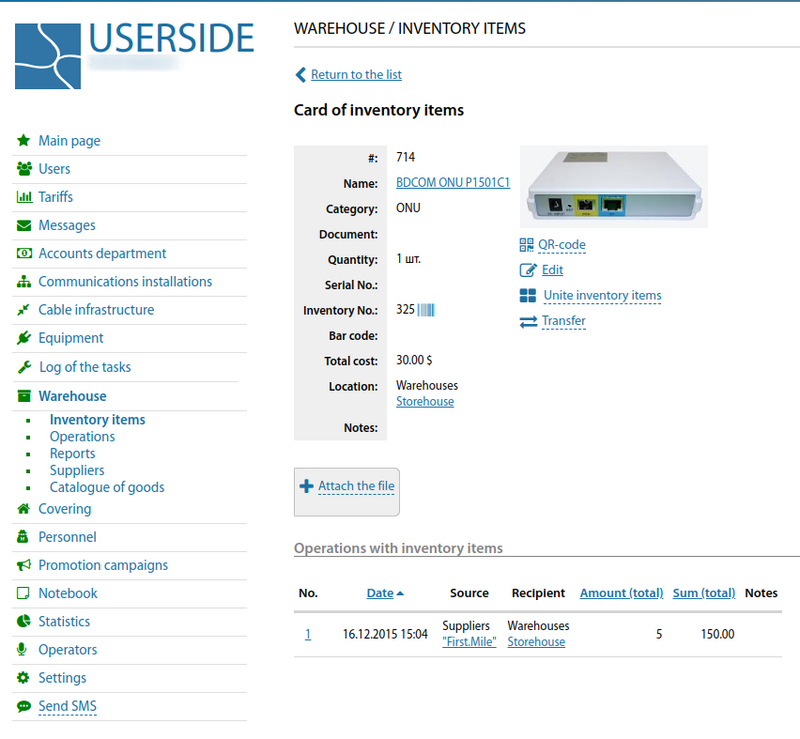
If necessary, the data in the inventory card can be edited.
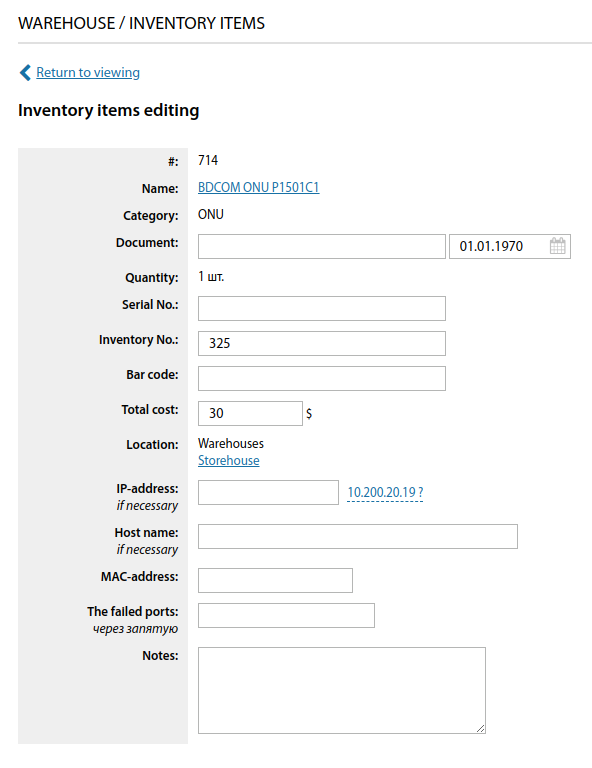
Directly from the card, you can transfer an item of inventory to another account, with the range of "recipients" depending on the category of inventory.
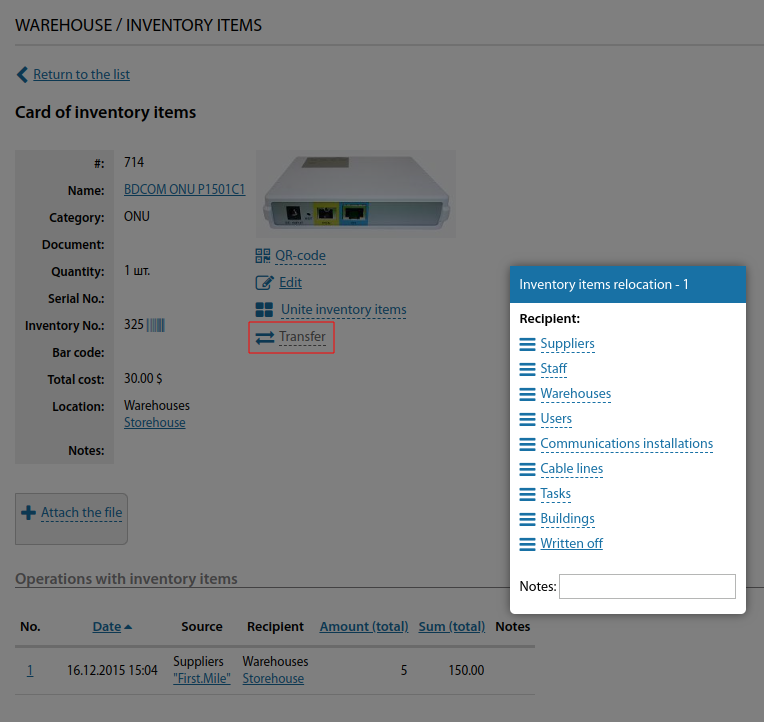
The card also displays a table with a list of all transactions to which this inventory item is associated.
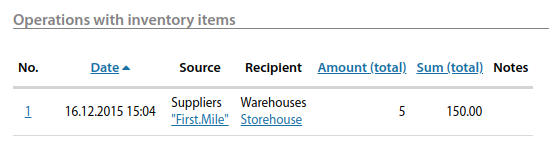
Any inventory item can be integrated into equipment. See: Integrating inventory into the device
See also: Inventory items