Access delimitation: различия между версиями
Нет описания правки |
Нет описания правки |
||
| (не показаны 3 промежуточные версии этого же участника) | |||
| Строка 6: | Строка 6: | ||
* at the user group level | * at the user group level | ||
The logical division implies that there are standard and optional configurable [[ | The logical division implies that there are standard and optional configurable [[Configuring profiles|profiles]] users, which specify the sections of the system to which the specified category of users is allowed to have access. | ||
[[Файл:2023-06-16_15-00.png|thumb|800px|center]] | [[Файл:2023-06-16_15-00.png|thumb|800px|center]] | ||
Geographical division makes it possible to differentiate access to objects in different geographical regions. When combined with logical separation it allows the creation of | Geographical division makes it possible to differentiate access to objects in different geographical regions. When combined with logical separation it allows the creation of user accounts with the same authority, but with access only to objects ''( users, equipment, lines, etc.)'' only of their geographical location ''(city, district, region)''. | ||
We would like to focus separately on " user groups". You can manually or by importing users from the billing system, based on various criteria, assign a user to one group or another. User groups are set up in the menu "Settings - Main - Users - Groups of access to the users". | We would like to focus separately on " user groups". You can manually or by importing users from the billing system, based on various criteria, assign a user to one group or another. User groups are set up in the menu "Settings - Main - Users - Groups of access to the users". User profiles, in turn, can be used to enable access to these groups. This method of dividing access allows you to separate access to, for example, natural and legal users, or to users of different virtual users ''(within the same user)''. | ||
When adding a new | When adding a new user account, you only need to select the required profile and specify geographic access. | ||
Individual access delimitation points: | Individual access delimitation points: | ||
* | * Users - [[Configuring profiles|Profiles]] - changing general user profiles | ||
* | * Users - [[Accounts]] - selecting a profile for the user and specifying geographical access for the user | ||
* [[Settings - | * [[Settings - Warehouse list]] - for users with access rights to [[Inventory items|Inventory]] set the accessibility of one or another warehouse ''(allows you to differentiate access to different warehouses)'' | ||
* [[Settings - Tasks]] - for each type of task specifies which | * [[Settings - Tasks EN|Settings - Tasks]] - for each type of task specifies which user profiles can create, edit, view tasks | ||
Текущая версия от 14:49, 1 ноября 2024
In ERP "UserSide" there are the following methods of access differentiation:
- logical - at the functionality level (access to sections and subsections of the system).
- geographical - (depending on the location of users, equipment and other objects)
- at the user group level
The logical division implies that there are standard and optional configurable profiles users, which specify the sections of the system to which the specified category of users is allowed to have access.
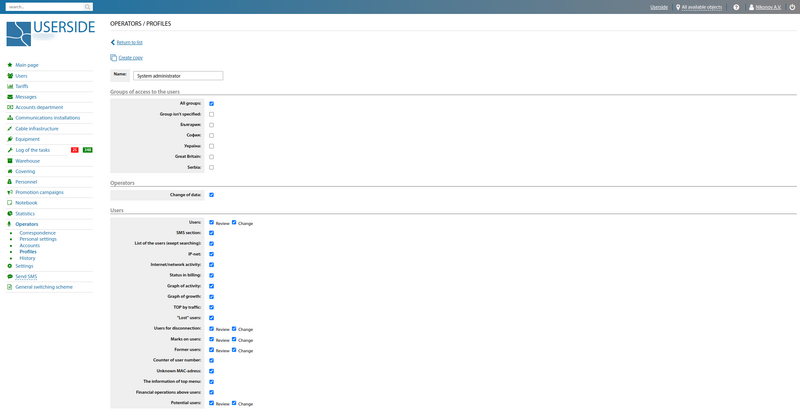
Geographical division makes it possible to differentiate access to objects in different geographical regions. When combined with logical separation it allows the creation of user accounts with the same authority, but with access only to objects ( users, equipment, lines, etc.) only of their geographical location (city, district, region).
We would like to focus separately on " user groups". You can manually or by importing users from the billing system, based on various criteria, assign a user to one group or another. User groups are set up in the menu "Settings - Main - Users - Groups of access to the users". User profiles, in turn, can be used to enable access to these groups. This method of dividing access allows you to separate access to, for example, natural and legal users, or to users of different virtual users (within the same user).
When adding a new user account, you only need to select the required profile and specify geographic access.
Individual access delimitation points:
- Users - Profiles - changing general user profiles
- Users - Accounts - selecting a profile for the user and specifying geographical access for the user
- Settings - Warehouse list - for users with access rights to Inventory set the accessibility of one or another warehouse (allows you to differentiate access to different warehouses)
- Settings - Tasks - for each type of task specifies which user profiles can create, edit, view tasks