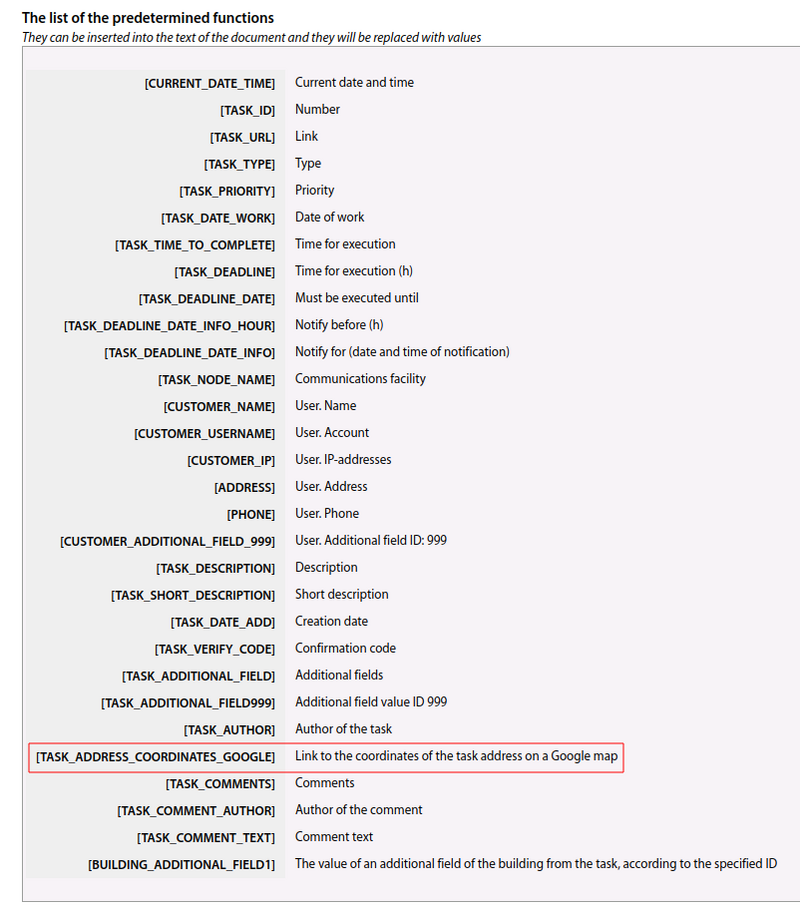Notifying staff about tasks: различия между версиями
Нет описания правки |
Нет описания правки |
||
| (не показана 1 промежуточная версия этого же участника) | |||
| Строка 4: | Строка 4: | ||
To do this, you should: | To do this, you should: | ||
* under | * under "'''Settings - Notifications - E-mail"''' check the sending/delivery of mail using the link ''"Sending test''" | ||
[[File:|thumb|800px|centre]] | [[File:2023-12-20_18-31.png|thumb|800px|centre]] | ||
* on the "'''Personnel - Staff"''' page for each staff account, enter an email address and enter the selected address field in the "Primary Email" field. If there is no suitable email field, you will need to create one on the '''Settings - Main - Additional Fields - Staff''' page. | * on the "'''Personnel - Staff"''' page for each staff account, enter an email address and enter the selected address field in the "Primary Email" field. If there is no suitable email field, you will need to create one on the '''Settings - Main - Additional Fields - Staff''' page. | ||
[[File:|thumb|800px|centre]] | [[File:2023-12-20_18-32.png|thumb|800px|centre]] | ||
* enable the option "'''Assigning an employee to a task | * enable the option "'''Assigning an employee to a task"''' and "'''The new comment to the task"''' in the ''"Settings - Tasks - Notifications - Settings''" section | ||
[[File:|thumb|800px|centre]] | [[File:2023-12-20_18-33.png|thumb|800px|centre]] | ||
| Строка 24: | Строка 24: | ||
It should be noted that assigning employees/subdivisions is possible not only in manual mode, but also automatically, if it is configured in the "[[Settings - Tasks]]" section for the required task types: | It should be noted that assigning employees/subdivisions is possible not only in manual mode, but also automatically, if it is configured in the "[[Settings - Tasks]]" section for the required task types: | ||
[[File:|thumb|800px|centre]] | [[File:2023-12-20_18-35.png|thumb|800px|centre]] | ||
'''Please note''' that notification about assigning an executor to a task is not sent to the author of this task. That is, if the executor is the author of this task, he/she will not receive a notification. It is assumed that he/she is already aware of this fact. | '''Please note''' that notification about assigning an executor to a task is not sent to the author of this task. That is, if the executor is the author of this task, he/she will not receive a notification. It is assumed that he/she is already aware of this fact. | ||
| Строка 30: | Строка 30: | ||
<span id="anchor_317_95_EN">Starting from version 3.17, added templates for various Telegram/Messenger notifications on tasks.</span> | <span id="anchor_317_95_EN">Starting from version 3.17, added templates for various Telegram/Messenger notifications on tasks.</span> | ||
[[File:|thumb|800px|centre]] | [[File:2023-12-20_18-35_1.png|thumb|800px|centre]] | ||
<span id="anchor_317_108_EN">Also added the "Block all notifications to employees on tasks of this type" option in the properties of the task type (from version 3.17).</span> | <span id="anchor_317_108_EN">Also added the "Block all notifications to employees on tasks of this type" option in the properties of the task type (from version 3.17).</span> | ||
[[File:|thumb|800px|centre]] | [[File:2023-12-20_18-37.png|thumb|800px|centre]] | ||
<span id="anchor_317_109_EN">Added the ability of automatically assigned observers to a task to inform about the creation of new tasks (from version 3.17).</span> | <span id="anchor_317_109_EN">Added the ability of automatically assigned observers to a task to inform about the creation of new tasks (from version 3.17).</span> | ||
| Строка 40: | Строка 40: | ||
<span id="anchor_317_110_EN">The "Send notifications to all employees of department" option has been added to the settings - you can disable sending messages to division employees and then only individual employees who are assigned to such tasks will receive notifications (since version 3.17).</span> | <span id="anchor_317_110_EN">The "Send notifications to all employees of department" option has been added to the settings - you can disable sending messages to division employees and then only individual employees who are assigned to such tasks will receive notifications (since version 3.17).</span> | ||
[[File:|thumb|800px|centre]] | [[File:2023-12-20_18-38.png|thumb|800px|centre]] | ||
<br> | <br> | ||
| Строка 47: | Строка 47: | ||
<span id="anchor_318_110_EN">Added the variable "Link to the coordinates of the task address on a Google map" to the setting of templates of messages on tasks.</span> | <span id="anchor_318_110_EN">Added the variable "Link to the coordinates of the task address on a Google map" to the setting of templates of messages on tasks.</span> | ||
[[File:|thumb|800px|centre]] | [[File:2023-12-20_18-39.png|thumb|800px|centre]] | ||
Текущая версия от 17:01, 20 декабря 2023
When creating a new task, it is possible to use the automatic system of notifying assigned employees by using e-mail.
To do this, you should:
- under "Settings - Notifications - E-mail" check the sending/delivery of mail using the link "Sending test"
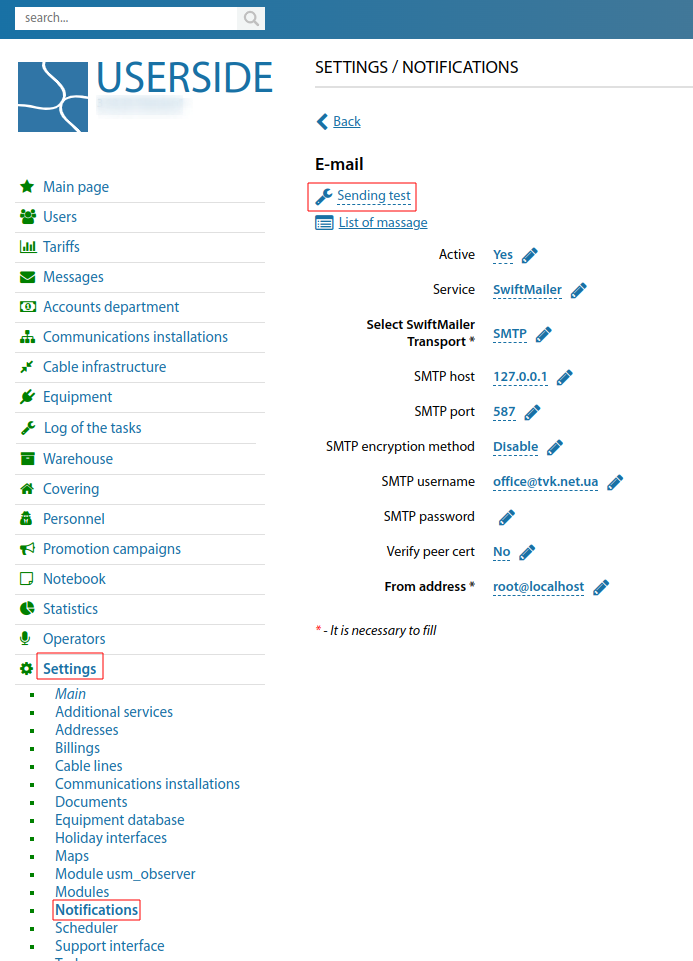
- on the "Personnel - Staff" page for each staff account, enter an email address and enter the selected address field in the "Primary Email" field. If there is no suitable email field, you will need to create one on the Settings - Main - Additional Fields - Staff page.
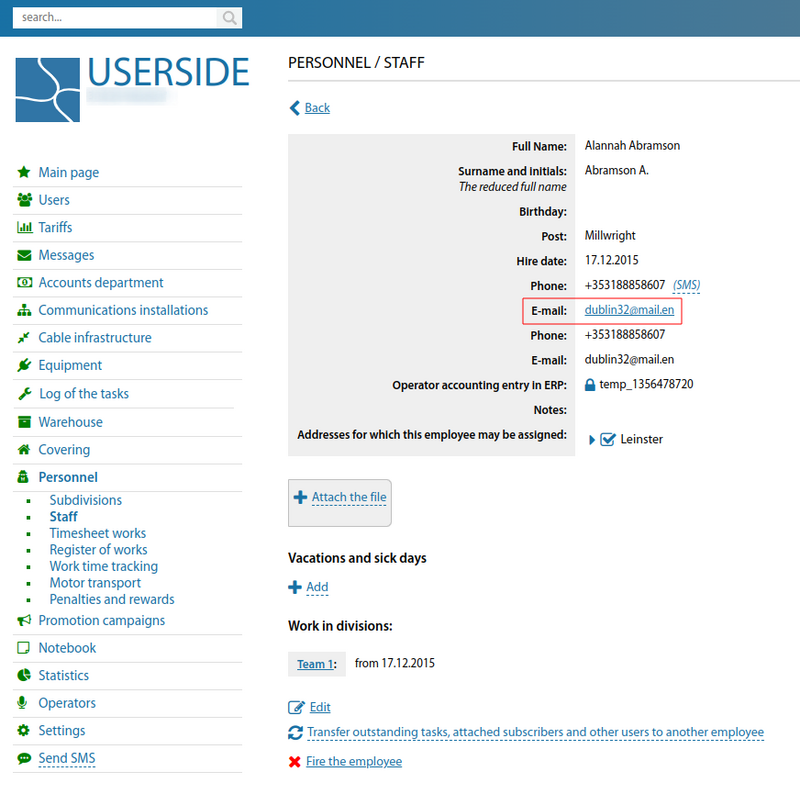
- enable the option "Assigning an employee to a task" and "The new comment to the task" in the "Settings - Tasks - Notifications - Settings" section
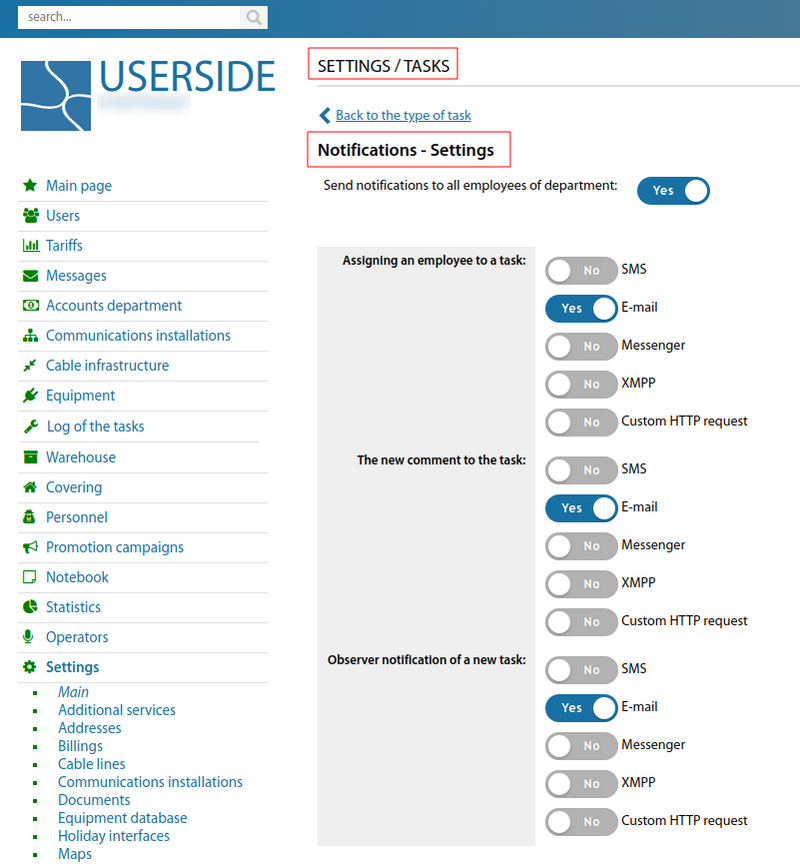
Mail is sent out:
- when assigning/cancelling an subdivision assignment to a task - to all employees in the division
- when assigning/cancelling an employee's assignment to a task
- at a new comment in a task - to all executors and the author of the task (except the author of the comment)'
It should be noted that assigning employees/subdivisions is possible not only in manual mode, but also automatically, if it is configured in the "Settings - Tasks" section for the required task types:
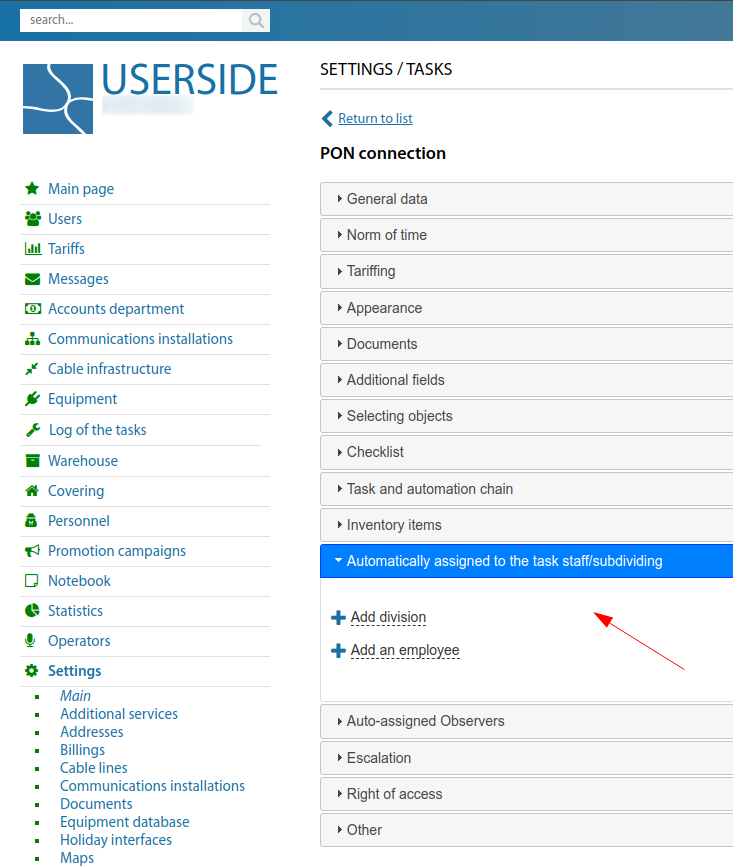
Please note that notification about assigning an executor to a task is not sent to the author of this task. That is, if the executor is the author of this task, he/she will not receive a notification. It is assumed that he/she is already aware of this fact.
Starting from version 3.17, added templates for various Telegram/Messenger notifications on tasks.
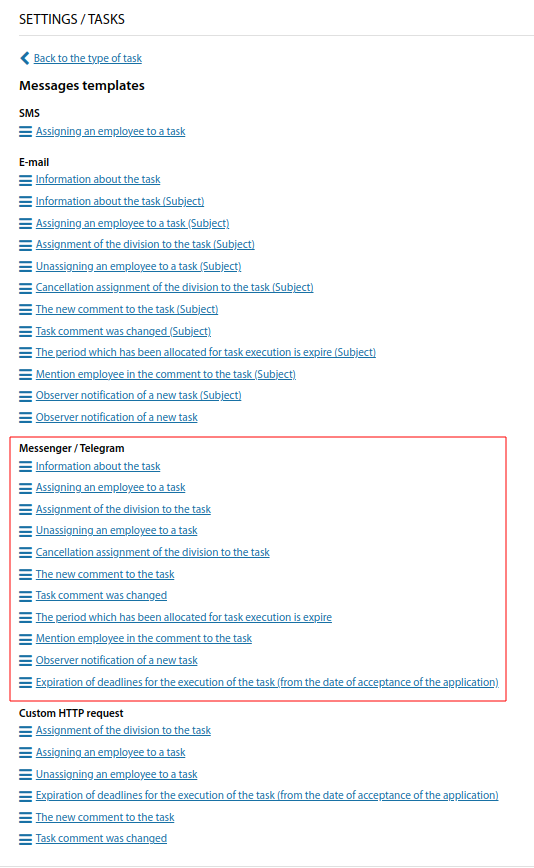
Also added the "Block all notifications to employees on tasks of this type" option in the properties of the task type (from version 3.17).
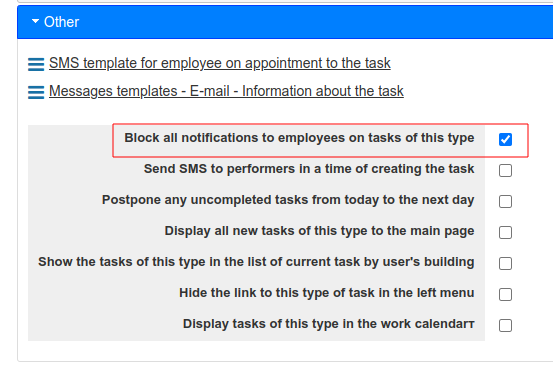
Added the ability of automatically assigned observers to a task to inform about the creation of new tasks (from version 3.17).
The "Send notifications to all employees of department" option has been added to the settings - you can disable sending messages to division employees and then only individual employees who are assigned to such tasks will receive notifications (since version 3.17).
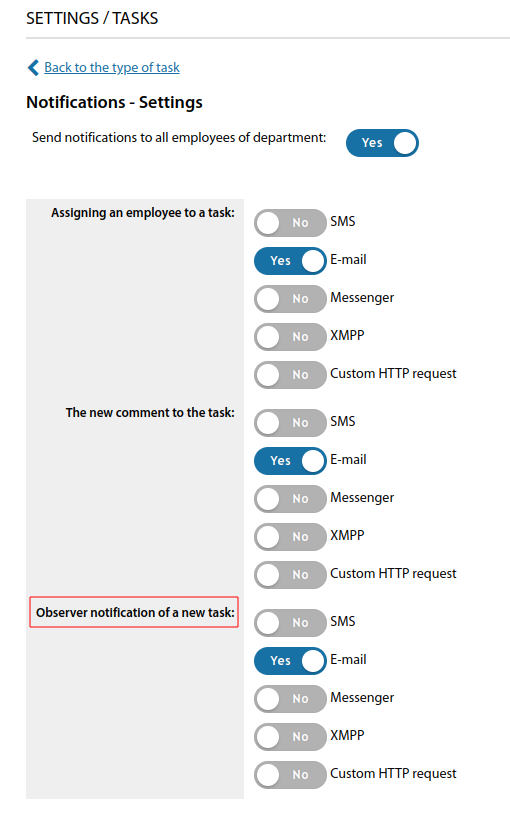
Starting from version 3.18:
Added the variable "Link to the coordinates of the task address on a Google map" to the setting of templates of messages on tasks.