Accounts: различия между версиями
Нет описания правки |
Нет описания правки |
||
| Строка 4: | Строка 4: | ||
A system | A system user account is required to work in ERP "UserSide". The user can be an external person or an [[Staff|employee]] of the company, in which case their user account must be attached to the employee account. | ||
[[File:2024-01-31 20-40.png|thumb|800px|center]] | [[File:2024-01-31 20-40.png|thumb|800px|center]] | ||
Access to the ERP "UserSide" for each | Access to the ERP "UserSide" for each user can be restricted at the login IP address level. Also, the available [[Address_system|address objects]] are marked for each account. | ||
[[File:2024-01-31 20-41.png|thumb|800px|center]] | [[File:2024-01-31 20-41.png|thumb|800px|center]] | ||
Almost all | Almost all user actions are recorded and can be viewed in the corresponding [[History_by_users|report]]. | ||
Текущая версия от 16:16, 29 марта 2024
NOTE: This section is relevant for ERP "UserSide" versions 3.12 and below. For version 3.13 and above, use a separate Staff page.
A system user account is required to work in ERP "UserSide". The user can be an external person or an employee of the company, in which case their user account must be attached to the employee account.
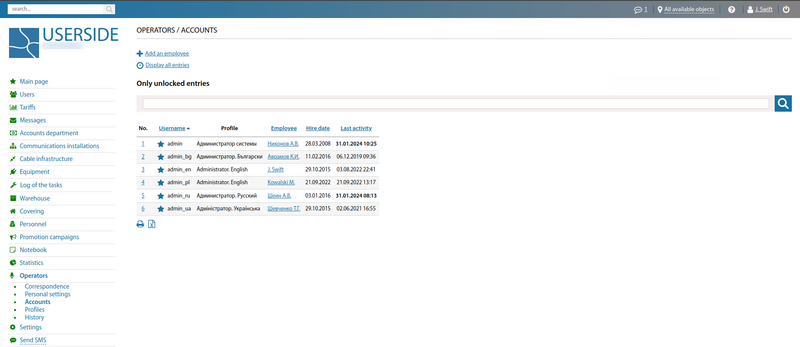
Access to the ERP "UserSide" for each user can be restricted at the login IP address level. Also, the available address objects are marked for each account.
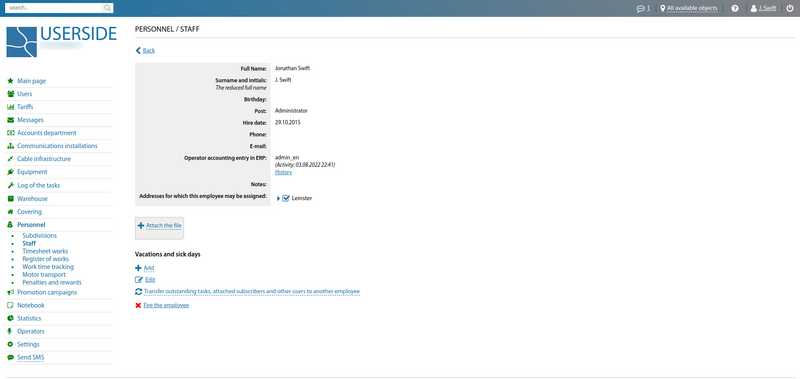
Almost all user actions are recorded and can be viewed in the corresponding report.