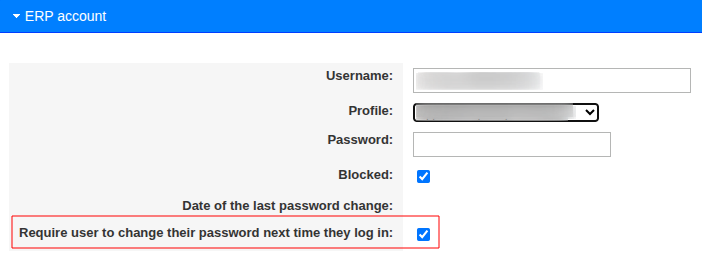Staff
Personnel - Staff
Accounting of the company's staff, their personal data and information about dismissed staff is carried out in this section.
You can specify various parameters for each staff member and configure access by geography to objects.
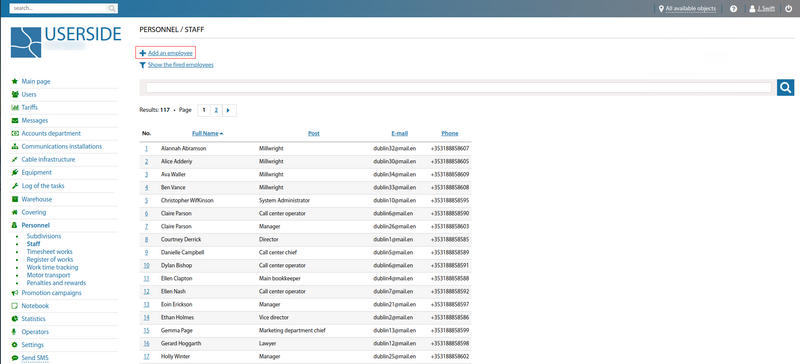
When adding a new staff member's card, the "Main data" block must be filled in.
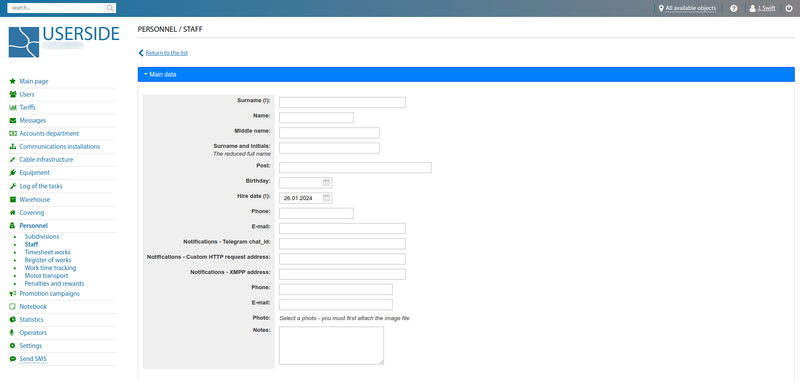
The "IP Phone Number" field (when using the usm_asterisk module) is populated with the IP phone number for this user.

The "In a time of entering ERP, offer a choice of one of the following IP phone numbers" field (when using the usm_asterisk module) is populated with the IP phone numbers available for use for this user.
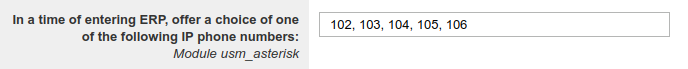
When an user logs in, he or she will have the option of selecting an IP phone number to use, from an existing list.
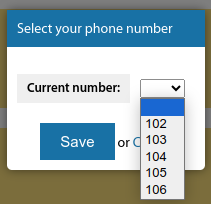
In the "ERP account" block, you specify a username, select the necessary profile, and specify a password.
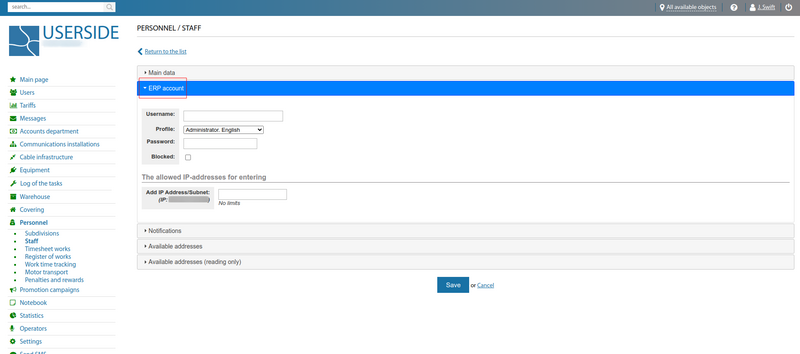
The "Notifications" block selects the required types of notifications that can be sent to this staff member.
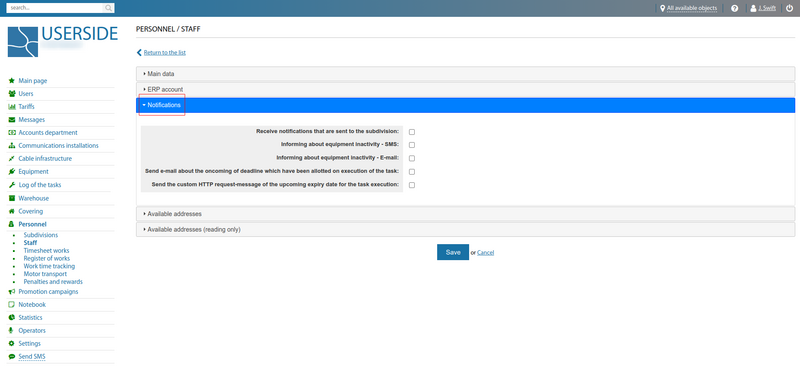
In the "Available Addresses" block, you can select the required addresses that this staff member will have access to.
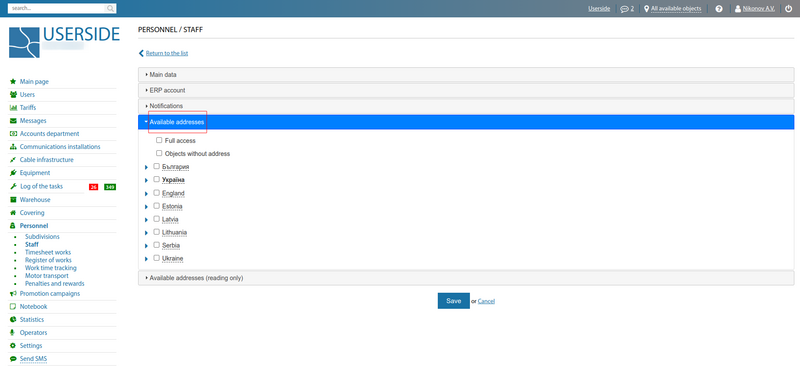
The "Addresses for which this employee may be assigned" block specifies the required addresses.
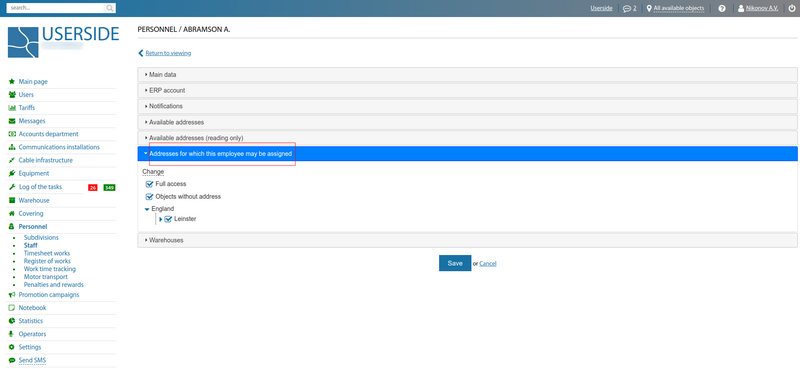
Starting from version 3.17 it is possible to separately configure access rights for employees to view by address objects (i.e. for example to cable lines and communication facilities in one locality an employee will have full access, and in another locality - only to view cable lines and communication facilities).
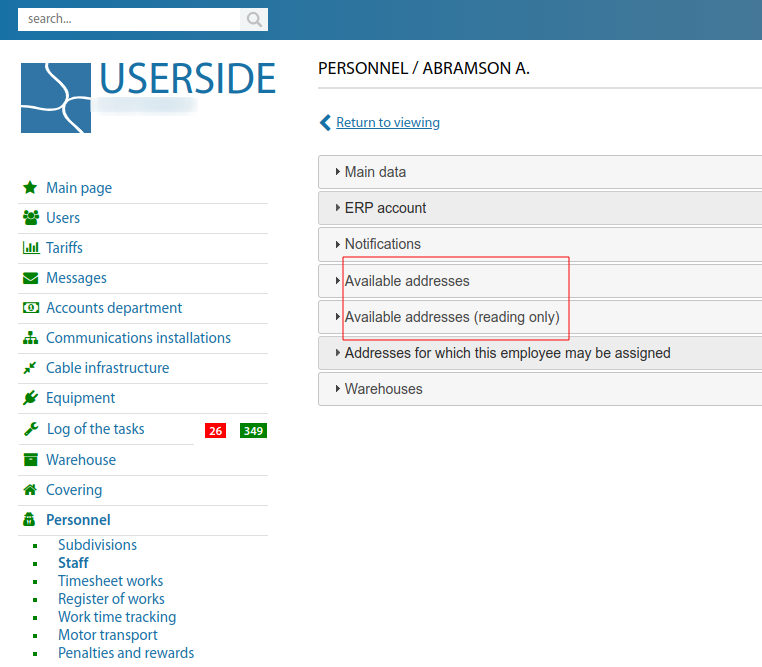
In the "Warehouses" block, you can select the required warehouses, to which the employee can set the "Read only" or "Reading and recording" rights.
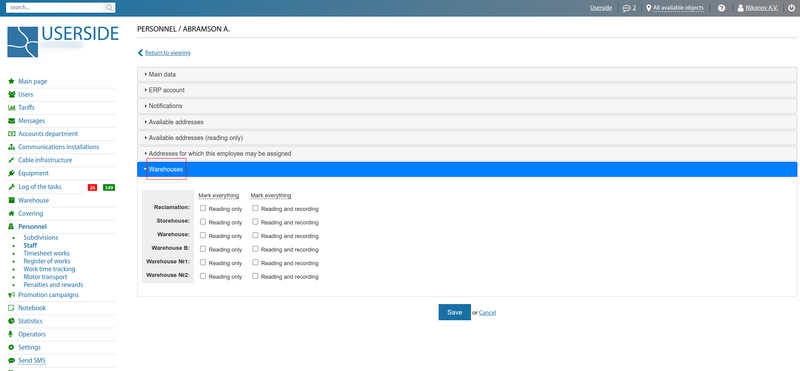
Starting from version 3.19:
The list of inventory items on the employee's account shows the date on which these items were transferred to him or her
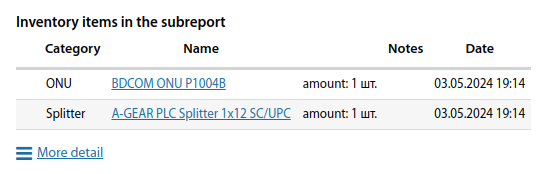
When setting address availability in an employee's card, an option to copy these settings from another employee has been added
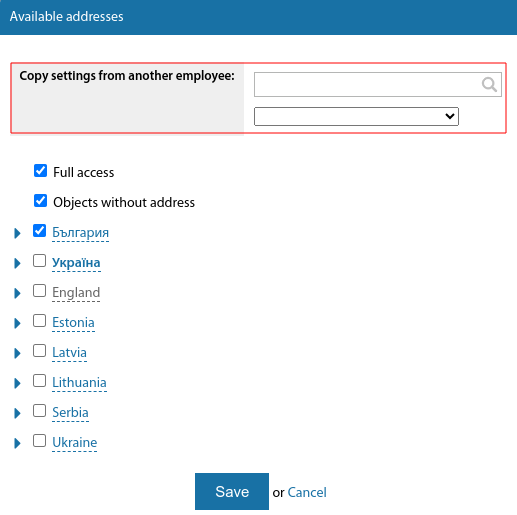
Starting from version 3.20:
Work schedule tracking per employee has been added
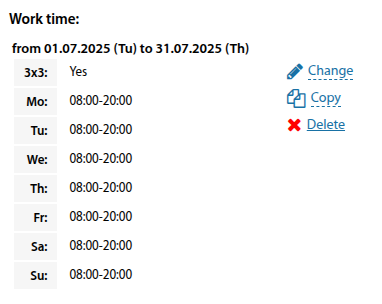
UserSide login accounts
NOTE: This section is relevant for ERP UserSide versions 3.13 and above. For versions below 3.13 - use the separate Accounts page.
Users - Accounts
Each employee has an account for logging into UserSide. The accounts have access division by functional rights based on "Users profiles"
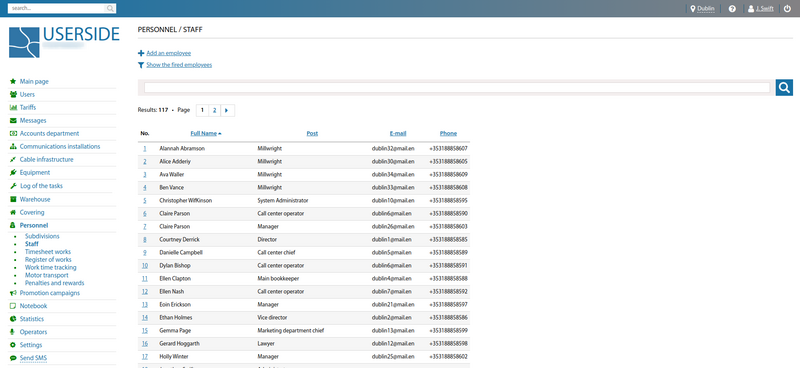
The employee card looks as follows.
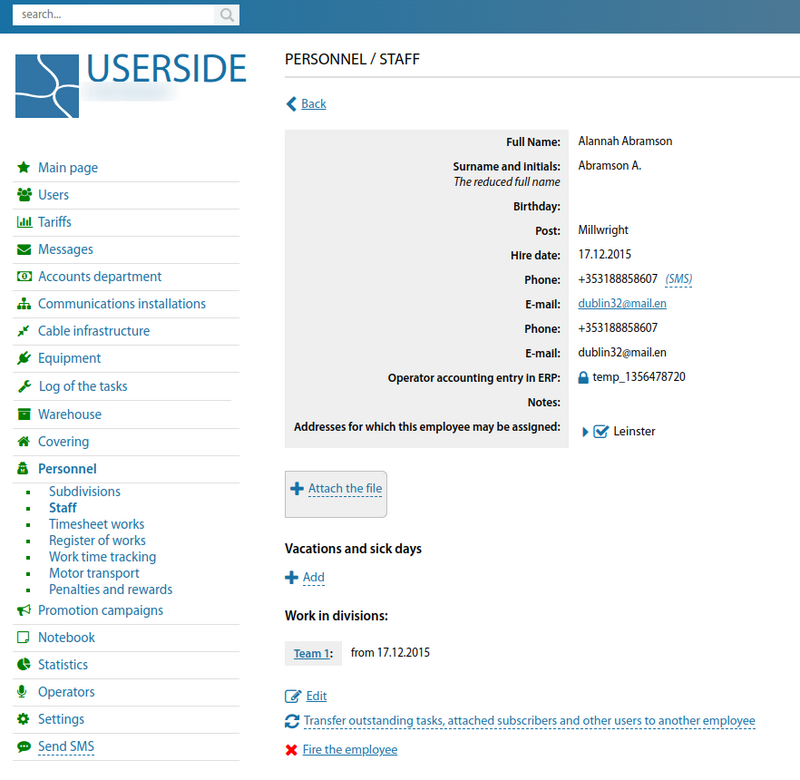
Access to the system can also be restricted based on IP addresses or subnets.
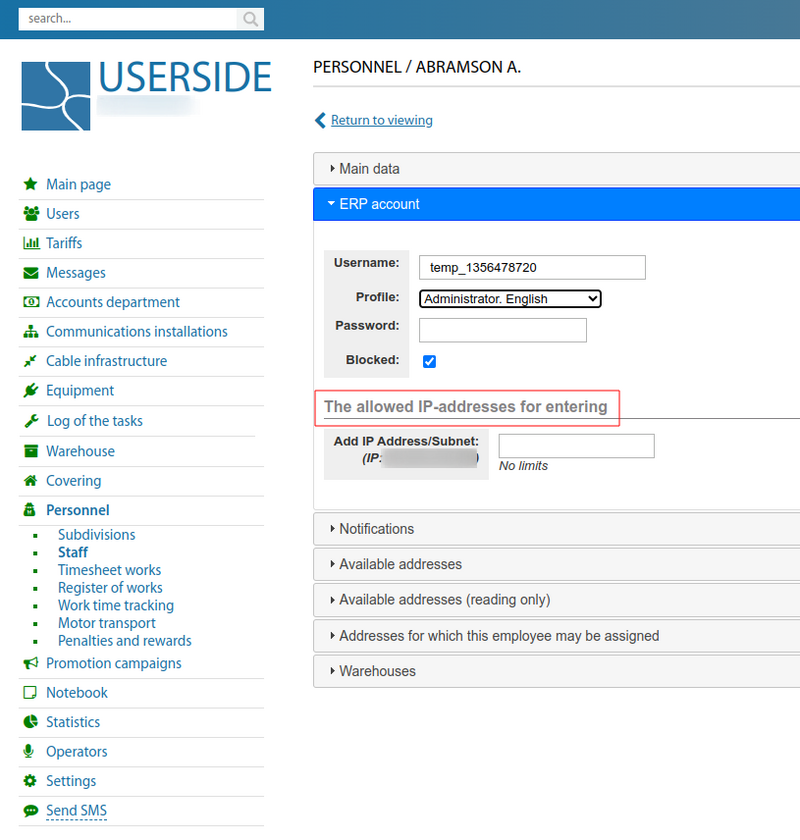
The list of fired employees can be seen in the corresponding section.
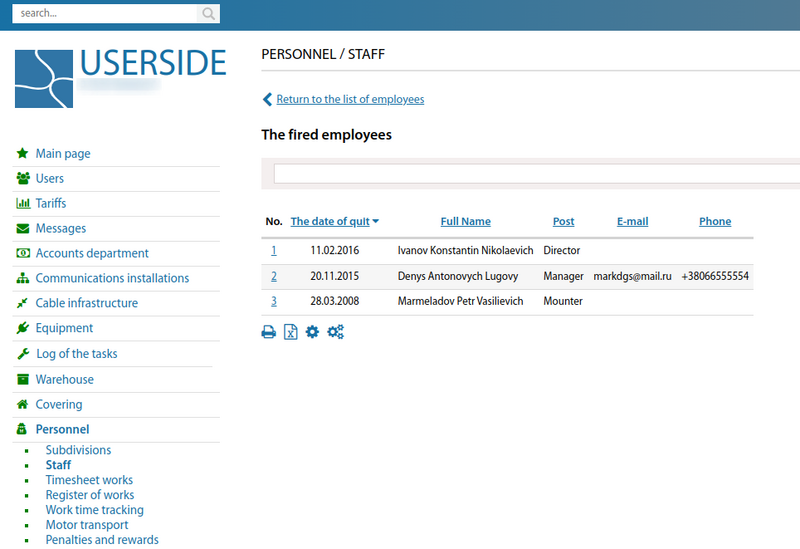
In the card of this employee, the date of acceptance, date of termination and period of employment in the subdivisions will be displayed.
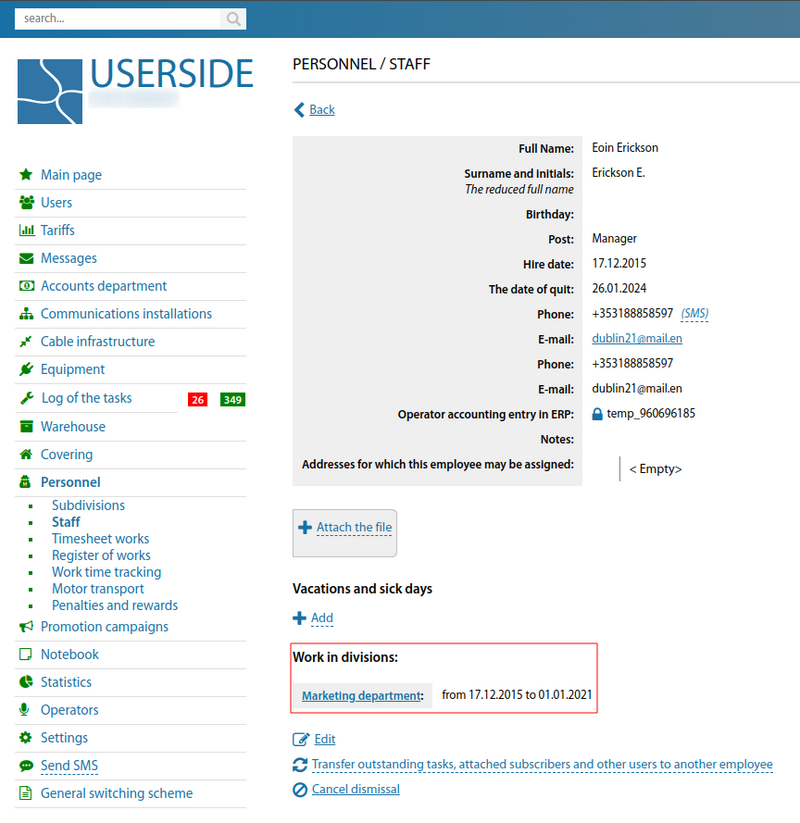
In version 3.17 there is a possibility to take into account holidays and sick leave of an employee. The corresponding menu appears when you press the "+Add" button
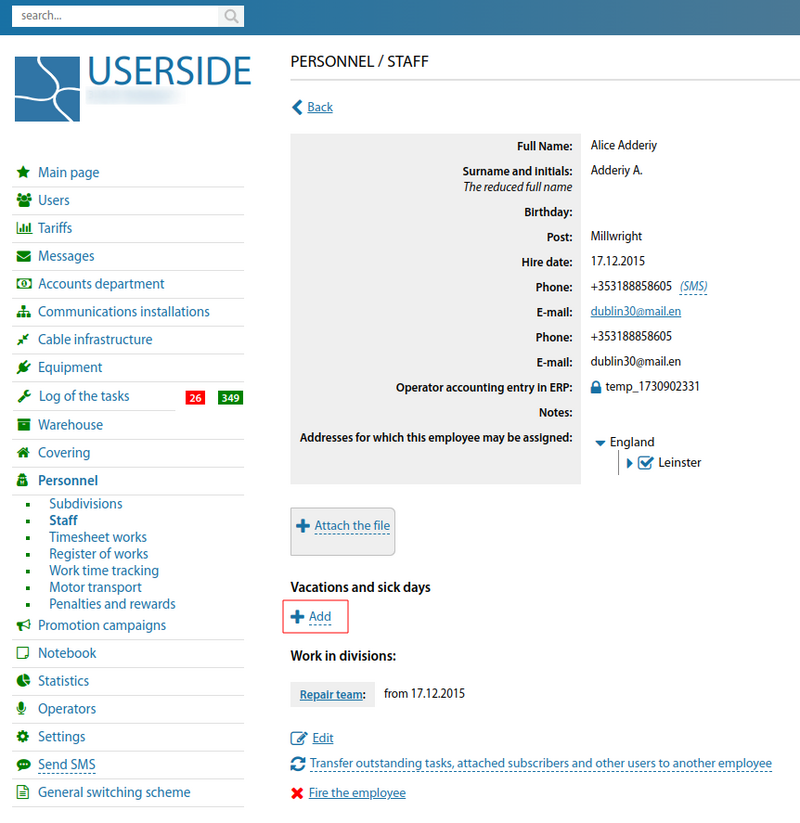
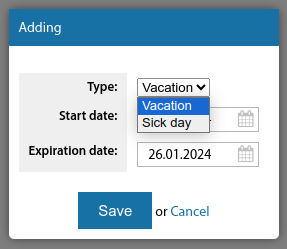
It is also possible to instantly transfer uncompleted tasks, linked users and other objects to another employee. This option will be useful in case of quitting a job, going on holiday or sick leave, replacing an employee, etc. (since version 3.17)
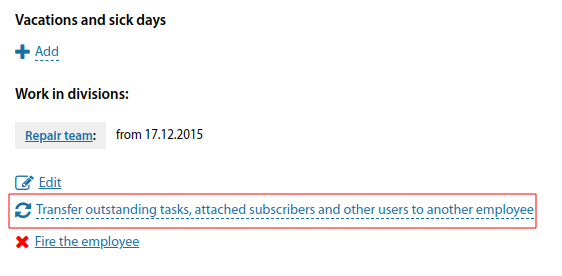
Starting from version 3.18:
For each employee you can disable notifications that are sent to the departments he/she belongs to.
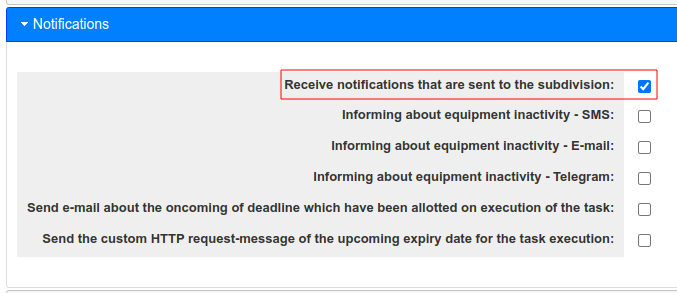
Starting from version 3.20:
A new "Require user to change their password next time they log in" setting has been added to the employee card