Log of the tasks: различия между версиями
Нет описания правки |
Нет описания правки |
||
| Строка 9: | Строка 9: | ||
[[File:2023-12-18_20-29.png|thumb|800px|centre]] | [[File:2023-12-18_20-29.png|thumb|800px|centre]] | ||
If an [[accounts| | If an [[accounts|user account]] is attached to an [[Employees|employee account]], that user will see the list of tasks, [[My tasks|to which he/she is assigned]]. | ||
See also: | See also: | ||
Версия от 16:37, 29 марта 2024
Main Menu - Log of the tasks
The "Log of the tasks" section is designed to optimise the process of repairs, new user activations and other works. From the main page of the section you can view the work plan, submit a request for various types of work, view work orders and see the list of your own assigned tasks. Also through the left menu you can view the list of tasks for the current day or the list of tasks of a particular type.
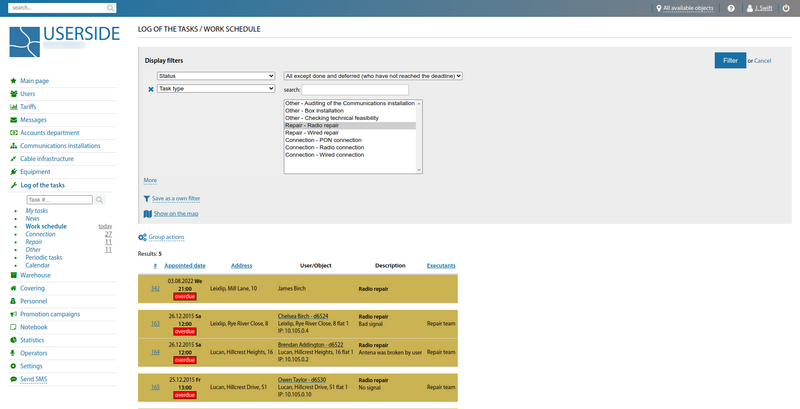
If an user account is attached to an employee account, that user will see the list of tasks, to which he/she is assigned.
See also: