My tasks
The "My tasks" section is available in the left menu of the Log of the tasks for operators. Here you can see the tasks of this operator directly, where he/she is involved.
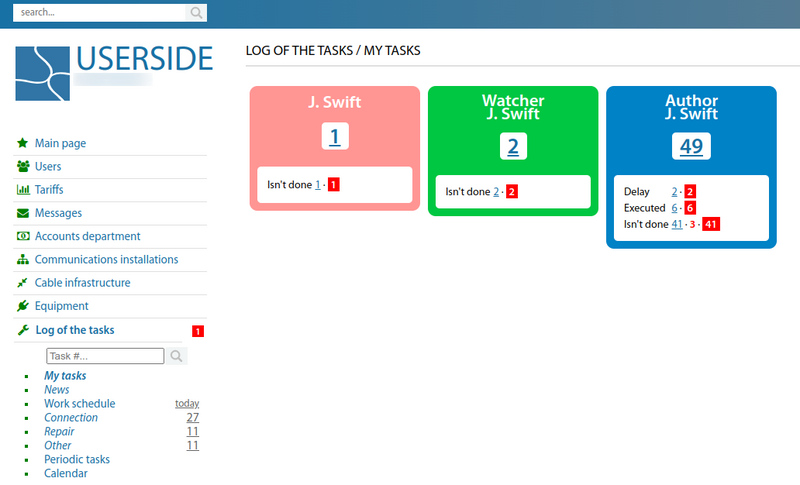
When an employee is assigned to a task (and removed from a task), a message can be automatically sent to them via email.
The red field contains the counter of uncompleted tasks to which the employee is assigned. The blue field contains the counter of "News"
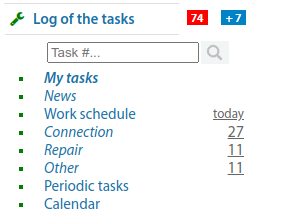
If an employee is part of any Subdivision, the tasks assigned to the subdivision will also be visible in this section. The higher the position an employee has, the more he/she will see the "attachment tree" with existing tasks (from top to bottom). For example, an ordinary employee can see only his/her own tasks, a department head can see all the tasks of his/her department, a manager can see the tasks of the departments he/she supervises, etc.
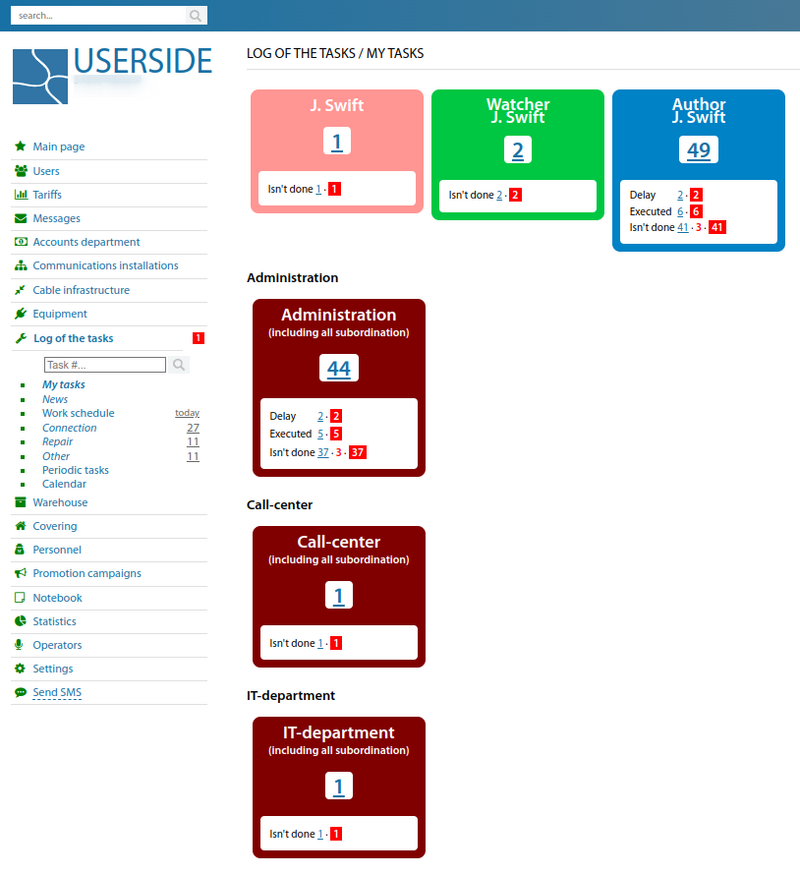
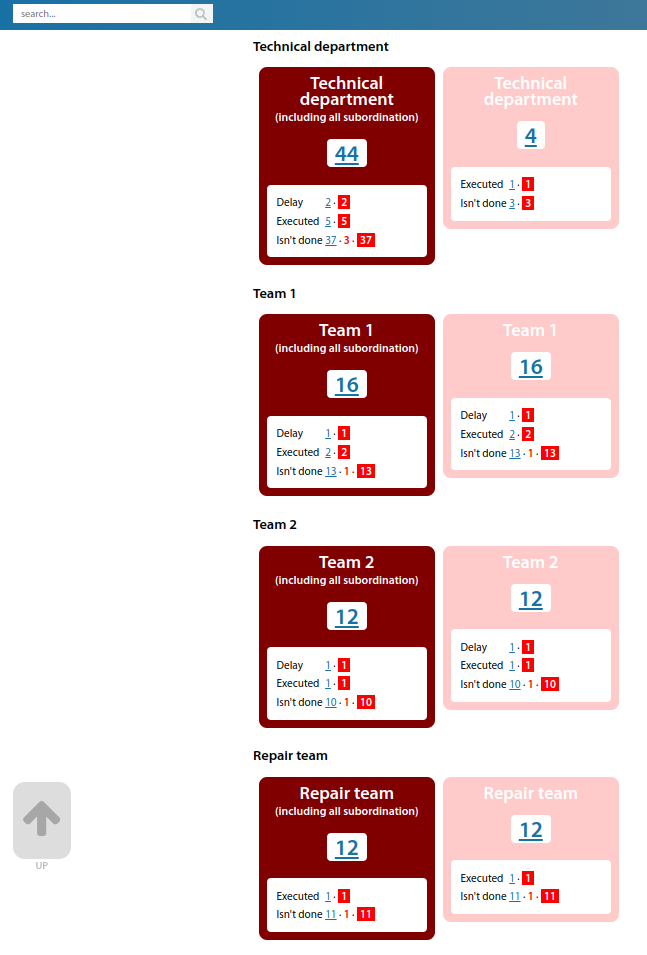
Starting from version 3.18:
All tasks for subordinate subdivisions are displayed separately, including recursively all subsidiary subdivisions and their employees
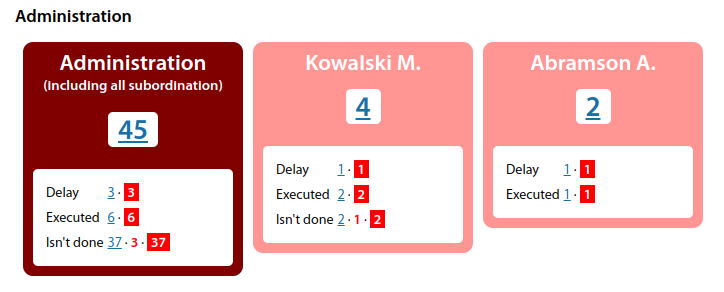
The tasks I'm observing
See "Task observation"