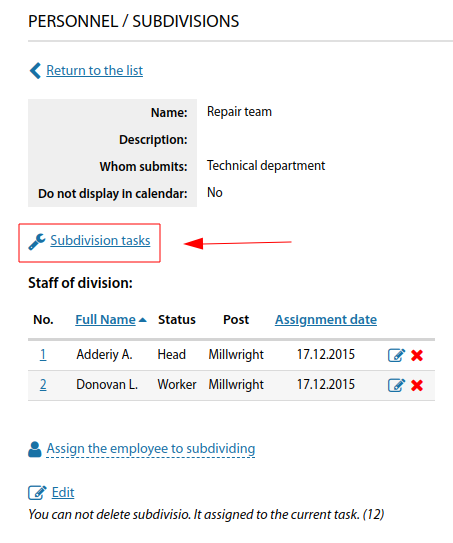Subdivisions: различия между версиями
Нет описания правки |
|||
| Строка 1: | Строка 1: | ||
[[Subdivisions|en]] | [[Подразделения|ru]] | [[Subdivisions|en]] | [[Подразделения|ru]] | ||
<youtube>https://youtu.be/Hxtu9_nTTfQ</youtube> | |||
On this page you can add all structural subdivisions of the company, assign [[Staff|employees]] to them and specify their subordination. | |||
It is possible to assign the same employee to several subdivisions at the same time. | |||
The list displays a list of existing subdivisions. | |||
[[File:2024-01-24 20-00.png|thumb|800px|center]] | |||
Also, at the very bottom is a separate list of "Independent Staff". | |||
[[File:2024-01-24 20-00 1.png|thumb|800px|center]] | |||
When adding a new subdivision, the necessary information is specified. It is also defined to whom exactly the subdivision is subordinate. | |||
[[File:2024-01-24 20-18.png|thumb|800px|center]] | |||
The assignment calendar specifies the number of assignments that can be assigned per day for the unit (0 - unlimited, -1 - none). | |||
[[File:2024-01-24 20-03.png|thumb|800px|center]] | |||
In the subdivision card, you can edit the necessary information and assign or exclude an employee to a subdivision if necessary. | |||
[[File:2024-01-24 20-08.png|thumb|800px|center]] | |||
When assigning an employee to a subdivision, the following should be specified: | |||
* Employee | |||
* Position | |||
* Status | |||
* Date of assignment | |||
[[File:2024-01-24 20-09.png|thumb|800px|center]] | |||
The "Position" field is informative about the name of a staff unit in a particular enterprise\organisation. | |||
The "Status" field allows the Head or Deputy Head to see in "[[Log of the tasks]]-[[My Tasks]]" the blocks of tasks of departments by subordination. | |||
<br> | |||
'''Starting from version 3.18:''' | |||
<span id="anchor_318_85_EN">In the card of a subdivision in the list of employees their status in this subdivision is displayed.</span> | |||
[[File:2024-01-24 20-10.png|thumb|800px|center]] | |||
<span id="anchor_318_109_EN">A link to view current tasks for this subdivision has been added to the subdivision card.</span> | |||
[[File:2024-01-24 20-10 1.png|thumb|800px|center]] | |||
Версия от 18:24, 24 января 2024
On this page you can add all structural subdivisions of the company, assign employees to them and specify their subordination.
It is possible to assign the same employee to several subdivisions at the same time.
The list displays a list of existing subdivisions.
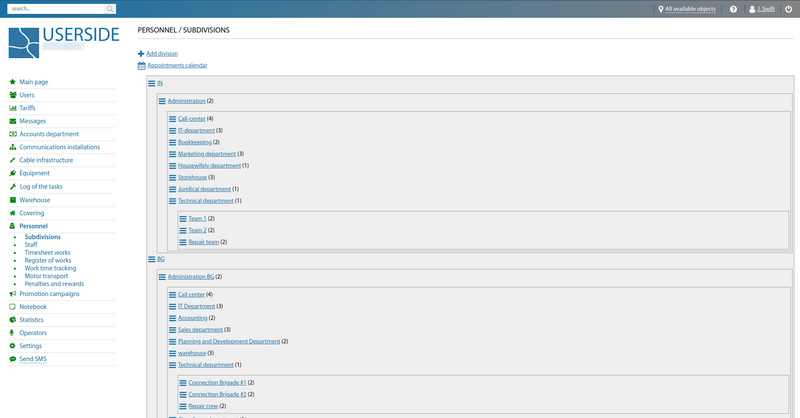
Also, at the very bottom is a separate list of "Independent Staff".
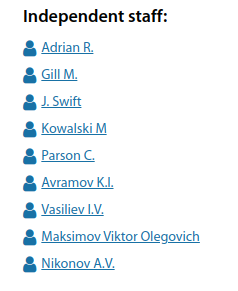
When adding a new subdivision, the necessary information is specified. It is also defined to whom exactly the subdivision is subordinate.
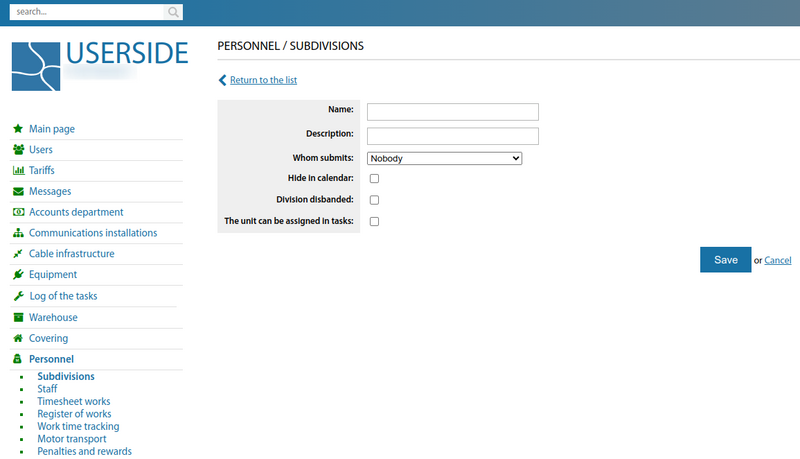
The assignment calendar specifies the number of assignments that can be assigned per day for the unit (0 - unlimited, -1 - none).
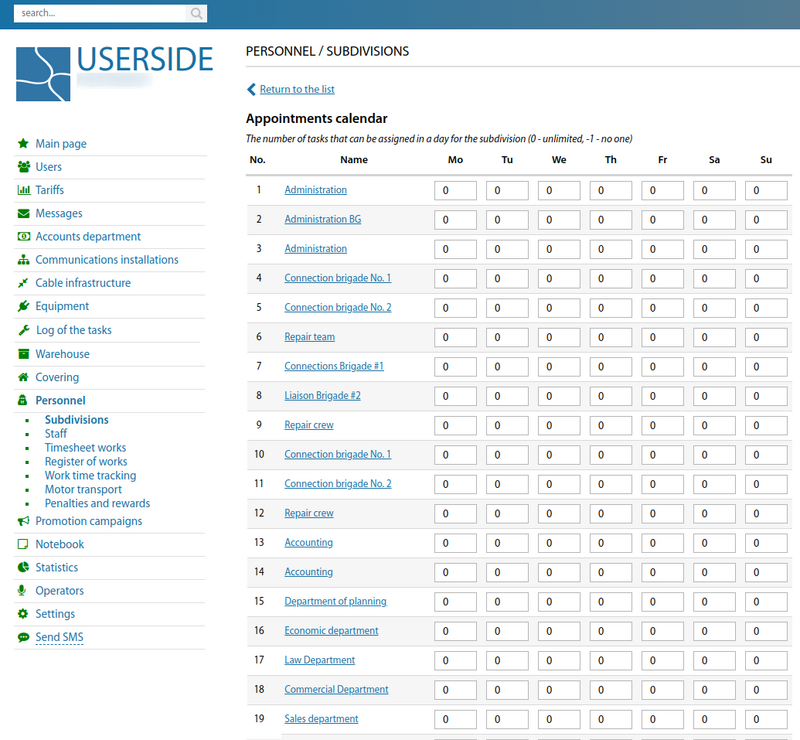
In the subdivision card, you can edit the necessary information and assign or exclude an employee to a subdivision if necessary.
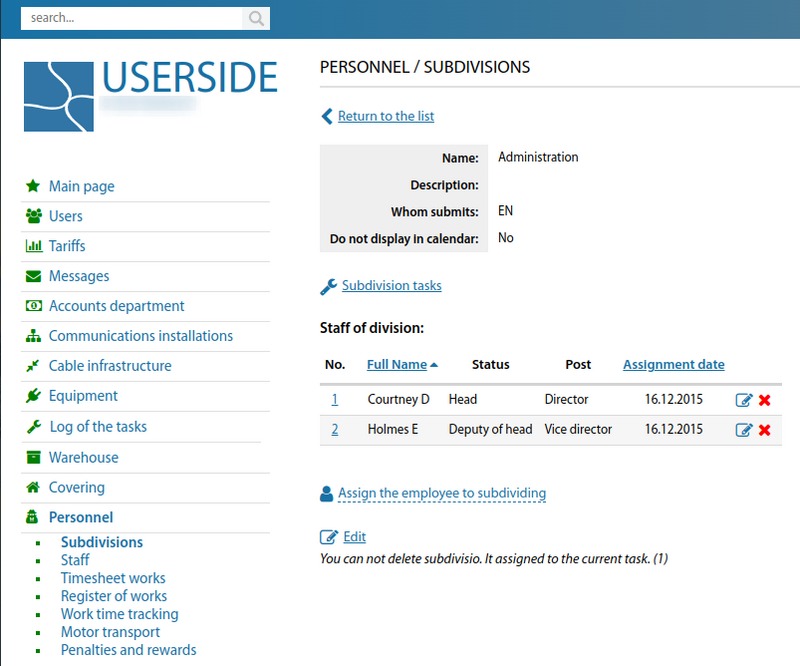
When assigning an employee to a subdivision, the following should be specified:
- Employee
- Position
- Status
- Date of assignment
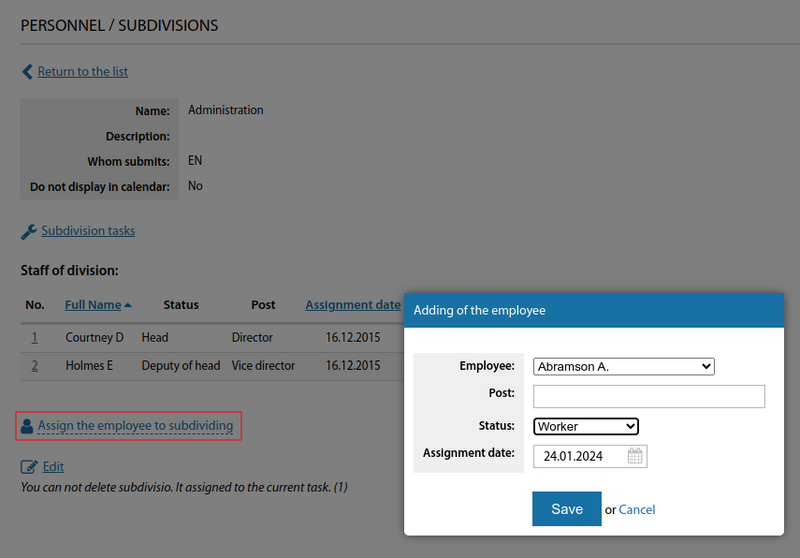
The "Position" field is informative about the name of a staff unit in a particular enterprise\organisation.
The "Status" field allows the Head or Deputy Head to see in "Log of the tasks-My Tasks" the blocks of tasks of departments by subordination.
Starting from version 3.18:
In the card of a subdivision in the list of employees their status in this subdivision is displayed.
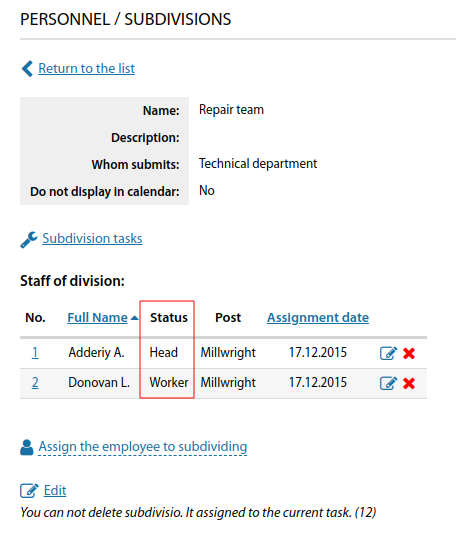
A link to view current tasks for this subdivision has been added to the subdivision card.