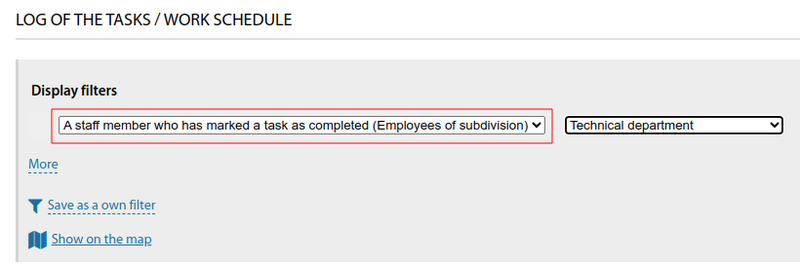Work schedule: различия между версиями
Нет описания правки |
Нет описания правки |
||
| (не показаны 4 промежуточные версии этого же участника) | |||
| Строка 9: | Строка 9: | ||
[[File:2023-12-25_20-58.png|thumb|800px|centre]] | [[File:2023-12-25_20-58.png|thumb|800px|centre]] | ||
Colour highlighting based on [[Groups and types of | Colour highlighting based on [[Groups and types of tasks for work|task types]] is present, as well as separating by day and highlighting the current day in the plan. Here it is also possible to view the details of [[Task card|task]] and to mark the completion, delete or make changes to the terms of the tasks. | ||
Group actions are possible with selected tasks: | Group actions are possible with selected tasks: | ||
| Строка 17: | Строка 17: | ||
<span id="anchor_317_93_EN">Starting from version 3.17, a quick search has been added to the work schedule filter in the task type selector</span> | <span id="anchor_317_93_EN">Starting from version 3.17, a quick search has been added to the work schedule filter in the task type selector</span> | ||
[[File:2023-12-25_21- | [[File:2023-12-25_21-02.png|thumb|800px|centre]] | ||
The [[Settings - Main|Settings]] list of columns in the Work schedule table is configured in Settings/Main/Table Settings - Work schedule, and at the bottom of the Work schedule page: | The [[Settings - Main|Settings]] list of columns in the Work schedule table is configured in Settings/Main/Table Settings - Work schedule, and at the bottom of the Work schedule page: | ||
[[File:2023-12-25_21- | [[File:2023-12-25_21-00.png|thumb|800px|centre]] | ||
[[File:2023-12-25_21-03.png|thumb|800px|centre]] | [[File:2023-12-25_21-03.png|thumb|800px|centre]] | ||
| Строка 29: | Строка 29: | ||
In the plan you can display extended information about the object of work (by building): | In the plan you can display extended information about the object of work (by building): | ||
* number of free ports in [[Switches|switches in the building]] | * number of free ports in [[Switches|switches in the building]] | ||
* flats with [[Former | * flats with [[Former customers|former customers]] | ||
* flats of [[ | * flats of [[Customers for disconnection|disconnected customers]] | ||
* flats of | * flats of customers for disconnection | ||
* availability of outputs and keys | * availability of outputs and keys | ||
| Строка 46: | Строка 46: | ||
[[File:2023-12-25_21-08.png|thumb|800px|centre]] | [[File:2023-12-25_21-08.png|thumb|800px|centre]] | ||
<span id="anchor_317_103_EN">Starting from version 3.17, a parameter with the date of the | <span id="anchor_317_103_EN">Starting from version 3.17, a parameter with the date of the customer's last activity on the network has been added to the customer information template.</span> | ||
[[File:2023-12-25_21-11.png|thumb|800px|centre]] | [[File:2023-12-25_21-11.png|thumb|800px|centre]] | ||
| Строка 71: | Строка 71: | ||
<span id="anchor_318_107_EN">If a custom icon is loaded for a task type, this icon will be displayed on the map when you view the list of tasks on the map.</span> | <span id="anchor_318_107_EN">If a custom icon is loaded for a task type, this icon will be displayed on the map when you view the list of tasks on the map.</span> | ||
[[File:2023-12-25_21- | [[File:2023-12-25_21-29.png|thumb|800px|centre]] | ||
<span id="anchor_318_127_EN">Filters have been added to the work schedule: | <span id="anchor_318_127_EN">Filters have been added to the work schedule: | ||
*by | *by customer's manager | ||
*by mark on the | *by mark on the customer | ||
*by former | *by former customers | ||
*by comment author | *by comment author | ||
*by date of adding comment | *by date of adding comment | ||
*"Address (missing)" (to exclude tasks at a certain address)</span> | *"Address (missing)" (to exclude tasks at a certain address)</span> | ||
[[File:2023-12-25_21- | [[File:2023-12-25_21-25.png|thumb|800px|centre]] | ||
<br> | |||
'''Starting from version 3.19:''' | |||
<span id="anchor_319_36_EN">In the task list for postponed tasks, the date until which the task is postponed is displayed</span> | |||
[[File:2024-04-30 21-50.png|thumb|800px|center]] | |||
<span id="anchor_319_37_EN">In the work schedule for tasks that were previously in the "Delay" stage, this information is displayed</span> | |||
[[File:2024-04-30 21-51.png|thumb|800px|center]] | |||
<span id="anchor_319_38_EN">Added the ability to add/exclude a customer to tasks in the group actions in the task list</span> | |||
[[File:2024-04-30 21-52.png|thumb|800px|center]] | |||
<span id="anchor_319_40_EN">A filter has been added to the work schedule "Watcher (Subdividing)"</span> | |||
[[File:2024-04-30 21-57.png|thumb|800px|center]] | |||
<span id="anchor_319_41_EN">A filter has been added to the work schedule "Customer. Tariff"</span> | |||
[[File:2024-04-30 21-57 1.png|thumb|800px|center]] | |||
<span id="anchor_319_42_EN">A filter has been added to the work schedule "Author of the task (Employees of subdivision)"</span> | |||
[[File:2024-04-30 21-58.png|thumb|800px|center]] | |||
<span id="anchor_319_43_EN">A filter has been added to the work schedule "A staff member who has marked a task as completed (Employees of subdivision)"</span> | |||
[[File:2024-04-30 21-59.png|thumb|800px|center]] | |||
Текущая версия от 10:33, 8 ноября 2024
Work schedule is a list of all tasks in the company. By default, it displays only the list of outstanding tasks, but you can use filters to display the required set of tasks.
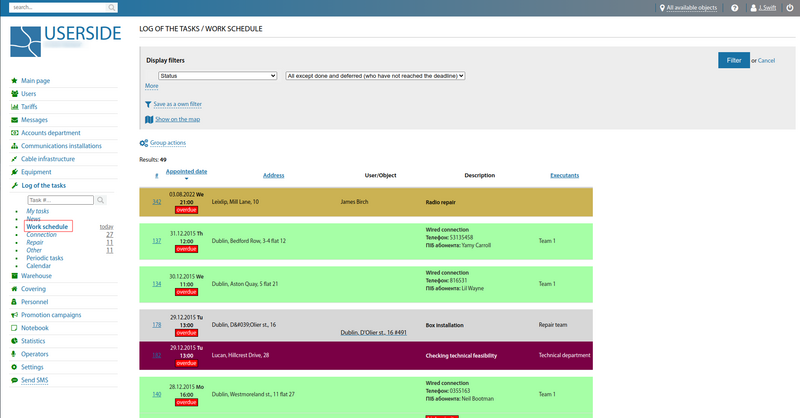
Various filters are available in the Log of the tasks/Work schedule menu. The UserSide system allows you to combine multiple filters as well as save your own filter.
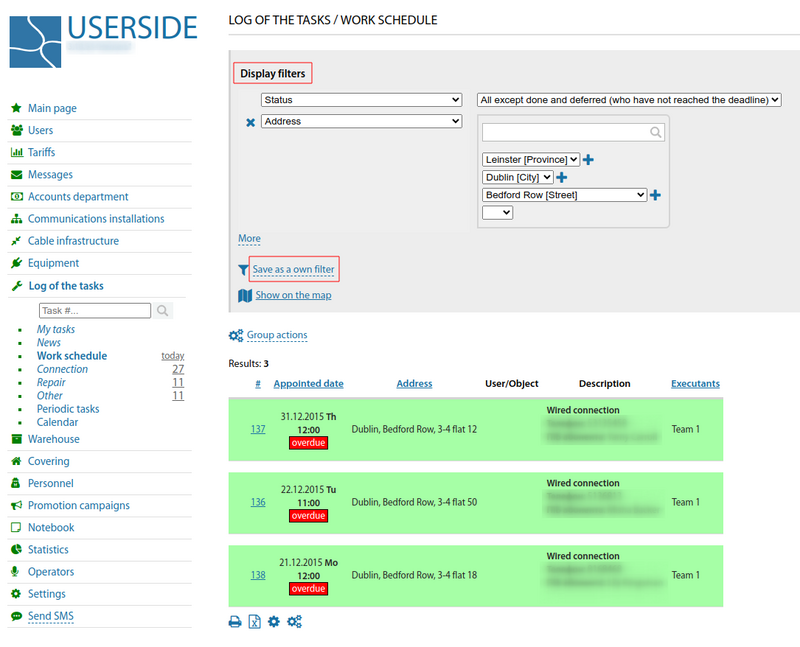
Colour highlighting based on task types is present, as well as separating by day and highlighting the current day in the plan. Here it is also possible to view the details of task and to mark the completion, delete or make changes to the terms of the tasks.
Group actions are possible with selected tasks:
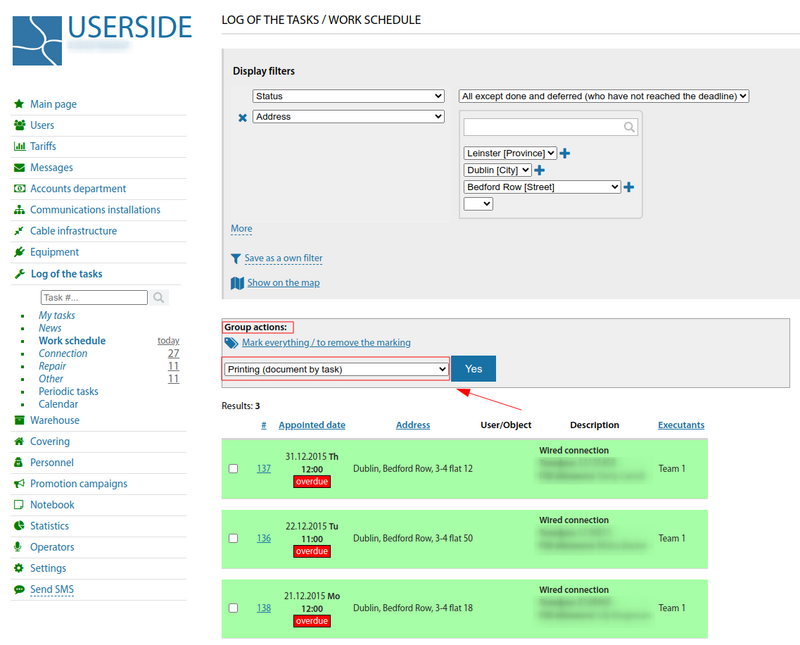
Starting from version 3.17, a quick search has been added to the work schedule filter in the task type selector
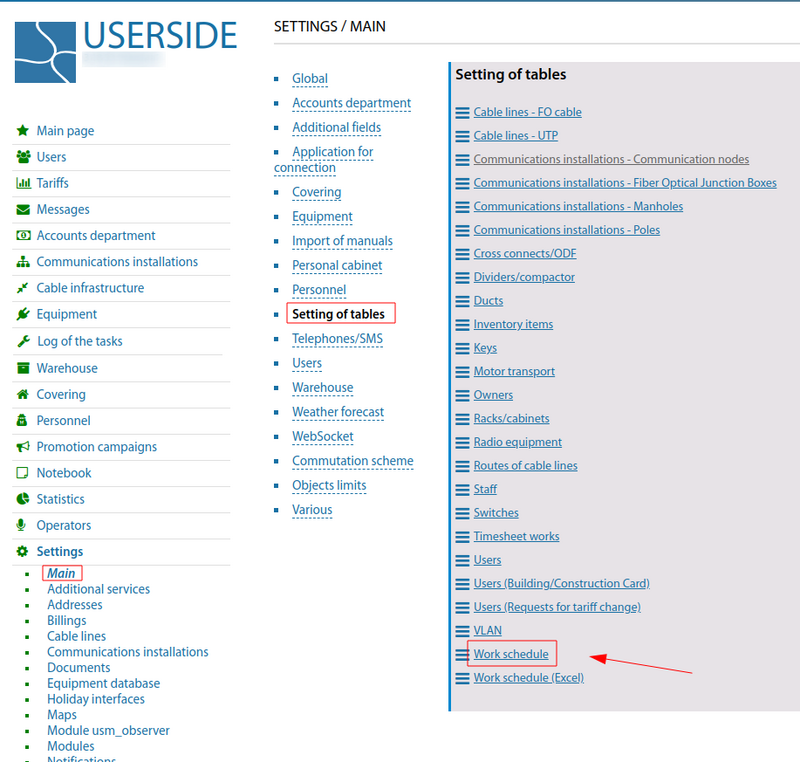
The Settings list of columns in the Work schedule table is configured in Settings/Main/Table Settings - Work schedule, and at the bottom of the Work schedule page:
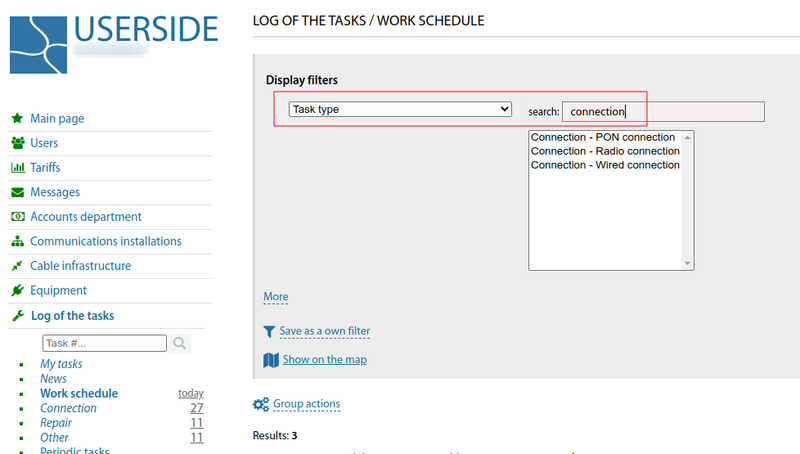
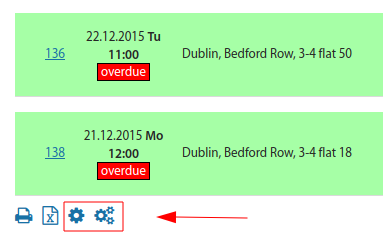
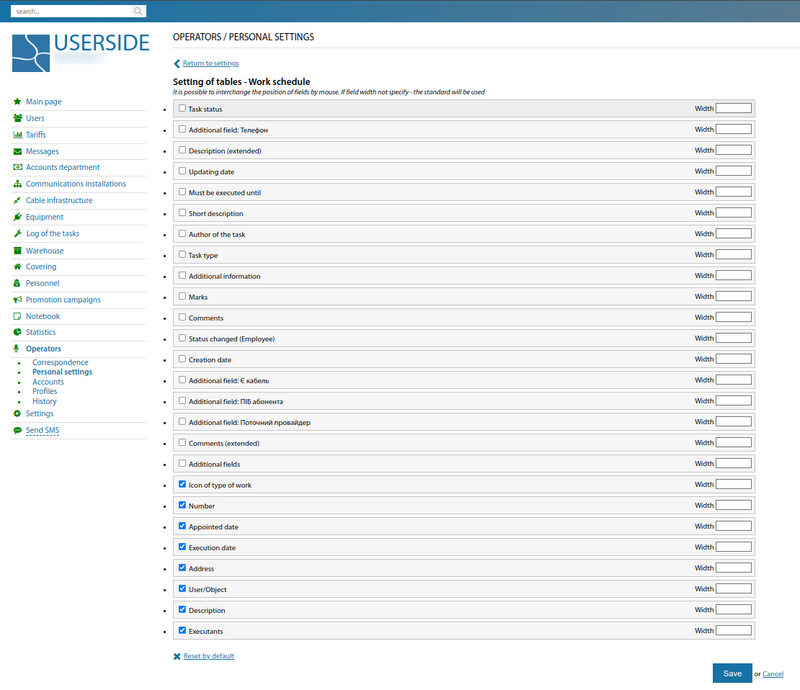
In the plan you can display extended information about the object of work (by building):
- number of free ports in switches in the building
- flats with former customers
- flats of disconnected customers
- flats of customers for disconnection
- availability of outputs and keys
It is also possible to display tasks on the coverage map, by hovering over the task icon the number and name of the task is displayed, by clicking on the icon it is possible to go to task card.
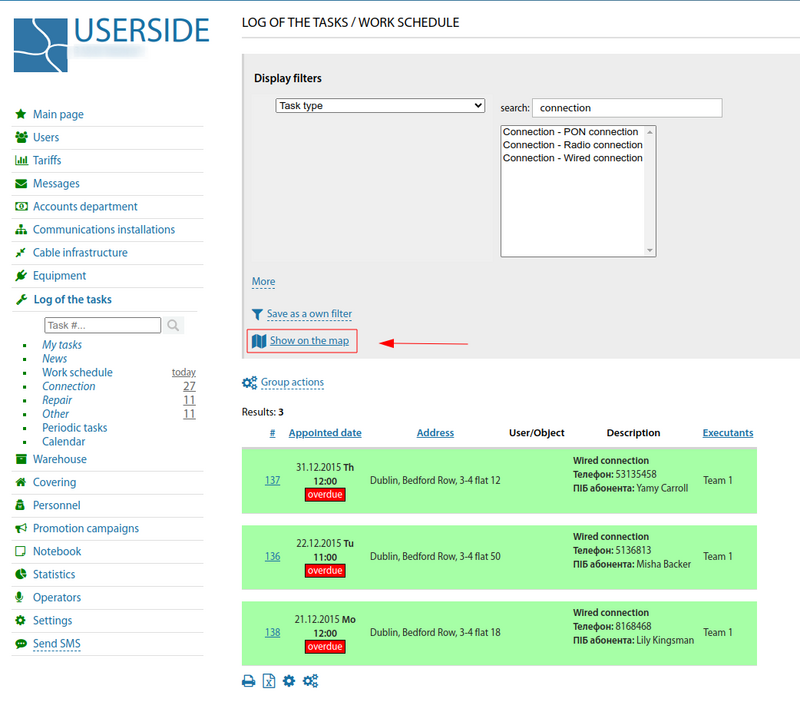
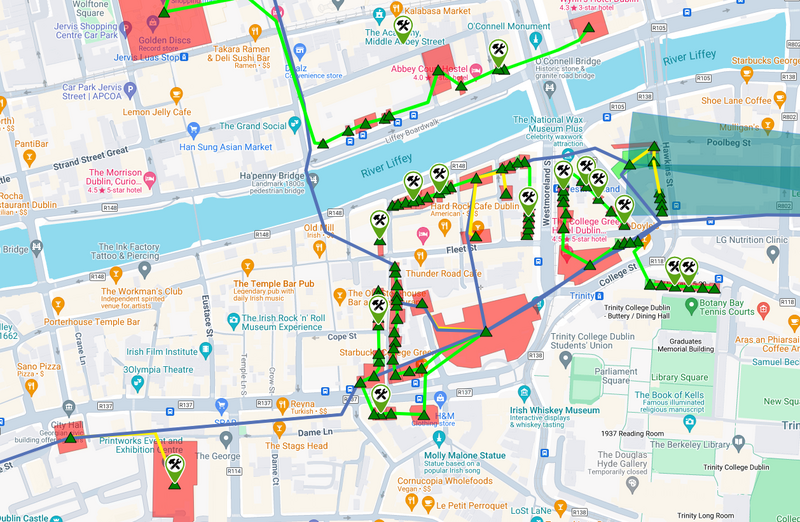
It is possible to print the task list, as well as export it to Excel (in this case, it is possible to configure the list of columns to be output in the Excel file in Settings/Main/Table settings - Work schedules (Excel)).
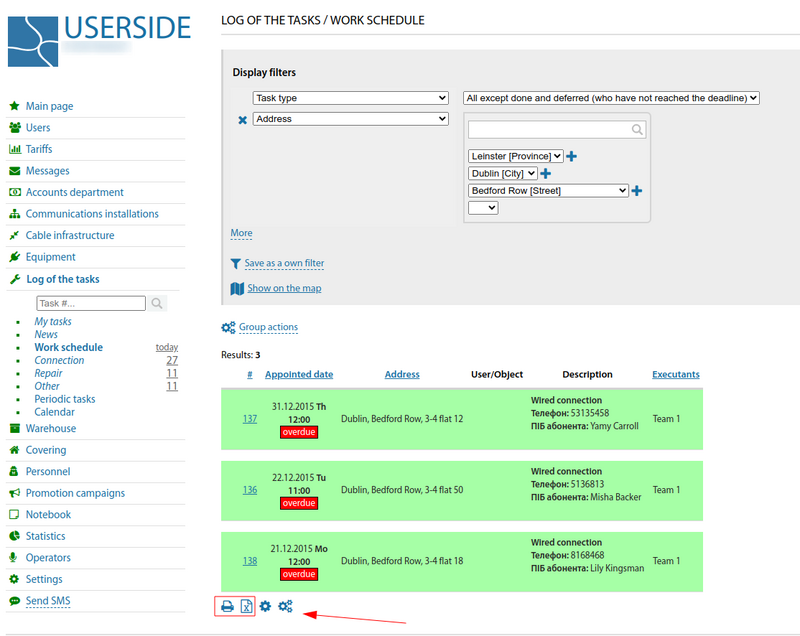
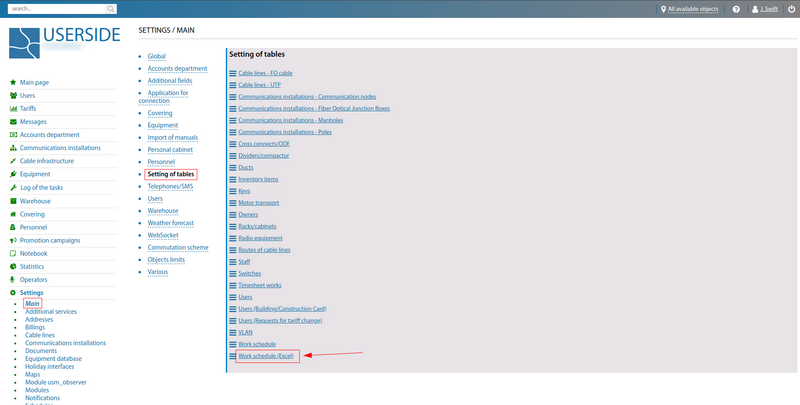
Starting from version 3.17, a parameter with the date of the customer's last activity on the network has been added to the customer information template.
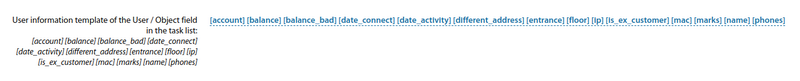
Starting from version 3.18:
A " Subdivision (including all subordinates)" filter has been added to the "Work schedule", which displays tasks for this subdivision, its employees and all subsidiary subdivisions and employees.
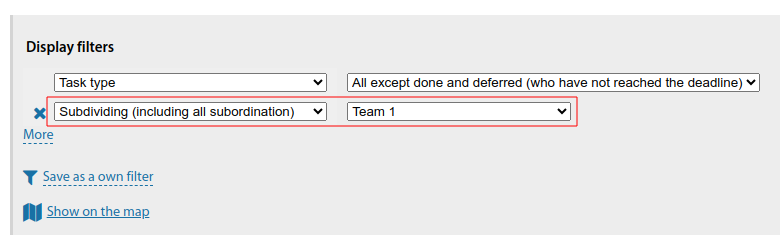
Marks that have a colour setting and are assigned to tasks - affect the colour of this task in the task list.
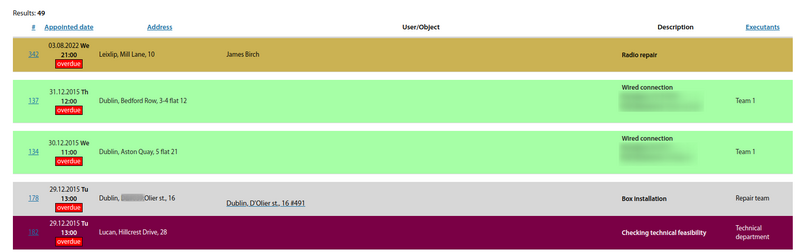
In the work schedule filter, all additional fields are grouped into a single item "Additional field".
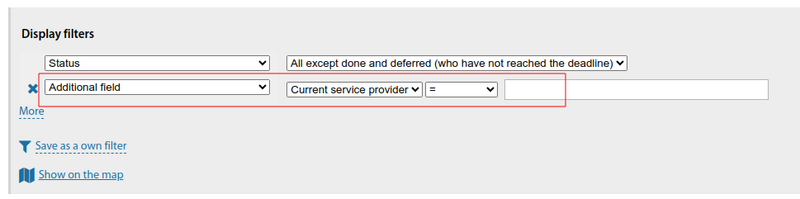
In group actions on tasks the possibility of forming any documents has been added (previously only "Order for a task").
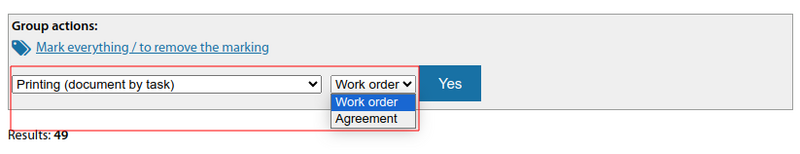
If a custom icon is loaded for a task type, this icon will be displayed on the map when you view the list of tasks on the map.
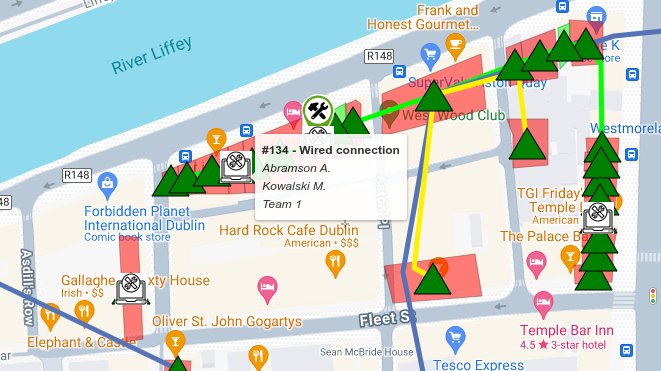
Filters have been added to the work schedule:
- by customer's manager
- by mark on the customer
- by former customers
- by comment author
- by date of adding comment
- "Address (missing)" (to exclude tasks at a certain address)
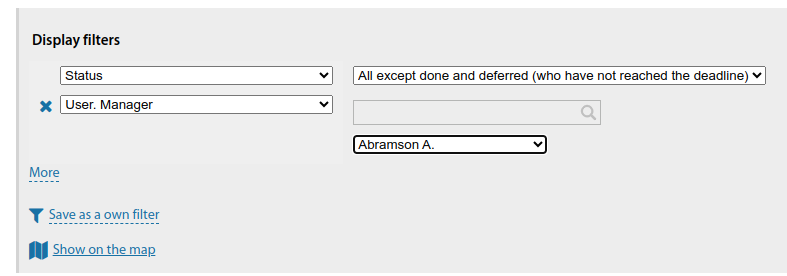
Starting from version 3.19:
In the task list for postponed tasks, the date until which the task is postponed is displayed

In the work schedule for tasks that were previously in the "Delay" stage, this information is displayed
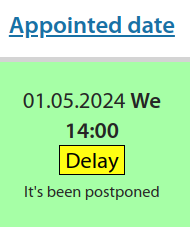
Added the ability to add/exclude a customer to tasks in the group actions in the task list
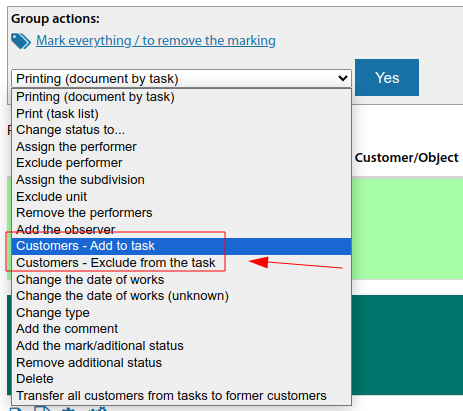
A filter has been added to the work schedule "Watcher (Subdividing)"
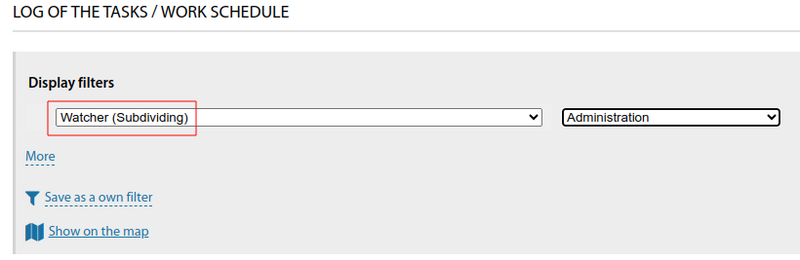
A filter has been added to the work schedule "Customer. Tariff"
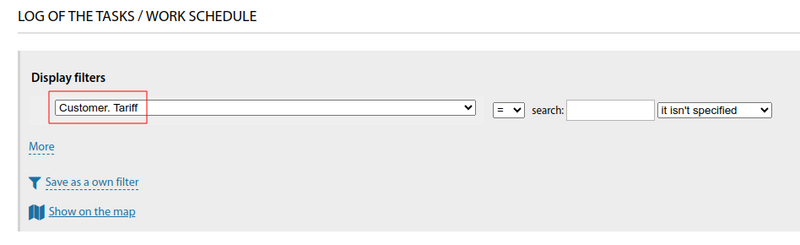
A filter has been added to the work schedule "Author of the task (Employees of subdivision)"
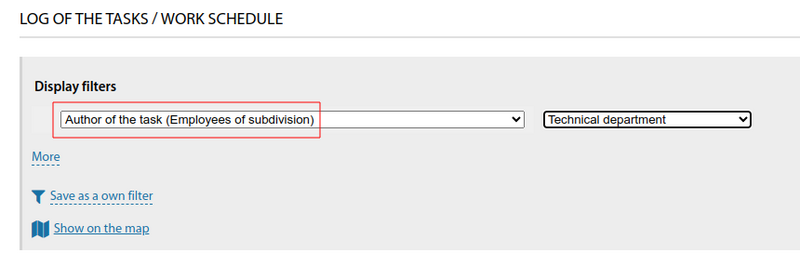
A filter has been added to the work schedule "A staff member who has marked a task as completed (Employees of subdivision)"