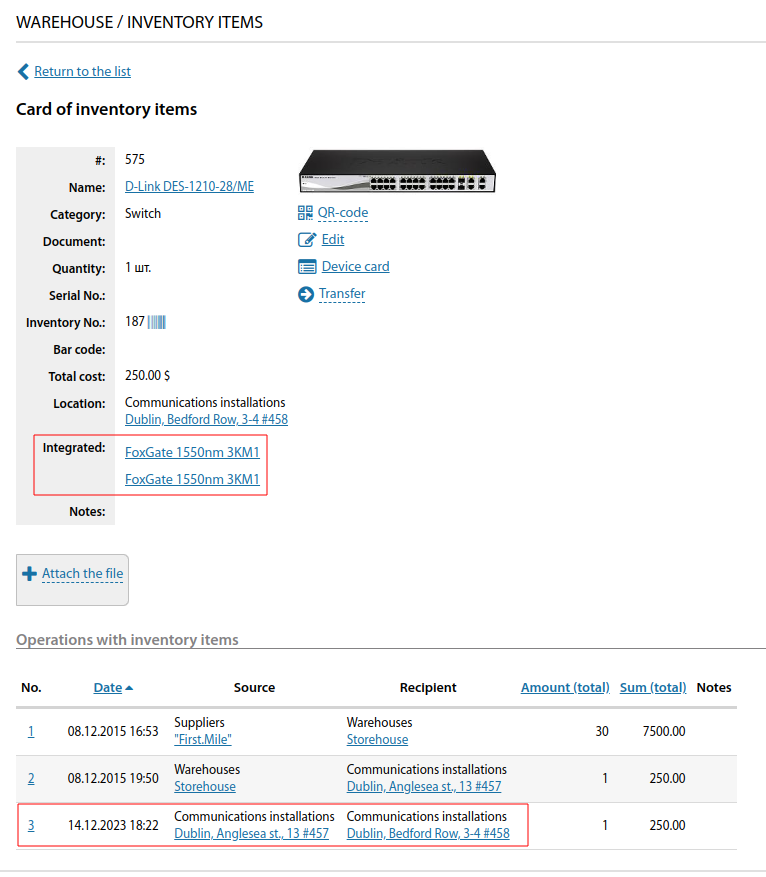Integrating inventory into the device: различия между версиями
Нет описания правки |
Нет описания правки |
||
| (не показана 1 промежуточная версия этого же участника) | |||
| Строка 3: | Строка 3: | ||
<youtube>https://www.youtube.com/watch?v=TbqurROCGtU</youtube> | <youtube>https://www.youtube.com/watch?v=TbqurROCGtU</youtube> | ||
Almost any [[Inventory]] can be integrated into another | Almost any [[Inventory|inventory]] can be integrated into another inventory. | ||
For example, it can be SFP modules that need to be integrated into a [[ | For example, it can be SFP modules that need to be integrated into a [[Switch_card|switch]] with ports for SFP modules. In this case - the switch will be 1 Inventory with its own serial/inventory number and separately Inventory - modules, each of which also has a serial/inventory number. | ||
To integrate - you need a Inventory, which integrates (SFP-module) [[Operations|transfer]] to the communication node where the Inventory-receiver is located (equipment - switch). After that, in the [[ | To integrate - you need a Inventory, which integrates (SFP-module) [[Operations|transfer]] to the communication node where the Inventory-receiver is located (equipment - switch). After that, in the [[Switch_card|card of the switch]] (or other equipment: [[Radio equipment]], [[Media converters|Media converter]]) will have the option to integrate the Inventory into the selected port. | ||
[[File:|frame|800px|center]] | [[File:2023-12-14_18-17.png|frame|800px|center]] | ||
Once integrated, the port list will reflect the availability of Inventory on the port. | Once integrated, the port list will reflect the availability of Inventory on the port. | ||
[[File:|frame|800px|center]] | [[File:2023-12-14_18-18.png|frame|800px|center]] | ||
Also in the [[Switching scheme]] on a node, such ports will be marked specifically. | Also in the [[Switching_scheme|Switching scheme]] on a node, such ports will be marked specifically. | ||
[[File:|frame|800px|center]] | [[File:2013 05 04 12 43 55.PNG|frame|800px|center]] | ||
<br> | <br> | ||
| Строка 24: | Строка 24: | ||
<span id="anchor_318_57_EN">When equipment is moved to another communications facility or when inventory is moved - if there are integrated inventory items - those integrated inventory items are moved with it.</span> | <span id="anchor_318_57_EN">When equipment is moved to another communications facility or when inventory is moved - if there are integrated inventory items - those integrated inventory items are moved with it.</span> | ||
[[File:|frame|800px|center]] | [[File:2023-12-14_18-22.png|frame|800px|center]] | ||
Текущая версия от 16:23, 14 декабря 2023
Almost any inventory can be integrated into another inventory.
For example, it can be SFP modules that need to be integrated into a switch with ports for SFP modules. In this case - the switch will be 1 Inventory with its own serial/inventory number and separately Inventory - modules, each of which also has a serial/inventory number.
To integrate - you need a Inventory, which integrates (SFP-module) transfer to the communication node where the Inventory-receiver is located (equipment - switch). After that, in the card of the switch (or other equipment: Radio equipment, Media converter) will have the option to integrate the Inventory into the selected port.
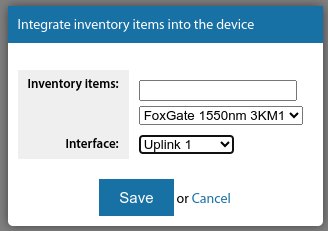
Once integrated, the port list will reflect the availability of Inventory on the port.
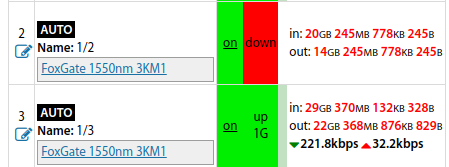
Also in the Switching scheme on a node, such ports will be marked specifically.
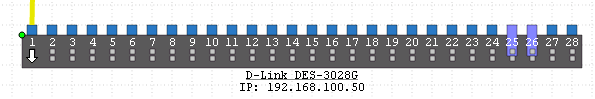
Starting from version 3.18:
When equipment is moved to another communications facility or when inventory is moved - if there are integrated inventory items - those integrated inventory items are moved with it.