Radio equipment
The radio equipment section is structurally similar to the switches section except for functionality that is missing from the radio equipment.
See also "Radio"
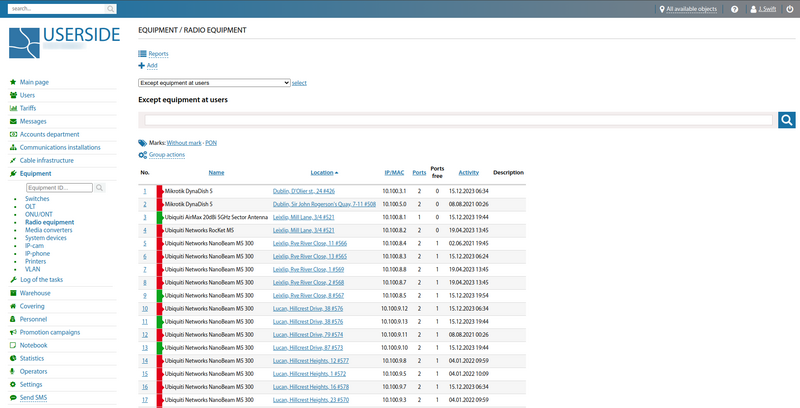
Adding radio equipment is done by clicking the "Add" button.
In the window that appears, when adding a device, it is necessary to fill in the necessary information:
- Location of inventory
- Inventory
- Location object
- IP
- Number of ports
- Notes
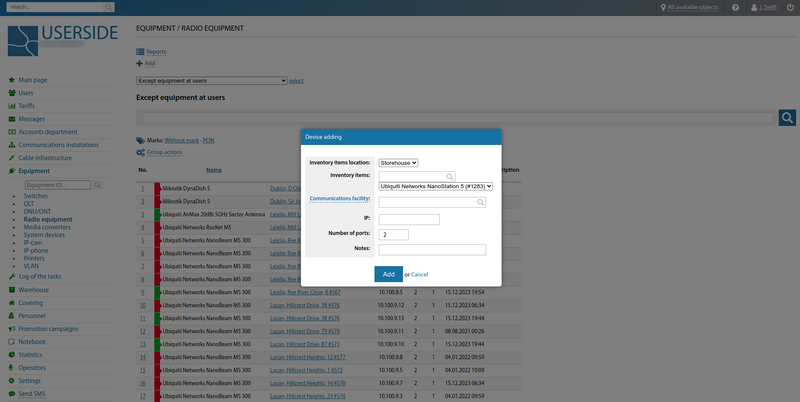
It is possible to filter the available radio equipment according to the required criteria:
- Equipment at users
- Other than user equipment
- Only inactive radio equipment
- Inactive radio equipment only (other than equipment at users)
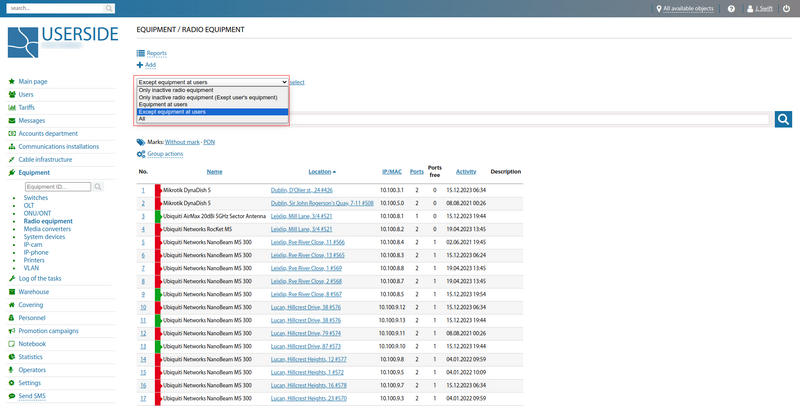
As part of working with radio equipment, it is possible to perform various group activities.
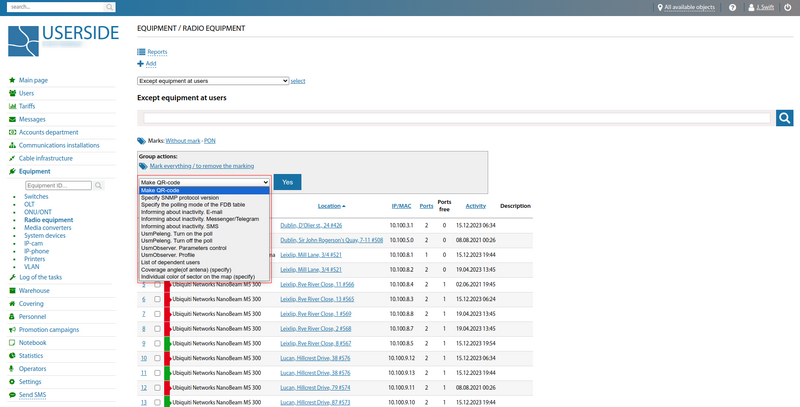
The radio equipment card is as follows:
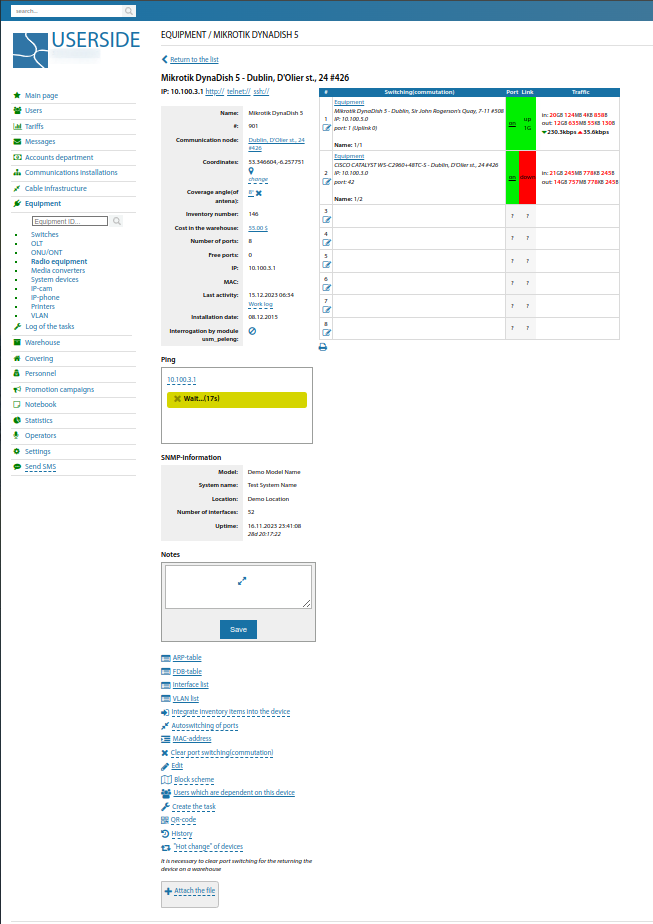
Starting from version 3.18:
An "ALL" filtering option has been added to the radio equipment list.
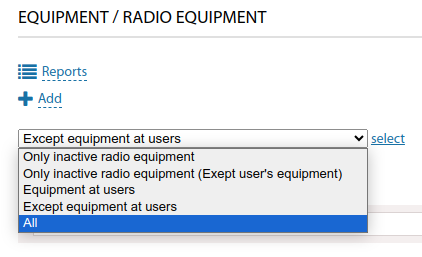
See also: Switch card