General commutation scheme: различия между версиями
Нет описания правки |
Нет описания правки |
||
| Строка 1: | Строка 1: | ||
[[General_commutation_scheme|en]] | [[Общая_схема_коммутации|ru]] | [[General_commutation_scheme|en]] | [[Общая_схема_коммутации|ru]] | ||
'''ATTENTION: This section has been declared outdated since ERP "UserSide" 3.18. It will be removed in version 3.19. Use "[[ | '''ATTENTION: This section has been declared outdated since ERP "UserSide" 3.18. It will be removed in version 3.19. Use "[[Commutation schemes]]"''' | ||
Текущая версия от 14:26, 1 ноября 2024
ATTENTION: This section has been declared outdated since ERP "UserSide" 3.18. It will be removed in version 3.19. Use "Commutation schemes"
Main Menu - Cable infrastructure - Fibre Optics - General commutation scheme.
It is possible to deploy the FOCL through a range of Communication nodes/Fiber Optical Junction Boxes.
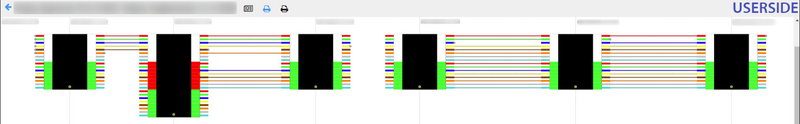
To do this, select the "General commutation scheme" link and specify the start and end object that you are interested in.
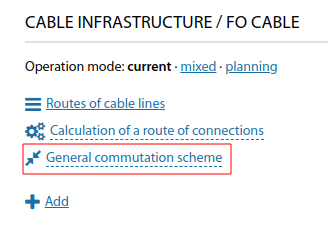
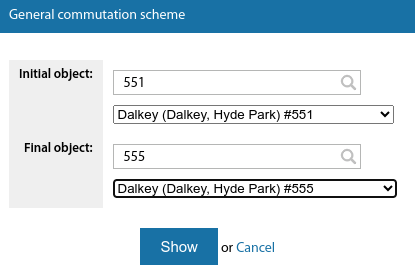
The system will find out which FOCL are routed between the two Communication nodes/Fiber Optical Junction Boxes and display a scheme showing the objects along the route and the FOCLs involved.
The scheme will show which fibres are interconnected and which fibres are involved (e.g. interconnected to other objects).

It is possible to immediately navigate from the scheme to the appropriate FOCL. Scaling and dragging of the layout with the mouse is supported.