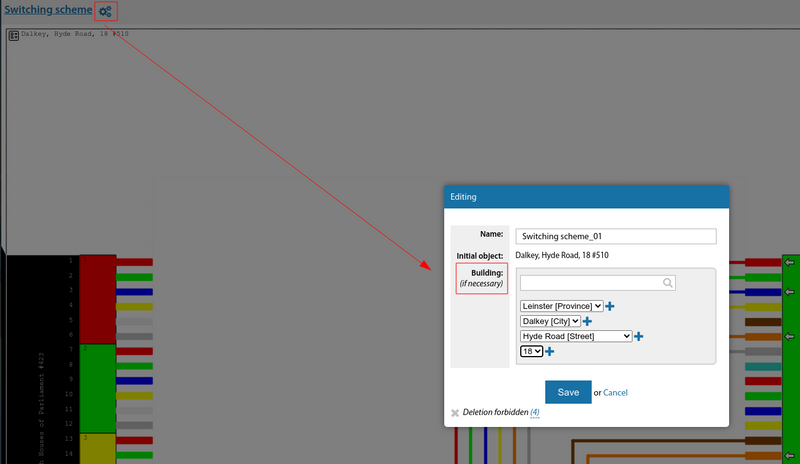Commutation schemes
ATTENTION: This section is valid for ERP "UserSide" 3.16 and higher
In the "Cable Infrastructure" section you can build "Commutation schemes" from the required number of nodes.
To add a new entry, you need to click "Add", specifying the "Name" and the required "Initial object" from which the scheme will be built.
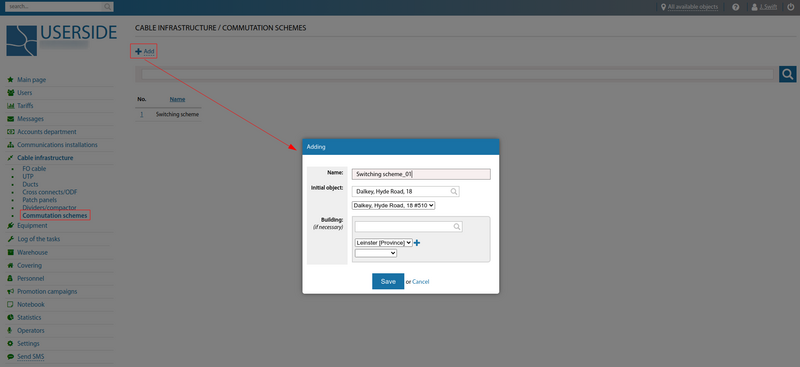
After, an initial schema will be created with its name on it. The "+" icons indicate the possibility, of further construction of the commutation scheme.
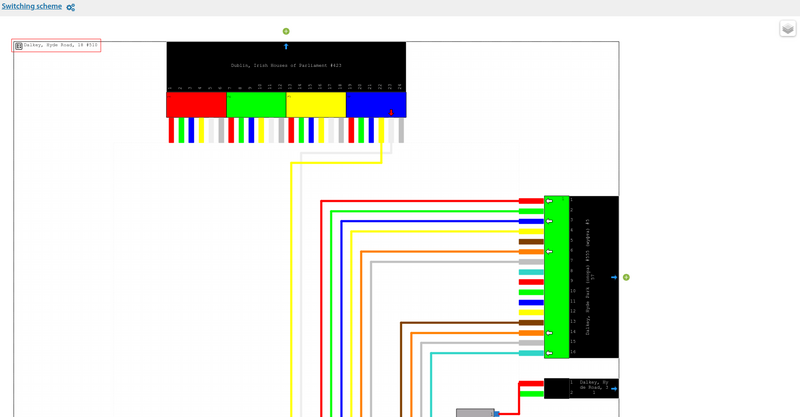
Clicking the "+" icon will add the next Node/Fiber Optical Junction Box.
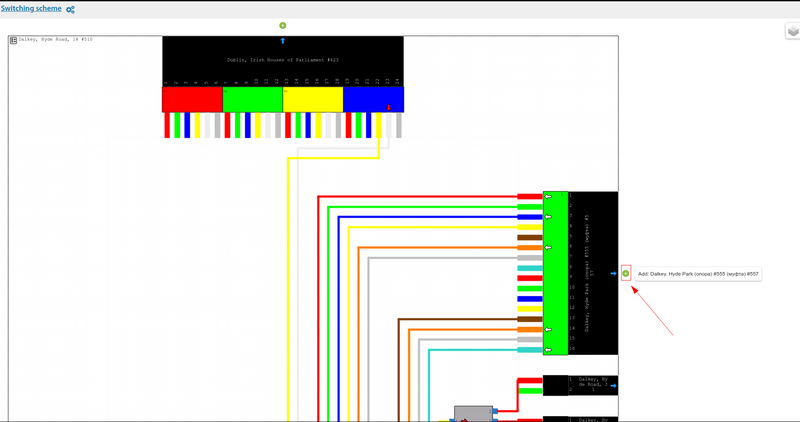
As a result, a general switching scheme can be built.
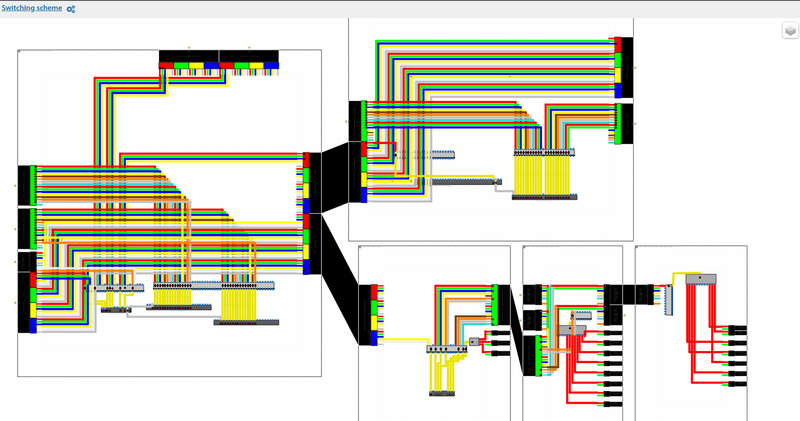
If required, by clicking on the menu icon of each commutation scheme, it is possible to:
- view the Node/Fiber Optical Junction Box card
- view their individual switching scheme
- exclude the Node/Fiber Optical Junction Box from the general scheme.
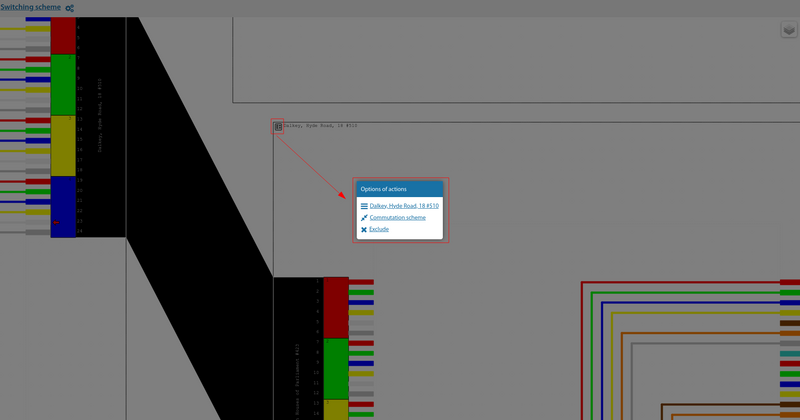
Starting from version 3.17 it is now possible to change coordinates of Node/Fiber Optical Junction Box commutation schemes on the general scheme.
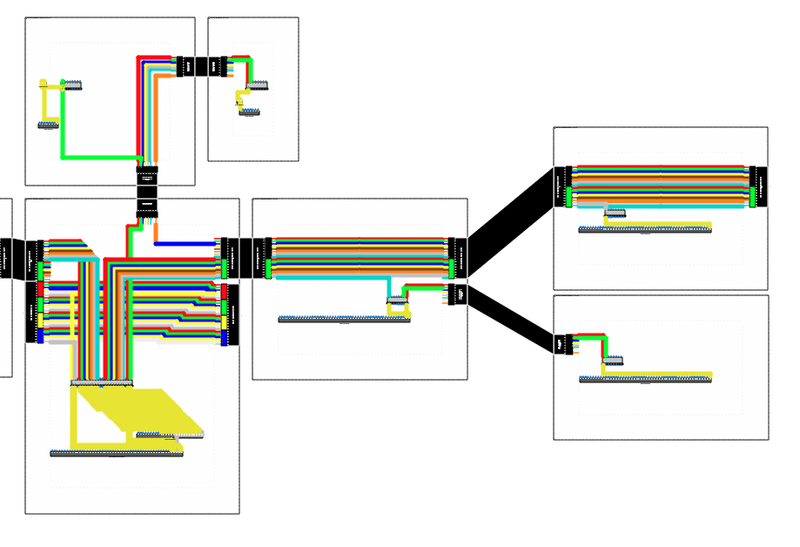
If there are many objects and cables in the communication centre switching scheme, the automatic arrangement of the schemes of other Node/Fiber Optical Junction Box on the general switching scheme is often performed with overlapping cables of the objects on each other. The scheme can be moved by "dragging" the green circle.
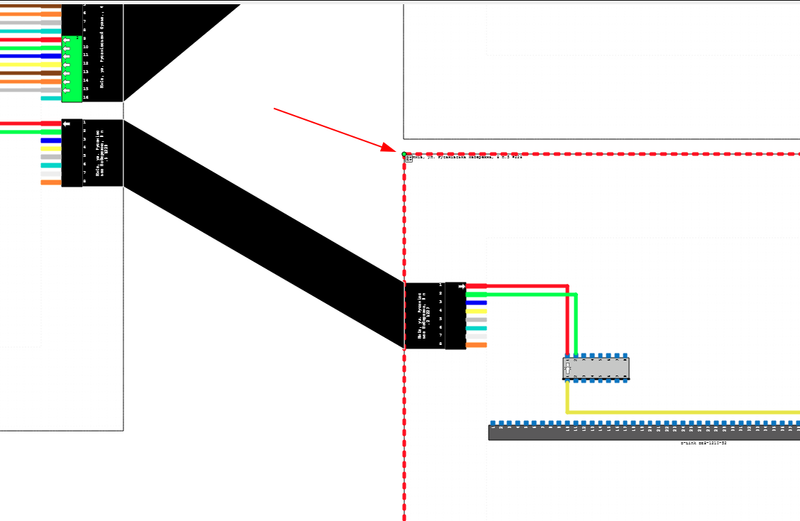
Also, since version 3.17, a quick search by scheme name or by the name of the communication infrastructure, which is included in the scheme, has been added.
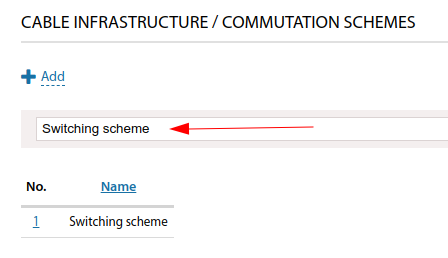
Starting from version 3.18:
A general switching scheme can be assigned to a specific building