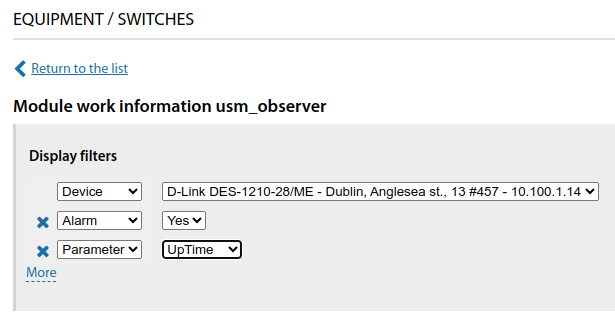Switches - Reports: различия между версиями
Нет описания правки |
|||
| (не показаны 3 промежуточные версии этого же участника) | |||
| Строка 1: | Строка 1: | ||
[[Switches_-_Reports|en]] | [[Коммутаторы_-_Отчеты|ru]] | [[Switches_-_Reports|en]] | [[Коммутаторы_-_Отчеты|ru]] | ||
[[File:2023-12-11_20-00.png|thumb|1000px|center]] | |||
== Users not switched on to the equipment == | |||
The report displays a list of users that are not switched to any device. | |||
[[File:2023-12-11_20-01.png|thumb|1000px|center]] | |||
== Users connected not in their buildings == | |||
List of users that are switched to equipment that is installed in buildings different from the users' homes. Relevant for finding users who have changed their place of residence. | |||
[[File:2023-12-11_20-01_1.png|thumb|1000px|center]] | |||
== Users which are connected to several ports on the equipment == | |||
The report is relevant for identifying users who are switched to several ports of ''(possibly different)'' equipment at once. This can be either a switching error or an ordinary situation. | |||
[[File:2023-12-11_20-02.png|thumb|1000px|center]] | |||
== The users which are connected in one port == | |||
[[File:2023-12-11_20-03.png|thumb|1000px|center]] | |||
== Ports of switches with MAC-addresses and without switching(commutation) == | |||
It displays equipment that has MAC addresses on its ports, but the ports are not commutated anywhere. | |||
[[File:2023-12-11_20-03_1.png|thumb|1000px|center]] | |||
== Search of rings == | |||
MAC address cannot be on two or more ports in a managed switch. The report indicates how many instances of such matches occur on a port. This allows you to find the ports on the managed equipment where looping occurs. | |||
[[File:2023-12-11_20-04.png|thumb|1000px|center]] | |||
== New MAC addresses on the ports connected to the users == | |||
List of equipment ports to which users are connected, but on which new MAC addresses have been detected. | |||
[[File:2023-12-11_20-04_1.png|thumb|1000px|center]] | |||
== Firmwares of switches == | |||
The list of switch firmware is displayed in a table. It helps to find devices with outdated firmware. The firmware version is obtained from the switch by opening its [[Switch card|card]] or by scheduler task "25. [[Getting the firmware version of the switch]]" | |||
[[File:2023-12-11_20-05.png|thumb|1000px|center]] | |||
== Switches with deficiency of free ports == | |||
The list of equipment with less than three free ports is displayed. | |||
[[File:2023-12-11_20-05_1.png|thumb|1000px|center]] | |||
== Energy consumption of the equipment == | |||
Based on the data in the [[Inventory items|Inventory]]-equipment card by warehouse, you can build a report on the energy consumption of all equipment. | |||
[[File:2023-12-11_20-06.png|thumb|1000px|center]] | |||
== Log of the activity of equipments == | |||
The system, as far as possible, captures the facts of "falling/rising" of equipment and these events, as a whole, can be viewed in this report. | |||
[[File:2023-12-11_20-06_1.png|thumb|1000px|center]] | |||
== Module work information usm_peleng == | |||
List of devices with a peleng and devices without a peleng | |||
[[File:2023-12-11_20-07.png|thumb|1000px|center]] | |||
== Module work information usm_observer == | |||
Information about usm_observer module operation and the current list of polled devices. | |||
[[File:2023-12-11_20-08.png|thumb|1000px|center]] | |||
Текущая версия от 10:05, 8 ноября 2024
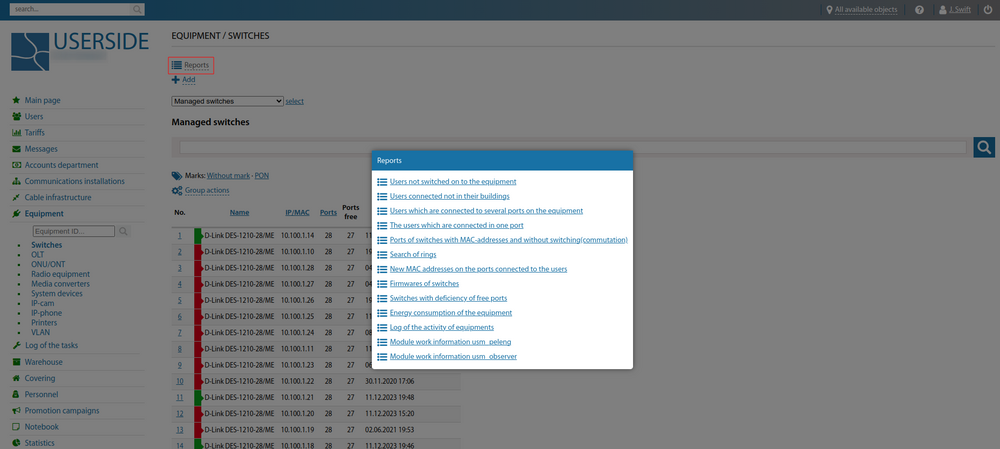
Users not switched on to the equipment
The report displays a list of users that are not switched to any device.
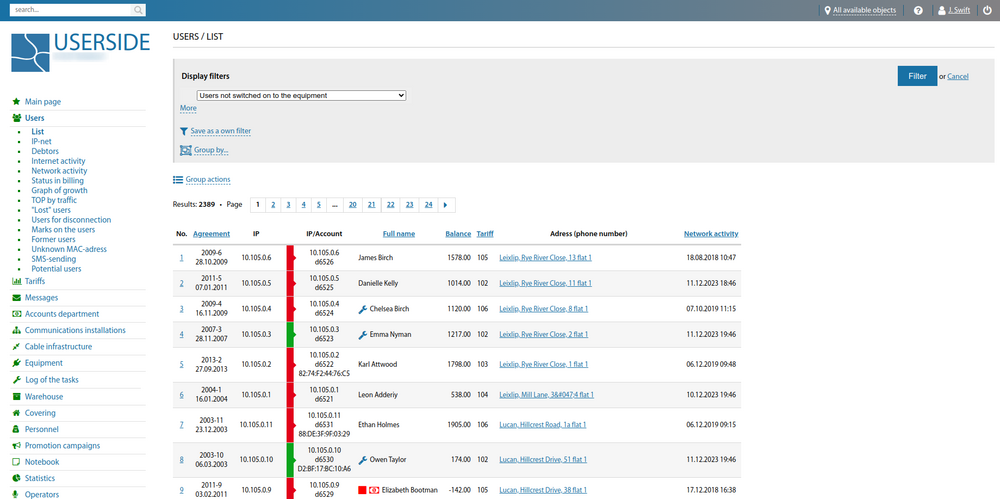
Users connected not in their buildings
List of users that are switched to equipment that is installed in buildings different from the users' homes. Relevant for finding users who have changed their place of residence.
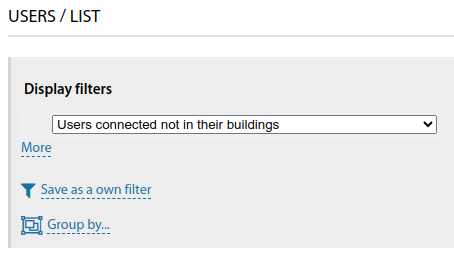
Users which are connected to several ports on the equipment
The report is relevant for identifying users who are switched to several ports of (possibly different) equipment at once. This can be either a switching error or an ordinary situation.
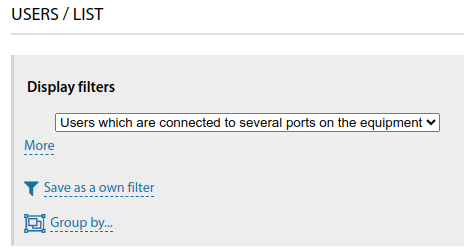
The users which are connected in one port
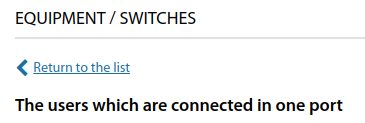
Ports of switches with MAC-addresses and without switching(commutation)
It displays equipment that has MAC addresses on its ports, but the ports are not commutated anywhere.
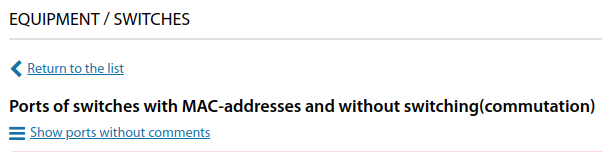
Search of rings
MAC address cannot be on two or more ports in a managed switch. The report indicates how many instances of such matches occur on a port. This allows you to find the ports on the managed equipment where looping occurs.
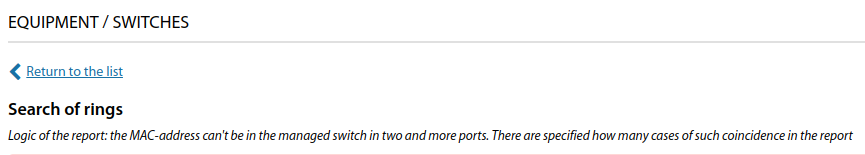
New MAC addresses on the ports connected to the users
List of equipment ports to which users are connected, but on which new MAC addresses have been detected.
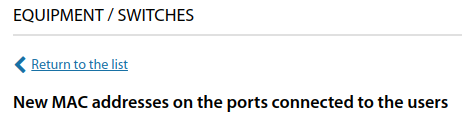
Firmwares of switches
The list of switch firmware is displayed in a table. It helps to find devices with outdated firmware. The firmware version is obtained from the switch by opening its card or by scheduler task "25. Getting the firmware version of the switch"
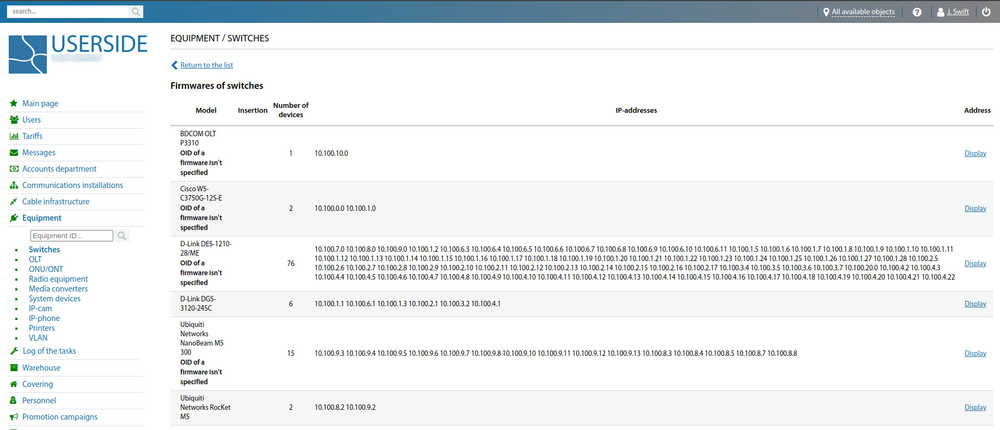
Switches with deficiency of free ports
The list of equipment with less than three free ports is displayed.
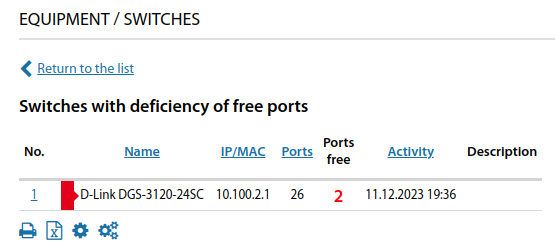
Energy consumption of the equipment
Based on the data in the Inventory-equipment card by warehouse, you can build a report on the energy consumption of all equipment.
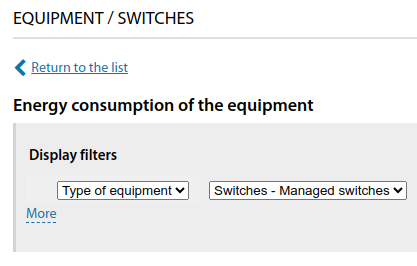
Log of the activity of equipments
The system, as far as possible, captures the facts of "falling/rising" of equipment and these events, as a whole, can be viewed in this report.
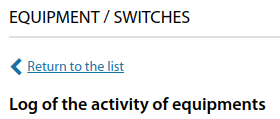
Module work information usm_peleng
List of devices with a peleng and devices without a peleng
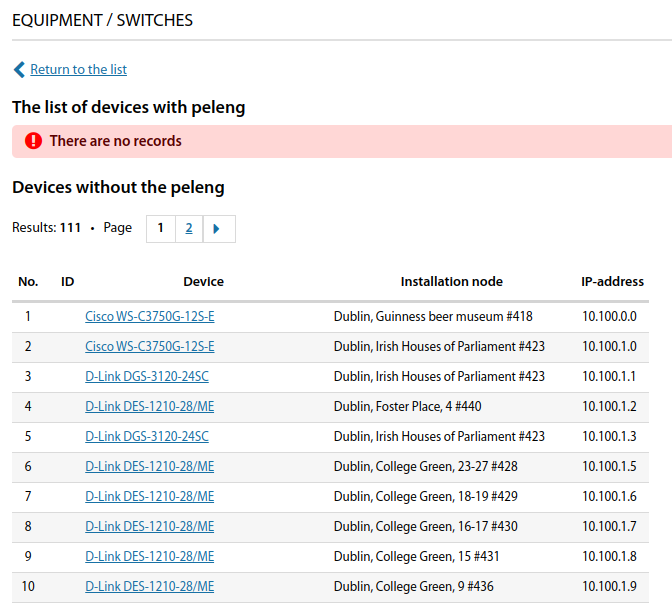
Module work information usm_observer
Information about usm_observer module operation and the current list of polled devices.