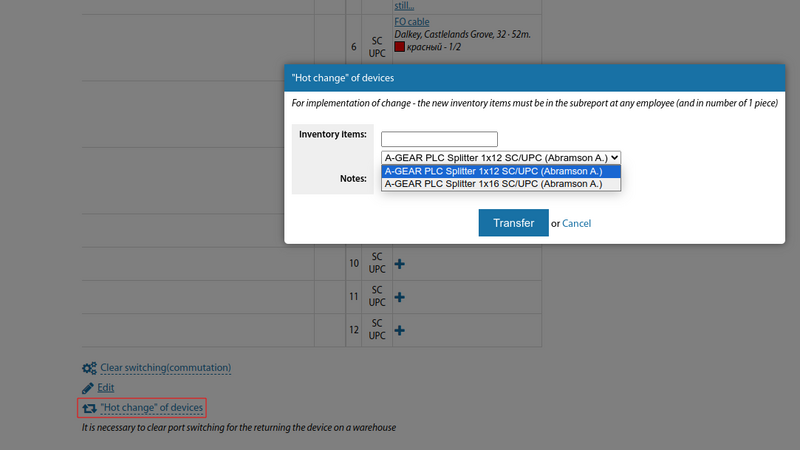Dividers/compactor: различия между версиями
Нет описания правки |
Нет описания правки |
||
| (не показана 1 промежуточная версия этого же участника) | |||
| Строка 3: | Строка 3: | ||
The list of optical dividers/compactors is collected in the current section | The list of optical dividers/compactors is collected in the current section | ||
[[File:|thumb|800px|center]] | [[File:2023-12-06_16-39.png|thumb|800px|center]] | ||
Dividers/compactors are simultaneously counted as [[Inventory|inventory]] in the warehouse. This allows to enter the number of branches and division coefficients in the [[ | Dividers/compactors are simultaneously counted as [[Inventory|inventory]] in the warehouse. This allows to enter the number of branches and division coefficients in the [[Сatalogue of goods]], which simplifies further adding of dividers. | ||
At the bottom of the divider card there is a table [[Commutation of objects|commutation]] OF, which specifies the commutation of the line and station sides of the divider/compactor. This also allows you to view the entire commutation route on any of the adapters. | At the bottom of the divider card there is a table [[Commutation of objects|commutation]] OF, which specifies the commutation of the line and station sides of the divider/compactor. This also allows you to view the entire commutation route on any of the adapters. | ||
[[File:|thumb|800px|center]] | [[File:2023-12-06_16-42.png|thumb|800px|center]] | ||
<span id="anchor_317_30_EN">Starting from version 3.17, it is possible to change the port numbering order from forward to reverse in the switching scheme for dividers/compactors.</span> | <span id="anchor_317_30_EN">Starting from version 3.17, it is possible to change the port numbering order from forward to reverse in the switching scheme for dividers/compactors.</span> | ||
[[File:|thumb|800px|center]] | [[File:2023-12-06_16-43.png|thumb|800px|center]] | ||
<span id="anchor_317_31_EN">It is possible to output a print/Excel version (from version 3.17 onwards) for the dividers/compactors list.</span> | <span id="anchor_317_31_EN">It is possible to output a print/Excel version (from version 3.17 onwards) for the dividers/compactors list.</span> | ||
[[File:|thumb|800px|center]] | [[File:2023-12-06_16-45.png|thumb|800px|center]] | ||
<br> | <br> | ||
| Строка 24: | Строка 24: | ||
<span id="anchor_318_27_EN">In dividers, you can hot swap to a higher capacity divider</span> | <span id="anchor_318_27_EN">In dividers, you can hot swap to a higher capacity divider</span> | ||
[[File:|thumb|800px|center]] | [[File:2023-12-06_16-49.png|thumb|800px|center]] | ||
Текущая версия от 09:49, 8 ноября 2024
The list of optical dividers/compactors is collected in the current section
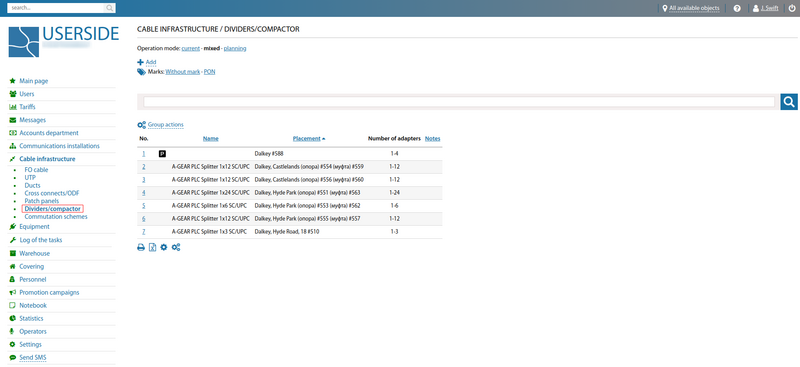
Dividers/compactors are simultaneously counted as inventory in the warehouse. This allows to enter the number of branches and division coefficients in the Сatalogue of goods, which simplifies further adding of dividers.
At the bottom of the divider card there is a table commutation OF, which specifies the commutation of the line and station sides of the divider/compactor. This also allows you to view the entire commutation route on any of the adapters.
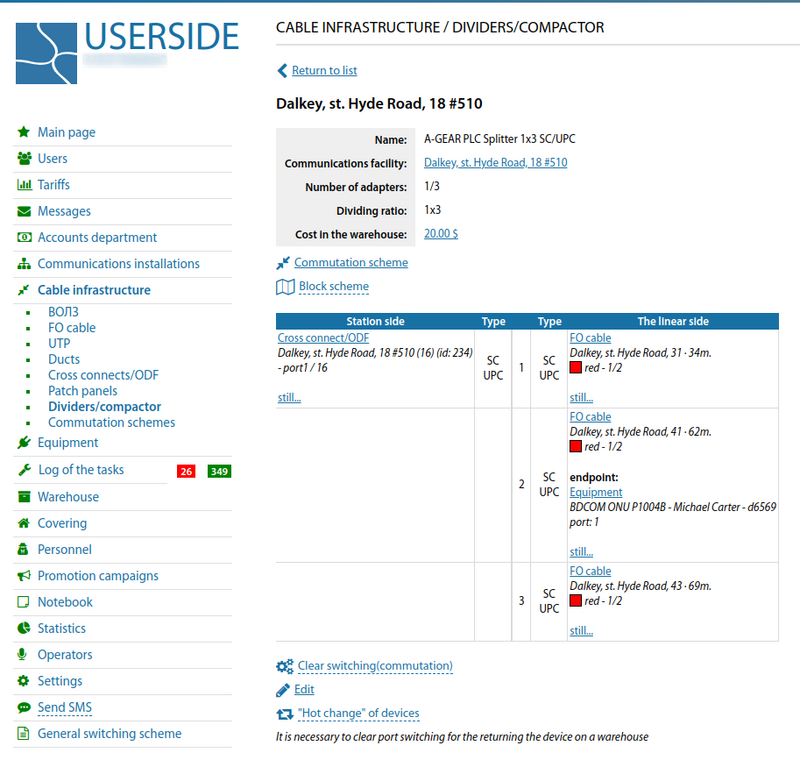
Starting from version 3.17, it is possible to change the port numbering order from forward to reverse in the switching scheme for dividers/compactors.
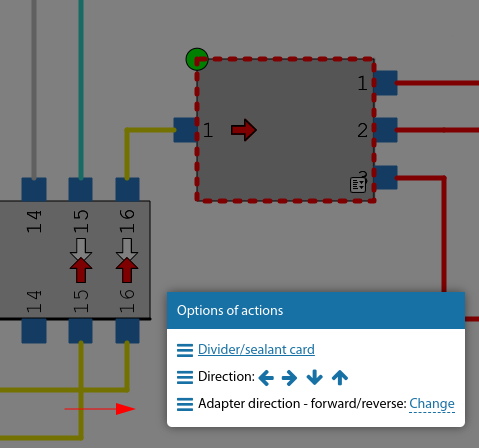
It is possible to output a print/Excel version (from version 3.17 onwards) for the dividers/compactors list.
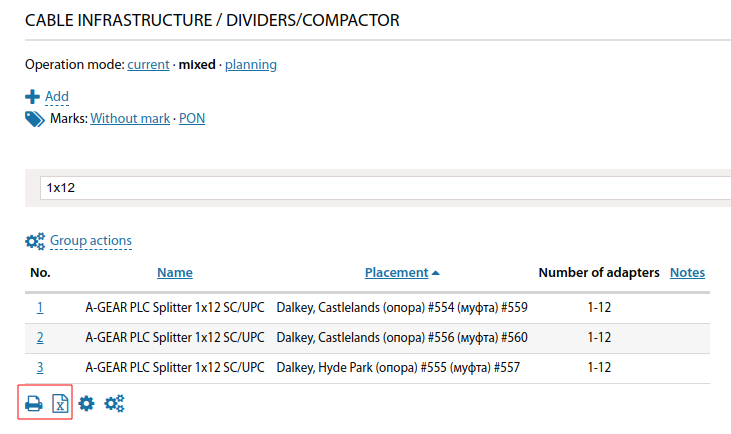
Starting from version 3.18:
In dividers, you can hot swap to a higher capacity divider