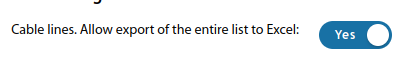Settings - Cable lines EN: различия между версиями
(Новая страница: «en | ru '''NOTE: This section is relevant for ERP "UserSide" versions 3.14 and higher. For versions below 3.13 - use a separate FOCL page. <youtube>https://youtu.be/15sOyFd83rU</youtube> "Settings" => "Cable lines" In the section, you can create different types and manage the settings of cable_lines. [[File:|thumb|800px|center]]») |
Нет описания правки |
||
| (не показано 6 промежуточных версий этого же участника) | |||
| Строка 7: | Строка 7: | ||
"Settings" => "Cable lines" | "Settings" => "Cable lines" | ||
In the section, you can create different types and manage the settings of [[ | In the section, you can create different types and manage the settings of [[Cable_lines_EN|cable lines]]. | ||
[[File:|thumb|800px|center]] | [[File:2024-02-13 17-51.png|thumb|800px|center]] | ||
In the cable type editing mode, you can specify their properties, select [[Access_delimitation|access rights]] for [[Configuring_profiles|profiles]] [[Accounts|operators]]. | |||
[[File:2024-02-13 17-52.png|thumb|800px|center]] | |||
Additionally, you can navigate to the [[Сatalogue_of_goods|catalogue of available cable lines]]. | |||
[[File:2024-02-13 17-53.png|thumb|800px|center]] | |||
You can also change the colours of the FOC fibres: | |||
[[File:2024-02-13 17-55.png|thumb|800px|center]] | |||
Starting from version 3.16, it is possible to set the required colouring colours of the cable fibre conductors for each type in the cable catalogue. This includes the colours for the filament strands. | |||
[[File:2024-02-13 17-58.png|thumb|800px|center]] | |||
<span id="anchor_317_34_EN">Starting from version 3.17, for different types of cable lines the possibility of setting the order of displaying fields in the object card, as well as the possibility of disabling these fields and/or the requirement of their mandatory filling has been added.</span> | |||
[[File:2024-02-13 17-59.png|thumb|800px|center]] | |||
<span id="anchor_317_35_EN">In each "cable line type" there is a separate setting of table fields. You can rearrange existing blocks with the mouse.</span> <br> | |||
Field labelled '''(!)''' - Required. <br> | |||
Field labelled '''(*)''' - For edit mode. <br> | |||
It is also possible to reset the default settings. <br> | |||
<span id="anchor_317_36_EN">Added (starting from version 3.17) display of the "Owner of object" field in the settings of the cable lines table.</span> | |||
[[File:2024-02-13 18-00.png|thumb|800px|center]] | |||
In the cable card, it will be possible to select the owner from the existing list. | |||
[[File:2024-02-13 18-04.png|thumb|800px|center]] | |||
<br> | |||
'''Starting from version 3.18:''' | |||
<span id="anchor_318_22_EN">Added "Fibre type" parameter to the cable catalogue (G.652-G.657)</span> | |||
[[File:2024-02-13 18-05.png|thumb|800px|center]] | |||
<br> | |||
'''Starting from version 3.19:''' | |||
<span id="anchor_319_06_EN">Added a configuration parameter "Cable lines. Allow export of the entire list to Excel"</span> | |||
[[File:2024-04-23 23-31.png|thumb|800px|center]] | |||
Версия от 20:32, 23 апреля 2024
NOTE: This section is relevant for ERP "UserSide" versions 3.14 and higher. For versions below 3.13 - use a separate FOCL page.
"Settings" => "Cable lines"
In the section, you can create different types and manage the settings of cable lines.
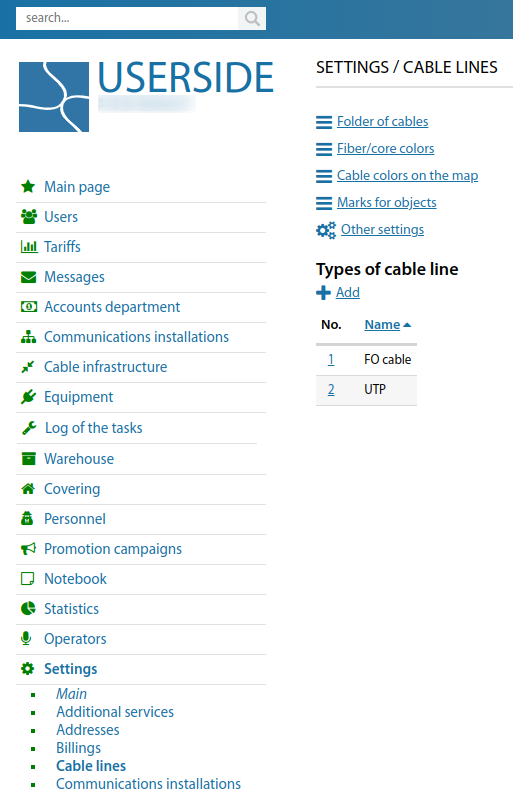
In the cable type editing mode, you can specify their properties, select access rights for profiles operators.
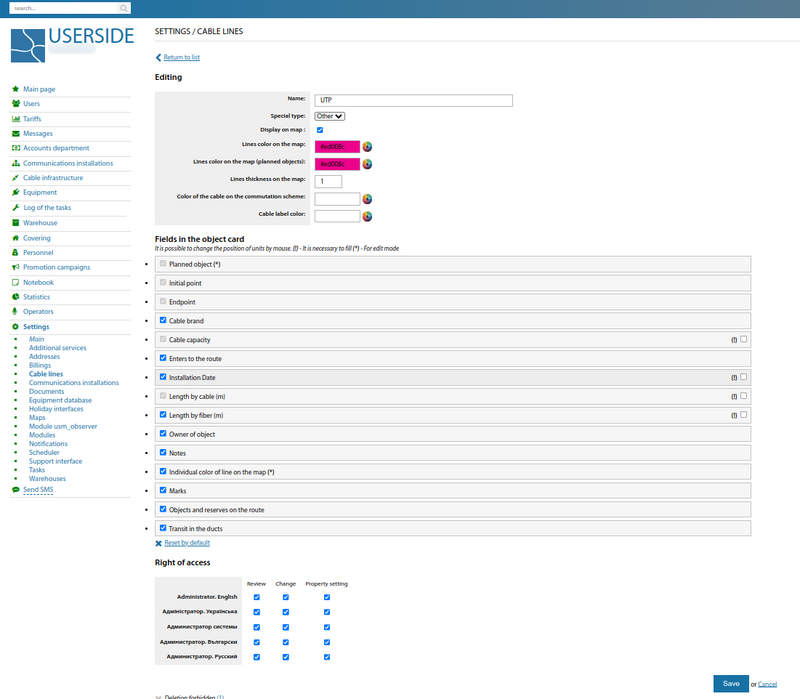
Additionally, you can navigate to the catalogue of available cable lines.
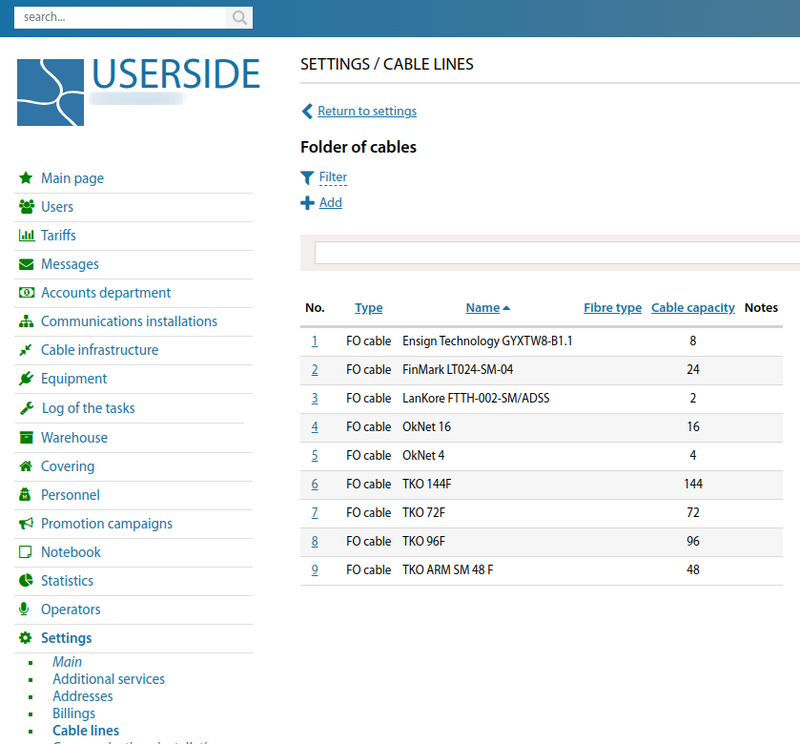
You can also change the colours of the FOC fibres:
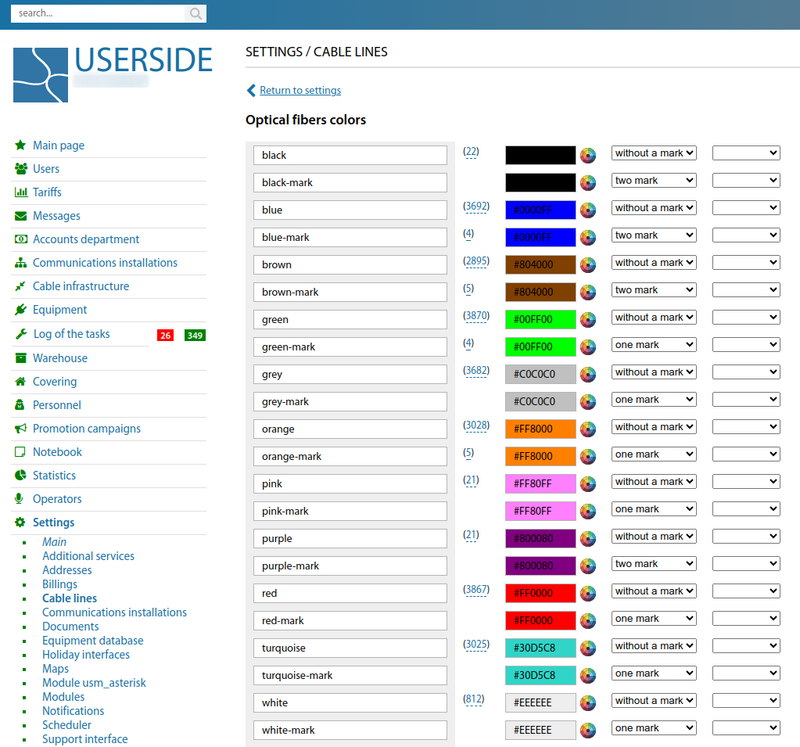
Starting from version 3.16, it is possible to set the required colouring colours of the cable fibre conductors for each type in the cable catalogue. This includes the colours for the filament strands.
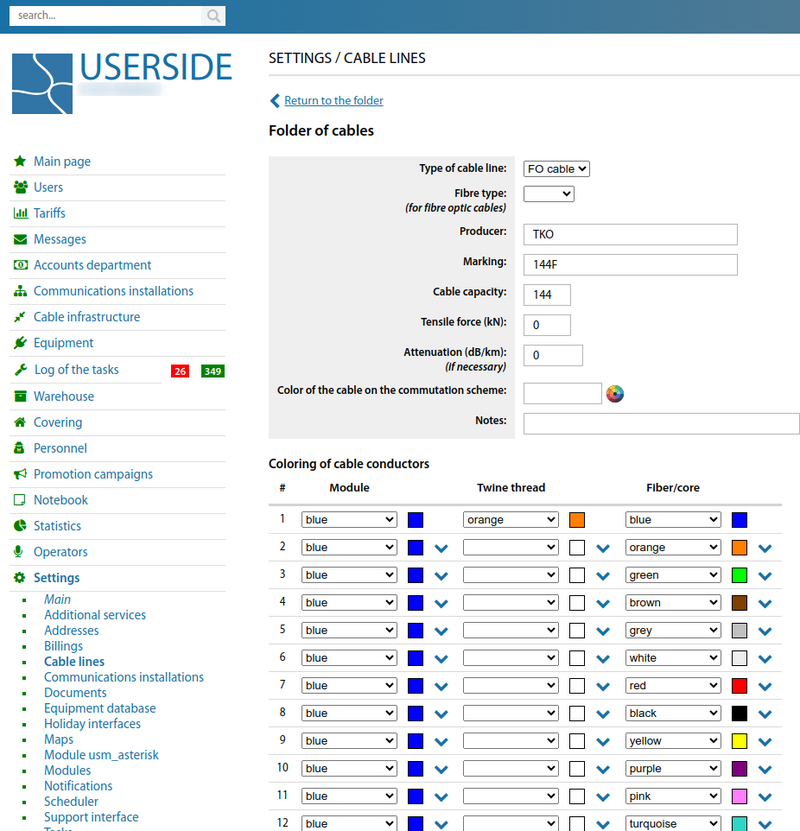
Starting from version 3.17, for different types of cable lines the possibility of setting the order of displaying fields in the object card, as well as the possibility of disabling these fields and/or the requirement of their mandatory filling has been added.
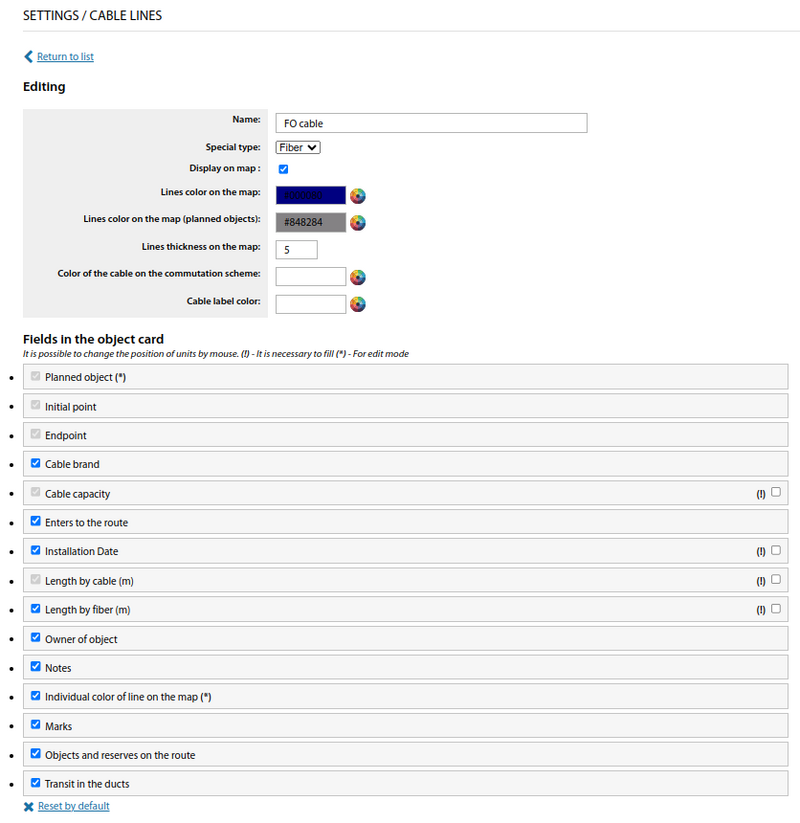
In each "cable line type" there is a separate setting of table fields. You can rearrange existing blocks with the mouse.
Field labelled (!) - Required.
Field labelled (*) - For edit mode.
It is also possible to reset the default settings.
Added (starting from version 3.17) display of the "Owner of object" field in the settings of the cable lines table.
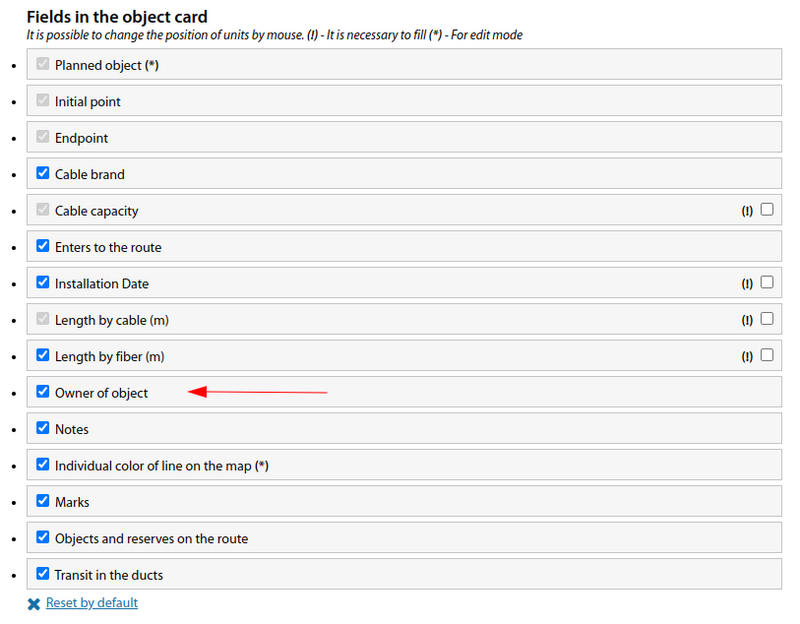
In the cable card, it will be possible to select the owner from the existing list.
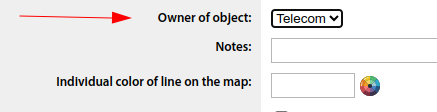
Starting from version 3.18:
Added "Fibre type" parameter to the cable catalogue (G.652-G.657)
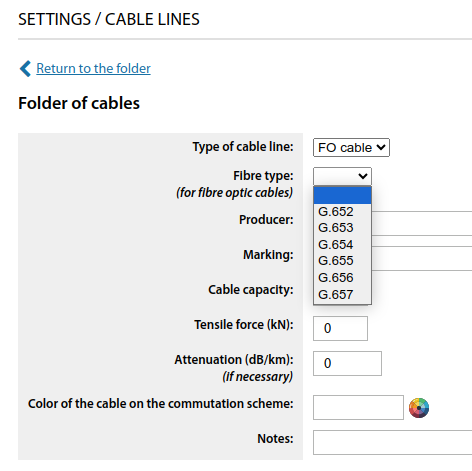
Starting from version 3.19:
Added a configuration parameter "Cable lines. Allow export of the entire list to Excel"