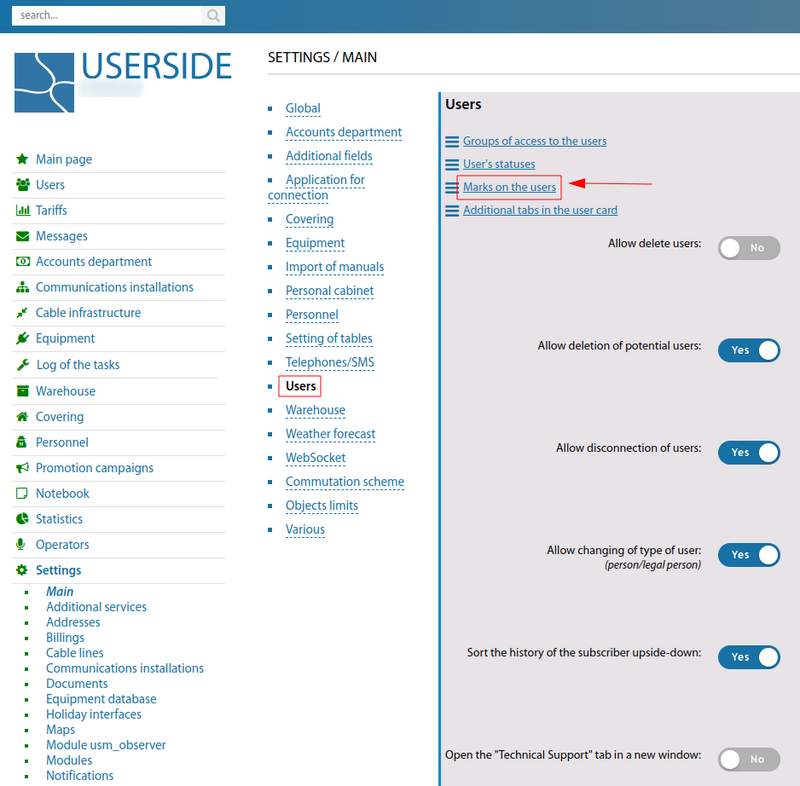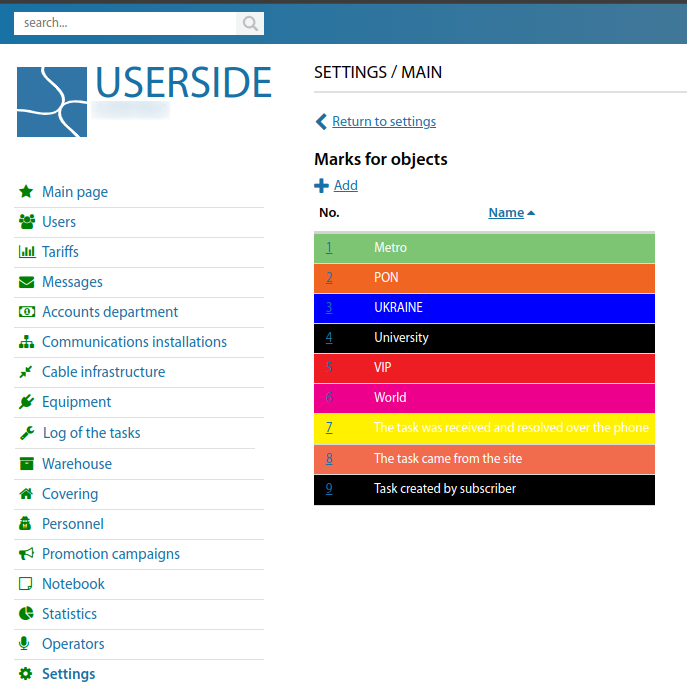Settings - Marks on customers
It is possible to set up optional marks for customers - colour and/or icons with images. Assigning marks to customers is performed in customer card, and reports on the presence/absence of marks in the appropriate section.
Arbitrary marks can be used to form your own groups of customers, uniting them by any common feature. This adds convenient filtering with visualisation, which makes it easier to perceive a huge list of customers.
Marks can be added directly from the customer card. To add a list of arbitrary marks you need to navigate to "Settings" => "Main" => "Customers" => "Marks for objects".