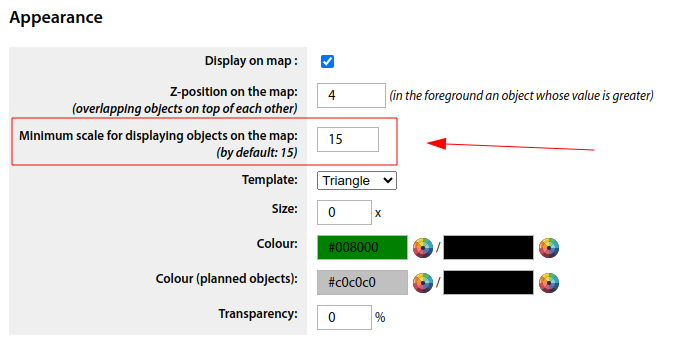Settings - Communications installations
"Settings" => "Communications installations"
The system can include Communication installations where equipment is installed, cable lines are laid or objects used in other capacity for technological needs (communication nodes, muffs, poles, manholes, cabinets, server rooms, access control points, etc.), with which further work is performed in the "Communications installations" section.
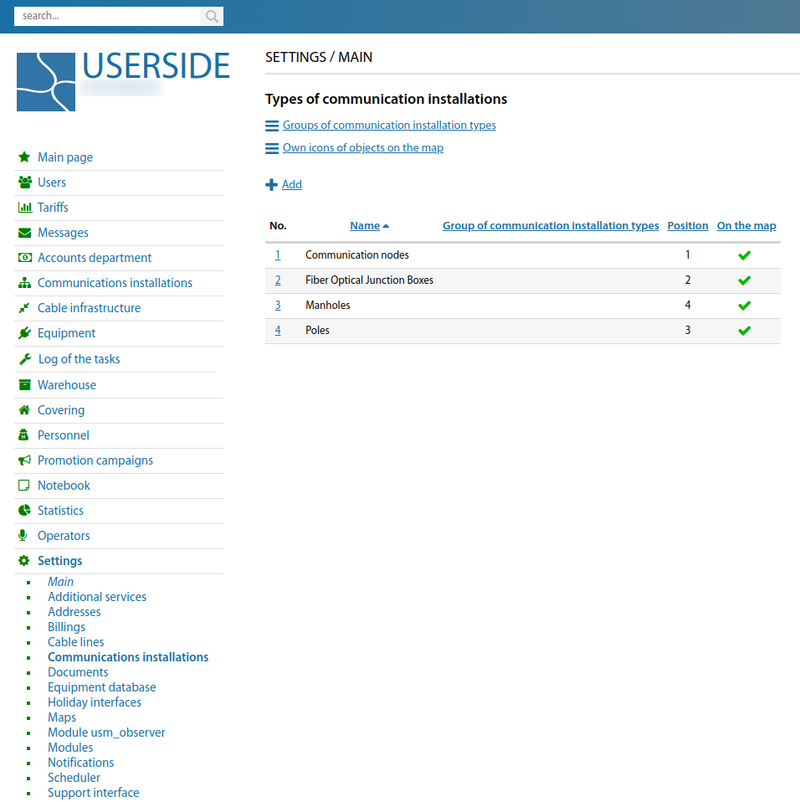
When adding a new Communications installations, the required information must be provided:
Communications installations
- Name
- Name (singular)
- Group of communication installation types
- Position
- May act as a parent object (other communications installations can be created in it)
- Object name template (TWIG)
- [addressName] - Address
- [buildingEntrance] - Entrance number
- [buildingLevelName] - Floor
- [location] - Placement
- [locationFull] - Placement (Address, Placement, Floor...)
- [number] - Number
- [typeName] - Type
- Owner for new objects of this type
- Equipment can be installed in the object
- It can be switching(commutation) in the object
- Additional fields
Appearance
- Display on map
- Z-position on the map (overlapping of objects on each other) / (object with a higher value in the foreground)
- Template (Triangle, Square, Rhombus, Circle, Random Image)
- Size x (size multiplier for Triangle, Square, Rhombus)
- Colour
- Colour (planned objects)
- Transparency % (sets the transparency of the shape on the map)
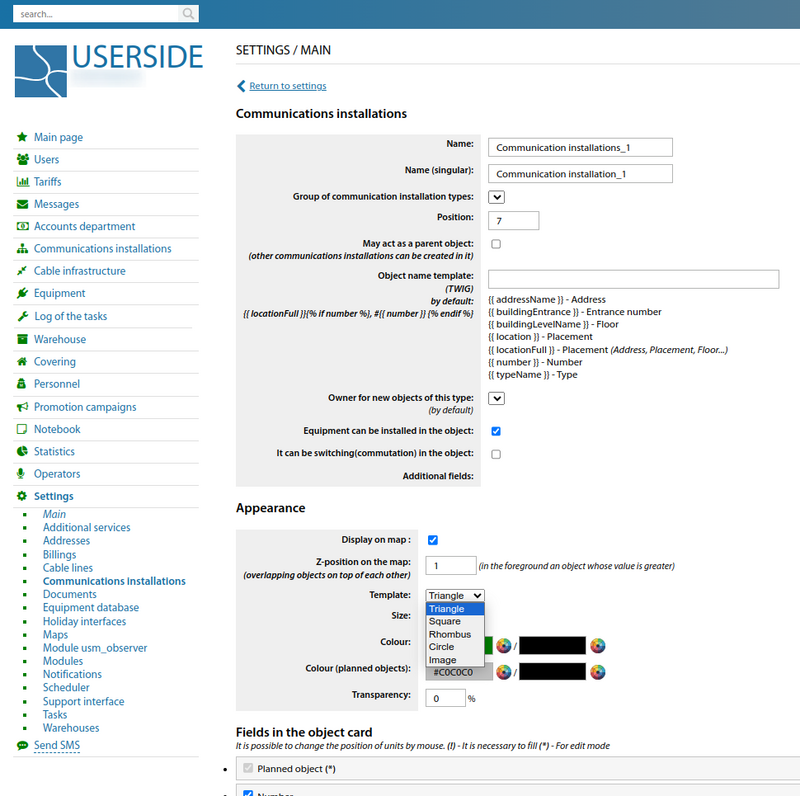
Right of access
It is possible to configure access rights to view/change settings for communication installations, for different existing profiles.
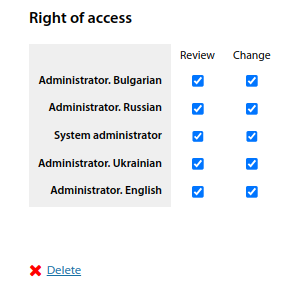
The removal of a communication installation is forbidden as long as the linked objects are present.
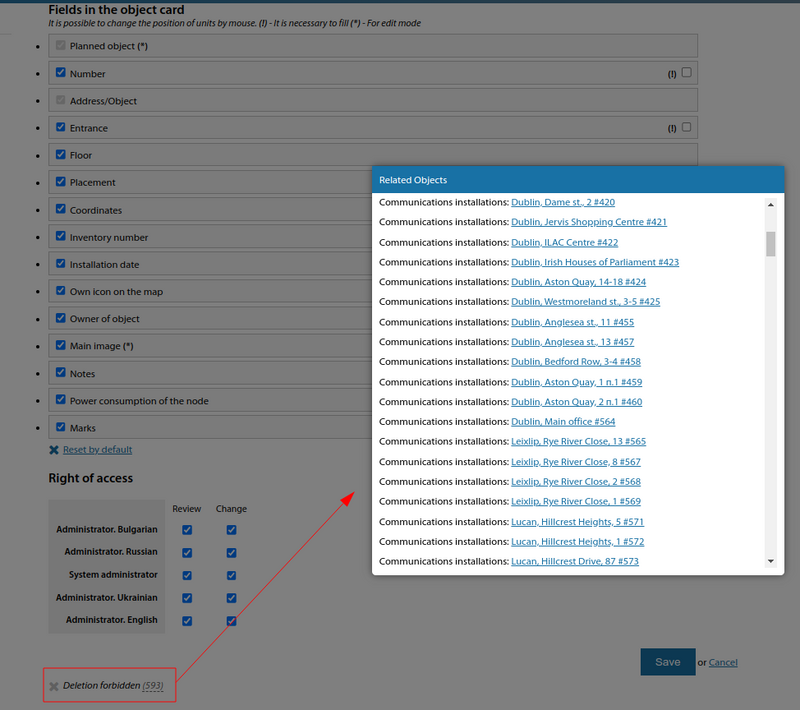
"Groups of communication installation types"
Starting from version 3.18:
Groups for types of communication installations have been added, which allows to display types of communication installations in a tree-like manner in the left menu.
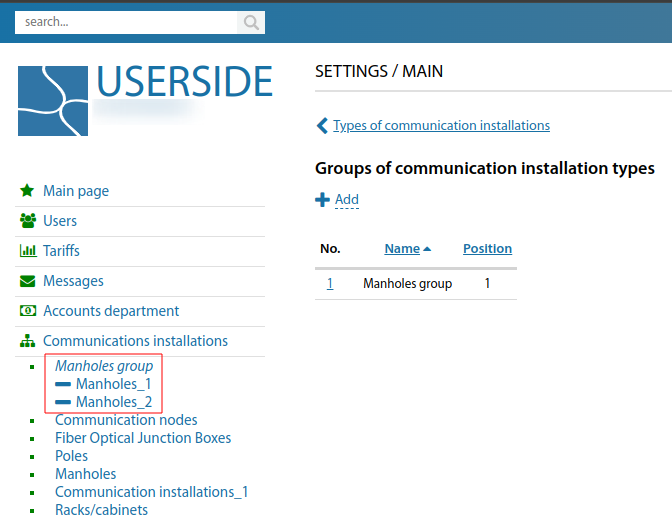
For types of communication installations it is possible to specify a default owner, which will be offered when a new object of this type is added.
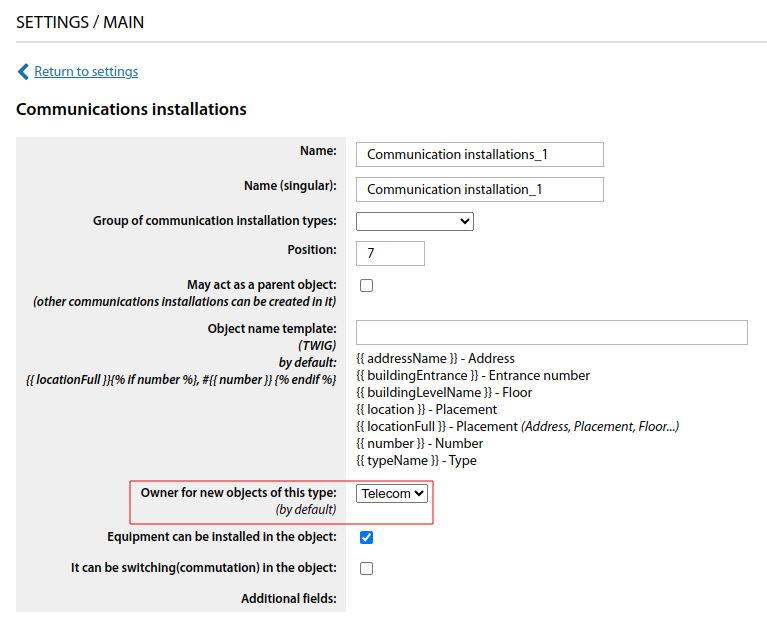
Starting from version 3.19:
Added a configuration parameter "Communications facilities. Allow export of the entire list to Excel"
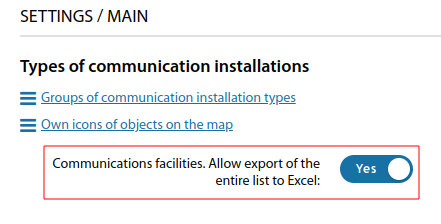
For each type of communication facility, it is possible to set from what minimum scale they should be displayed on the map