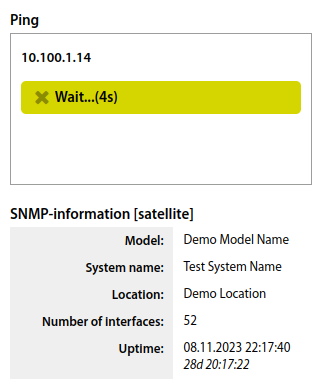Satellites
In case your network is located geographically in different remote locations, or vice versa - the server with ERP "UserSide" is located somewhere remotely in the cloud, it is more reasonable to set up so-called "satellites" to interact with the equipment. These are separate scripts that are installed locally on any computer at the location of the equipment that is being processed and that has access via the Internet.
Interaction is carried out on the principle of geographical division by population centres. For example - for the city of "Moscow" there will be one satellite, for "Kiev" - another, and for "Minsk" and "Chisinau" - a third.
Only SNMP/PING/ARP commands are supported
Installation
For UserSide version 3.18 and above: see. usm_poller (as satellite)
For UserSide versions 3.13 to 3.17: see usm_satellite
For UserSide version 3.12 and below:
The path to the satellite script is /script/script_sat.php
It is this script that needs to be copied to the local machine
At the beginning of the script you need to configure the basic parameters
$ps_apikey = ; //Key for remote requests. Cannot be empty $zconfig['NIXPINGPATH']['VALUESTR'] = "/bin/ping"; //Path to ping utility $zconfig['PINGTIMEOUT']['VALUESTR'] = 4; //PING timeout (ms) $zconfig['PINGW']['VALUEINT'] = 0; //Run PING with -W parameter (instead of -w) (1/0) $zconfig['PING_PARAM']['VALUESTR'] = ; //Add parameters to PING $zconfig['NIXARPPATH']['VALUESTR'] = '/usr/sbin/arp'; //Path to arp
Settings
Next, under "Settings - Main - Equipment - Settings of the satellites" we specify the required locality that is handled by this satellite and the URL to it.
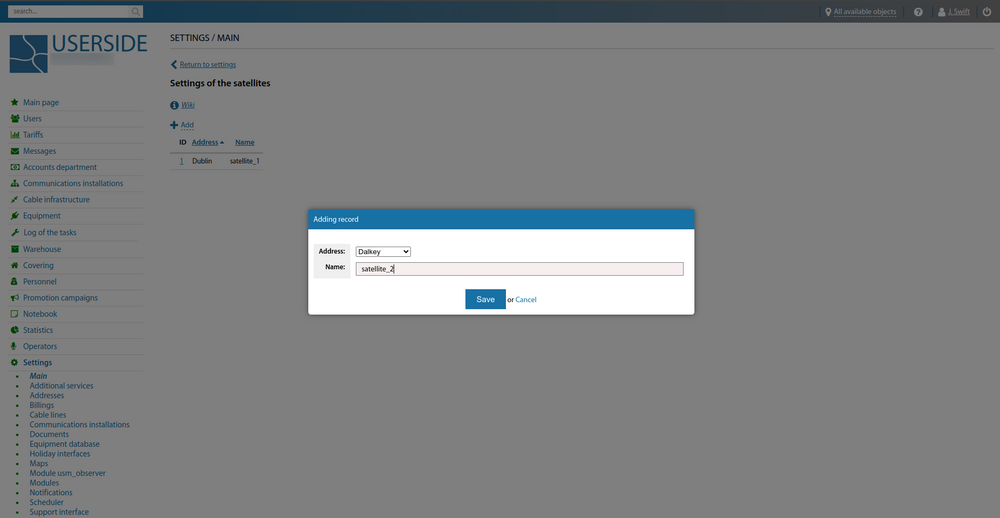
How it works
When opening a Equipment card "UserSide" finds out in which locality this equipment is located. If this locality is served by some satellite - then PING/SNMP commands are executed via CURL to this satellite and the result of the workflow is received in response.