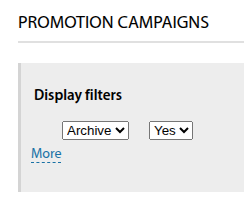Promotion campaigns
In order to understand the effectiveness of any marketing action, it is necessary to obtain accurate data on the results of these actions. This section serves just for that purpose. You conduct a campaign, distribute ads, stick them on poles and entrances or throw them in mailboxes - all you need to do is to enter data on the parameters (area of action and terms) of the advertising campaign and get information on the number of connections. Both during the term of the campaign and for another month after its end (cumulative).
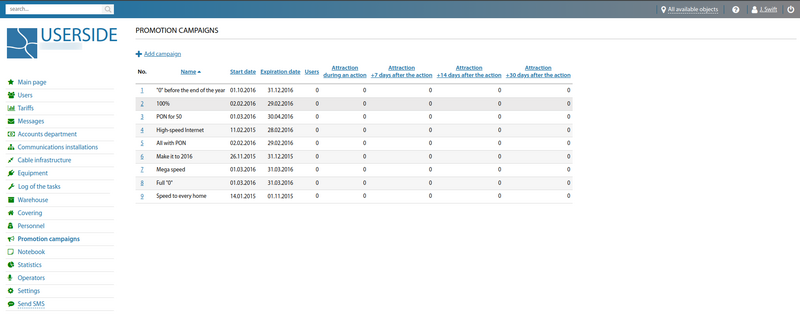
When adding an promotional campaign, you will be prompted to add the required data:
- Name
- Start date
- Expiration date
- Notes
- Addresses (Adding addresses will only be possible after saving the campaign)
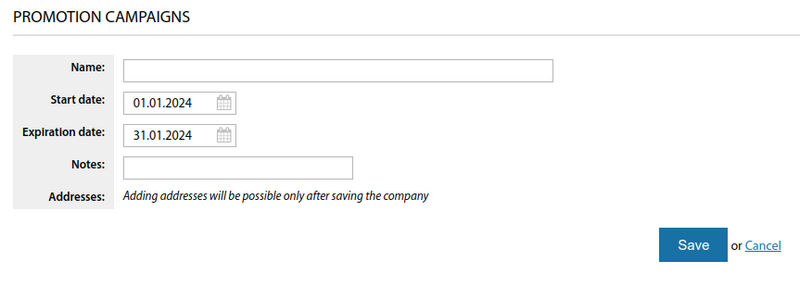
In the settings of the promotional campaign, you can add the necessary addresses where this particular campaign will be active.
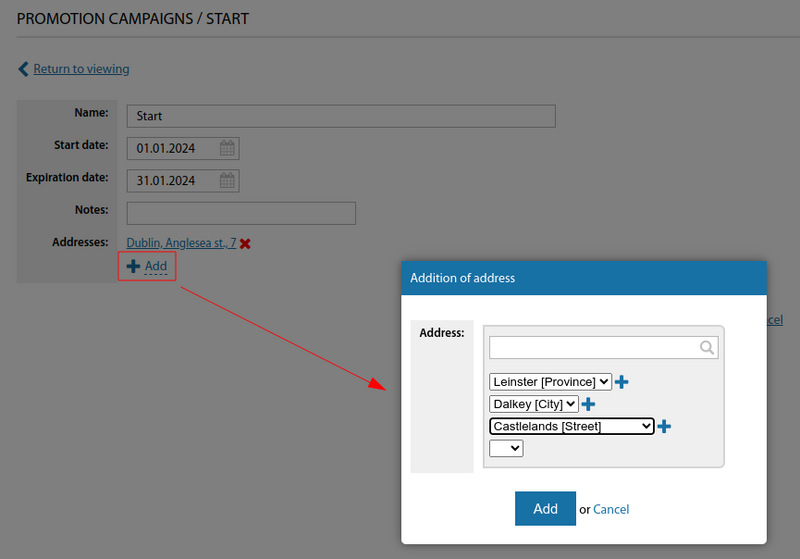
The promotional campaign card is as follows.
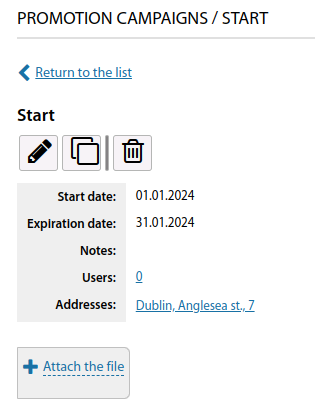
If necessary, you can further attach files, edit data, or delete the promotional campaign.
Starting from version 3.20:
An archive has been added for promotion campaigns, along with a filter option in the campaign list to show archived campaigns