Postal robot
Under "Settings - Tasks - Postal robot", you can enable and configure the creation of tasks from emails to a specific mailbox:
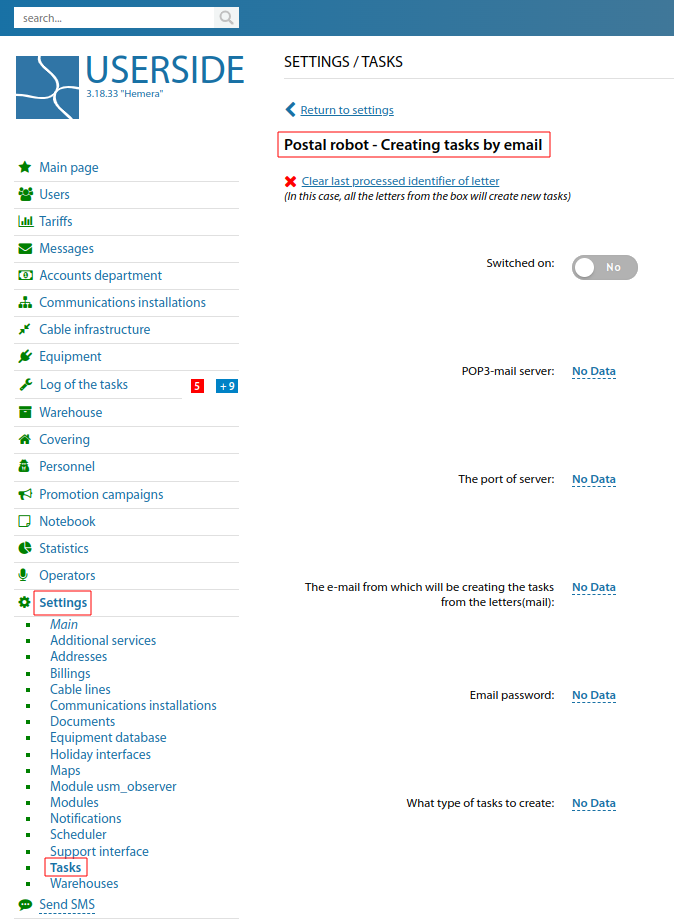
How it works
- The mail robot is powered by the tools of the "Scheduler" ERP "UserSide". Therefore it should work by.
- Every minute the mailbox is checked for fresh emails.
- A task of the specified type is generated from any received email. When creating a task, all the rules preset for this type of task are used - such as, for example, auto-assignment of executors.
- A task is created without an address (except for the case specified in the next paragraph) and with the due date set to "now".
- If the mailbox, from which the email came, belongs to some user, the task will be bound to this user. In this case - the task will have an address.
- The descriptive part of the task will include the mailbox of the sender, the subject and the text of the letter.
- The robot understands cp1251, utf-8, koi8r encodings, as well as base64 and quoted-printable encoding.
Limitations
- The robot does not know how to work with SSL connections (995 port) yet. As a temporary solution - open a mailbox on another non-encrypted email service and reconfigure forwarding from the first mailbox to the second one.
- E-mails are not deleted from the mailbox. The ID of the last processed mail is fixed in the system and at the next cycle of polling the mailbox - all emails BEFORE it - will be skipped. So it is recommended to clean your mailbox from old emails once in a while. Besides, the robot doesn't delete e-mails to be able to check its work.
- Only the text part of the email is processed. Attached files are not processed.