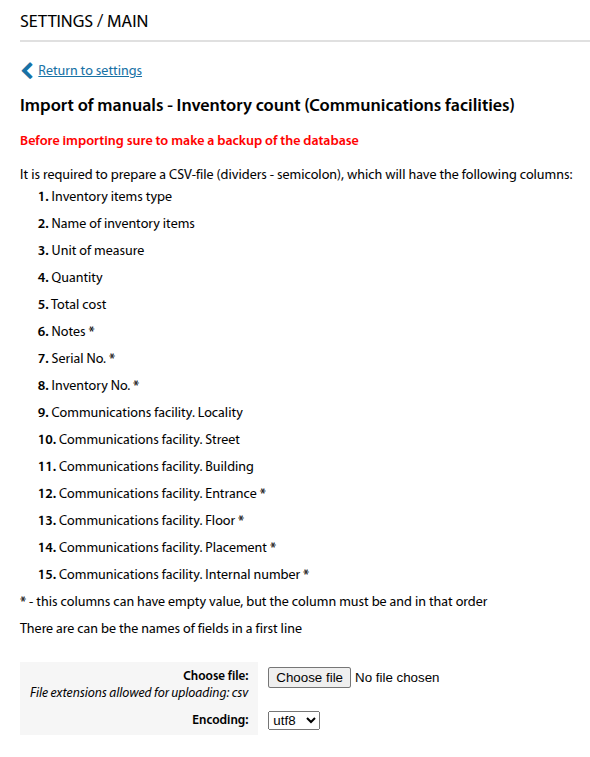Import of manuals
ATTENTION: Before importing data, be sure to make a backup copy of the ERP "UserSide" database. If something goes wrong, you will be able to restore the information.
This tool is developed to simplify the entry of information about existing objects into the ERP "UserSide".
To open it, you need to go to "Settings" => "Main" => "Import manuals".
At the moment it is supported the import of:
- Addresses
- Communications installations
- Switches
- Inventory items
- Users

The import requires you to prepare a (semicolon delimiters) CSV file with a specific structure. The requirements for the file are outlined in each subgroup.
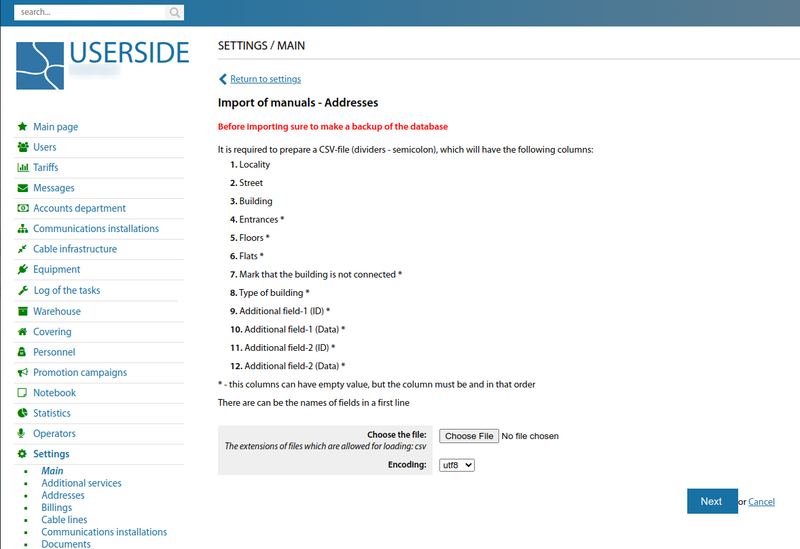
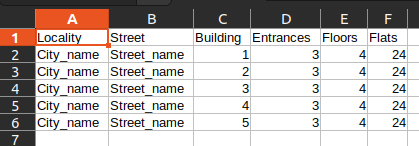
The required columns must necessarily be in that order. If the information is not (e.g. - not all houses have a building/block) then leave those columns blank, but the columns must be there.
The system will pre-load the file and allow you to visually verify that the data placement is correct.
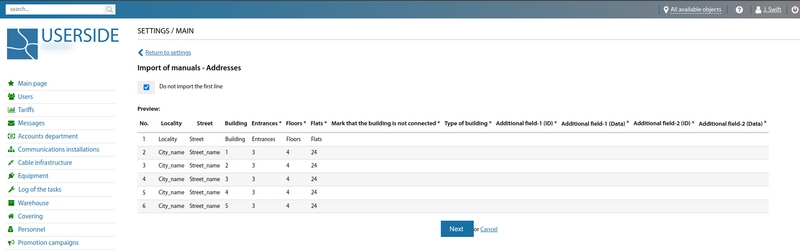
The import will display the processing protocol and indicate the added objects.
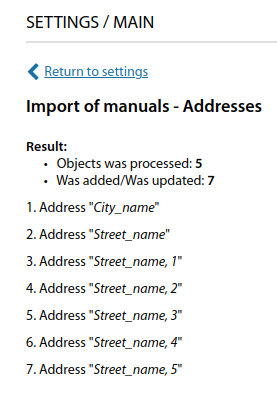
There is a protection in the system. If you try to load the same data again - the objects will not be created again, but will be skipped.
Starting from version 3.18:
It is possible to import the list of users from a CSV file (including updating the data on these users).
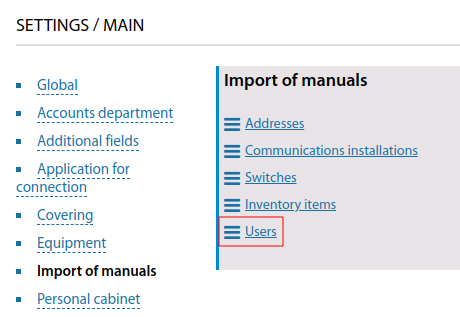
In importing addresses from a CSV file, added the ability to specify a mark that the building is not connected.
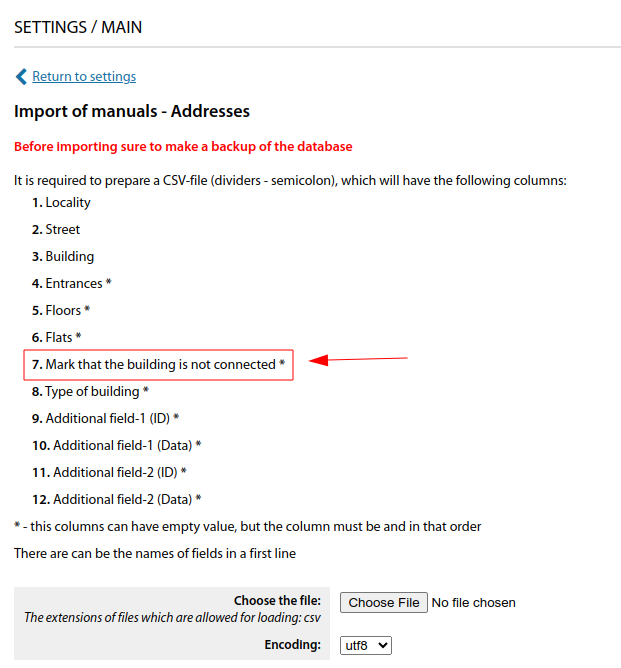
Starting from version 3.19:
In the import of manuals it is possible to import any equipment, not only switches
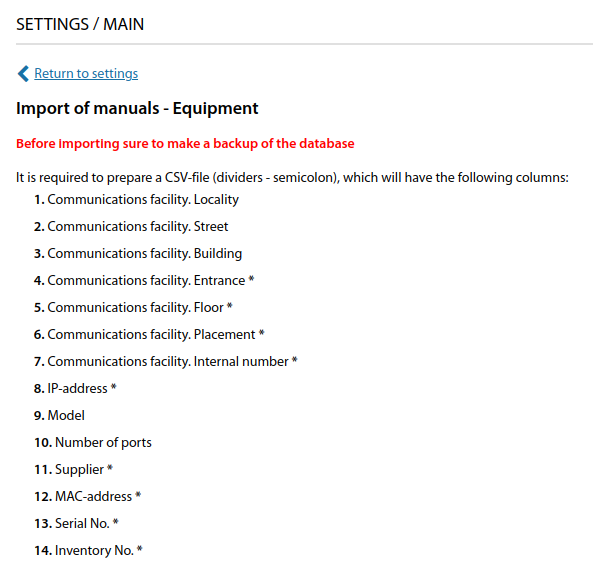
Starting from version 3.20:
Mass import of inventory (with transfer to communications installations)