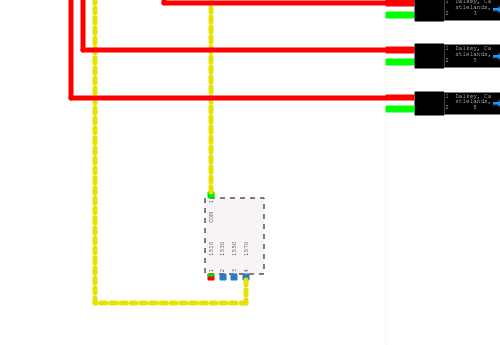CWDM EN
This section allows you to keep track of CWDM type multiplexers.
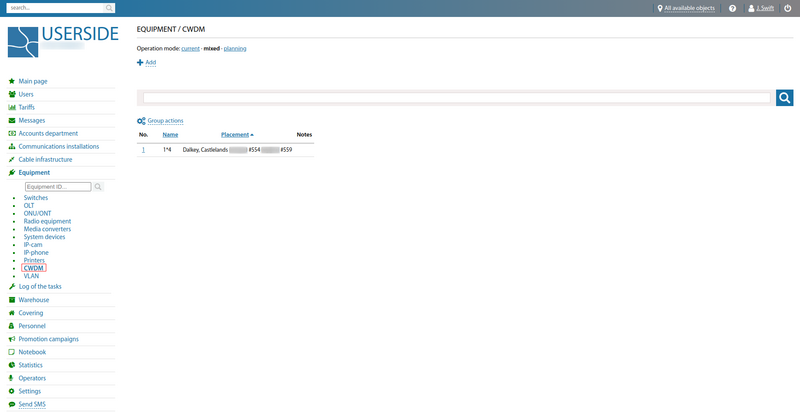
Initially, in the Warehouse - Сatalogue of goods section, you need to create a section with the Multiplexer special sign.
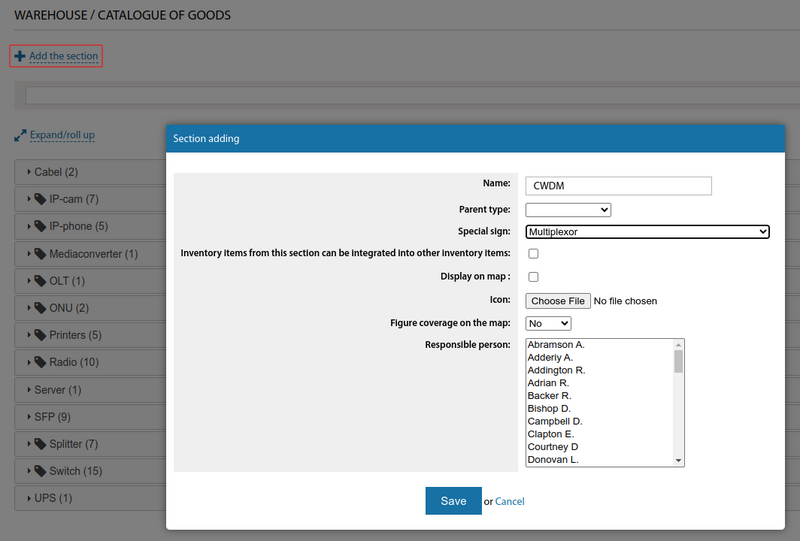
Next - you can add product names with multiplexers of the desired configuration, colours and wavelengths.
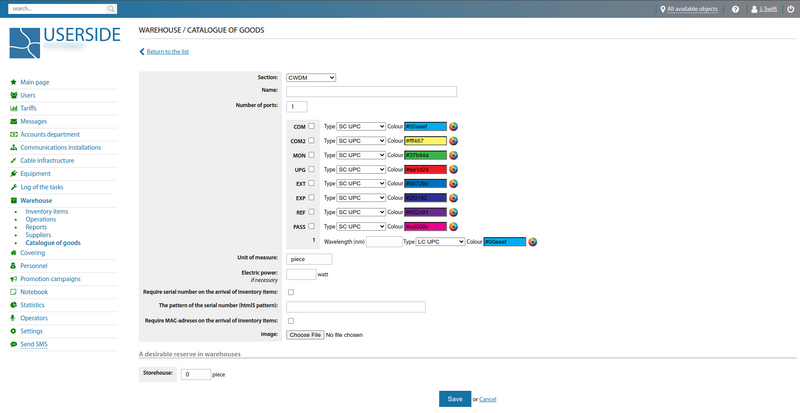
Receipt and transfers of inventory items with these titles are made in the normal manner.
The "Equipment - CWDM" section is used to keep track of CWDMs that are added.
Adding multiplexers of CWDM type is done by clicking on "Add". After that in the appeared window it is necessary to fill in the necessary information:
- Planned object
- Inventory items
- Communications facility
- Description
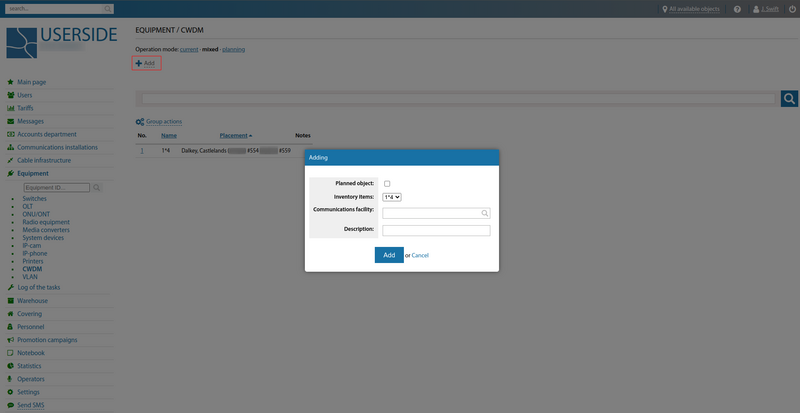
The CWDM card is similar to other equipment cards. It contains basic information and a switching table by multiplexer port.
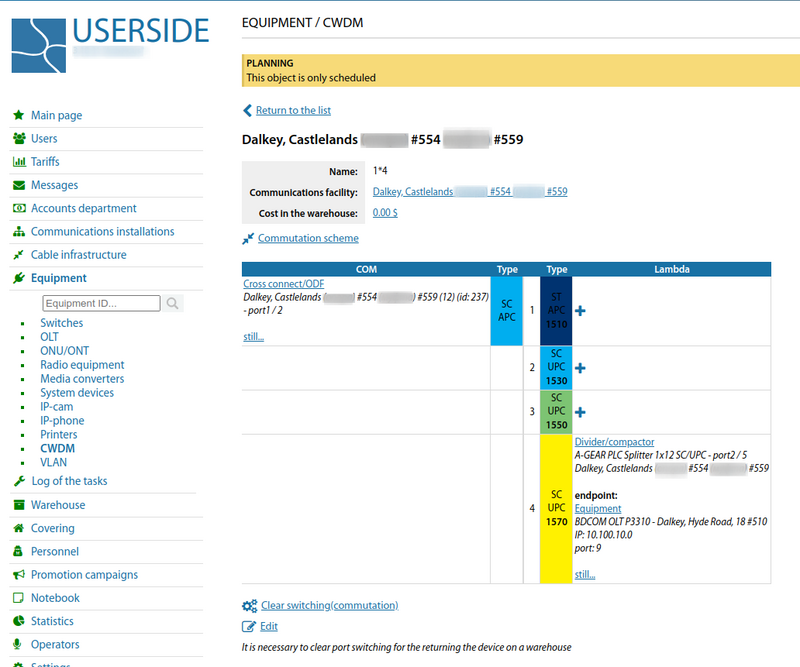
In the switching diagram, the multiplexer has its own view.