Arbitrary pages and links in menus
In the left main menu of the system you can add your own links or pages to the necessary internal resources or documents of the company.
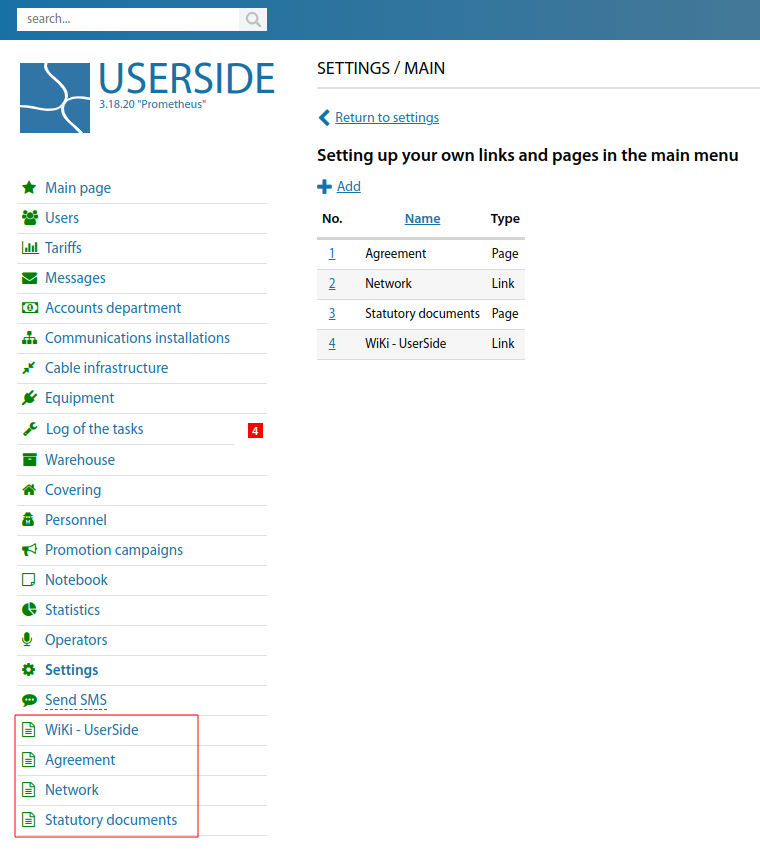
Customisation is performed in the section "Settings - Main - Various - Setting up your own links and pages in the main menu".
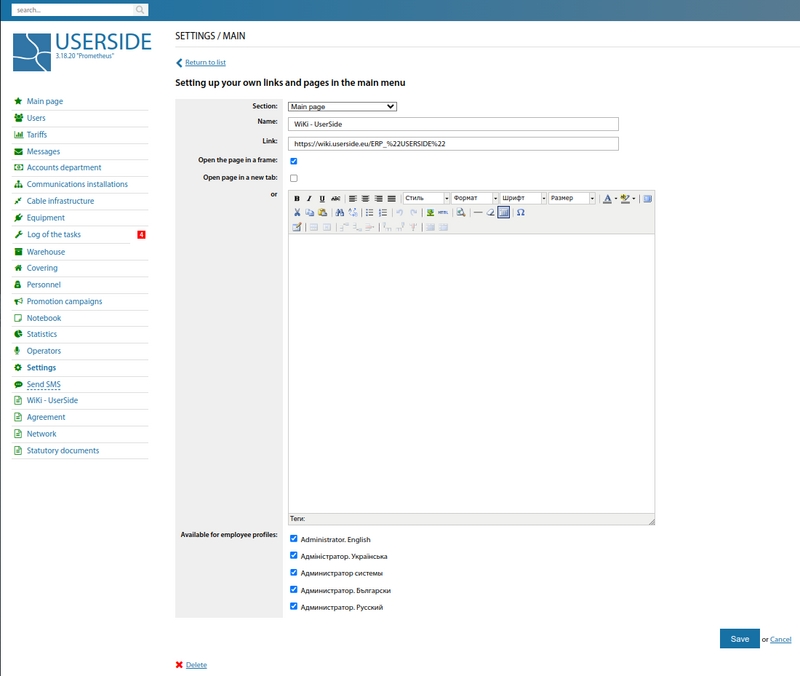
Additionally you can add your own links or pages to the necessary internal resources or documents of the company in the top menu.
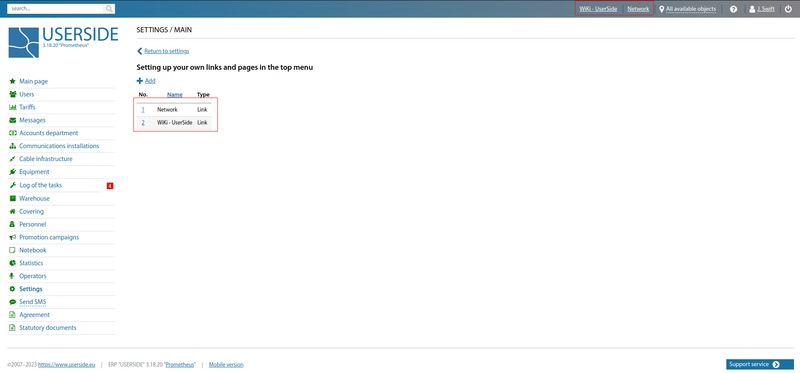
Customisation is performed in the section "Settings - Main - Various - Setting up your own links and pages in the top menu".
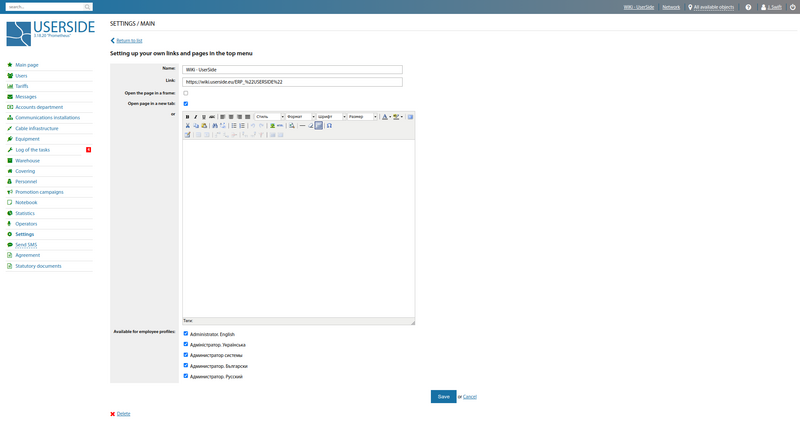
When setting up your own links and pages in the UserSide menu, you should fill in the following fields:
- In the "Section" field you should select in which category the (link/page) will be displayed;
- In the "Name" field specify the name of the created (link/page);
- In the "Link" field specify the necessary URL. If the "Open page in frame" checkbox is selected, the page will be opened in the current tab.
- Select "Open the page in a frame", "Open page in a new tab" or insert necessary page in the editor.
- In the "Available for employee profiles" section it is possible to select profiles for which the data (links/pages) will be available.
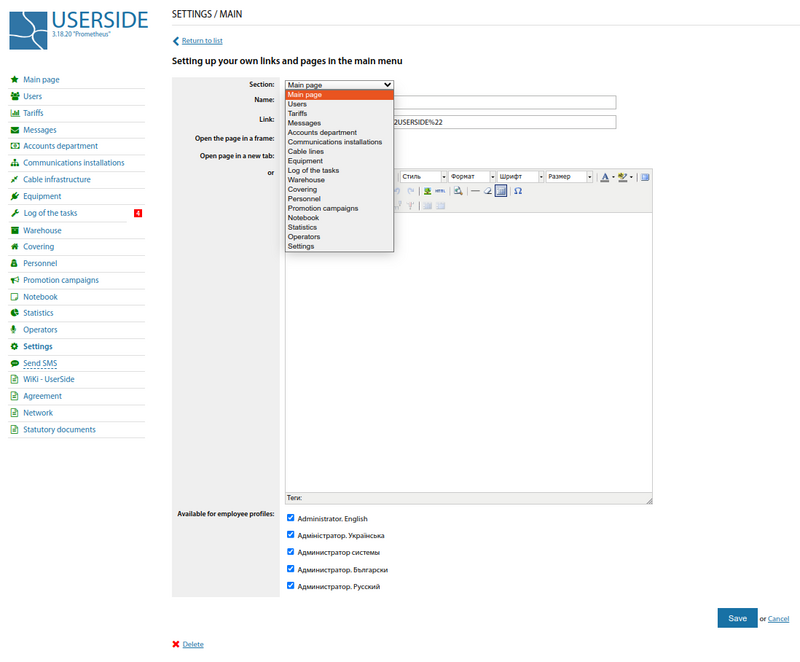
You can use such parameters in URL links
Version 3.17dev1+:
[employee_id] - will be replaced by employee ID
[employee_hash] - will be replaced by the hash ID of the employee which is encoded by the algorithm:
$hash = md5(md5($apiKey) . $employee_id . $apiKey);
[employee_hash_date] - will be replaced with the hash ID of the employee which is encoded by the algorithm:
$hashDate = md5(date('Ymd') . md5($apiKey) . $employee_id . $apiKey);
(the first API key from the $apiKeyArray array serves as $apiKey)
For example: http://site.com/index.php?userside_employee_id=[employee_id]&userside_employee_hash=[employee_hash]
Version 3.16dev5+:
[employee_id] - will be replaced by the employee ID
[employee_hash] - will be replaced by the hash ID of the employee which is encoded by the algorithm:
$hash = md5(md5($zapikey) . $employee_id. $zapikey);
[employee_hash_date] - will be replaced by the hash ID of the employee which is encoded by the algorithm:
$hashDate = md5(date('Ymd') . md5($zapikey) . $employee_id. $zapikey);
For example:
http://site.com/index.php?userside_employee_id=[employee_id]&userside_employee_hash=[employee_hash]
Version 3.16dev2 - Version 3.16dev4:
[employee_id] - will be replaced by the employee ID [employee_hash] - will be replaced by the hash ID of the employee which is encoded by the algorithm: $hash = md5(md5($zapikey) . $employee_id. $zapikey); For example: http://site.com/index.php?userside_employee_id=[employee_id]&userside_employee_hash=[employee_hash]
Prior to version 3.16dev2:
[operator_id] - will be replaced by the user ID [operator_hash] - will be replaced by the hash ID of the user that is encoded by the algorithm: $hash = md5(md5($zapikey) . $operatorId . $zapikey); For example: http://site.com/index.php?userside_operator_id=[operator_id]&userside_operator_hash=[operator_hash]
This way you can clearly understand on the side of your script which user has accessed it and whether it is authorised in userside.