PING function
|
This function is one of the possibilities |
In Customer card or in Equipment card (switches, Wi-Fi) there is a possibility to use the inbuilt PING function, which allows you to quickly know the status of a particular customer/equipment in real time. Ping is performed from the computer where the ERP "UserSide" is installed.
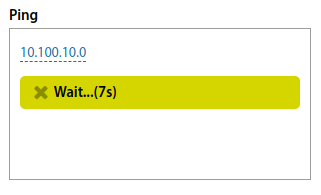
The PING function can be disabled in settings.
At the same time the system tries to identify the MAC address of the pinged IP address. The advantage is also that the fact that the MAC address is received (when there is no ping) makes it clear that the customer's computer is behind a firewall, but working.
If the customer has several IP addresses, then by clicking on the necessary one, it is possible to ping the required address.
For *nix systems in settings, you can change the path to ping and arp if these tools do not work as standard.
Also, on some *nix operating systems, it matters with which delay parameter (-w or -W) to execute the ping utility. This parameter is changed in settings.
When a MAC address is defined:
- the date of activity for the customer is updated.
- If MAC address auto-learning is enabled in the customer card, the detected MAC address is written to the database (in the "Unknown MAC Addresses" section, the record of this MAC address is deleted)
If the MAC address does not match the one in the database, it will be highlighted in red.
If PING does not work
Try the following steps one by one and see the result
- Under "Settings - Main - Equipment" check the value of the parameter "Path to ping"
- Under "Settings - Main - Equipment", set a larger value for the parameter "Timeout on PING for *NIX systems (ms)" - for example 20
- In Settings - Main - Equipment change the value of the parameter "PING with parameter -W (instead of -w)"
- In php.ini change safe_mode to Off
- In php.ini check the disable_functions variable to see if the exec command is written there.
- Try pinging the IP address through the server console with the following command:
/bin/ping -w20 -c1 127.0.0.1
and look at the result
The Ping function is one of the methods in capturing activity of customers - if there is a ping to the IP address of a computer/equipment - the database is updated with the date of activity in the network for this customer/equipment.