FAQ. Problems when adding a building to the coverage map
Incorrect location
Sometimes it happens that while adding a house to the coverage map - the map opens in the wrong location or in the Pacific Ocean near Africa (coordinates 0,0).
Let's find out why this happens and what to do with it:
ERP "UserSide" uses geo-finding tools and tries to find the position of your house on the map automatically. At least approximately. The geo-finding tool works by fully written textual address.
For example, we need to add the house "Ivanova, 1'. If we try to automatically find the coordinates of this house - we will have a huge number of matches, because there are many locations for "Ivanova" street. And, of course, the map will be centred not on your city, but on some other.
If we specify the search "Ozernoye, Ivanova, 1. - added the name of a locality - then, again - there are a lot of localities with the name 'Ozernoye'. And it is likely that many of them have "Ivanova" street. Again - the map will be centred in the wrong place.
How to make the search as precise as possible?
On the "Settings - Addresses" page, there should be in full order. The required areas, the required districts within areas (if required), and localities must be added. There should be no objects in the "Area not specified / Locality not specified" section.
In each locality (on the same page) - it should indicate on which map it is and where it is located (coordinates).
The " Settings - Maps" page should also be ordered with maps - they should be correctly centered on the correct coordinates (we still insist on using a single shared map). There should be no entries on this page stating that "For the locality ... no coverage map specified".
If the specified conditions are met - the coordinates for the new house will be performed full-text. For example: "'Kyiv region, Boryspil district, Ozernoye, Ivanova, 1'". - and here, obviously, the search results will be excellent.
Particular attention should be given to geo search settings (this setting may vary depending on the ERP "UserSide" version)
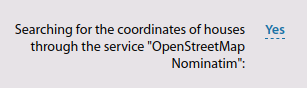
We recommend enabling a search via OSM Nominatim.
The polygon is not displayed for adding a building
Recommendation 1: Check the Google API Key settings. Google periodically changes policies and settings. Something may have changed or may have stopped working. Check your account and API Key settings against the recommendations on Google API Key. Please note to enable the "Geocoding API" option
Recommendation 2: Try disabling (temporarily) the setting - Settings - Main - Covering - Searching for the coordinates of houses through the service "OpenStreetMap Nominatim" - No