FAQ. Error "Check installer version API Error 0 cURL error 60: SSL certificate problem: certificate has expired"
During an upgrade, you may experience an error:
[*] Checking if USERSIDE Install tool is up to date...Failed Check installer version API Error 0 cURL error 60: SSL certificate problem: certificate has expired (see https://curl.haxx.se/libcurl/c/libcurl-errors.html) Failure.
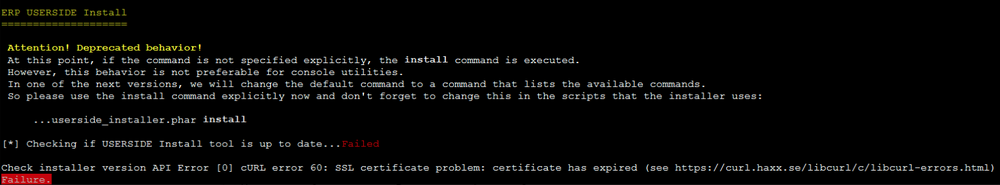
This error informs you that you have a problem with the SSL on your server.
Since September 30, 2021 14:01:15 GMT the IdenTrust DST Root CA X3 root certificate expired. Since then, a number of legacy systems no longer trust certificates issued by Let's Encrypt.
You need to solve this problem, as it will not allow you to upgrade.
You can read more about this particular situation in the articles:
- "30 сентября: Let's Encrypt и конец срока действия IdenTrust DST Root CA X3" ,
- "Old Let's Encrypt Root Certificate Expiration and OpenSSL 1.0.2" ,
- "Long (default) and Short (alternate) Certificate Chains Explained" ,
- "DST Root CA X3 Expiration (September 2021)" .
They also provide recommendations with options for fixing it.