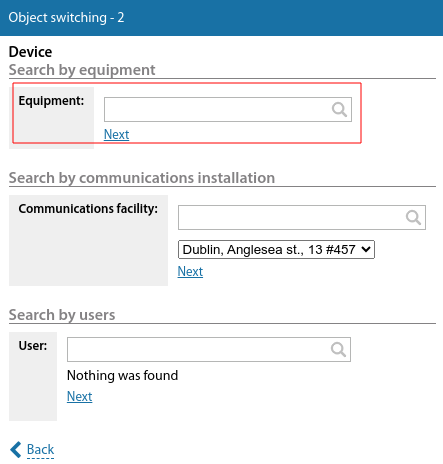Equipment
Main Menu - Equipment
"UserSide" supports accounting of different types of network equipment. Some types have their own sections and the system has individual functionality for them.
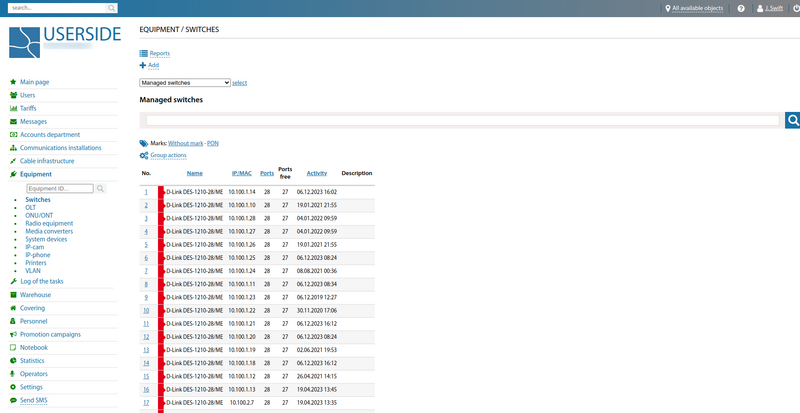
Specifically:
- Switches
- Radio equipment
- Media Converters
- CWDM
- so-called System devices (without reference to Inventory)
- so-called Random devices (with reference to Inventory)
In the main sections it is possible to generate the necessary reports.
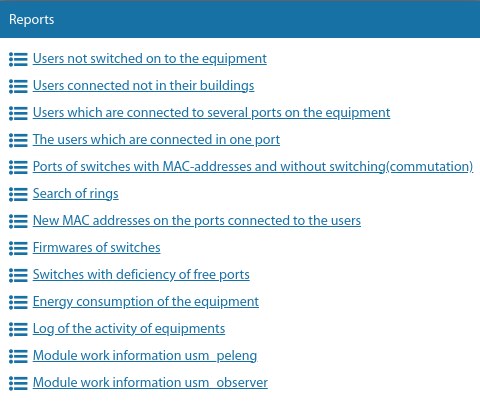
When adding a device, the following is specified:
- Location of the inventory item
- INVENTORY
- Location object
- IP
- Number of ports
- Notes
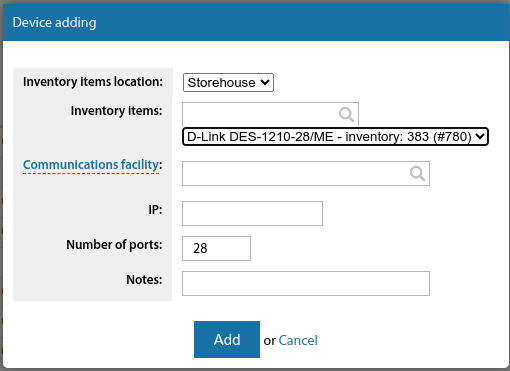
It is understood that the equipment can be installed in a communication node or (from version 3.13) at the user.
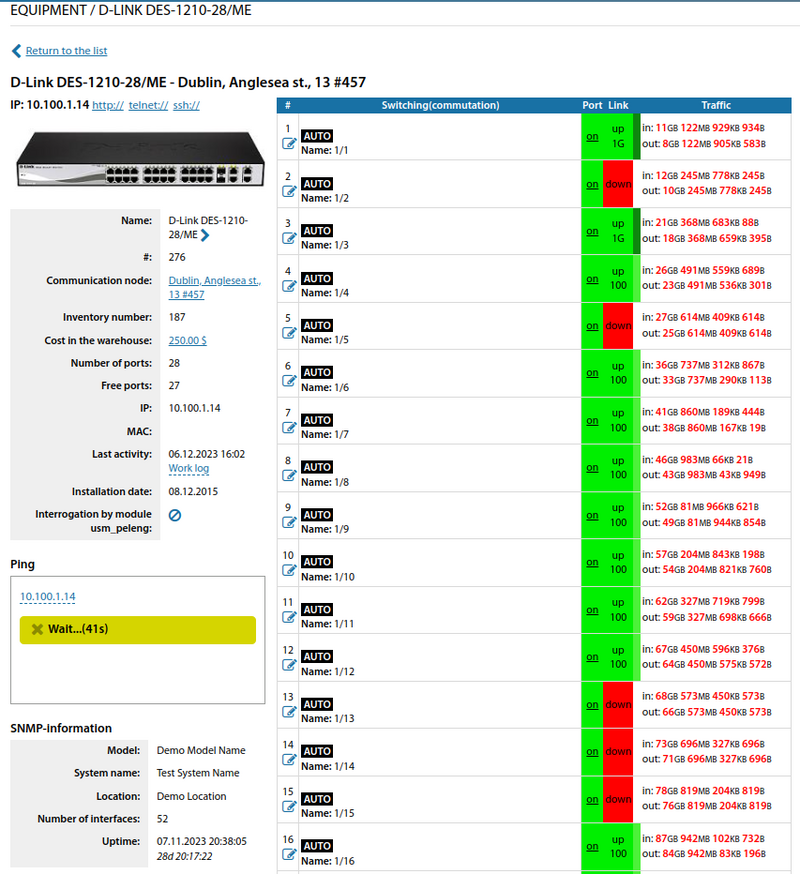
For convenient identification of the equipment, it is possible to add marks.
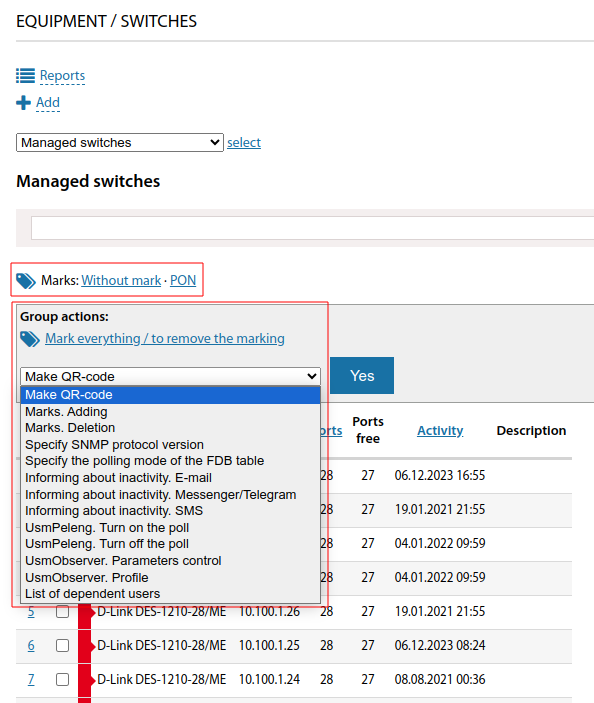
Group actions, allow you to perform necessary operations in bulk from an existing list in the system.
When adding a new section in the Product catalogue with equipment, you can configure its display in the "Equipment" menu.
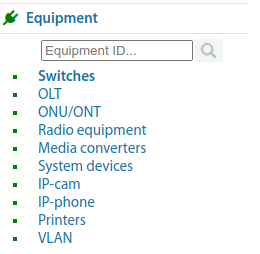
Starting from version 3.17 in the equipment commutation menu, it is now possible to bind a task to an equipment port.
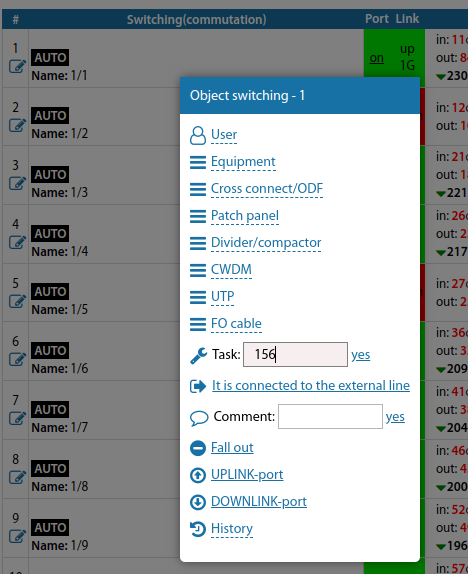
On the port itself, the task number will be present.
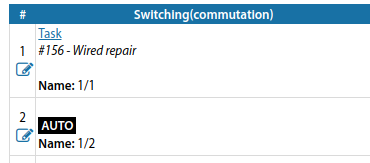
The task card will show the ports of the equipment to which this task is bound (allows you to reserve ports for the task).
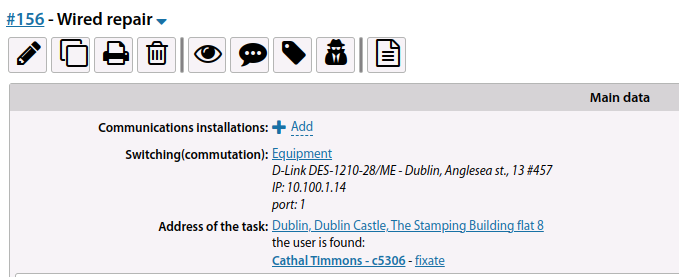
Starting from version 3.17, in the device access settings, you can specify "disable completely" the use of SNMP for this device.
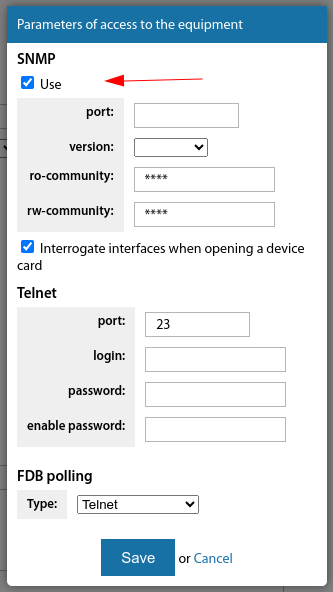
In the equipment card, under "Parameters of access to the equipment" you can configure the telnet port for connection (from version 3.17 onwards).
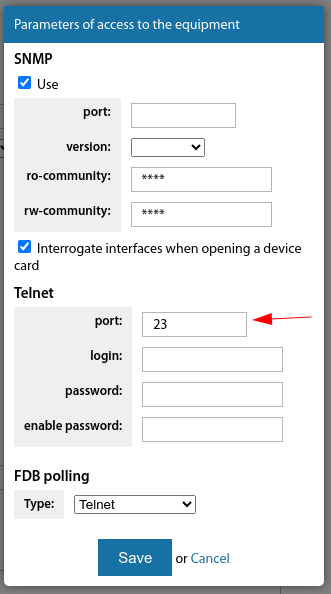
Starting from version 3.18:
Added enabling and disabling polling by usm_peleng module to equipment group actions
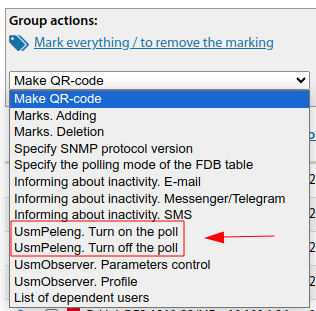
In the left menu in the "Equipment" section added the ability to switch to the equipment card by its inventory number (switched on/off).
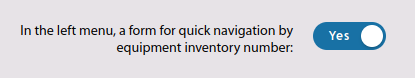
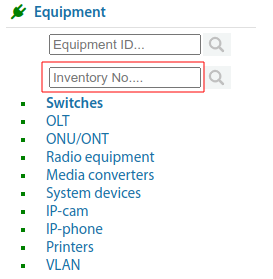
In the dialogue box of switching to equipment, the possibility of quick search by equipment has been added (previously only by communication facility or by user who owns the equipment).