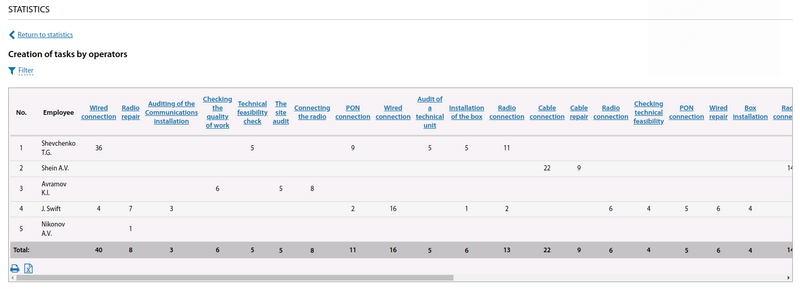Statistics: различия между версиями
Нет описания правки |
Нет описания правки |
||
| (не показаны 2 промежуточные версии этого же участника) | |||
| Строка 3: | Строка 3: | ||
In the "Statistics" section, for the convenience of analysing the information, the main information is displayed where the links to the system reports are collected. | In the "Statistics" section, for the convenience of analysing the information, the main information is displayed where the links to the system reports are collected. | ||
[[File:|thumb|800px|center]] | [[File:2024-01-30 21-50.png|thumb|800px|center]] | ||
[[File:|thumb|800px|center]] | [[File:2024-01-30 21-50 1.png|thumb|800px|center]] | ||
The report's "Number of | The report's "Number of users" table shows statistics for each locality, as well as "Objects without an address". | ||
[[File:|thumb|800px|center]] | [[File:2024-01-30 21-51.png|thumb|800px|center]] | ||
The " | The "Gain of users" section graphically presents total subscribers and on/off statistics. | ||
[[File:|thumb|800px|center]] | [[File:2024-01-30 21-53.png|thumb|800px|center]] | ||
Some information and possible reports: | Some information and possible reports: | ||
| Строка 30: | Строка 30: | ||
etc. | etc. | ||
In the " | In the "The statuses of tasks" statistics, you can view uncompleted, completed, in progress, pending and cancelled tasks. Both in general and in individual reports. | ||
[[File:|thumb|800px|center]] | [[File:2024-01-30 21-54.png|thumb|800px|center]] | ||
The problematic buildings report displays statistics for these buildings by task type and specified period. | The problematic buildings report displays statistics for these buildings by task type and specified period. | ||
[[File:|thumb|800px|center]] | [[File:2024-01-30 21-56.png|thumb|800px|center]] | ||
The statistics by operators displays information about the number of tasks for works created by operators in the specified period of time. In the context of operators and types of tasks. | The statistics by operators displays information about the number of tasks for works created by operators in the specified period of time. In the context of operators and types of tasks. | ||
[[File:|thumb|800px|center]] | [[File:2024-01-30 21-57.png|thumb|800px|center]] | ||
Текущая версия от 20:01, 30 января 2024
In the "Statistics" section, for the convenience of analysing the information, the main information is displayed where the links to the system reports are collected.
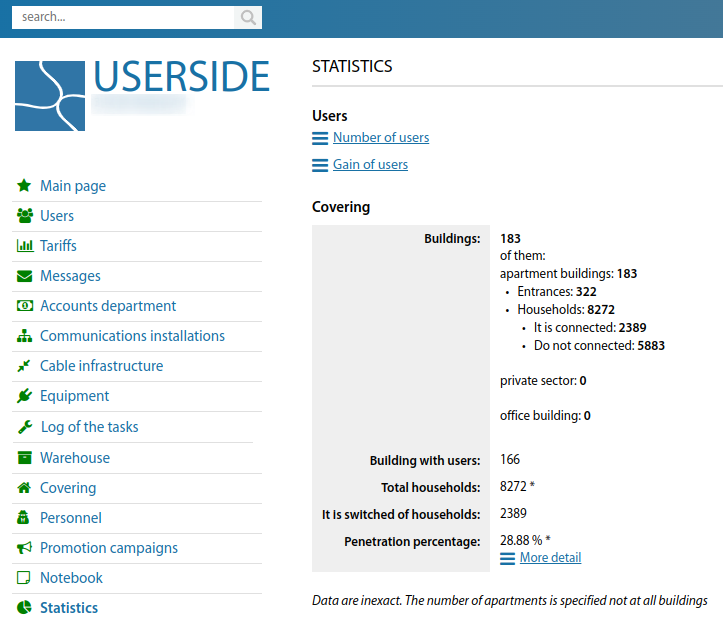
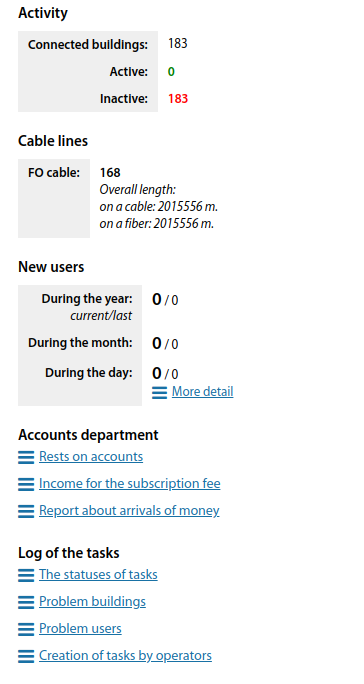
The report's "Number of users" table shows statistics for each locality, as well as "Objects without an address".
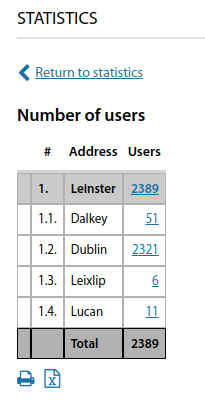
The "Gain of users" section graphically presents total subscribers and on/off statistics.
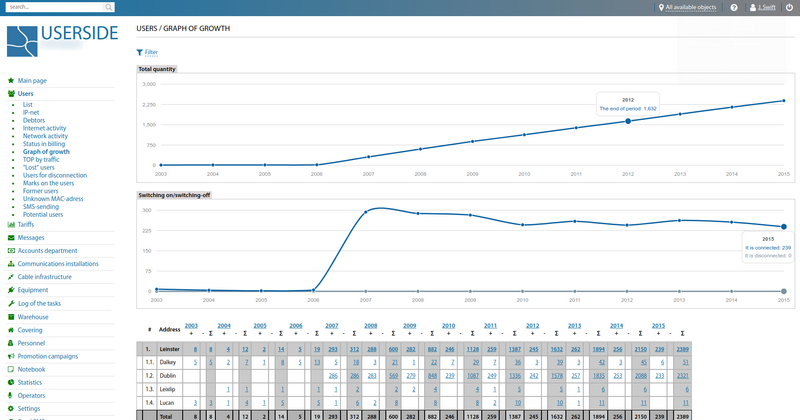
Some information and possible reports:
- Number of houses
- Number of households and penetration level
- Activity coverage
- Number of new users
- Users - Number of users (distribution of users by localities/districts/regions)
- Accounting - Remains on accounts
- Accounting - Income for the subscription fee
- Log of the tasks - Execution of tasks
- Log of the tasks - Most problematic buildings
- Log of the tasks - Most problematic users
- Log of the tasks - Operator statistics
etc.
In the "The statuses of tasks" statistics, you can view uncompleted, completed, in progress, pending and cancelled tasks. Both in general and in individual reports.
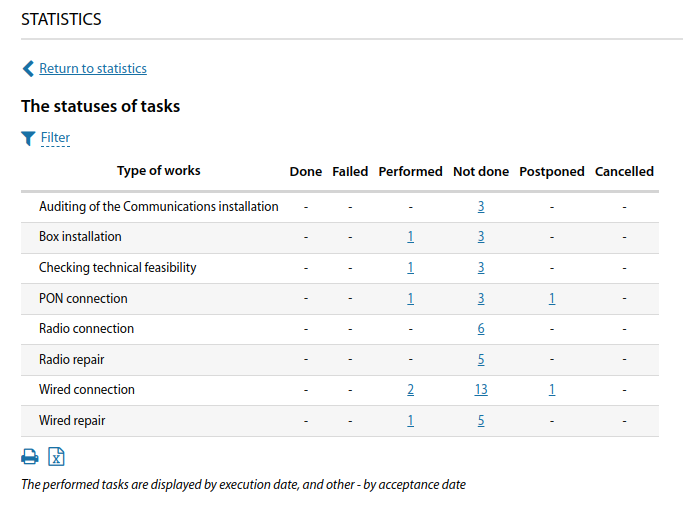
The problematic buildings report displays statistics for these buildings by task type and specified period.
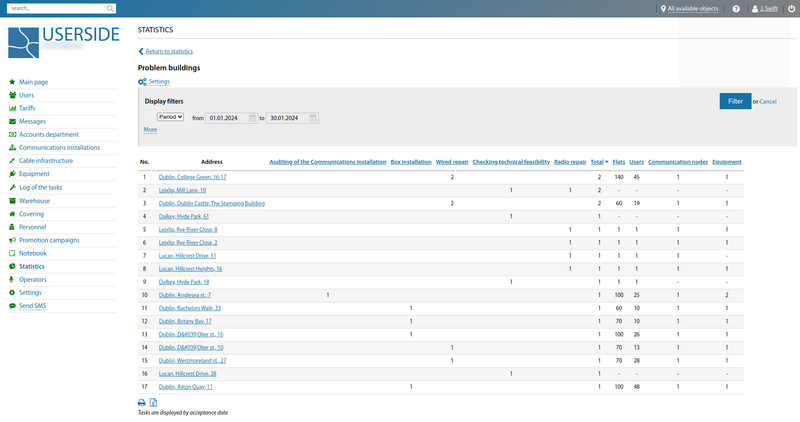
The statistics by operators displays information about the number of tasks for works created by operators in the specified period of time. In the context of operators and types of tasks.