Customer card: различия между версиями
Нет описания правки |
Нет описания правки |
||
| (не показаны 4 промежуточные версии этого же участника) | |||
| Строка 1: | Строка 1: | ||
[[ | [[Customer_card|en]] | [[Карточка_абонента|ru]] | ||
<youtube>https://www.youtube.com/watch?v=OwTYJzWVHZ4</youtube> | <youtube>https://www.youtube.com/watch?v=OwTYJzWVHZ4</youtube> | ||
The | The customer card contains all information about the customer, information about tasks related to the customer, communications with the customer, and allows you to perform a number of diagnostic actions. | ||
[[File:2023-11-06_16-43.png|thumb|800px|center]] | [[File:2023-11-06_16-43.png|thumb|800px|center]] | ||
The | The customer can have his or her own coordinates. To display it on the cover map you need to click on the edit link in the Address and Contact Information section and then accept the coordinates: | ||
[[File:2023-11-07_19-52.png|thumb|800px|center]] | [[File:2023-11-07_19-52.png|thumb|800px|center]] | ||
| Строка 13: | Строка 13: | ||
[[File:2023-11-07_19-51.png|thumb|800px|center]] | [[File:2023-11-07_19-51.png|thumb|800px|center]] | ||
Customers can be assigned managers from the staff, and can also specify contact persons. | |||
[[File:2023-11-07_19-53.png|thumb|800px|center]] | [[File:2023-11-07_19-53.png|thumb|800px|center]] | ||
<span id="anchor_317_18_EN">Since ERP "UserSide" 3.17, if a | <span id="anchor_317_18_EN">Since ERP "UserSide" 3.17, if a customer has inventory items, they are displayed in the customer card with their cost and total cost.</span> | ||
[[File:2023-11-07_19-59.png|thumb|1000px|center]] | [[File:2023-11-07_19-59.png|thumb|1000px|center]] | ||
In the | In the customer card it is possible to set [[Marks on customers|mark on customer]], for example by specifying VIP. | ||
[[File:2023-11-07_20-00.png|thumb|800px|center]] | [[File:2023-11-07_20-00.png|thumb|800px|center]] | ||
Since ERP "UserSide" 3.16, multiple groups can be assigned to a | Since ERP "UserSide" 3.16, multiple groups can be assigned to a customer: | ||
[[File:2023-11-07_20-06.png|thumb|800px|center]] | [[File:2023-11-07_20-06.png|thumb|800px|center]] | ||
<span id="anchor_317_14_EN">Since ERP "UserSide" 3.17, the | <span id="anchor_317_14_EN">Since ERP "UserSide" 3.17, the customer's card displays the cable lines that terminate on it:</span> | ||
[[File:2023-11-07_20-09.png|thumb|800px|center]] | [[File:2023-11-07_20-09.png|thumb|800px|center]] | ||
| Строка 37: | Строка 37: | ||
[[File:2023-11-07_20-10.png|thumb|800px|center]] | [[File:2023-11-07_20-10.png|thumb|800px|center]] | ||
<span id="anchor_317_15_EN">The | <span id="anchor_317_15_EN">The customer card also displays attachments to tasks for that customer.</span> | ||
[[File:2023-11-07_20-13.png|thumb|800px|center]] | [[File:2023-11-07_20-13.png|thumb|800px|center]] | ||
| Строка 45: | Строка 45: | ||
[[File:2023-11-07_20-14.png|thumb|800px|center]] | [[File:2023-11-07_20-14.png|thumb|800px|center]] | ||
<span id="anchor_317_21_EN">Since version 3.17, a link has been added to the | <span id="anchor_317_21_EN">Since version 3.17, a link has been added to the customer card to view in the task list all tasks by customer.</span> | ||
[[File:2023-11-07_20-16.png|thumb|800px|center]] | [[File:2023-11-07_20-16.png|thumb|800px|center]] | ||
<span id="anchor_317_22_EN">Since version 3.17, | <span id="anchor_317_22_EN">Since version 3.17, customer commutation is offered by default to all switches that are installed on all communication facilities in the customer's building. | ||
[[File:2023-11-07_20-19.png|thumb|800px|center]] | [[File:2023-11-07_20-19.png|thumb|800px|center]] | ||
| Строка 56: | Строка 56: | ||
'''Starting from version 3.18:''' | '''Starting from version 3.18:''' | ||
<span id="anchor_318_05_EN">A link has been added to the | <span id="anchor_318_05_EN">A link has been added to the customer card to create a cable line to that customer</span> | ||
[[File:2023-11-07_20-21.png|thumb|800px|center]] | [[File:2023-11-07_20-21.png|thumb|800px|center]] | ||
<span id="anchor_318_16_EN""> | <span id="anchor_318_16_EN"">Customers' floor number "0" support has been implemented</span> | ||
[[File:2023-11-07_20-22.png|thumb|800px|center]] | [[File:2023-11-07_20-22.png|thumb|800px|center]] | ||
<span id="anchor_318_18_EN">When adding an IP subnet for a | <span id="anchor_318_18_EN">When adding an IP subnet for a customer, it is immediately possible to specify the colour of the display of this subnet in the IP grid</span> | ||
[[File:2023-11-07_20-23.png|thumb|800px|center]] | [[File:2023-11-07_20-23.png|thumb|800px|center]] | ||
The list of labels is configured in Settings/Main/ | The list of labels is configured in Settings/Main/Customers - Marks for customers. | ||
[[File:2023-11-07_20-24.png|thumb|800px|center]] | [[File:2023-11-07_20-24.png|thumb|800px|center]] | ||
| Строка 76: | Строка 76: | ||
[[File:2023-11-07_20-31.png|thumb|800px|center]] | [[File:2023-11-07_20-31.png|thumb|800px|center]] | ||
You can also display the client's participation in [[Advertising Campaigns|Advertising Campaign]] in the | You can also display the client's participation in [[Advertising Campaigns|Advertising Campaign]] in the customer card, having previously created it in the Main Menu/Advertising Campaigns. | ||
[[File:2023-11-07_20-33.png|thumb|800px|center]] | [[File:2023-11-07_20-33.png|thumb|800px|center]] | ||
The | The customer card may contain additional fields, the content and availability of which is specified in [[Settings - Basic|setting]].<br> | ||
Settings/Main/Additional | Settings/Main/Additional fields/List of additional fields/[Necessary additional field] - Used in objects - Private person: | ||
[[File:2023-11- | [[File:2023-11-08_18-13.png|thumb|800px|center]] | ||
It is also possible to perform the following operations in the | It is also possible to perform the following operations in the customer card: | ||
* Change the status to: "Legal entity"; | * Change the status to: "Legal entity"; | ||
* Add to disconnect - Disconnect; | * Add to disconnect - Disconnect; | ||
* Transfer to "Former | * Transfer to "Former customers"; | ||
* Add [[Child records|child account]] (alias) - Add potential | * Add [[Child records|child account]] (alias) - Add potential customer; | ||
* Attach as an alias to another | * Attach as an alias to another customer; | ||
* Delete. | * Delete. | ||
[[File:2023-11-07_20-36.png|thumb|800px|center]] | [[File:2023-11-07_20-36.png|thumb|800px|center]] | ||
Mass deletion of | Mass deletion of customers is described in more detail in [[FAQ. Mass deletion of customers|FAQ]]. | ||
The card has a [[PING function|ping]] block, which allows you to ping | The card has a [[PING function|ping]] block, which allows you to ping customers' IP addresses in real time and determine MAC addresses for these IP addresses. | ||
<br> | |||
'''Starting from version 3.19:''' | |||
<span id="anchor_319_64_EN">Added "The IP address in the card is a reference with this IP" customization option, which allows to directly navigate to the customer device for customization (if necessary)</span> | |||
[[File:2024-05-02 22-01.png|thumb|800px|center]] | |||
[[File:2024-05-02 22-02.png|thumb|800px|center]] | |||
<span id="anchor_319_66_EN">For a customer, added the ability to merge it with another customer</span> | |||
[[File:2024-05-02 22-04.png|thumb|800px|center]] | |||
<span id="anchor_319_72_EN">One uncompleted task for the customer is displayed on the top of the customer's card (if any)</span> | |||
[[File:2024-05-02 22-05.png|thumb|800px|center]] | |||
<br> | |||
The card contains various tabs, namely: | The card contains various tabs, namely: | ||
== Activity == | == Activity == | ||
If the [[usm_stat_EN|usm_stat]] module is used, the | If the [[usm_stat_EN|usm_stat]] module is used, the customer's activity history is contained in the Activity tab. Viewing is available both by day and by hour. | ||
== History == | == History == | ||
All actions with the | All actions with the customer are recorded in the history. In case of working with [[Supported Billing|Manual Billing]] - Charge and debit transactions will also be recorded. | ||
[[File:2023-11-07_20-37.png|thumb|800px|center]] | [[File:2023-11-07_20-37.png|thumb|800px|center]] | ||
<span id="anchor_318_17_EN">Since version 3.18, added output of warehouse transactions for this | <span id="anchor_318_17_EN">Since version 3.18, added output of warehouse transactions for this customer</span> | ||
[[File:2023-11-07_20-38.png|thumb|800px|center]] | [[File:2023-11-07_20-38.png|thumb|800px|center]] | ||
| Строка 118: | Строка 136: | ||
== Tech support == | == Tech support == | ||
Communication with the | Communication with the customer, maintenance tasks, sending SMS - everything is recorded in the "Technical support" tab. From here you can also send messages and SMS to the customer and create new tasks. In the task type selection, only those tasks will be available that have a customer selection field specified in [[Settings - Tasks|task settings]]. For more details, see. "[[Communication with the customer]]" | ||
[[File:2023-11-07_20-39.png|thumb|800px|center]] | [[File:2023-11-07_20-39.png|thumb|800px|center]] | ||
<br> | |||
'''Starting from version 3.19:''' | |||
<span id="anchor_319_63_EN">Added a link to hide SMS messages in the customer's card in correspondence with the customer</span> | |||
[[File:2024-05-02 22-00.png|thumb|800px|center]] | |||
== Additional tabs == | == Additional tabs == | ||
The card can also contain two optional tabs (frames) that can display data from other sites/systems about the | The card can also contain two optional tabs (frames) that can display data from other sites/systems about the customer. For example, a third-party CRM-system or telephony system. | ||
The link for such a tab is specified in the section "[[Settings - Main]] - | The link for such a tab is specified in the section "[[Settings - Main]] - Customer card" section | ||
In the link you can specify the parameters that will be replaced in the card of each specific | In the link you can specify the parameters that will be replaced in the card of each specific customer by his/her personal data. | ||
Parameter list: | Parameter list: | ||
[agreement_number] - agreement number | [agreement_number] - agreement number | ||
[billing_id] - billing ID ([[Settings - Billings]]) | [billing_id] - billing ID ([[Settings - Billings]]) | ||
[billing_uid] - | [billing_uid] - customer ID in billing | ||
[id] - | [id] - customer ID in ERP "UserSide" | ||
[ip] - | [ip] - customer's first IP address | ||
[login] - | [login] - customer's account in billing | ||
[mac] - MAC-address of the | [mac] - MAC-address of the customer | ||
[employee_id] - ID of the employee who opens the ''(3.16+)'' tab. | [employee_id] - ID of the employee who opens the ''(3.16+)'' tab. | ||
[employee_hash] - HASH of the employee generated in a certain way ''(3.16+)''' | [employee_hash] - HASH of the employee generated in a certain way ''(3.16+)''' | ||
[operator_id] - ID of the operator that opens the tab ''(up to 3.16)'' | [operator_id] - ID of the operator that opens the tab ''(up to 3.16)'' | ||
[operator_hash] - HASH of the operator, generated in a certain way ''(up to 3.16)'' | [operator_hash] - HASH of the operator, generated in a certain way ''(up to 3.16)'' | ||
Текущая версия от 19:18, 2 мая 2024
The customer card contains all information about the customer, information about tasks related to the customer, communications with the customer, and allows you to perform a number of diagnostic actions.
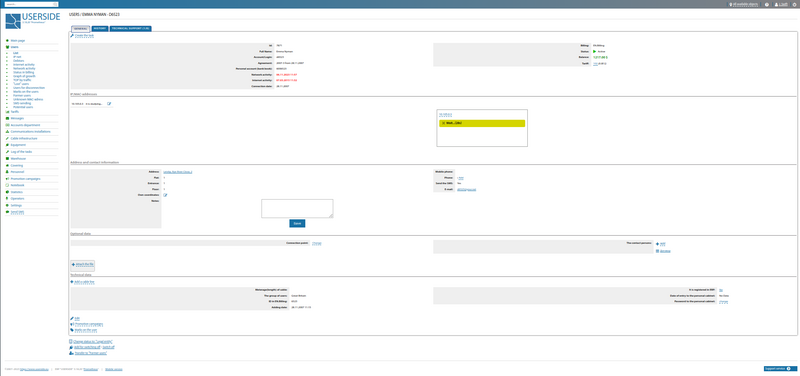
The customer can have his or her own coordinates. To display it on the cover map you need to click on the edit link in the Address and Contact Information section and then accept the coordinates:
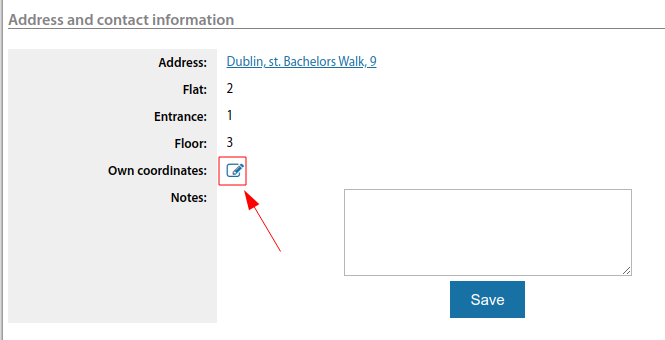
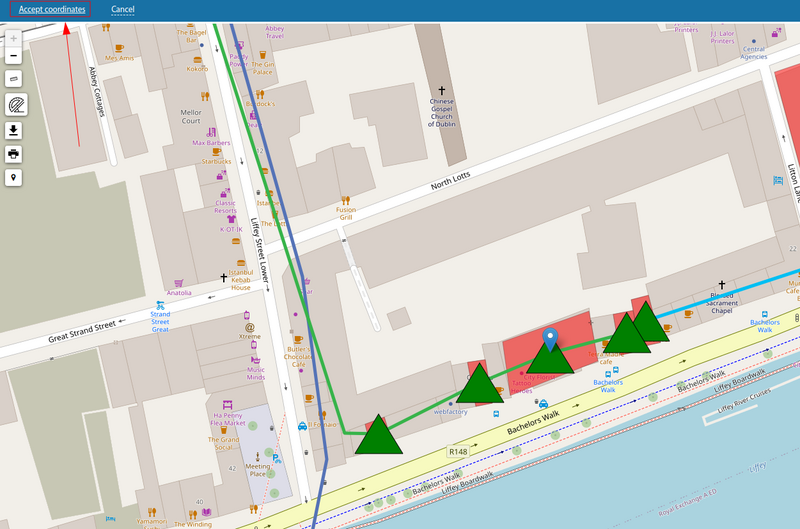
Customers can be assigned managers from the staff, and can also specify contact persons.
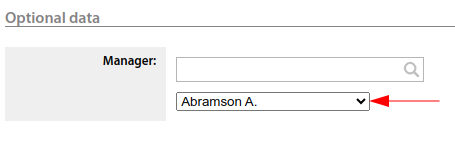
Since ERP "UserSide" 3.17, if a customer has inventory items, they are displayed in the customer card with their cost and total cost.
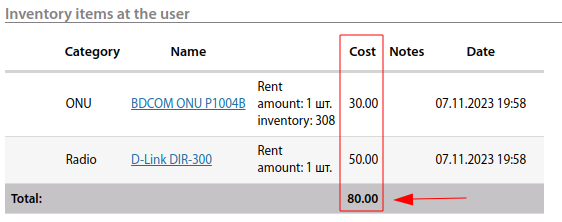
In the customer card it is possible to set mark on customer, for example by specifying VIP.
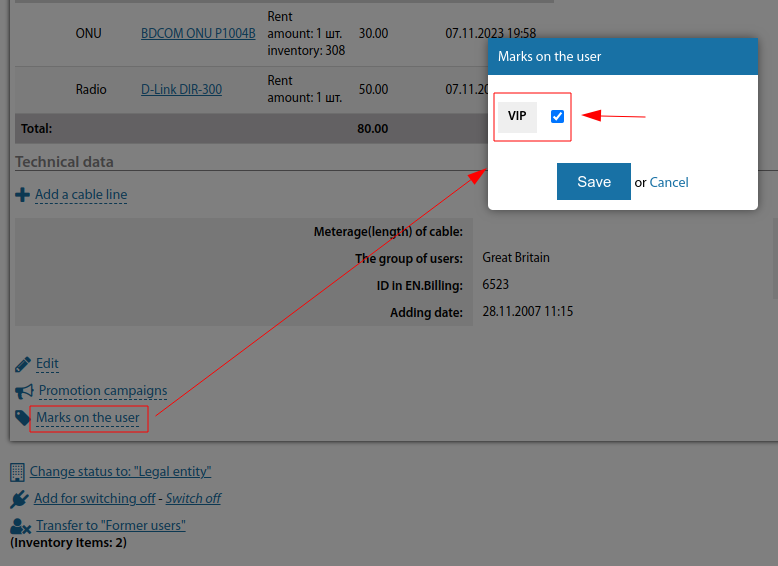
Since ERP "UserSide" 3.16, multiple groups can be assigned to a customer:
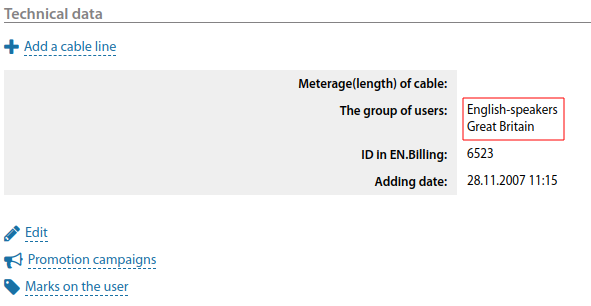
Since ERP "UserSide" 3.17, the customer's card displays the cable lines that terminate on it:
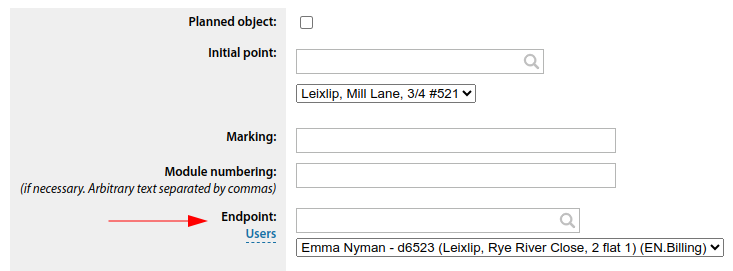
The display is located in the "Cable lines" section.

The customer card also displays attachments to tasks for that customer.
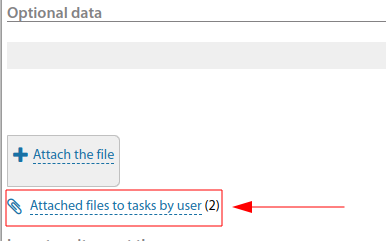
A separate collapsed block displays all the files and shows the task numbers, with links to where they are located.
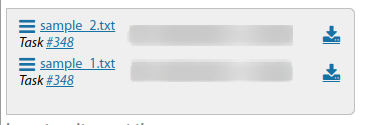
Since version 3.17, a link has been added to the customer card to view in the task list all tasks by customer.
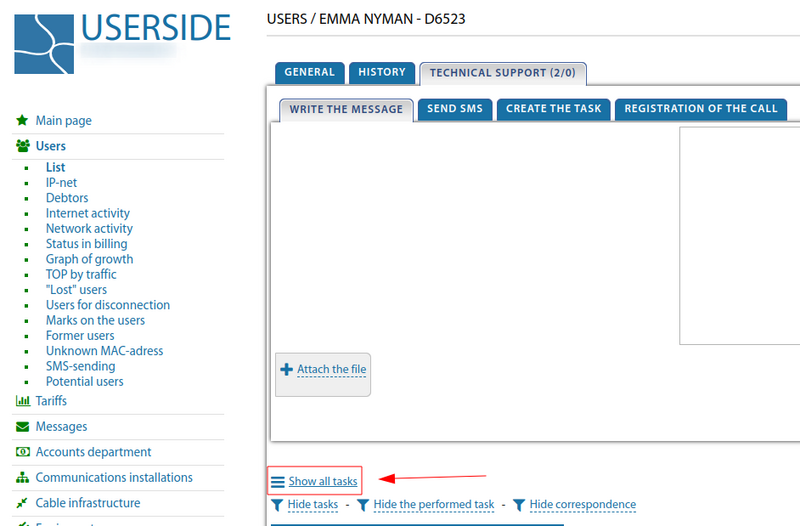
Since version 3.17, customer commutation is offered by default to all switches that are installed on all communication facilities in the customer's building.
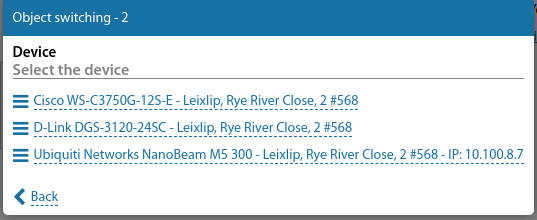
Starting from version 3.18:
A link has been added to the customer card to create a cable line to that customer
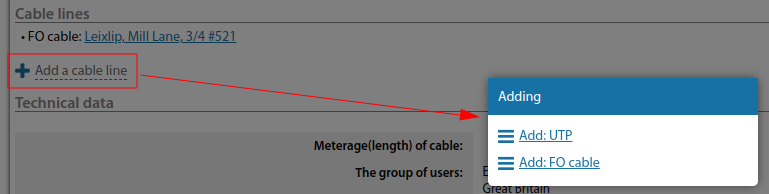
Customers' floor number "0" support has been implemented
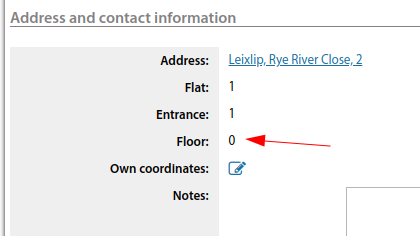
When adding an IP subnet for a customer, it is immediately possible to specify the colour of the display of this subnet in the IP grid
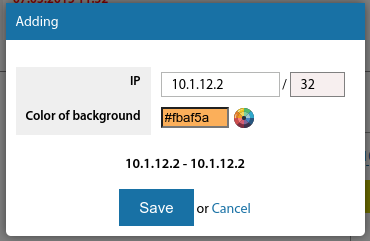
The list of labels is configured in Settings/Main/Customers - Marks for customers.
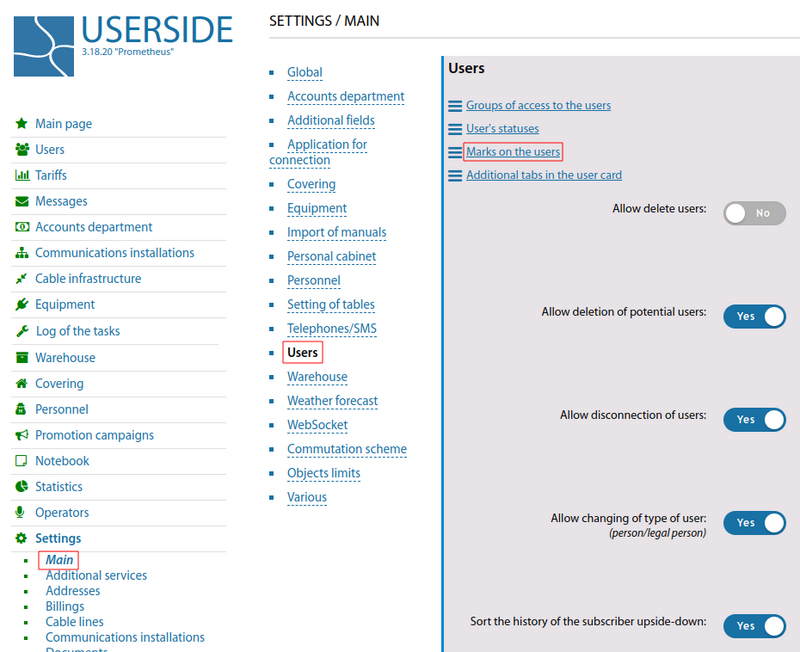
Here you specify the name, background colour and background image of the mark.
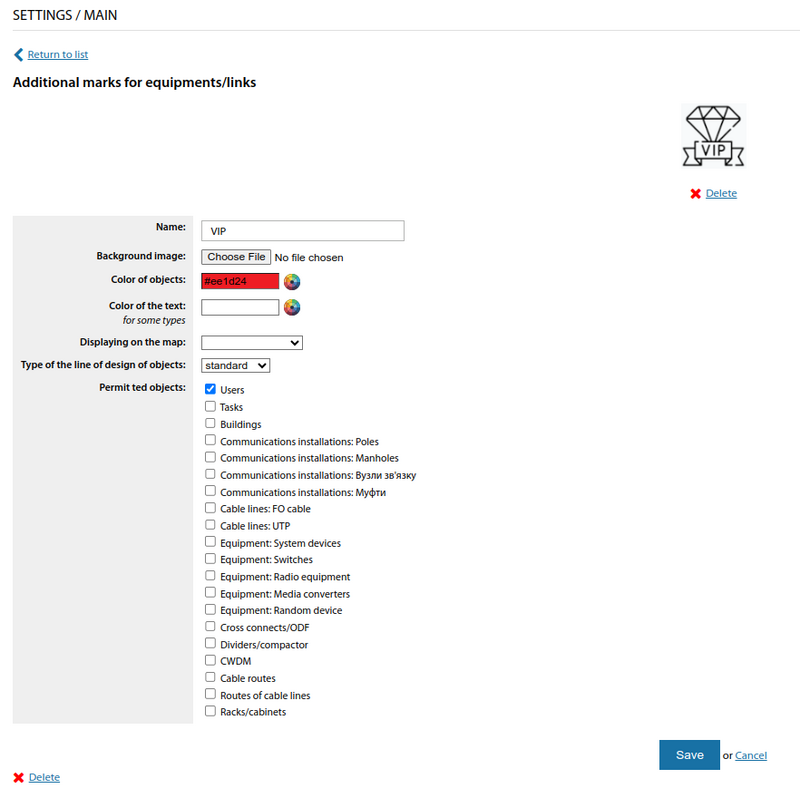
You can also display the client's participation in Advertising Campaign in the customer card, having previously created it in the Main Menu/Advertising Campaigns.
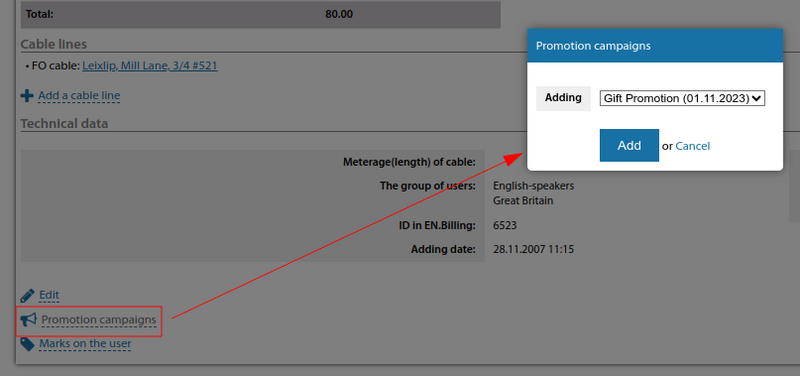
The customer card may contain additional fields, the content and availability of which is specified in setting.
Settings/Main/Additional fields/List of additional fields/[Necessary additional field] - Used in objects - Private person:
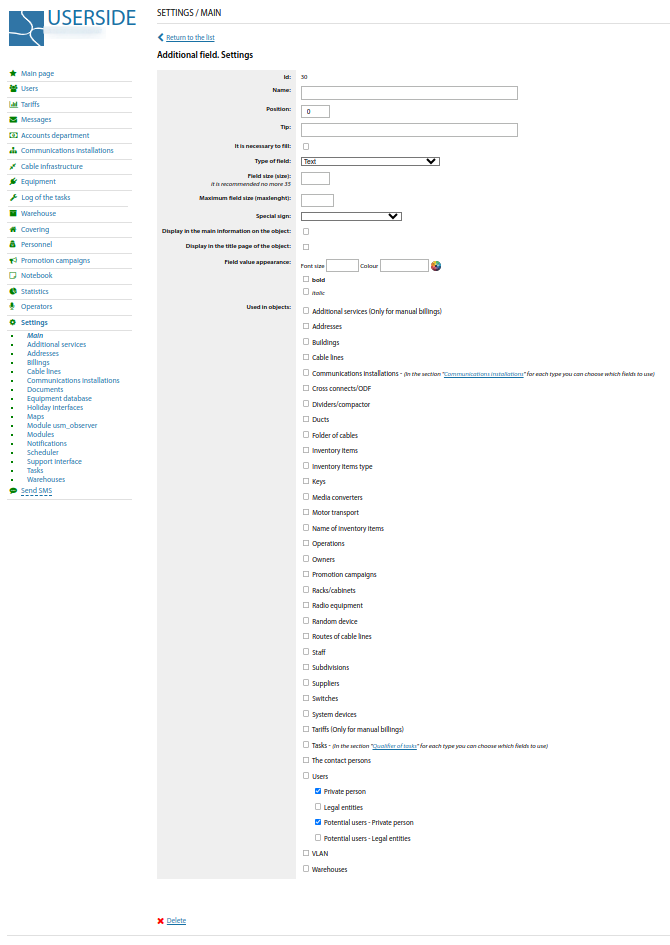
It is also possible to perform the following operations in the customer card:
- Change the status to: "Legal entity";
- Add to disconnect - Disconnect;
- Transfer to "Former customers";
- Add child account (alias) - Add potential customer;
- Attach as an alias to another customer;
- Delete.
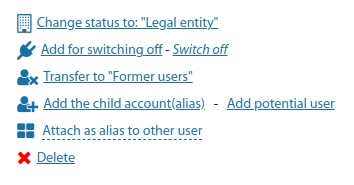
Mass deletion of customers is described in more detail in FAQ.
The card has a ping block, which allows you to ping customers' IP addresses in real time and determine MAC addresses for these IP addresses.
Starting from version 3.19:
Added "The IP address in the card is a reference with this IP" customization option, which allows to directly navigate to the customer device for customization (if necessary)
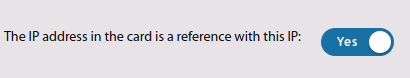
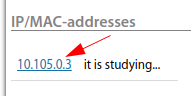
For a customer, added the ability to merge it with another customer
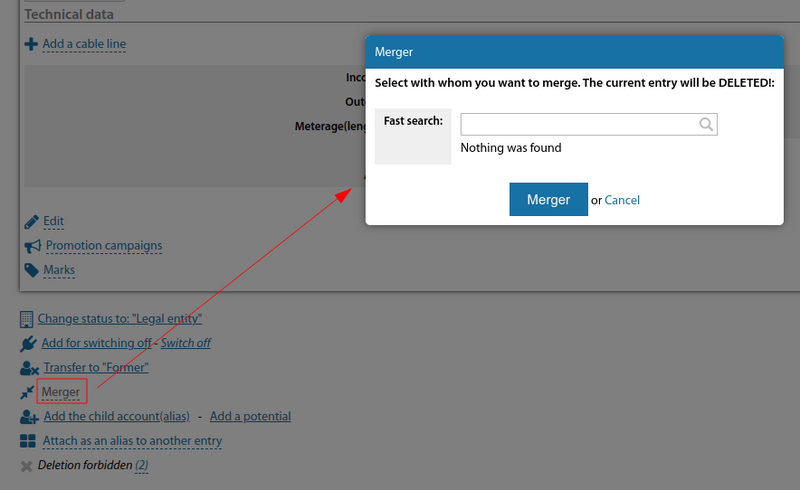
One uncompleted task for the customer is displayed on the top of the customer's card (if any)
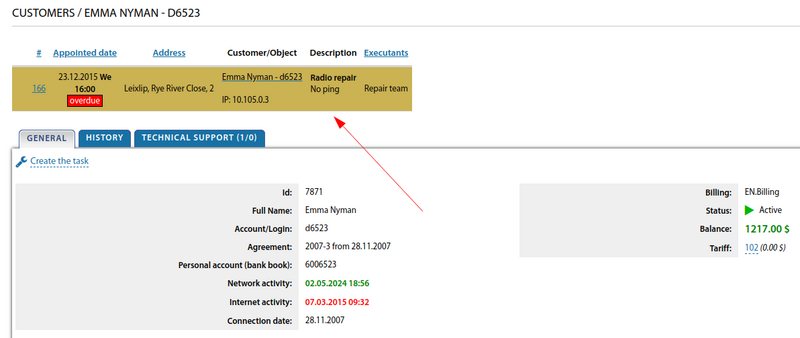
The card contains various tabs, namely:
Activity
If the usm_stat module is used, the customer's activity history is contained in the Activity tab. Viewing is available both by day and by hour.
History
All actions with the customer are recorded in the history. In case of working with Manual Billing - Charge and debit transactions will also be recorded.
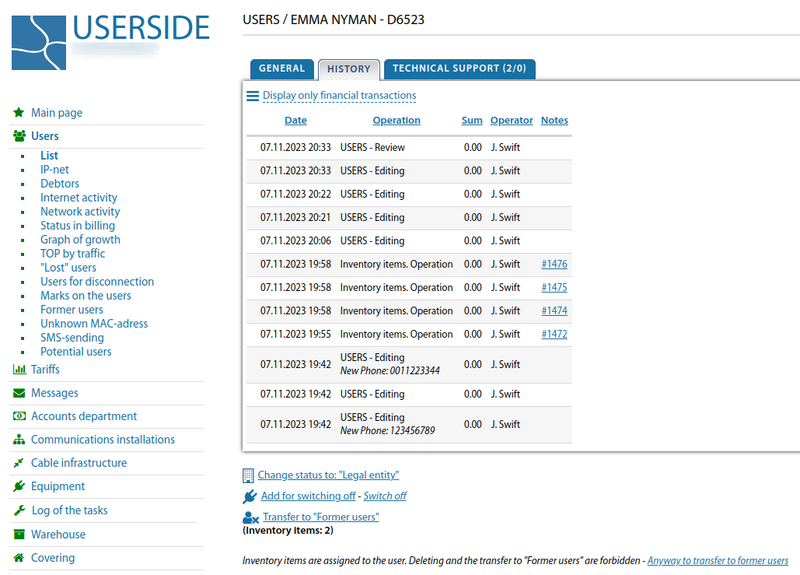
Since version 3.18, added output of warehouse transactions for this customer
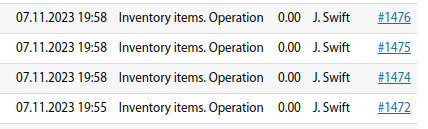
Tech support
Communication with the customer, maintenance tasks, sending SMS - everything is recorded in the "Technical support" tab. From here you can also send messages and SMS to the customer and create new tasks. In the task type selection, only those tasks will be available that have a customer selection field specified in task settings. For more details, see. "Communication with the customer"
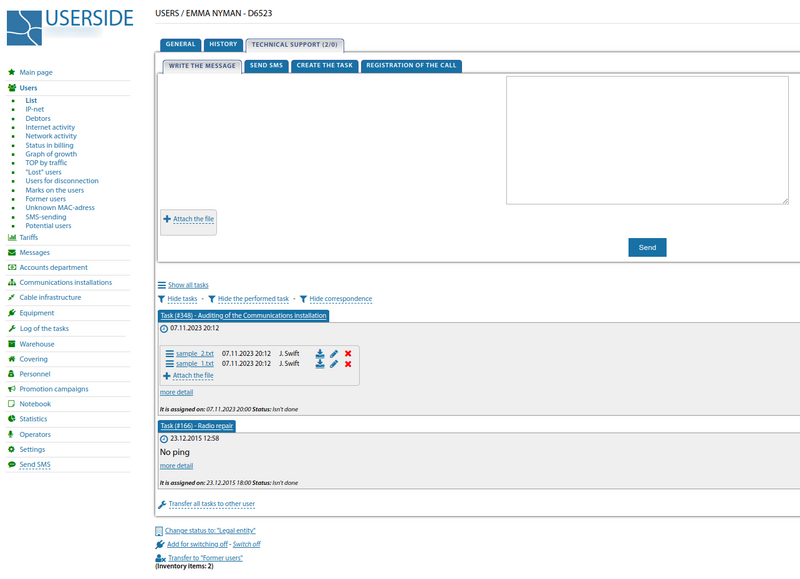
Starting from version 3.19:
Added a link to hide SMS messages in the customer's card in correspondence with the customer

Additional tabs
The card can also contain two optional tabs (frames) that can display data from other sites/systems about the customer. For example, a third-party CRM-system or telephony system.
The link for such a tab is specified in the section "Settings - Main - Customer card" section
In the link you can specify the parameters that will be replaced in the card of each specific customer by his/her personal data.
Parameter list:
[agreement_number] - agreement number [billing_id] - billing ID (Settings - Billings) [billing_uid] - customer ID in billing [id] - customer ID in ERP "UserSide" [ip] - customer's first IP address [login] - customer's account in billing [mac] - MAC-address of the customer [employee_id] - ID of the employee who opens the (3.16+) tab. [employee_hash] - HASH of the employee generated in a certain way (3.16+)' [operator_id] - ID of the operator that opens the tab (up to 3.16) [operator_hash] - HASH of the operator, generated in a certain way (up to 3.16)