Adding a line from a coverage map: различия между версиями
Нет описания правки |
Нет описания правки |
||
| Строка 10: | Строка 10: | ||
To do this, you need to switch on the edit mode | To do this, you need to switch on the edit mode | ||
[[File:|thumb|800px|center]] | [[File:2023-12-01_19-56.png|thumb|800px|center]] | ||
Select which object we are adding ''(FOCL)'', click on the initial communication node ''(line will appear)'' and click on the final node | Select which object we are adding ''(FOCL)'', click on the initial communication node ''(line will appear)'' and click on the final node | ||
[[File:|thumb|800px|center]] | [[File:2023-12-01_19-56_1.png|thumb|800px|center]] | ||
The add cable line dialogue box will appear. Enter the required information and save. | The add cable line dialogue box will appear. Enter the required information and save. | ||
[[File:|thumb|800px|center]] | [[File:2023-12-01_19-57.png|thumb|800px|center]] | ||
Line added. | Line added. | ||
[[File:|thumb|800px|center]] | [[File:2023-12-01_19-58.png|thumb|800px|center]] | ||
See also: [[Coverage maps]] | See also: [[Coverage maps]] | ||
Текущая версия от 18:00, 1 декабря 2023
Added in ERP "UserSide" 3.13
Covering - Coverage maps - Edit
Directly from the coverage map it is possible to add a cable line.
To do this, you need to switch on the edit mode
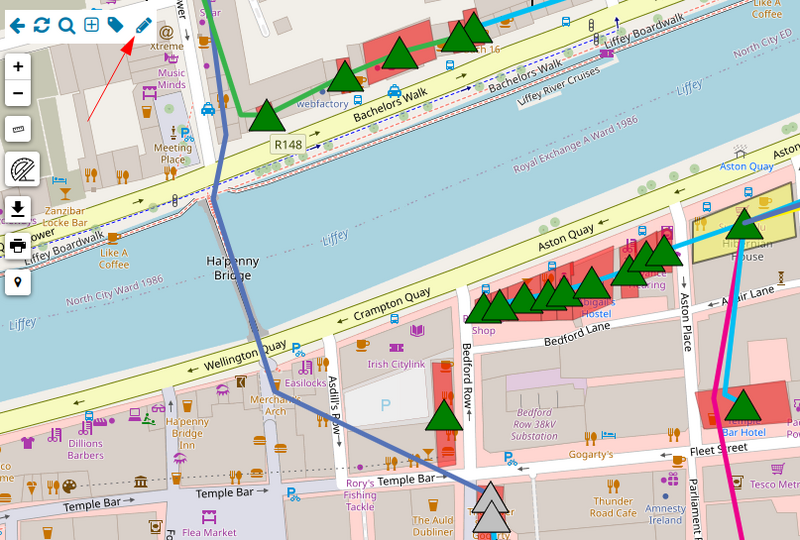
Select which object we are adding (FOCL), click on the initial communication node (line will appear) and click on the final node
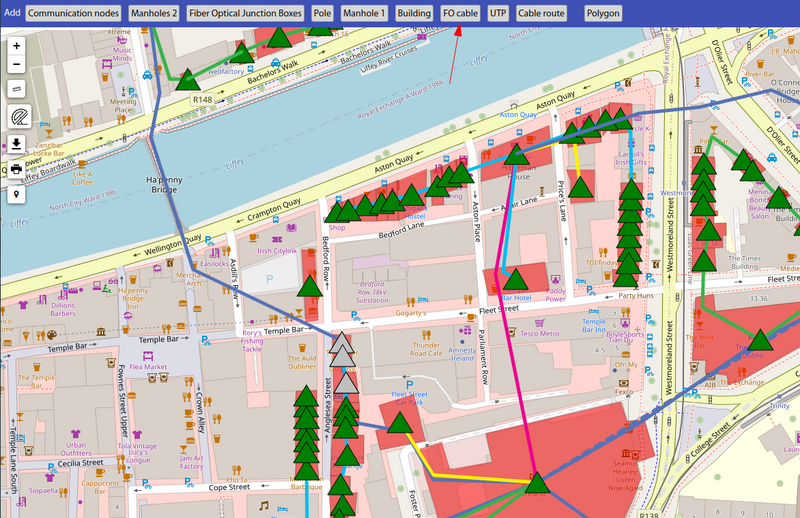
The add cable line dialogue box will appear. Enter the required information and save.
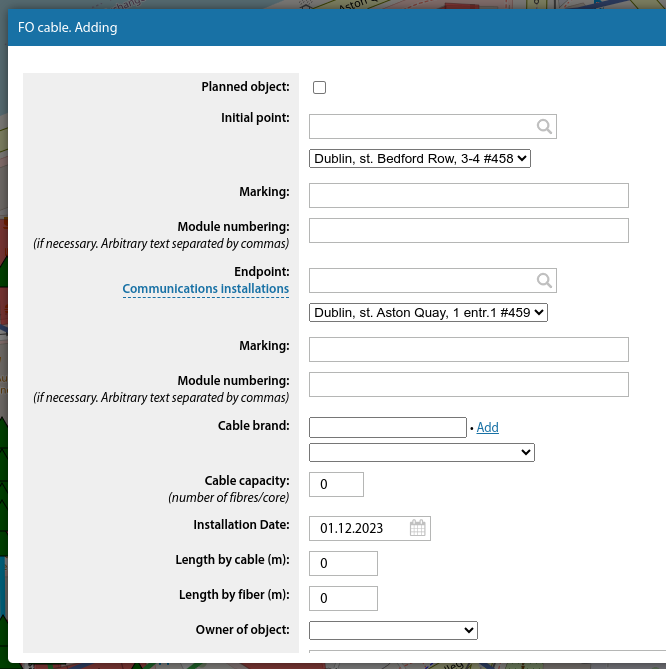
Line added.
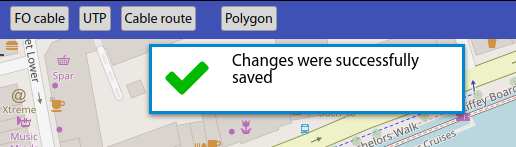
See also: Coverage maps