Add customer
Adding a customer is only available for manual billings.
In order for UserSide to have the ability to add a customer, a manual billing must be added in Settings/Billings:
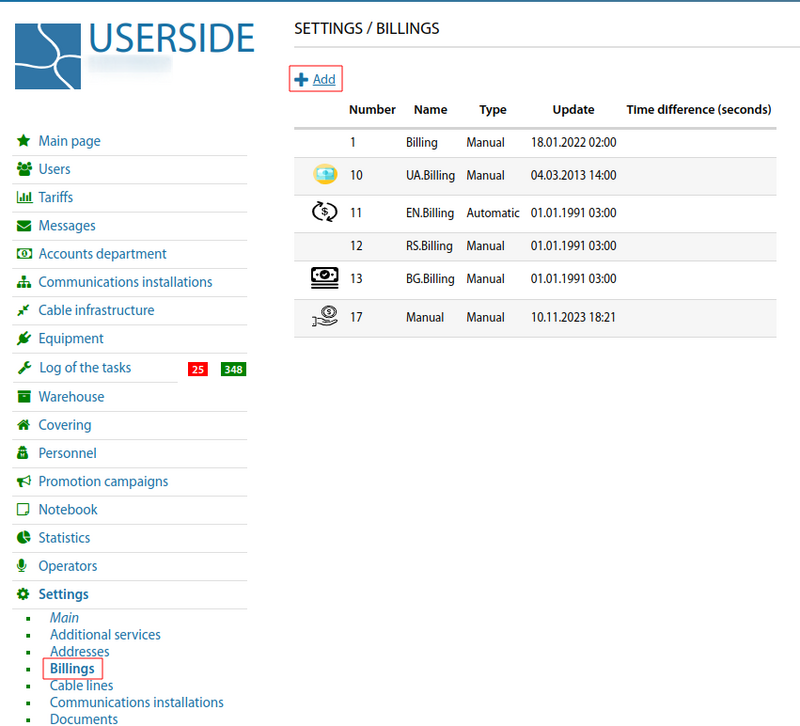
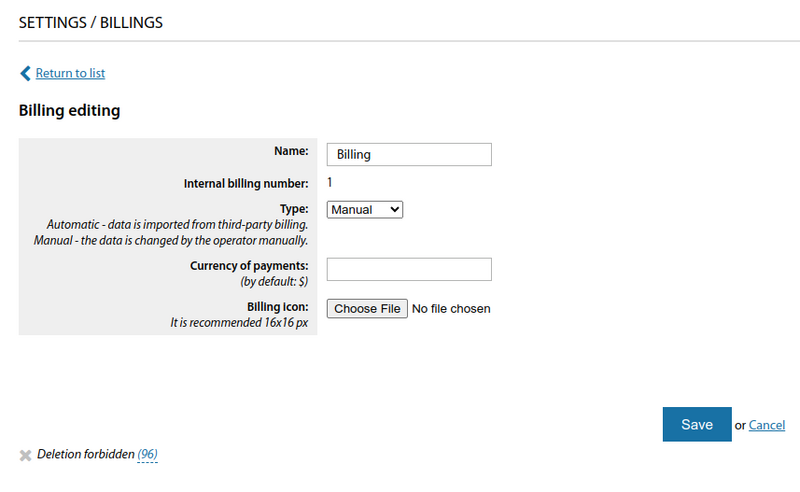
After that, the "Add customer" item will appear in the customer's section of the main menu:
It is possible to specify all the basic data for the customer and select a tariff plan.
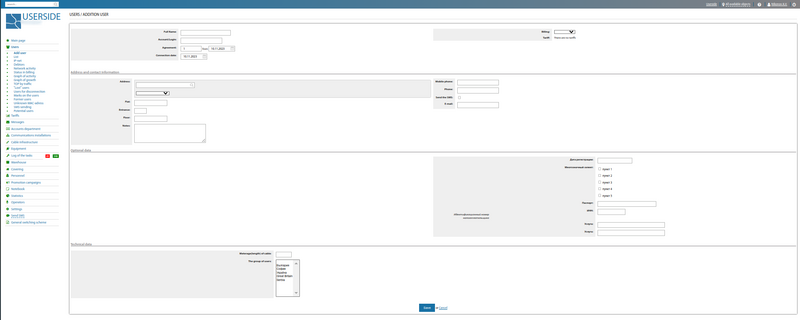
Starting from version 3.19:
Added a configuration parameters "Customers. When the current user is added by the manager" and "Customers. Potential. When the current user is added by the manager"
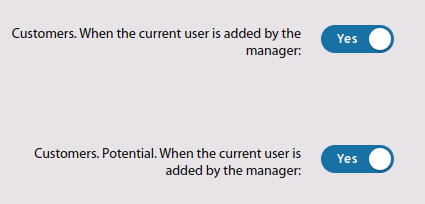
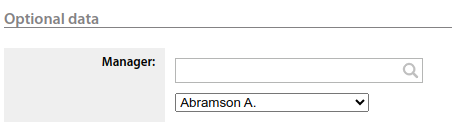
When adding a customer/potential customer, fields with manager, advertising campaign, marks for the customer are offered to be filled in at once