IP-net
IP-net visually displays the distribution of IP-addresses by subnets. When the network operates with the principle of static IP address distribution, it helps to identify unused segments and find free addresses from former customers. IP addresses of equipment are also allocated in a special way.
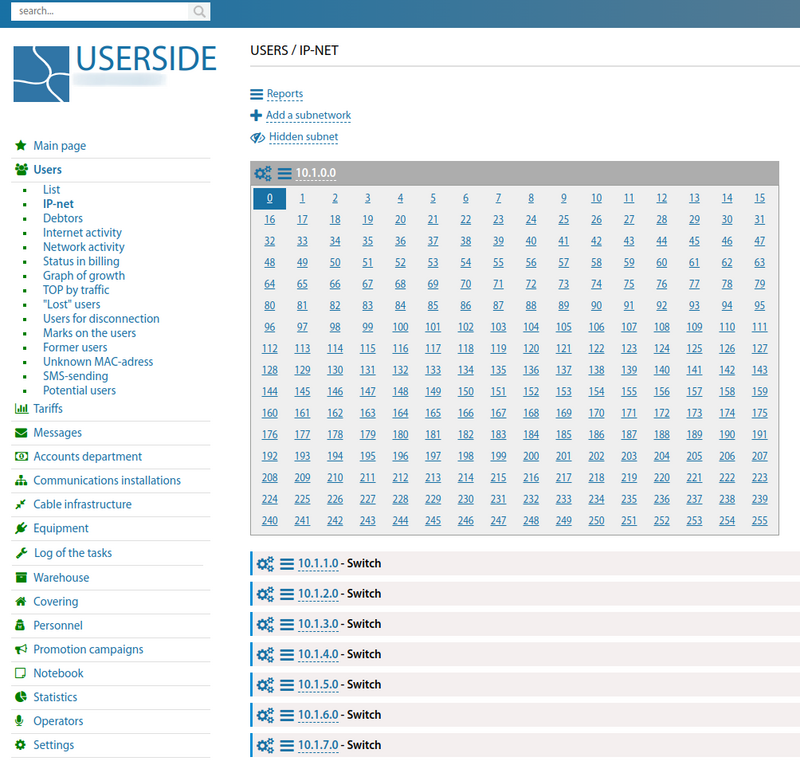
In the customers/IP-net section of the system, it is possible to generate the following reports:
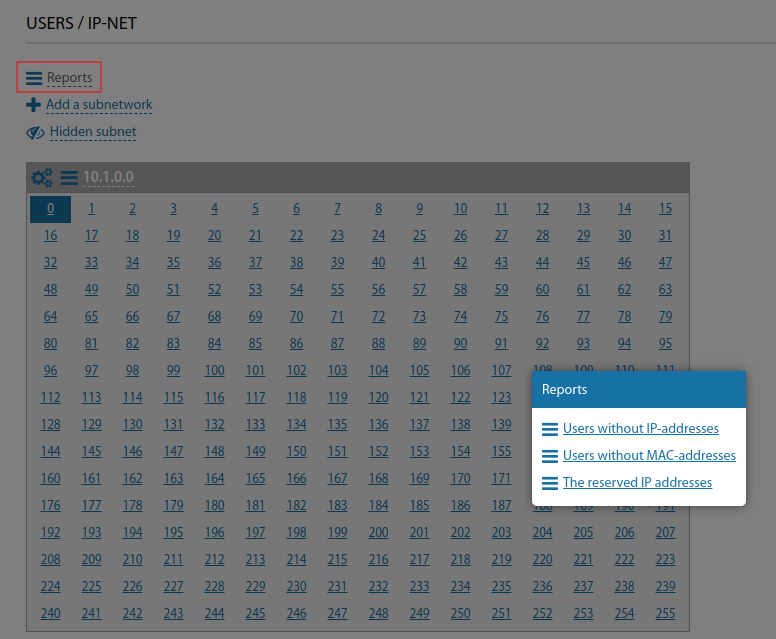
It is also possible to add, hide/display address subnets, specify their dimensionality and assign a description.
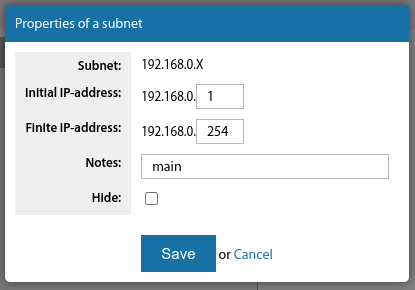
When hovering the mouse over an IP address - information about the customer / device to which it belongs is loaded with the ability to open the card of this customer / device.
In manual billing mode, clicking on an unused IP address will open the Add New customer window.
It is possible to reserve an IP address (for example for equipment configured but not implemented in ERP "UserSide").
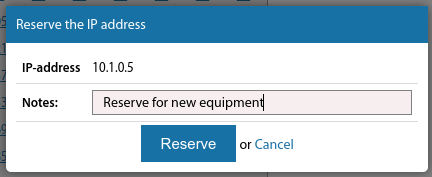
Configuration options
"In the IP-net, mark customers with negative balance" - customers with negative balance will be marked with red background in IP-net.
"Display 0 and 255 addresses in IP-net" - by default subnets are displayed in the range of 1-254, but with this option - the values can be changed.
"In IP-net, mark customers not registered in UserSide" - in the IP-net the customers who are not registered in ERP "UserSide" will be marked with a blue background.
"In IP-net, mark customers with the billing status "Paused"" - customers with status in "Pause" billing will be marked with turquoise background in IP-net.