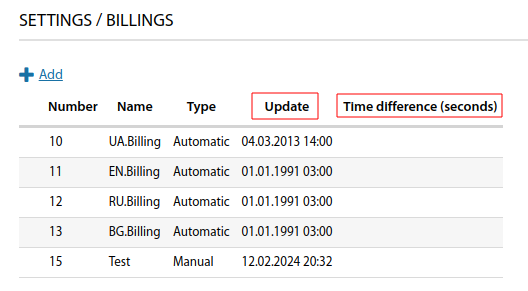Settings - Billings
ERP "UserSide" supports simultaneous work with several billing systems. It is also possible to create your own billing. Adding billings and configuring parameters of interaction with them is done in this section. There are "Manual" and "Automatic" types of billings. In the first case, user configuration at the code level is possible. In the second case the process is fully automated. The list of supported billing systems and their configuration features can be found at the link: Billings
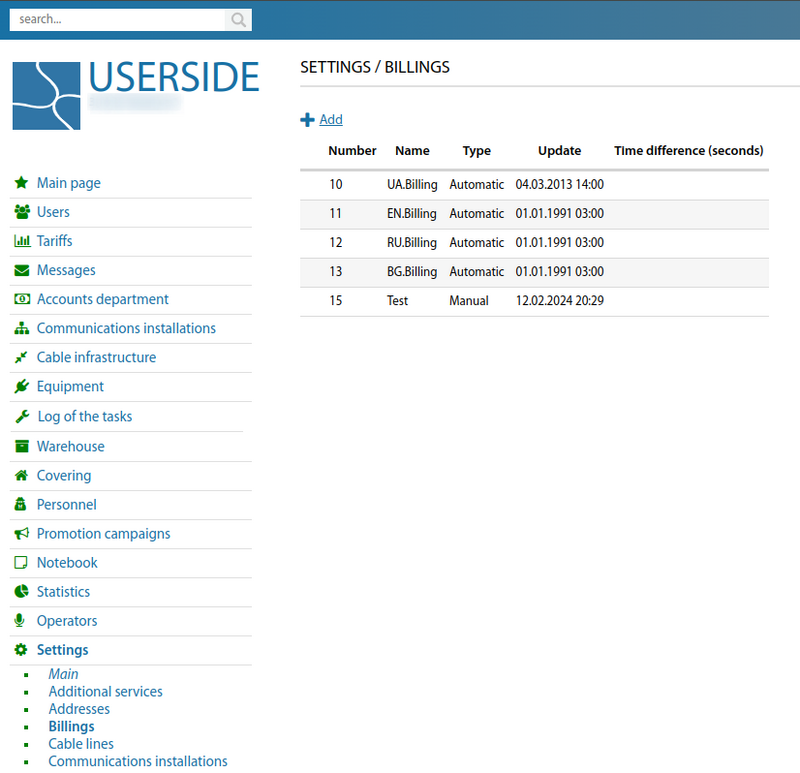
For billing, you can customise the fields to be processed and upload a small image and in this case it will be displayed in all user lists near the users of that billing.
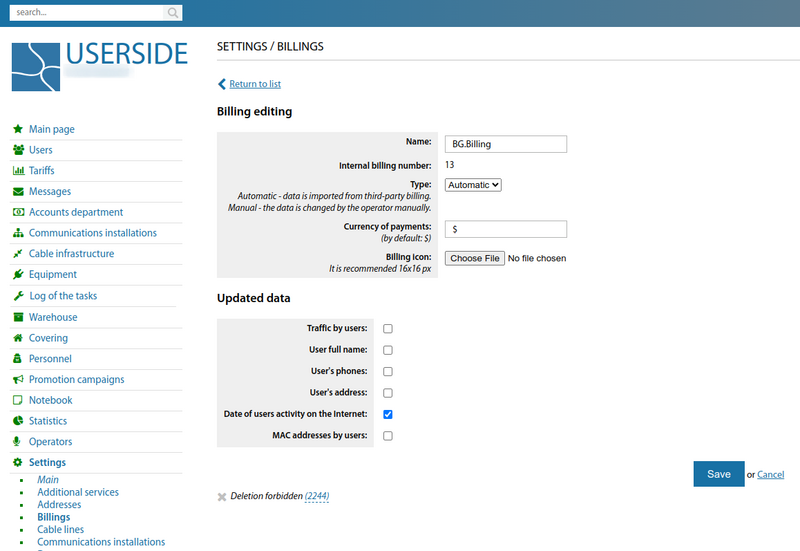
Starting from version 3.17 for billing, you can specify whether the "Date of users activity on the Internet" is updated or not.
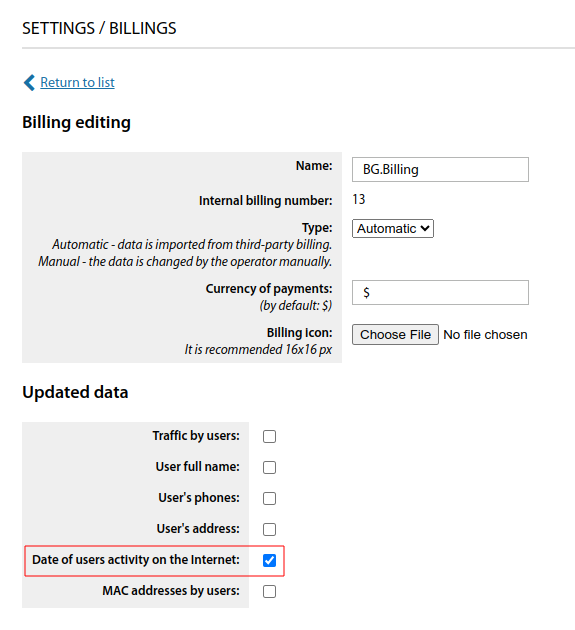
You can specify a different billing currency for each billing (from version 3.17).
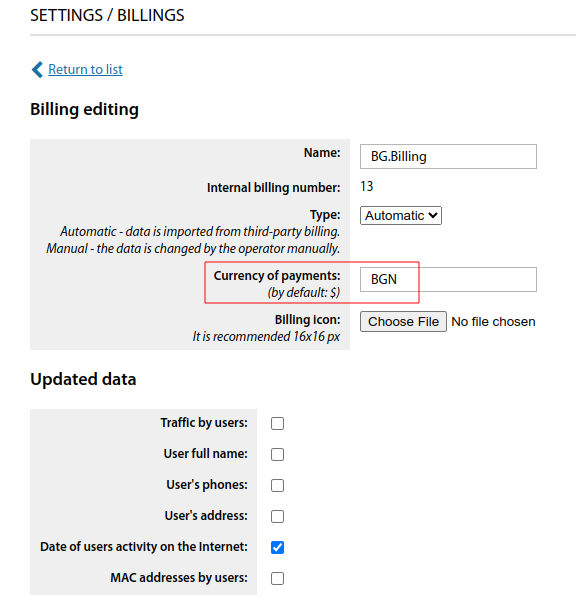
Starting from version 3.18:
A notification will be displayed on the main page and under "Settings - Billings" if there is too much time difference between the billing and UserSide (different date/time settings).