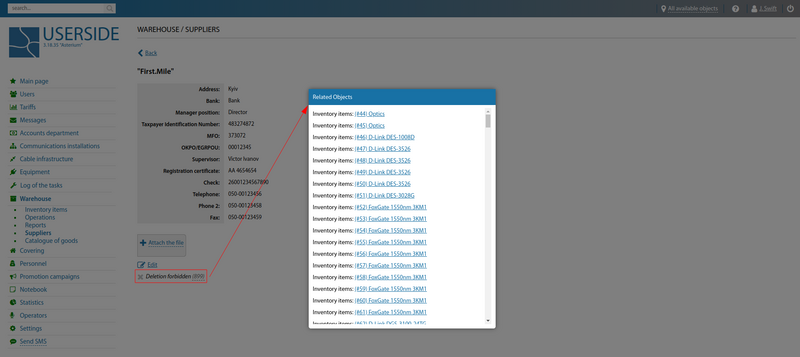Suppliers
All Inventory comes into the ERP "UserSide" from suppliers. Adding suppliers and customising supplier information is done in this section.
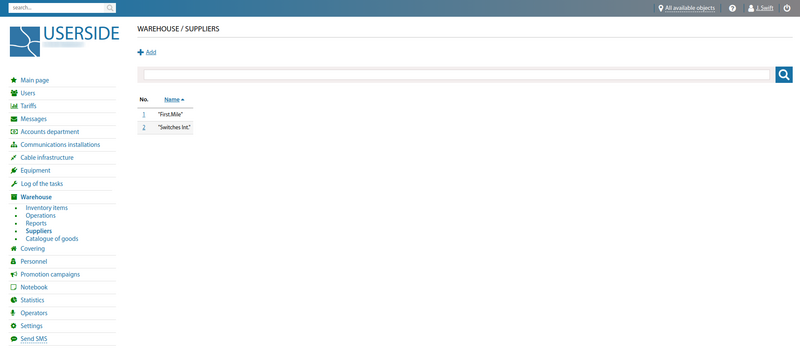
When adding a new supplier, its card is filled in where all the necessary information about it is specified.
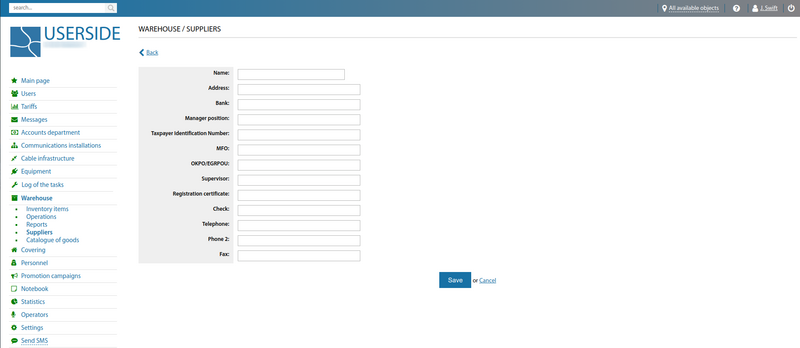
If necessary, it is possible to attach additional files to an already created supplier card. Or edit already existing information.
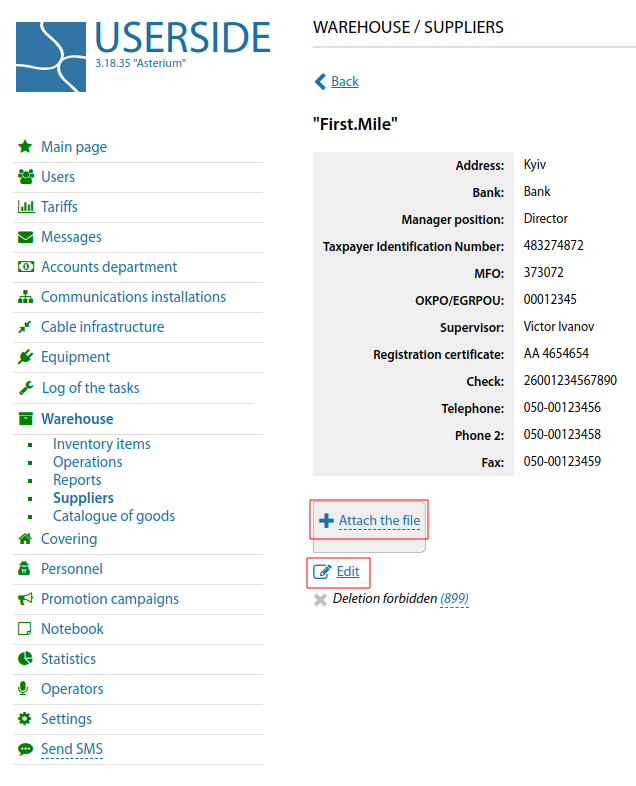
Deleting an existing vendor is not allowed, as long as related objects exist.