Random devices
"Random" devices is a possibility to add your own categories of equipment in ERP "UserSide".
In the "Warehouse - Сatalogue of goods" section, you need to create a category with the special attribute "Random device".
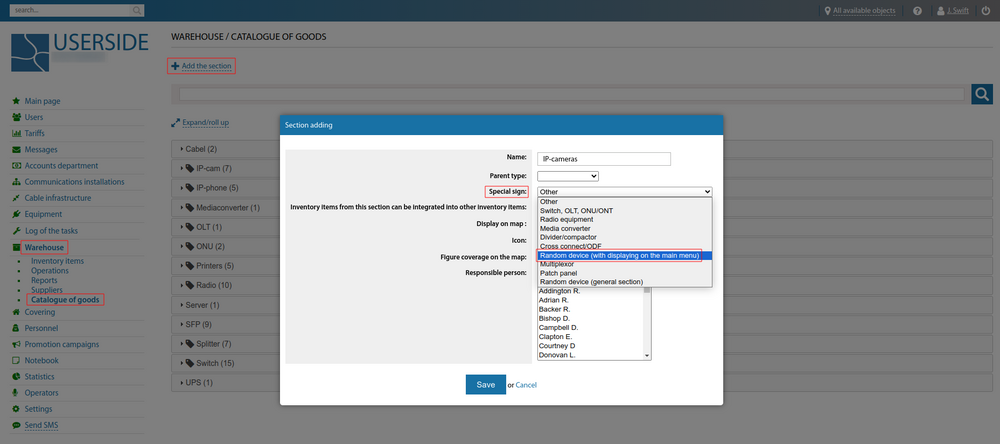
And then a new section will appear in the left menu under "Equipment".
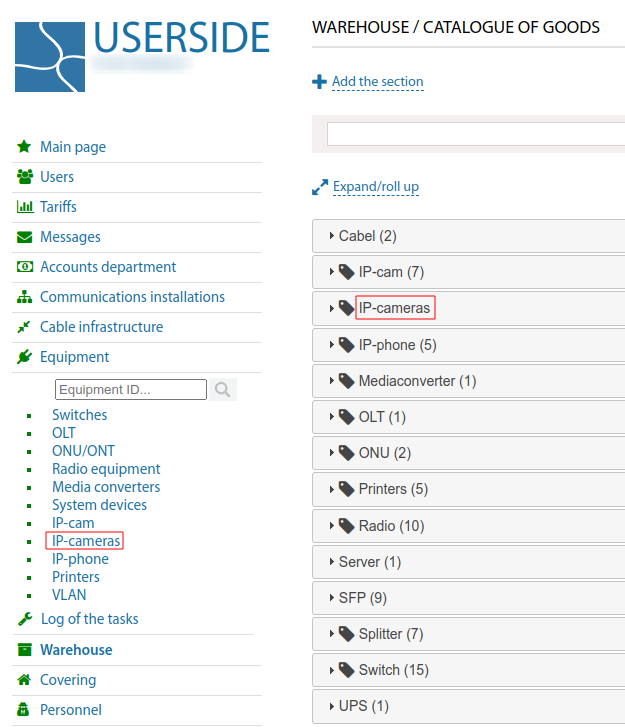
To add an random device, you must select "Add" and fill in the fields:
- IInventory items location
- Inventory items
- Communications facility
- IP
- Number of ports
- Notes
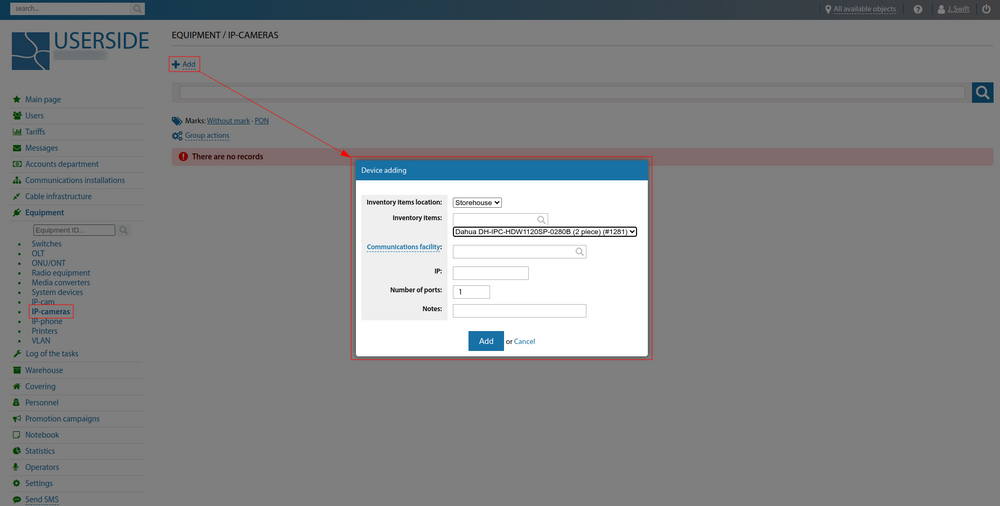
The number of random sections can be any number of sections. Otherwise - the functionality is similar to other equipment partitions, in particular - "System devices"