Work time tracking: различия между версиями
Нет описания правки |
Нет описания правки |
||
| Строка 7: | Строка 7: | ||
If necessary, you can filter for the requested time period. | If necessary, you can filter for the requested time period. | ||
[[File:|thumb|800px|center]] | [[File:2024-01-29 20-18.png|thumb|800px|center]] | ||
Or filter by a specific employee. | Or filter by a specific employee. | ||
[[File:|thumb|800px|center]] | [[File:2024-01-29 20-19.png|thumb|800px|center]] | ||
Employees who are in progress (they have a recorded start date) have a green highlight. | Employees who are in progress (they have a recorded start date) have a green highlight. | ||
Текущая версия от 18:19, 29 января 2024
In the employee time table, you can see in detail the recorded time of an employee's working hours (start of the working day, end of the working day, breaks, etc.).
Thanks to API it is possible to make fixation of the moment when the employee's working time starts and fixation of the moment when the employee's working time ends.
If necessary, you can filter for the requested time period.
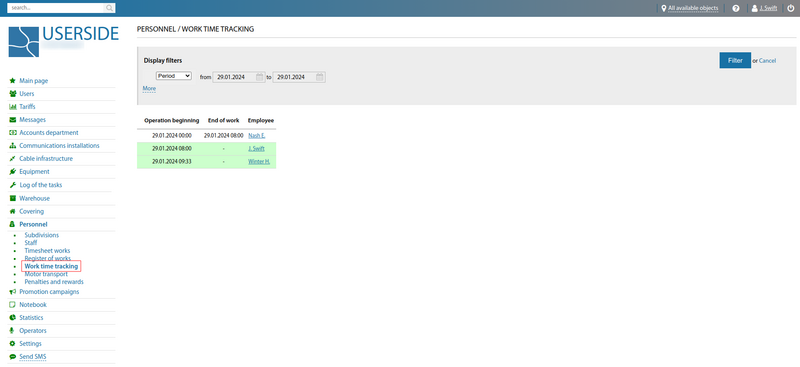
Or filter by a specific employee.
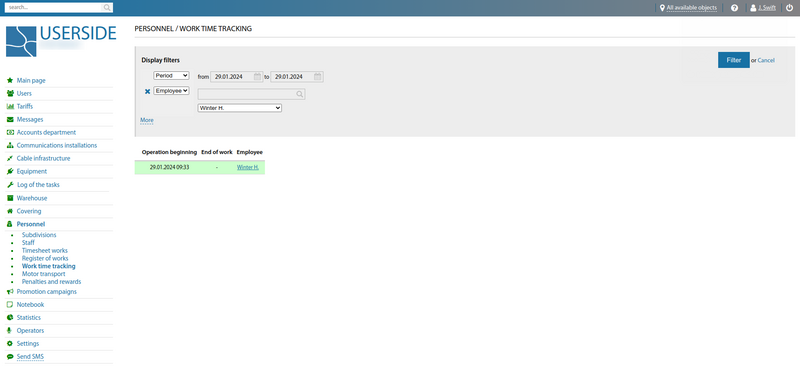
Employees who are in progress (they have a recorded start date) have a green highlight.