Logic scheme of the building: различия между версиями
Нет описания правки |
|||
| Строка 1: | Строка 1: | ||
[[Logic_scheme_of_the_building|en]] | [[Логическая_схема_здания|ru]] | [[Logic_scheme_of_the_building|en]] | [[Логическая_схема_здания|ru]] | ||
In the UserSide system it is possible to visually display switching lines both between [[Communication installations]] and between communication installations and users. The lines have a flexible route setting.<br> | |||
[[File:4_27.10.2020.png|thumb|1000px|center]] | |||
The logic scheme of the building and the logic scheme miniature in the building card are displayed according to the configured building structure.<br> | |||
In [[Address system|Settings/Addresses]] - [[Building structure settings|"Building structure"]] - it is possible to create a catalogue of floor types and technical levels by building. | |||
[[File:|thumb|800px|center]] | |||
To do this, press "+Add" and in the window that appears fill in the necessary information: | |||
* Name; | |||
* Position; | |||
* Logic scheme of the building. Colour. | |||
[[File:|thumb|800px|center]] | |||
In the card of each building you can configure [[Building structure settings|"Building structure"]] with the list of used floors and technical levels, including separately by entrances. You can specify arbitrary signatures for levels.<br> | |||
For [[Adding a communication installation|communication installations]], you can specify a placement floor - any configured floor or technical level in this building.<br> | |||
[[File:|thumb|800px|center]] | |||
[[File:|thumb|800px|center]] | |||
The logic scheme of the building can be scaled and dragged.<br> | |||
<span id="anchor_317_62_EN">Starting from version 3.17 it is possible to display billing icons as user icons in the logical building layout (the setting parameter is located in " Settings - Main - Covering - Logic scheme of the building").</span> | |||
[[File:|thumb|800px|center]] | |||
[[File:|thumb|800px|center]] | |||
<span id="anchor_317_63_EN">In the logic scheme of the building for users, a tooltip displays the date of the last activity on the network and how much time has passed since then ( from version 3.17 onwards).</span> | |||
[[File:|thumb|800px|center]] | |||
Версия от 14:57, 10 января 2024
In the UserSide system it is possible to visually display switching lines both between Communication installations and between communication installations and users. The lines have a flexible route setting.
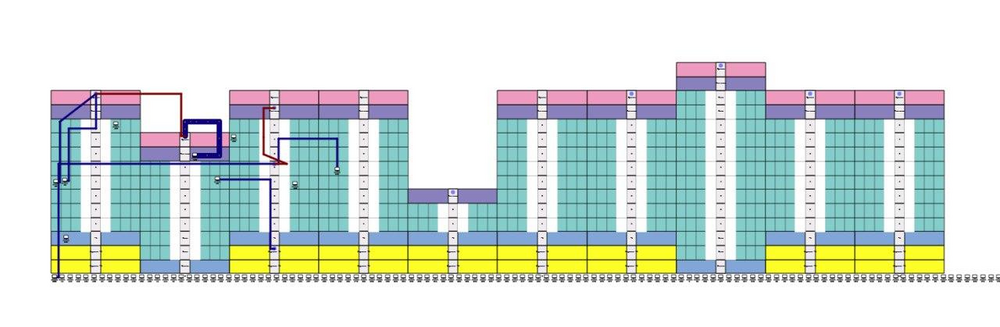
The logic scheme of the building and the logic scheme miniature in the building card are displayed according to the configured building structure.
In Settings/Addresses - "Building structure" - it is possible to create a catalogue of floor types and technical levels by building.
[[File:|thumb|800px|center]]
To do this, press "+Add" and in the window that appears fill in the necessary information:
- Name;
- Position;
- Logic scheme of the building. Colour.
[[File:|thumb|800px|center]]
In the card of each building you can configure "Building structure" with the list of used floors and technical levels, including separately by entrances. You can specify arbitrary signatures for levels.
For communication installations, you can specify a placement floor - any configured floor or technical level in this building.
[[File:|thumb|800px|center]]
[[File:|thumb|800px|center]]
The logic scheme of the building can be scaled and dragged.
Starting from version 3.17 it is possible to display billing icons as user icons in the logical building layout (the setting parameter is located in " Settings - Main - Covering - Logic scheme of the building").
[[File:|thumb|800px|center]]
[[File:|thumb|800px|center]]
In the logic scheme of the building for users, a tooltip displays the date of the last activity on the network and how much time has passed since then ( from version 3.17 onwards).
[[File:|thumb|800px|center]]