Order for a task: различия между версиями
Нет описания правки |
|||
| Строка 1: | Строка 1: | ||
[[Order_for_a_task|en]] | [[Наряд_на_работу|ru]] | [[Order_for_a_task|en]] | [[Наряд_на_работу|ru]] | ||
For any [[Task card|task for work]], you can generate a task order or any other documents. There can be more than one document. | |||
[[File:2023-12-19_20-22.png|thumb|800px|center]] | |||
Document forms can reflect the main parameters of the task and leave space for user or executors' marks. | |||
The form is compiled in the "[[Settings - Documents]]" section according to one's preferences, and in order for UserSide to understand which document to work with as a task order, the "Order template for a task" setting parameter in the Settings/Tasks - Other Settings section is used. | |||
[[File:2023-12-19_20-23.png | |||
|thumb|800px|center]] | |||
Additional documents are selected in the "[[Settings - Tasks]]" section for the required task type. | |||
[[File:2023-12-19 20-11.png|thumb|800px|center]] | |||
The task order can be remotely executed (closed). The code printed on the task order is used for this purpose. For more information see: "[[Remote confirmation of orders]]" | |||
Версия от 18:30, 19 декабря 2023
For any task for work, you can generate a task order or any other documents. There can be more than one document.
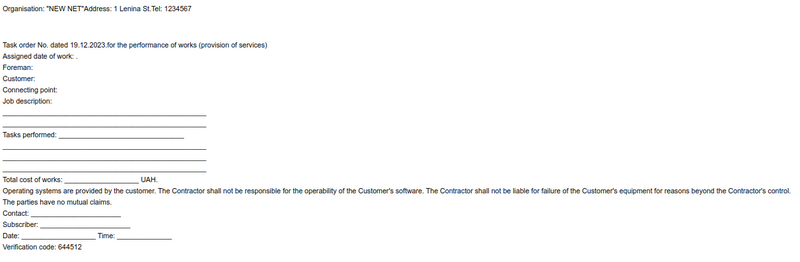
Document forms can reflect the main parameters of the task and leave space for user or executors' marks.
The form is compiled in the "Settings - Documents" section according to one's preferences, and in order for UserSide to understand which document to work with as a task order, the "Order template for a task" setting parameter in the Settings/Tasks - Other Settings section is used.
[[File:2023-12-19_20-23.png |thumb|800px|center]]
Additional documents are selected in the "Settings - Tasks" section for the required task type.
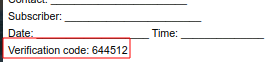
The task order can be remotely executed (closed). The code printed on the task order is used for this purpose. For more information see: "Remote confirmation of orders"