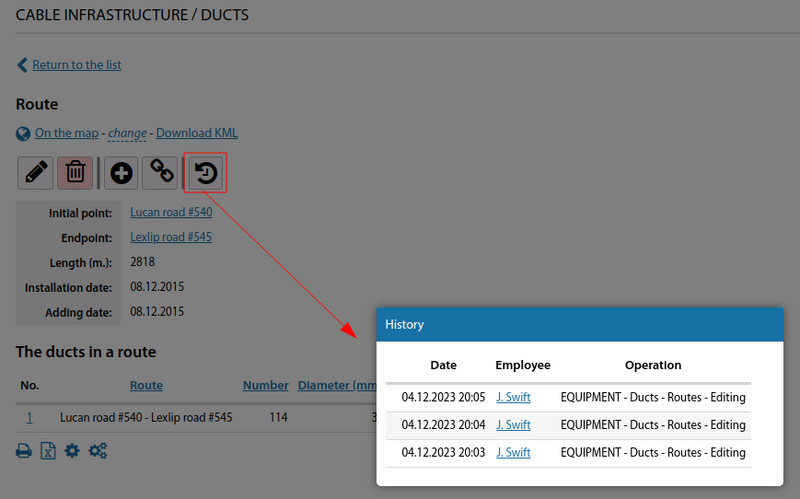Cable ducts: различия между версиями
Нет описания правки |
Нет описания правки |
||
| Строка 5: | Строка 5: | ||
Between two objects ''(manholes, communication nodes, houses, users)'' a route is created. Roughly speaking - in real life a trench is dug. | Between two objects ''(manholes, communication nodes, houses, users)'' a route is created. Roughly speaking - in real life a trench is dug. | ||
[[File:|thumb|800px|center]] | [[File:2023-12-04_19-51.png|thumb|800px|center]] | ||
Various diameters of conduits are laid in the trace. | Various diameters of conduits are laid in the trace. | ||
[[File:|thumb|800px|center]] | [[File:2023-12-04_19-52.png|thumb|800px|center]] | ||
And already in the canals themselves run [[FOCLs]] | And already in the canals themselves run [[FOCLs]] | ||
[[File:|thumb|800px|center]] | [[File:2023-12-04_19-53.png|thumb|800px|center]] | ||
[[File:|thumb|800px|center]] | [[File:2023-12-04_19-49.png|thumb|800px|center]] | ||
[[File:|thumb|800px|center]] | [[File:2023-12-04_19-55.png|thumb|800px|center]] | ||
<span id="anchor_317_23_EN">Starting from version 3.17 when adding a cable channels trace - it is immediately offered to create the required number of cable channels of three types.</span> | <span id="anchor_317_23_EN">Starting from version 3.17 when adding a cable channels trace - it is immediately offered to create the required number of cable channels of three types.</span> | ||
[[File:|thumb|800px|center]] | [[File:2023-12-04_19-58.png|thumb|800px|center]] | ||
To add a cable route - click on the first communication node and then on the second one (specifying the connection points). | To add a cable route - click on the first communication node and then on the second one (specifying the connection points). | ||
[[File:|thumb|800px|center]] | [[File:2023-12-04_19-59.png|thumb|800px|center]] | ||
<span id="anchor_317_25_EN">When editing cable channels trace, added possibility (starting from version 3.17) to swap start and end points.</span> | <span id="anchor_317_25_EN">When editing cable channels trace, added possibility (starting from version 3.17) to swap start and end points.</span> | ||
[[File:|thumb|800px|center]] | [[File:2023-12-04_20-01.png|thumb|800px|center]] | ||
<span id="anchor_317_24_EN">It is also possible to break the cable routing on any communication facility (e.g. a cable well was built along the route of the routing and the current routing should be broken in it).</span> | <span id="anchor_317_24_EN">It is also possible to break the cable routing on any communication facility (e.g. a cable well was built along the route of the routing and the current routing should be broken in it).</span> | ||
[[File:|thumb|800px|center]] | [[File:2023-12-04_20-06.png|thumb|800px|center]] | ||
<span id="anchor_317_26_EN">For cable traces, added the ability to adjust the line colour/pattern by assigning labels to the trace.</span> | <span id="anchor_317_26_EN">For cable traces, added the ability to adjust the line colour/pattern by assigning labels to the trace.</span> | ||
[[File:|thumb|800px|center]] | [[File:2023-12-04_20-08.png|thumb|800px|center]] | ||
<span id="anchor_317_38_EN">There is a group action "Export to KML" in cable channel traces (from version 3.17 onwards).</span> | <span id="anchor_317_38_EN">There is a group action "Export to KML" in cable channel traces (from version 3.17 onwards).</span> | ||
[[File:|thumb|800px|center]] | [[File:2023-12-04_20-08_1.png|thumb|800px|center]] | ||
<br> | <br> | ||
| Строка 48: | Строка 48: | ||
<span id="anchor_318_20_EN">For the cable duct route, the length that is calculated from the coordinates is automatically suggested.</span> | <span id="anchor_318_20_EN">For the cable duct route, the length that is calculated from the coordinates is automatically suggested.</span> | ||
[[File:|thumb|800px|center]] | [[File:2023-12-04_20-09.png|thumb|800px|center]] | ||
<span id="anchor_318_21_EN">For cable channel routes the possibility to import a route from a KML file has been added</span> | <span id="anchor_318_21_EN">For cable channel routes the possibility to import a route from a KML file has been added</span> | ||
[[File:|thumb|800px|center]] | [[File:2023-12-04_20-10.png|thumb|800px|center]] | ||
<span id="anchor_318_25_EN">For cable ducts and cable duct traces the possibility to view the history of actions on these objects has been added</span> | <span id="anchor_318_25_EN">For cable ducts and cable duct traces the possibility to view the history of actions on these objects has been added</span> | ||
[[File:|thumb|800px|center]] | [[File:2023-12-04_20-11.png|thumb|800px|center]] | ||
Версия от 18:18, 4 декабря 2023
Cable ducting is implemented in this section.
Between two objects (manholes, communication nodes, houses, users) a route is created. Roughly speaking - in real life a trench is dug.
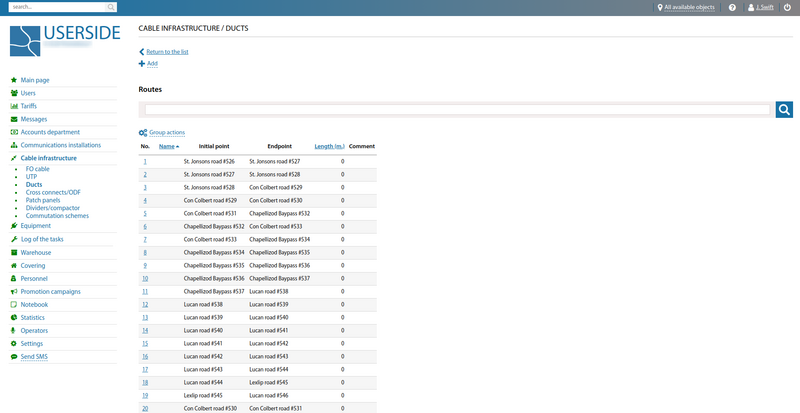
Various diameters of conduits are laid in the trace.
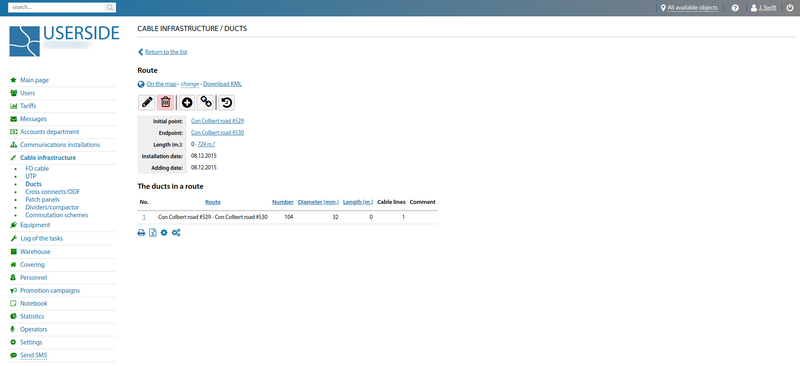
And already in the canals themselves run FOCLs
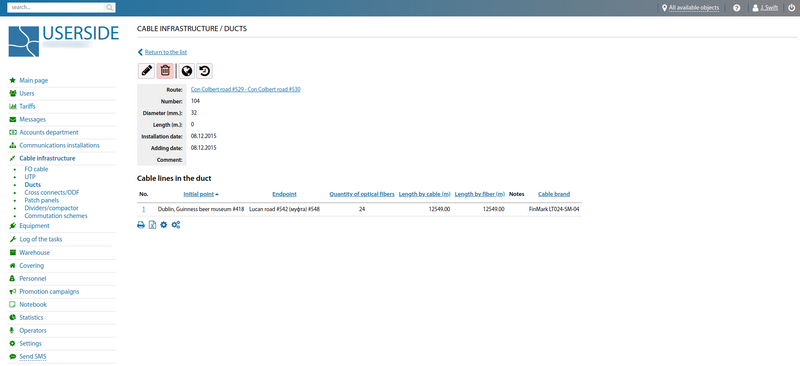
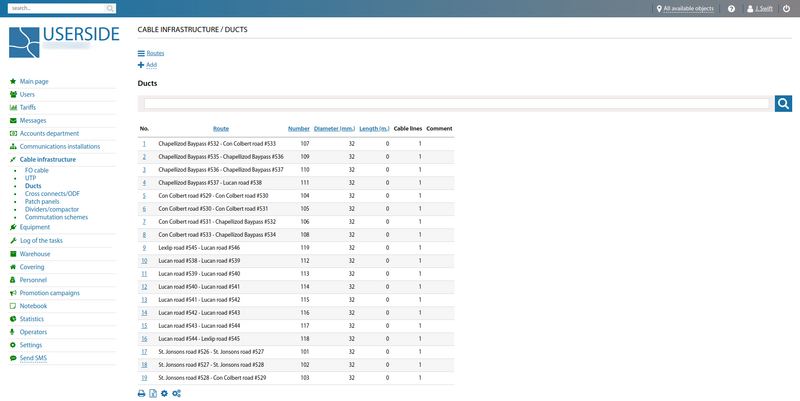
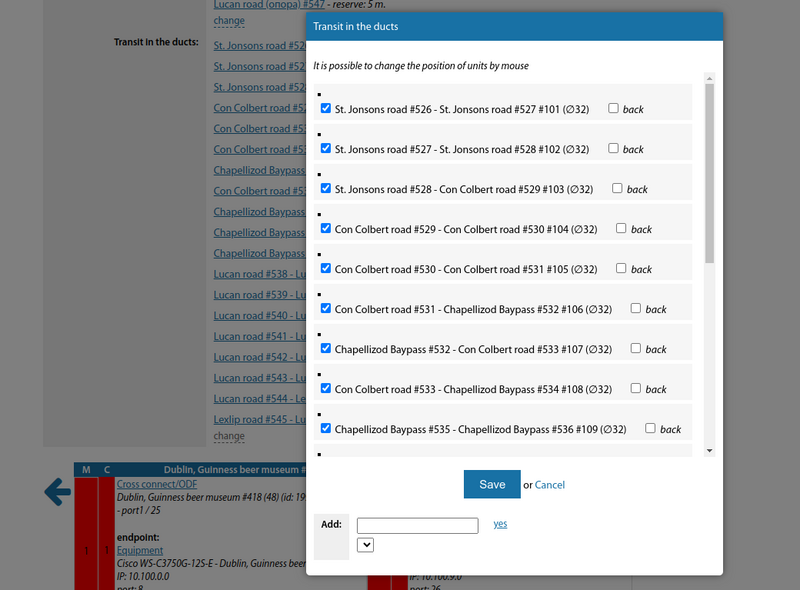
Starting from version 3.17 when adding a cable channels trace - it is immediately offered to create the required number of cable channels of three types.
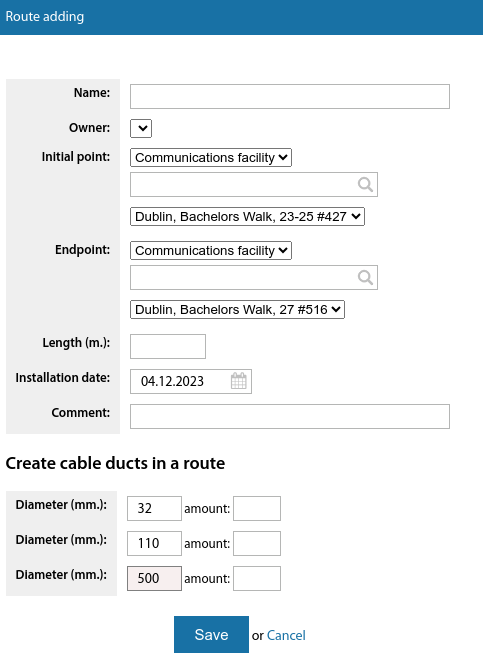
To add a cable route - click on the first communication node and then on the second one (specifying the connection points).
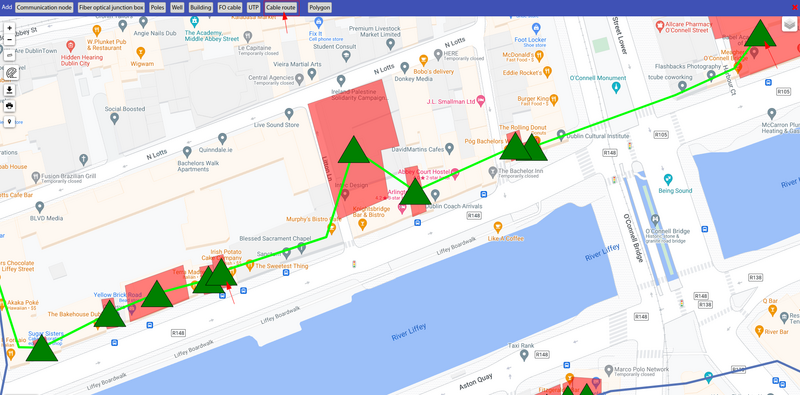
When editing cable channels trace, added possibility (starting from version 3.17) to swap start and end points.
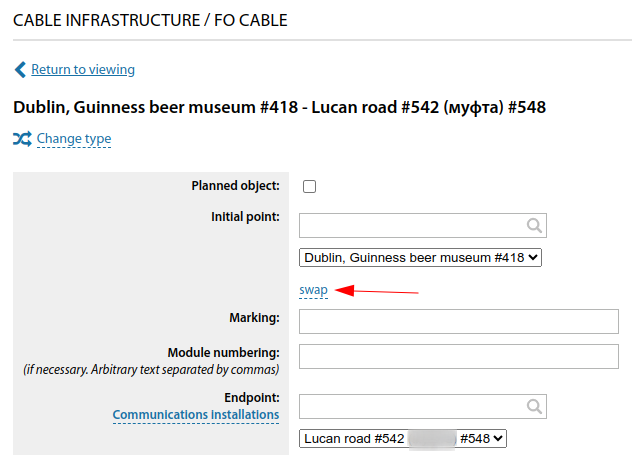
It is also possible to break the cable routing on any communication facility (e.g. a cable well was built along the route of the routing and the current routing should be broken in it).
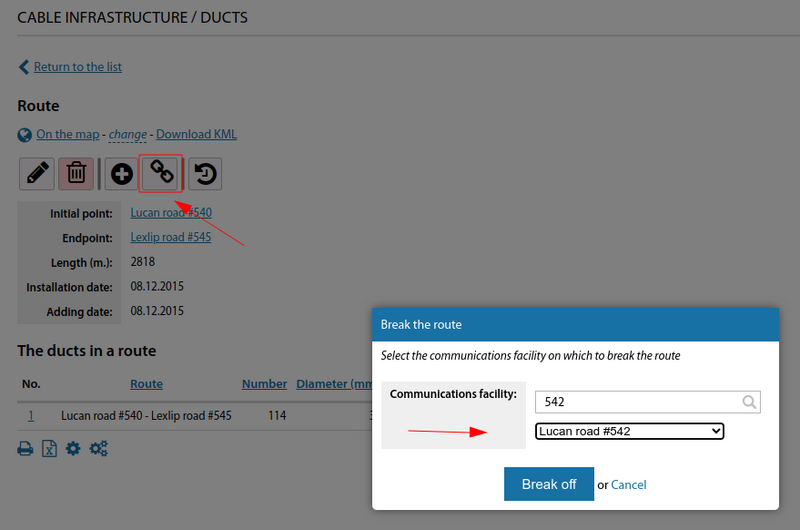
For cable traces, added the ability to adjust the line colour/pattern by assigning labels to the trace.
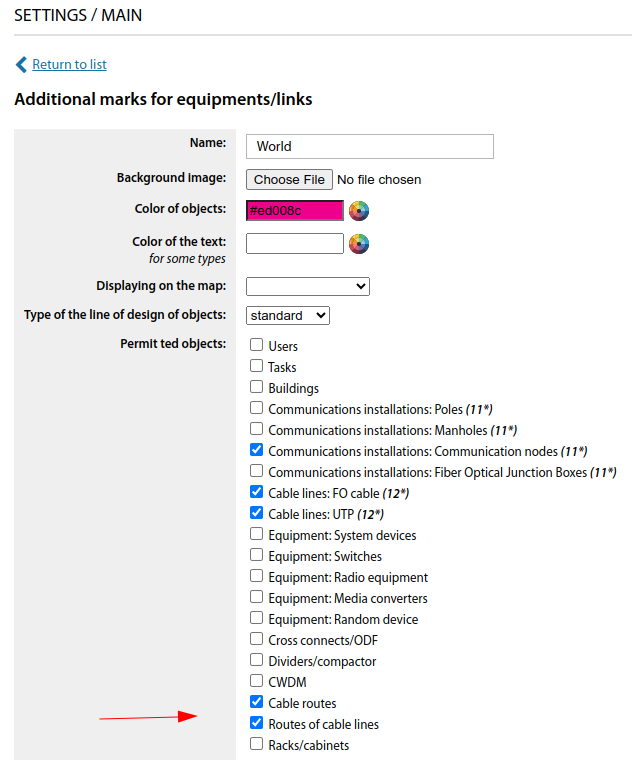
There is a group action "Export to KML" in cable channel traces (from version 3.17 onwards).
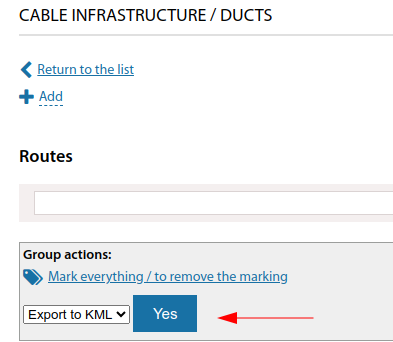
Starting from version 3.18:
For the cable duct route, the length that is calculated from the coordinates is automatically suggested.
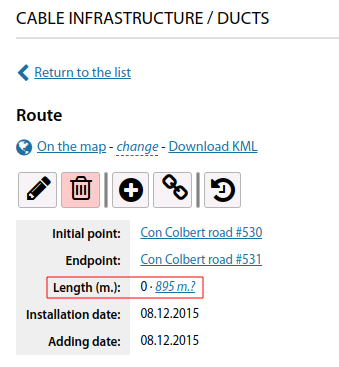
For cable channel routes the possibility to import a route from a KML file has been added
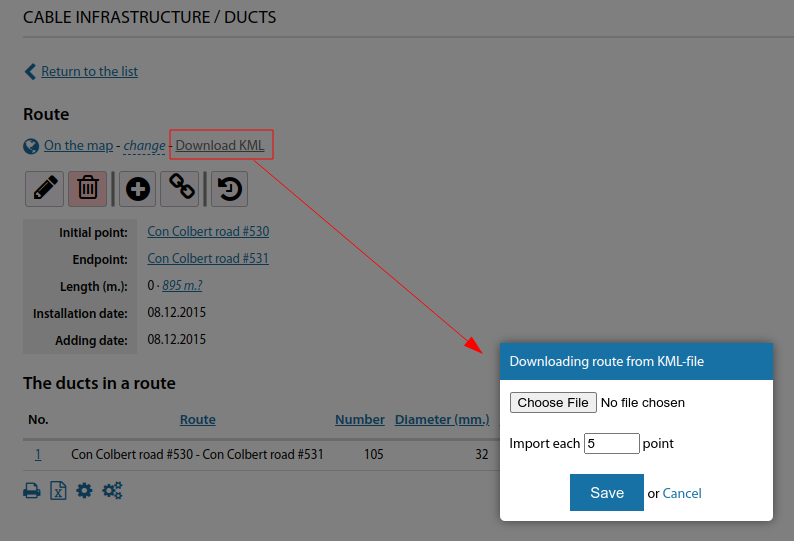
For cable ducts and cable duct traces the possibility to view the history of actions on these objects has been added