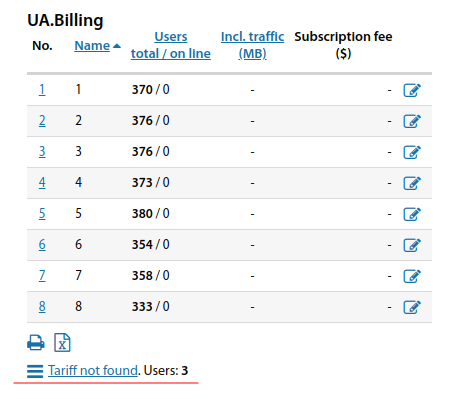List of tariffs: различия между версиями
Нет описания правки |
|||
| Строка 1: | Строка 1: | ||
[[List_of_tariffs|en]] | [[Список_тарифов|ru]] | [[List_of_tariffs|en]] | [[Список_тарифов|ru]] | ||
The list of tariffs is displayed in tabular form and grouped by billing. In the filter by "Datatype" you can display "ALL", "Limited tariffs", "Unlimited tariffs". For each table, there is an option to print it out or download it to Excel. | |||
[[File:2023-11-17_17-13.png|thumb|1000px|center]] | |||
If you click on a tariff, you can view a list of users of the selected tariff. | |||
[[File:2023-11-17_17-14.png|thumb|1000px|center]] | |||
For [[Supported Billings|Manual Billing]], the rate plan is added using a special form: | |||
[[File:2023-11-17_17-16.png|thumb|1000px|center]]. | |||
In the card of the tariff you are creating, you need to fill in the fields. | |||
[[File:2023-11-17_17-19.png|thumb|1000px|center]] | |||
As a result, a separate table will display the created tariffs. | |||
[[File:2023-11-17_17-21.png|thumb|1000px|center]] | |||
Users who do not have a tariff selected will be grouped into "Tariff not found" category. | |||
[[File:2023-11-17_17-29.png|thumb|1000px|center]] | |||
Версия от 15:35, 17 ноября 2023
The list of tariffs is displayed in tabular form and grouped by billing. In the filter by "Datatype" you can display "ALL", "Limited tariffs", "Unlimited tariffs". For each table, there is an option to print it out or download it to Excel.
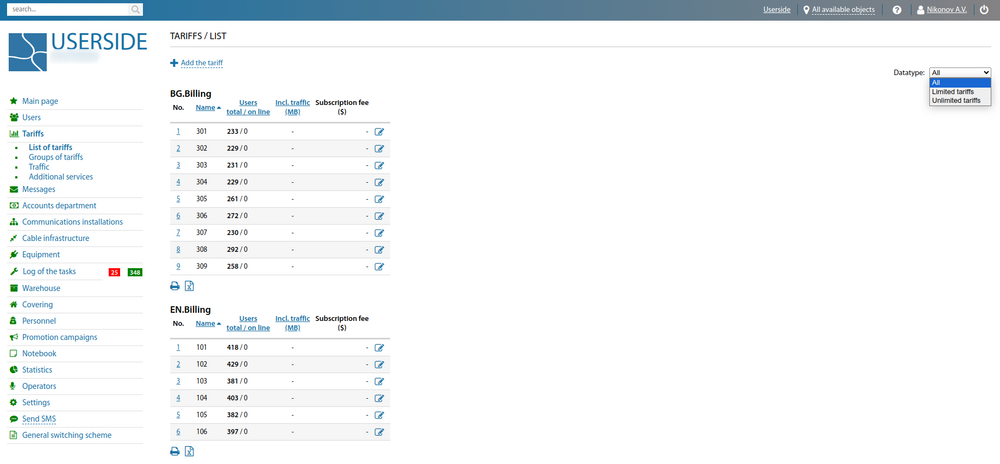
If you click on a tariff, you can view a list of users of the selected tariff.
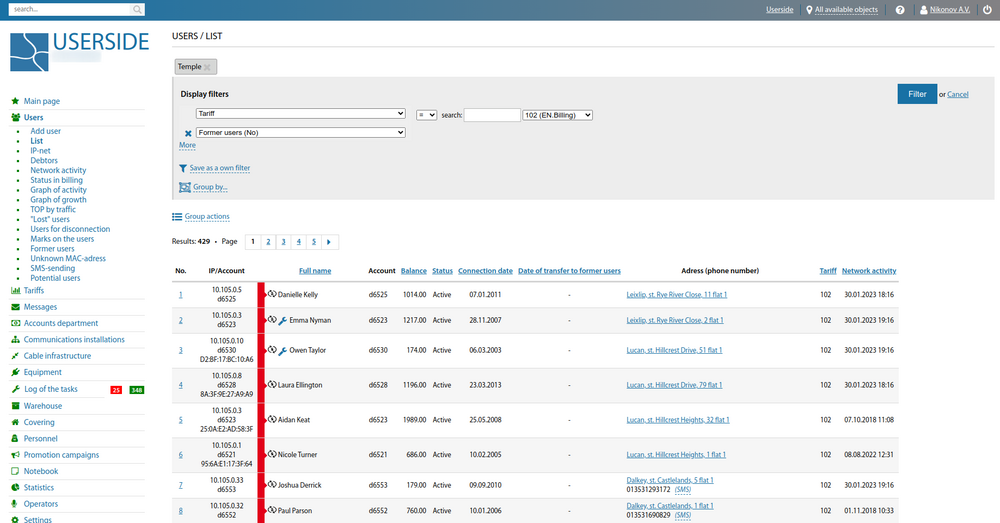
For Manual Billing, the rate plan is added using a special form:
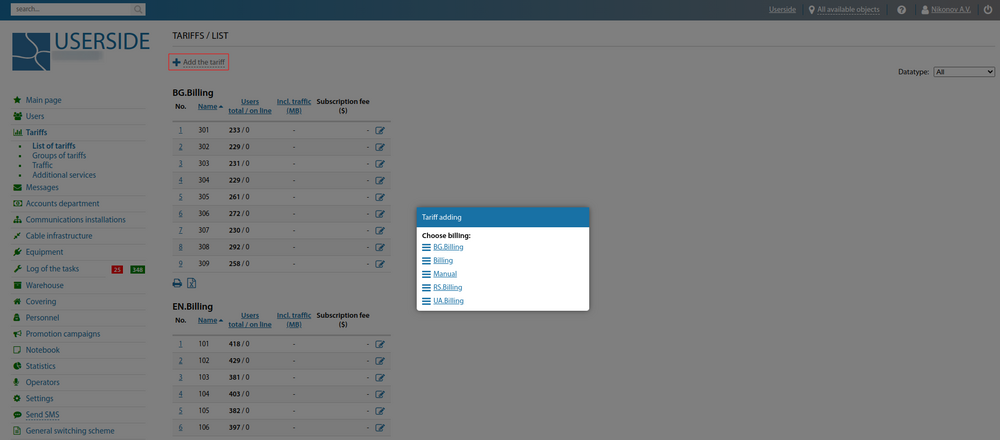
.
In the card of the tariff you are creating, you need to fill in the fields.
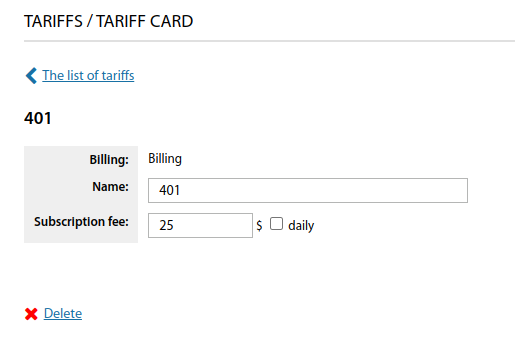
As a result, a separate table will display the created tariffs.
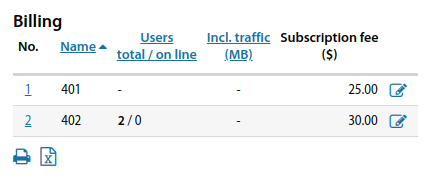
Users who do not have a tariff selected will be grouped into "Tariff not found" category.