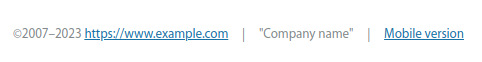Main page: различия между версиями
Нет описания правки |
Нет описания правки |
||
| Строка 3: | Строка 3: | ||
The main system page contains links to all sections of the system, as well as important system notifications and reminders. | The main system page contains links to all sections of the system, as well as important system notifications and reminders. | ||
[[File:|thumb|800px|center|Main Page]] | [[File:2023-11-03_15-56.png|thumb|800px|center|Main Page]] | ||
The top part contains information about | The top part contains information about | ||
| Строка 15: | Строка 15: | ||
The main page may have so-called "widgets" with useful information. | The main page may have so-called "widgets" with useful information. | ||
[[Файл:|thumb|800px|center]] | [[Файл:2023-11-03_16-01.png|thumb|800px|center]] | ||
You can add them under "Operators - [[Personal settings]] - Setting of the main page" | You can add them under "Operators - [[Personal settings]] - Setting of the main page" | ||
[[Файл:|thumb|800px|center]] | [[Файл:2023-11-03_16-03.png|thumb|800px|center]] | ||
In the top panel there is a window for quick information search. It also leads to the [[Search]] page. | In the top panel there is a window for quick information search. It also leads to the [[Search]] page. | ||
[[File:|border|center| Quick search]] | [[File:2023-11-03_16-05.png|border|center| Quick search]] | ||
There is also a menu for selecting available objects in the top panel. For more details see: "[[Personnel-Staff-Available addresses|Available addresses]]" | There is also a menu for selecting available objects in the top panel. For more details see: "[[Personnel-Staff-Available addresses|Available addresses]]" | ||
[[File:|border|center| | [[File:2023-11-03_16-06.png|border|center| Available addresses]] | ||
The left menu has the option to send arbitrary SMS. | The left menu has the option to send arbitrary SMS. | ||
[[File:|border|center]] | [[File:2023-11-03_16-07.png|border|center]] | ||
A quick directory of [[Personnel-Staff|staff]] phone numbers is available. | A quick directory of [[Personnel-Staff|staff]] phone numbers is available. | ||
[[File:|thumb|800px|center|]] | [[File:2023-11-03_16-09.png|thumb|800px|center|]] | ||
There is a link at the bottom right with a function to send UserSide technical support messages | There is a link at the bottom right with a function to send UserSide technical support messages | ||
[[File: |border|center|Support service]] | [[File:2023-11-03_16-17.png|border|center|Support service]] | ||
You can write a bug report (with the option to attach the code of the current page) or submit a suggestion for improvements. | You can write a bug report (with the option to attach the code of the current page) or submit a suggestion for improvements. | ||
[[File:|border|center|Support service window]] | [[File:2023-11-03_16-18.png|border|center|Support service window]] | ||
Copyrighting and a link to the "Mobile Version" are displayed at the bottom of the page. | |||
[[File:|center| | [[File:2023-11-03_16-19.png|center|Copyrights at the bottom of the page]] | ||
By purchasing the "[[Disabling_copyright|Disabling copyrights]]" service, you can disable them or replace them with your own. | By purchasing the "[[Disabling_copyright|Disabling copyrights]]" service, you can disable them or replace them with your own. | ||
[[File: |border|center|| | [[File:2023-11-03_16-19_1.png|border|center||Custom copywriters at the bottom of the page]] | ||
Версия от 14:46, 3 ноября 2023
The main system page contains links to all sections of the system, as well as important system notifications and reminders.
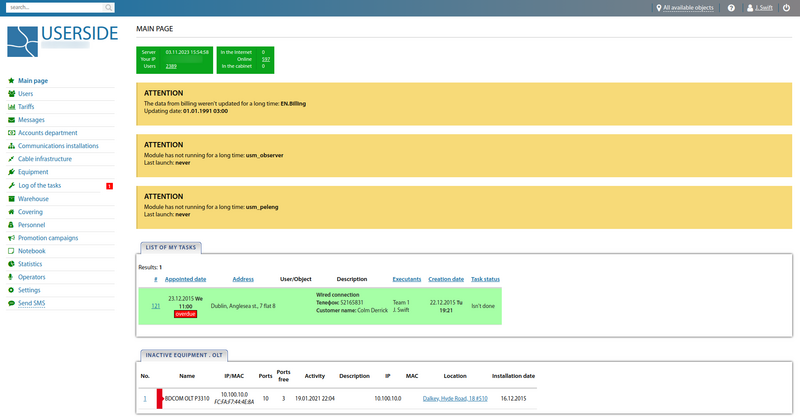
The top part contains information about * current time ON THE SERVER with UserSide * IP address of the computer from which the operator is working * total number of users in the system (it is the operator's right to display the number of clients or not) * number of active users in the network * number of active users in the Internet * number of active users in the cabinet
The main page may have so-called "widgets" with useful information.
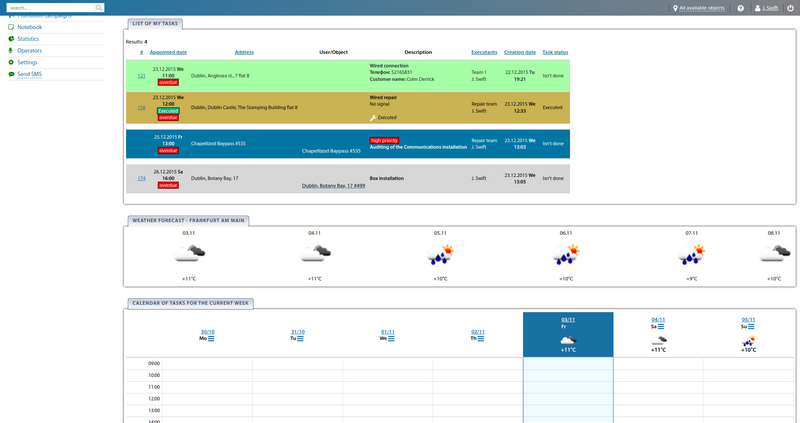
You can add them under "Operators - Personal settings - Setting of the main page"
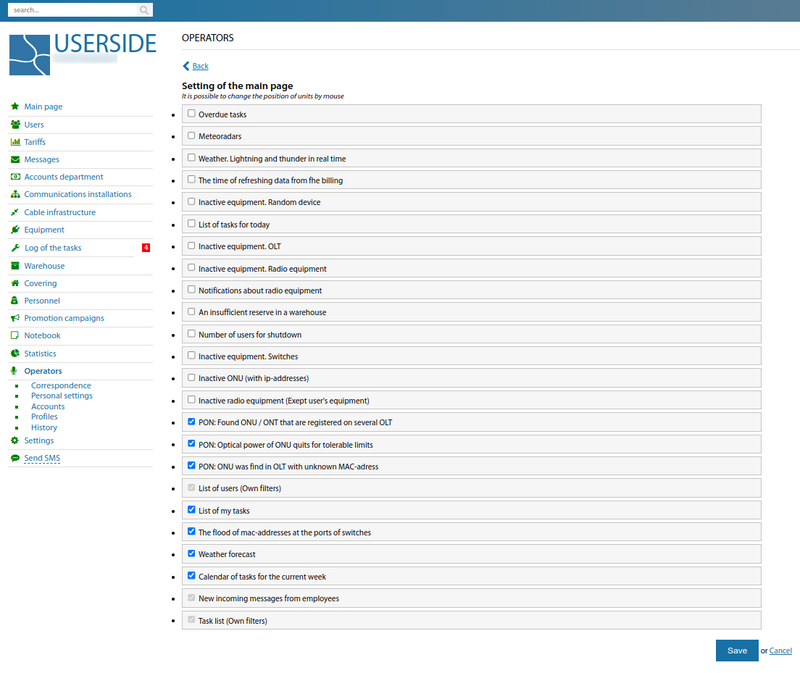
In the top panel there is a window for quick information search. It also leads to the Search page.
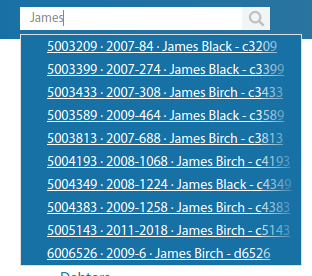
There is also a menu for selecting available objects in the top panel. For more details see: "Available addresses"
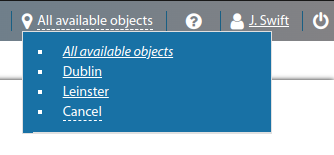
The left menu has the option to send arbitrary SMS.
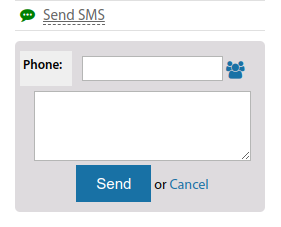
A quick directory of staff phone numbers is available.
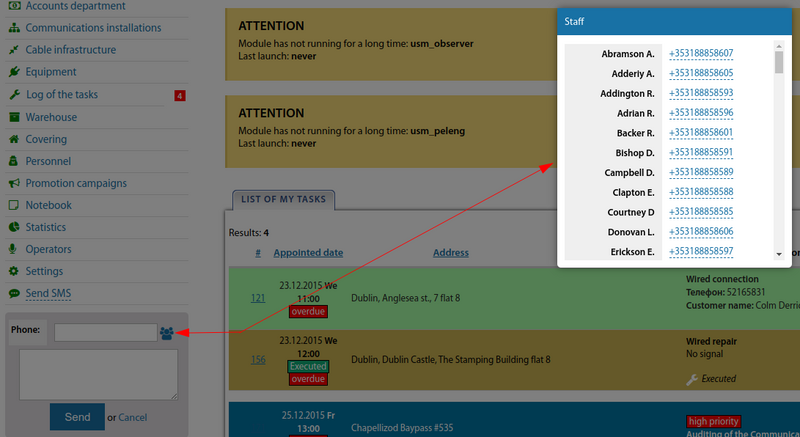
There is a link at the bottom right with a function to send UserSide technical support messages
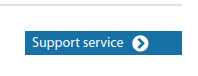
You can write a bug report (with the option to attach the code of the current page) or submit a suggestion for improvements.

Copyrighting and a link to the "Mobile Version" are displayed at the bottom of the page.
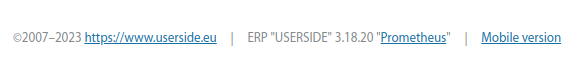
By purchasing the "Disabling copyrights" service, you can disable them or replace them with your own.