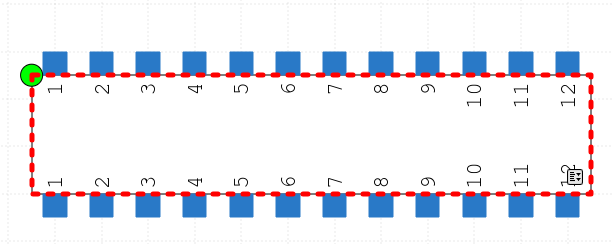Patch panels: различия между версиями
Нет описания правки |
Нет описания правки |
||
| Строка 1: | Строка 1: | ||
[[Patch_panels|en]] | [[Патч-панели|ru]] | [[Patch_panels|en]] | [[Патч-панели|ru]] | ||
'''In version 3.19, the functionality of the Patch Panels section has been merged with the "[[Cross_connects/ODF|Cross connects/ODF]]"''' | '''In version 3.19, the functionality of the "Patch Panels" section has been merged with the "[[Cross_connects/ODF|Cross connects/ODF]]"''' | ||
Версия от 10:16, 1 апреля 2024
In version 3.19, the functionality of the "Patch Panels" section has been merged with the "Cross connects/ODF"
The section is used to account for cable patch panels (UTP)
For correct work with these entities it is required to create a separate section for patch panels on the page "Warehouse - Catalogue of goods" and specify a special attribute for it.
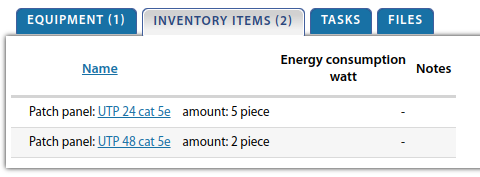
As for warehouse accounting, it is at the user's choice - it is possible to create patch panels with linkage to inventory items and keep a full record of transfers, or add them without linkage to inventory items.
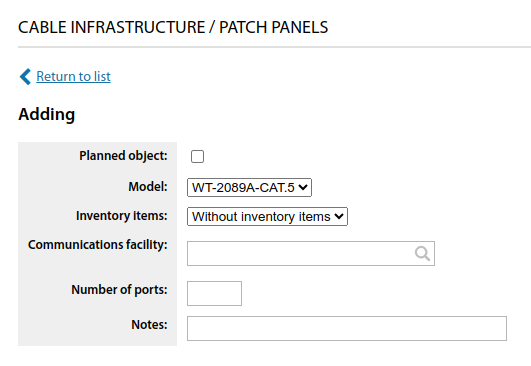
If an object has been created without being linked to the inventory, this linkage can be done at a later time.
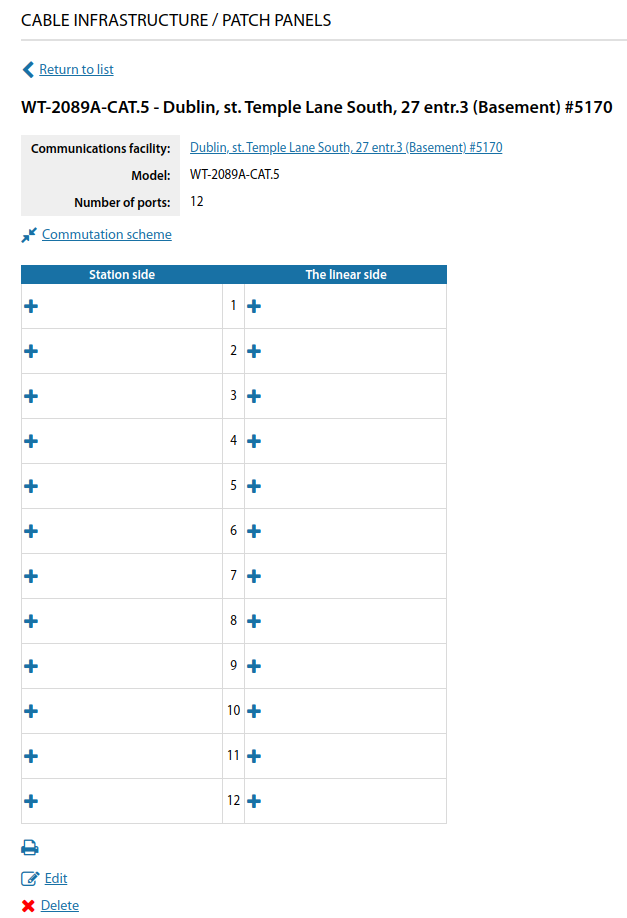
At the bottom of the patch panel card comes a commutation table of ports, which tells you about line-side and station-side commutation. This also allows you to view the entire commutation path on any of the ports.
In the commutation scheme, a patch panel has its own schematic designation.