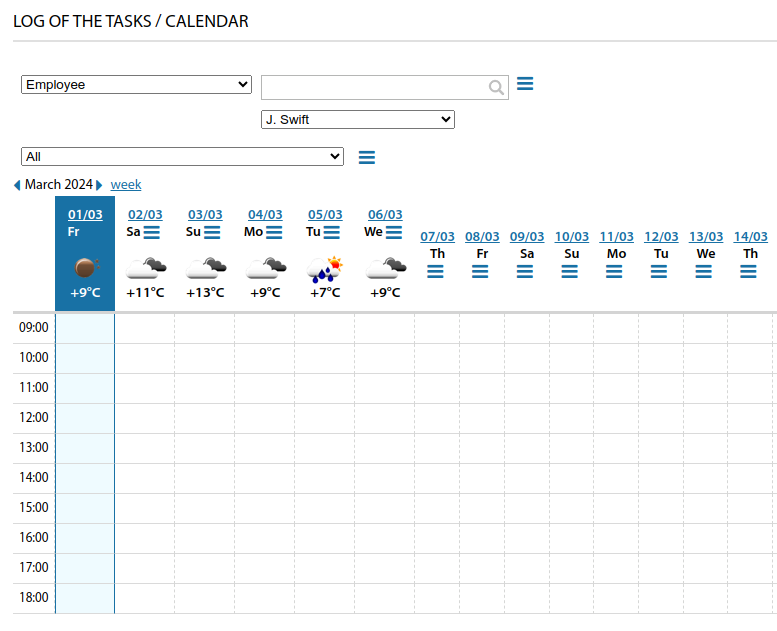Weather: различия между версиями
Нет описания правки |
Нет описания правки |
||
| Строка 7: | Строка 7: | ||
[[File:2024-03-01 18-50.png|thumb|800px|center]] | [[File:2024-03-01 18-50.png|thumb|800px|center]] | ||
In [[Personal settings|personal settings]], each | In [[Personal settings|personal settings]], each user can check the required weather widgets for themselves. These include a 5-day weather forecast, weather radars, and an online thunderstorm map. | ||
[[File:2024-03-01 18-52.png|thumb|800px|center]] | [[File:2024-03-01 18-52.png|thumb|800px|center]] | ||
Текущая версия от 16:35, 29 марта 2024
The available functionality of displaying information on the current weather situation and forecasts for it allows you to quickly adjust the action plan of field staff to switch on/service users.
Initially it is required to switch on these functions and fill in the necessary data.
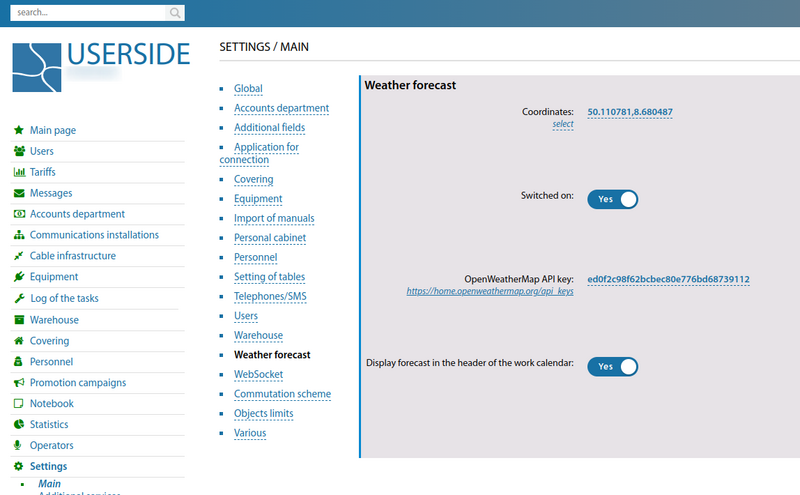
In personal settings, each user can check the required weather widgets for themselves. These include a 5-day weather forecast, weather radars, and an online thunderstorm map.
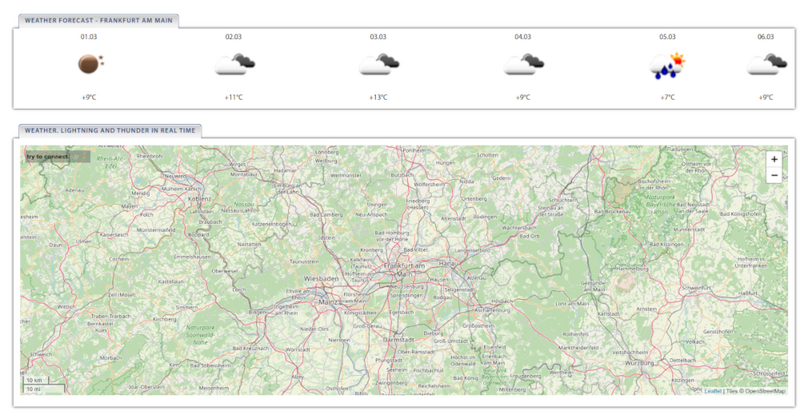
It is also possible to display weather forecast information in the work calendar header. This makes it possible to take weather into account when assigning tasks.