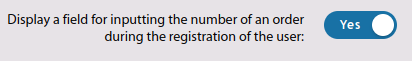Registration: различия между версиями
Нет описания правки |
Нет описания правки |
||
| Строка 1: | Строка 1: | ||
[[Registration|en]] | [[Регистрация|ru]] | [[Registration|en]] | [[Регистрация|ru]] | ||
Customer registration is useful for obtaining personal data about the customer. The customer (or the installer during connection) specifies personal data, selects the location and fills in the contact information. After registration, the customer under the selected password can enter [[Personal_cabinet|personal cabinet]]. | |||
Registration can be enabled/disabled in [[Settings - Main|settings]] of the personal cabinet. | Registration can be enabled/disabled in [[Settings - Main|settings]] of the personal cabinet. | ||
| Строка 7: | Строка 7: | ||
[[File:2024-02-06 21-19.png|thumb|800px|center]] | [[File:2024-02-06 21-19.png|thumb|800px|center]] | ||
Also in case the registration is performed by employees of the company - then there is an option in the registration form to display fields for entering [[Order_for_a_task|work order number]] and work order closing code - to record the work performance directly when the | Also in case the registration is performed by employees of the company - then there is an option in the registration form to display fields for entering [[Order_for_a_task|work order number]] and work order closing code - to record the work performance directly when the customer is switched on. | ||
[[File:2024-02-06 21-19 1.png|thumb|800px|center]] | [[File:2024-02-06 21-19 1.png|thumb|800px|center]] | ||
Текущая версия от 18:43, 29 марта 2024
Customer registration is useful for obtaining personal data about the customer. The customer (or the installer during connection) specifies personal data, selects the location and fills in the contact information. After registration, the customer under the selected password can enter personal cabinet.
Registration can be enabled/disabled in settings of the personal cabinet.
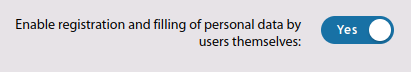
Also in case the registration is performed by employees of the company - then there is an option in the registration form to display fields for entering work order number and work order closing code - to record the work performance directly when the customer is switched on.