Unknown MAC-addresses: различия между версиями
Нет описания правки |
Нет описания правки |
||
| Строка 11: | Строка 11: | ||
Some modules allow you to identify which IP address corresponded to which MAC address at the time | Some modules allow you to identify which IP address corresponded to which MAC address at the time | ||
Scheduler task 18 - "[[Daily in-system operations]]" among other things performs a repeated search in the ERP "UserSide" database for information about MAC addresses. Therefore - if an unknown MAC-address appears in the system assigned to some | Scheduler task 18 - "[[Daily in-system operations]]" among other things performs a repeated search in the ERP "UserSide" database for information about MAC addresses. Therefore - if an unknown MAC-address appears in the system assigned to some customer, it will be removed from the list of unknown addresses. | ||
A separate report - "Unknown MAC addresses by switch" allows you to see which devices have the most unknown MAC addresses and how many of them are on non-bus ports. Non-highway ports are ports to which subscribers are bound or ports that have no binding at all. | A separate report - "Unknown MAC addresses by switch" allows you to see which devices have the most unknown MAC addresses and how many of them are on non-bus ports. Non-highway ports are ports to which subscribers are bound or ports that have no binding at all. | ||
Версия от 18:12, 29 марта 2024
In the process of operation many modules of the system collect information about unknown devices in the network. All this information is accumulated in the database and can be viewed in a convenient way using this section.
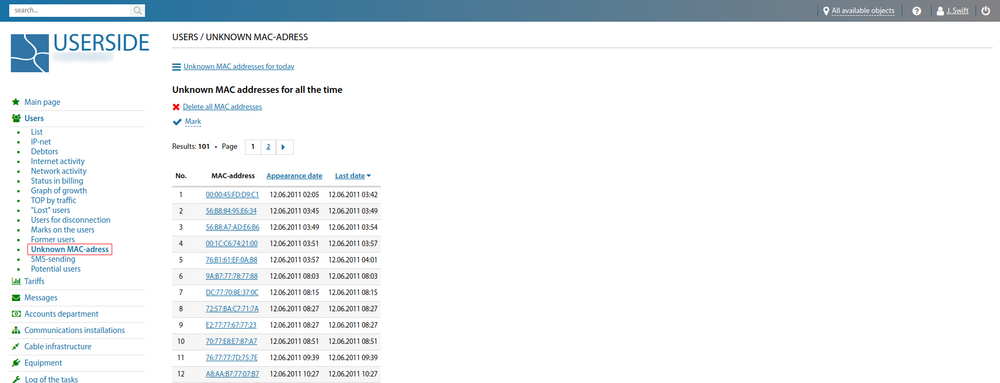
The data is reflected in the reports - "Data for the day" and "Data for all time". Clicking on the selected MAC address will search for this MAC address in the system database. This allows you to find, for example, on which ports of the managed equipment the MAC address was detected. It is also possible to delete selected MAC addresses from the list and to delete all unknown MAC addresses.
A notification about the unknown MAC addresses found is displayed on the Main page.
Some modules allow you to identify which IP address corresponded to which MAC address at the time
Scheduler task 18 - "Daily in-system operations" among other things performs a repeated search in the ERP "UserSide" database for information about MAC addresses. Therefore - if an unknown MAC-address appears in the system assigned to some customer, it will be removed from the list of unknown addresses.
A separate report - "Unknown MAC addresses by switch" allows you to see which devices have the most unknown MAC addresses and how many of them are on non-bus ports. Non-highway ports are ports to which subscribers are bound or ports that have no binding at all.