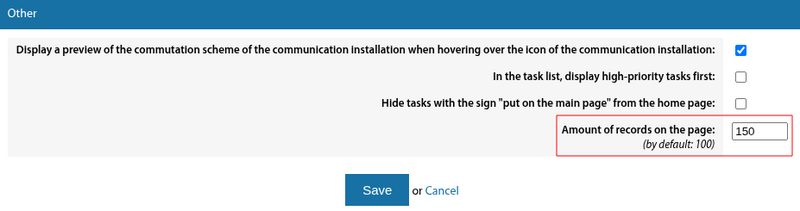Personal settings: различия между версиями
Нет описания правки |
|||
| (не показаны 4 промежуточные версии этого же участника) | |||
| Строка 1: | Строка 1: | ||
[[Personal_settings|en]] | [[Личная_настройка|ru]] | [[Personal_settings|en]] | [[Личная_настройка|ru]] | ||
On this page [[Accounts|user]] can change his/her password, interface language and see his/her basic credentials. | |||
[[File:2024-02-01 20-12.png|thumb|800px|center]] | |||
This section is also where you enable [[Main_page|main page]] widgets. | |||
[[File:2024-02-01 20-13.png|thumb|800px|center]] | |||
<span id="anchor_317_81_EN">Starting from version 3.17, you can change the position of the block with incoming messages from other employees in the employee's home page settings</span> | |||
[[File:2024-02-01 20-14.png|thumb|800px|center]] | |||
It is possible to customise the parameters of the displayed tables. | |||
[[File:2024-02-01 20-19.png|thumb|800px|center]] | |||
<span id="anchor_317_75_EN">Starting from version 3.17 it is possible to configure the list of pop-up notifications in the employee's personal settings (WebSocket)</span> | |||
[[File:2024-02-01 20-21.png|thumb|800px|center]] | |||
<br> | |||
'''Starting from version 3.18:''' | |||
<span id="anchor_318_01_EN">Any number of arbitrarily filtered user lists and work task lists can be displayed on the main page.</span> | |||
[[File:2024-02-01 20-22.png|thumb|800px|center]] | |||
[[File:2024-02-01 20-33.png|thumb|800px|center]] | |||
Customisable by each employee for themselves. | |||
[[File:2024-02-01 20-29.png|thumb|800px|center]] | |||
[[File:2024-02-01 20-31.png|thumb|800px|center]] | |||
<span id="anchor_318_04_EN">Added column with ONU signal level (disable).</span> | |||
[[File:2024-02-01 20-39.png|thumb|800px|center]] | |||
<span id="anchor_318_12_EN">The " Date of transfer to former users" field has been added to the user list table setting.</span> | |||
[[File:2024-02-01 20-39 1.png|thumb|800px|center]] | |||
<span id="anchor_318_53_EN">The main page widget "PON notifications" is divided into three separate widgets: "Found ONU / ONT that are registered on several OLT", "ONU was find in OLT with unknown MAC-adress", "Optical power of ONU quits for tolerable limits".</span> | |||
[[File:2024-02-01 20-40.png|thumb|800px|center]] | |||
<span id="anchor_318_90_EN">Added the ability to set default home page widgets for all employees (for new employees or for all existing employees).</span> | |||
[[File:2024-02-01 20-41.png|thumb|800px|center]] | |||
[[File:2024-02-01 20-41 1.png|thumb|800px|center]] | |||
<br> | |||
'''Starting from version 3.19:''' | |||
<span id="anchor_319_19_EN">Each employee can enable/disable displaying a preview of the switching scheme for a communication facility when pointing at it on the coverage map (if this setting is enabled globally)</span> | |||
[[File:2024-04-29 17-51.png|thumb|800px|center]] | |||
[[File:2024-04-29 17-50.png|thumb|800px|center]] | |||
<br> | |||
'''Starting from version 3.20:''' | |||
<span id="anchor_320_40_EN">In user personal settings, the option to individually configure the number of records displayed in tables has been added</span> | |||
[[File:2025-07-24 18-21.png|thumb|800px|center]] | |||
Текущая версия от 15:22, 24 июля 2025
On this page user can change his/her password, interface language and see his/her basic credentials.
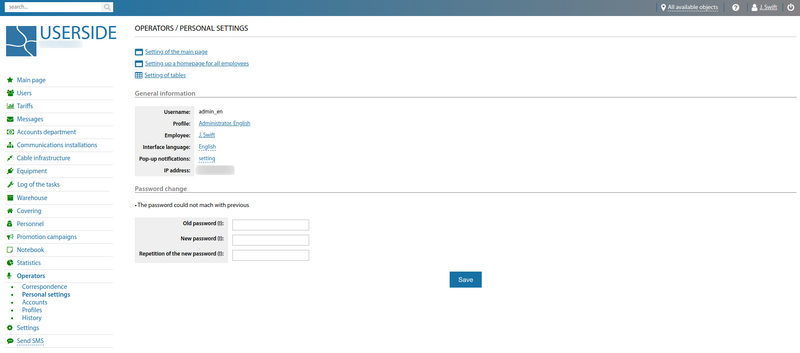
This section is also where you enable main page widgets.
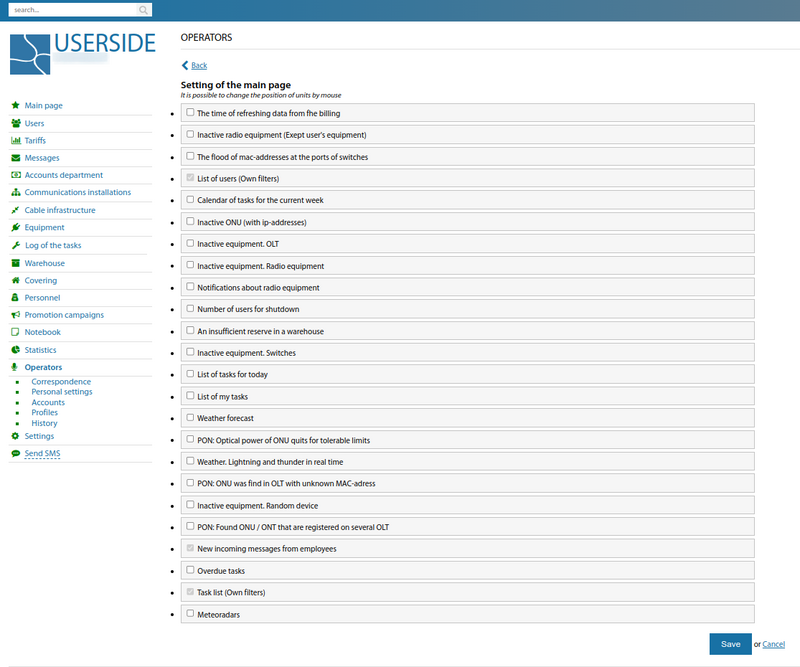
Starting from version 3.17, you can change the position of the block with incoming messages from other employees in the employee's home page settings
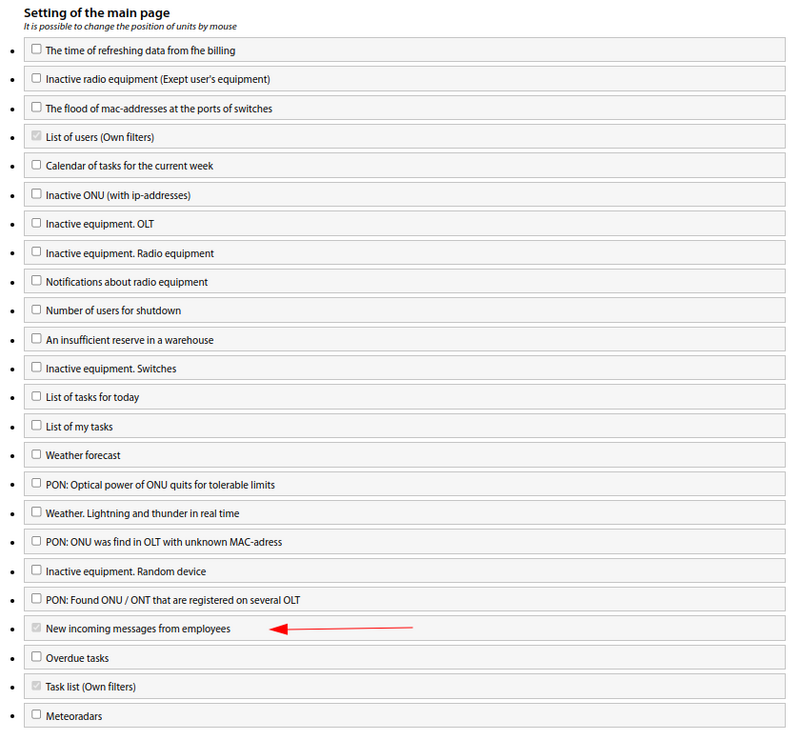
It is possible to customise the parameters of the displayed tables.

Starting from version 3.17 it is possible to configure the list of pop-up notifications in the employee's personal settings (WebSocket)
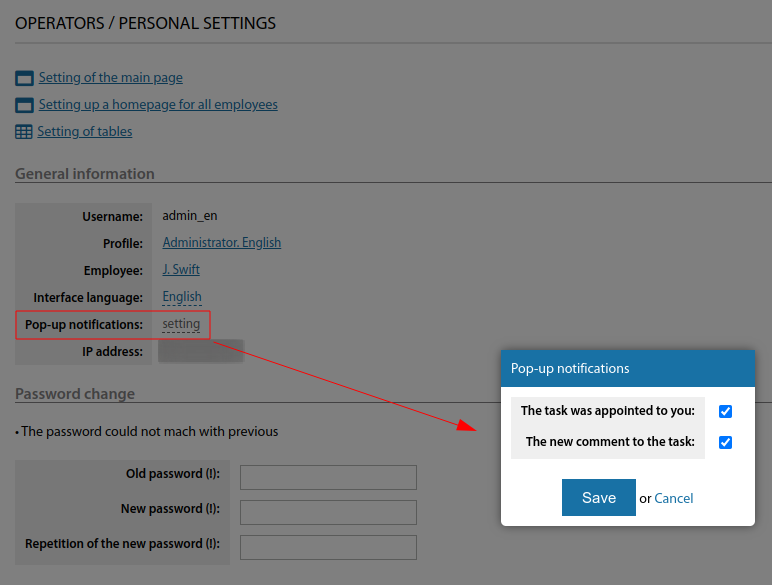
Starting from version 3.18:
Any number of arbitrarily filtered user lists and work task lists can be displayed on the main page.
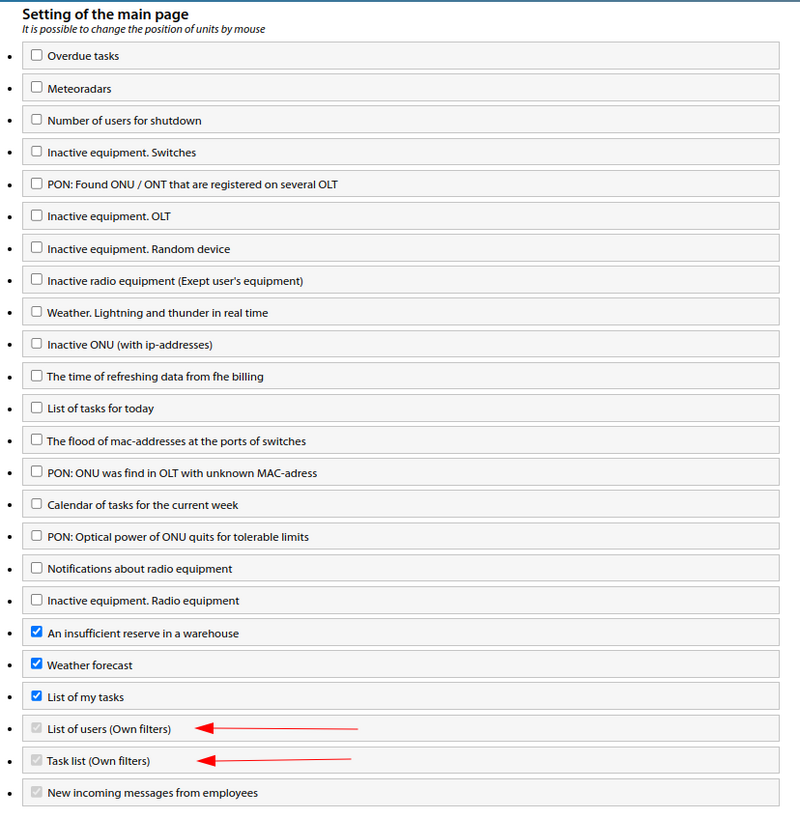
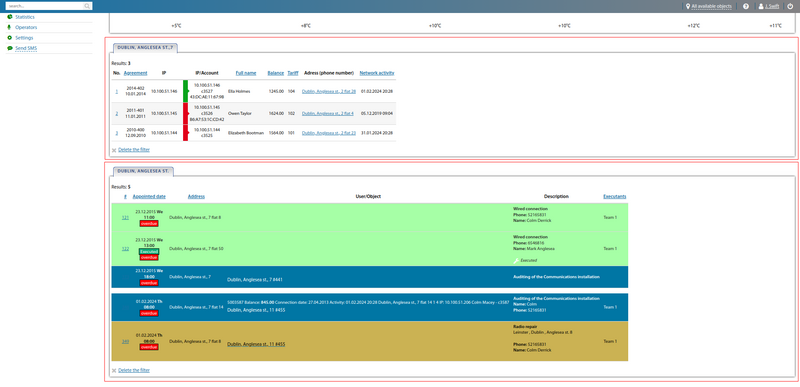
Customisable by each employee for themselves.
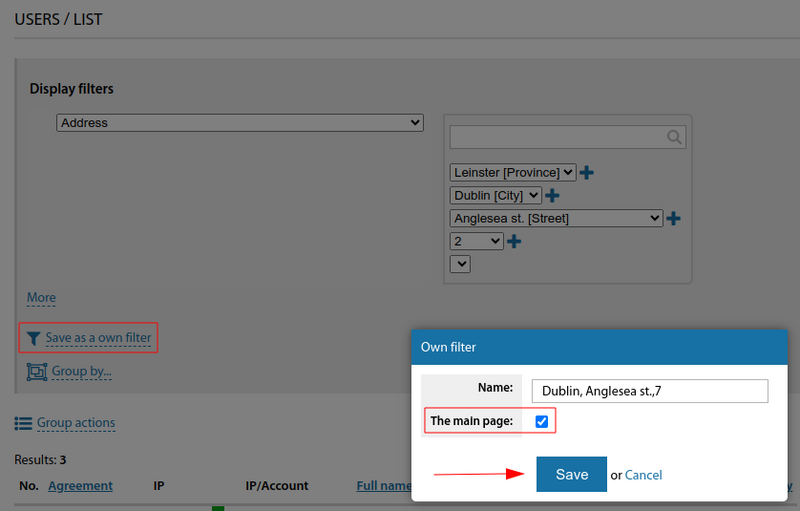
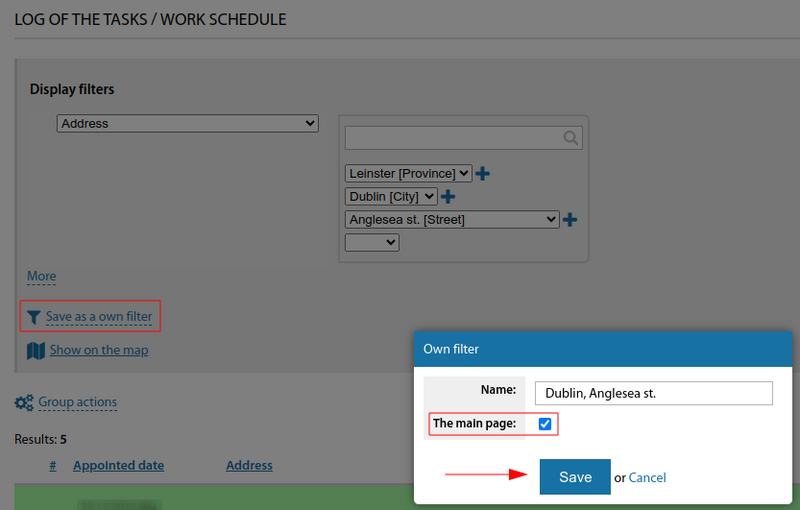
Added column with ONU signal level (disable).
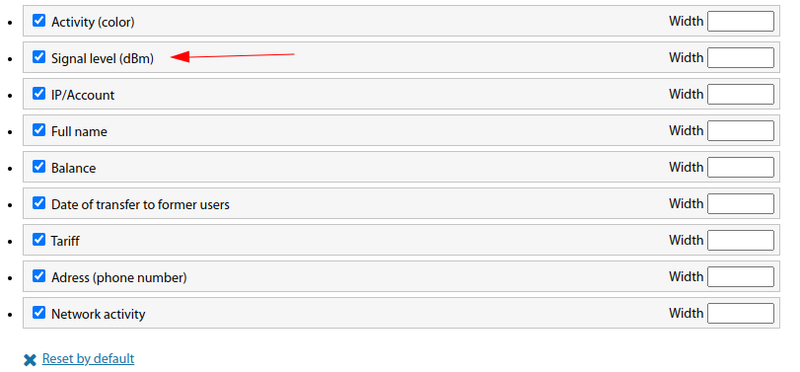
The " Date of transfer to former users" field has been added to the user list table setting.
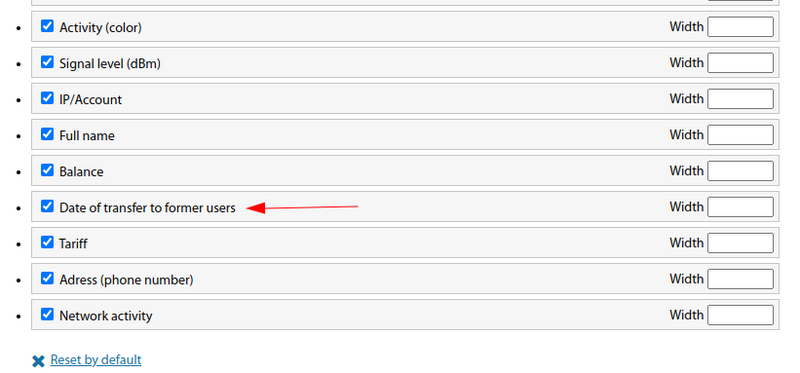
The main page widget "PON notifications" is divided into three separate widgets: "Found ONU / ONT that are registered on several OLT", "ONU was find in OLT with unknown MAC-adress", "Optical power of ONU quits for tolerable limits".
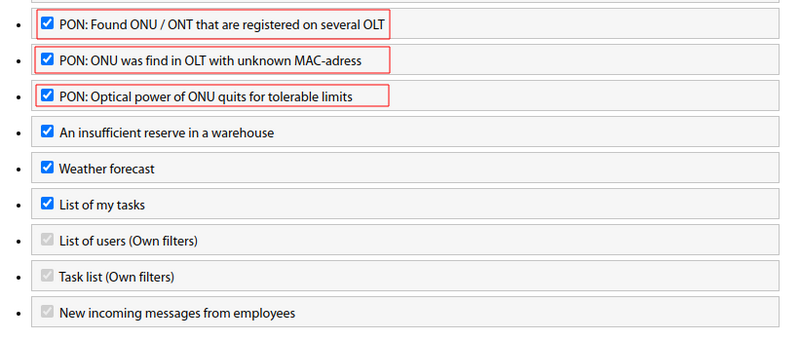
Added the ability to set default home page widgets for all employees (for new employees or for all existing employees).
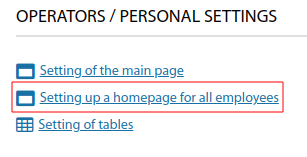
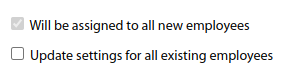
Starting from version 3.19:
Each employee can enable/disable displaying a preview of the switching scheme for a communication facility when pointing at it on the coverage map (if this setting is enabled globally)

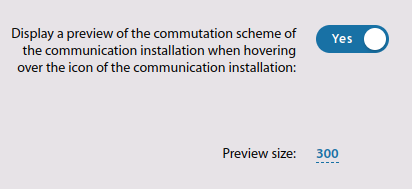
Starting from version 3.20:
In user personal settings, the option to individually configure the number of records displayed in tables has been added