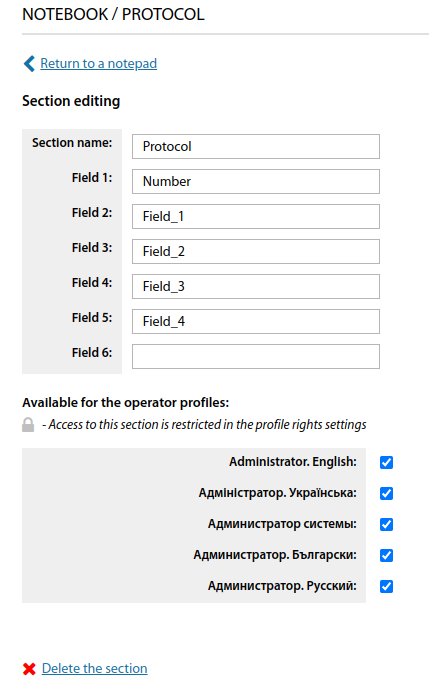Notebook: различия между версиями
Нет описания правки |
|||
| (не показана 1 промежуточная версия этого же участника) | |||
| Строка 1: | Строка 1: | ||
[[Notebook|en]] | [[Блокнот|ru]] | [[Notebook|en]] | [[Блокнот|ru]] | ||
Very often there is a need to record any operational information or to have a list of telephone numbers and coordinates of related organisations at hand. The "Notebook" section was created for this purpose. It allows to create customisable sections for any needs. | |||
[[File:2024-01-30 21-45.png|thumb|800px|center]] | |||
A notebook section can be given a name and up to six value fields. Also, you can configure access for operators. | |||
[[File:2024-01-30 21-38.png|thumb|800px|center]] | |||
In the created section, in each field, you can add the required records. | |||
[[File:2024-01-30 21-43.png|thumb|800px|center]] | |||
You can edit already created entries if necessary. | |||
[[File:2024-01-30 21-44.png|thumb|800px|center]] | |||
Already created sections and operator access can be edited if needed. | |||
[[File:2024-01-30 21-42.png|thumb|800px|center]] | |||
Текущая версия от 19:47, 30 января 2024
Very often there is a need to record any operational information or to have a list of telephone numbers and coordinates of related organisations at hand. The "Notebook" section was created for this purpose. It allows to create customisable sections for any needs.
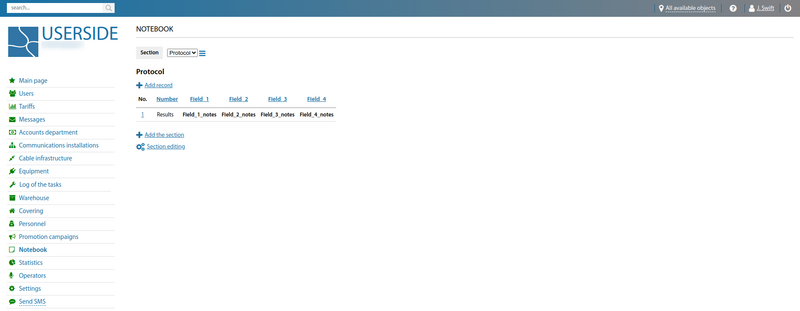
A notebook section can be given a name and up to six value fields. Also, you can configure access for operators.
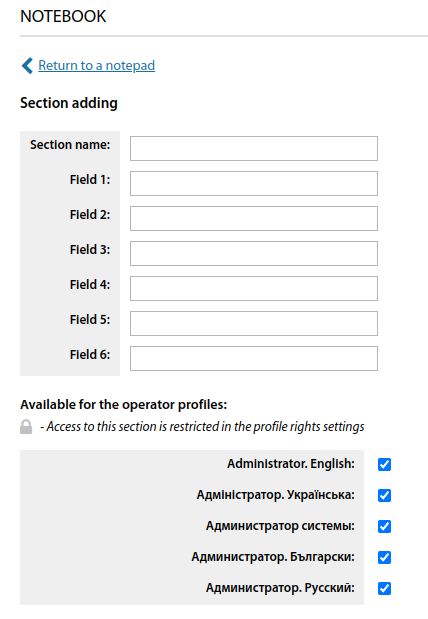
In the created section, in each field, you can add the required records.
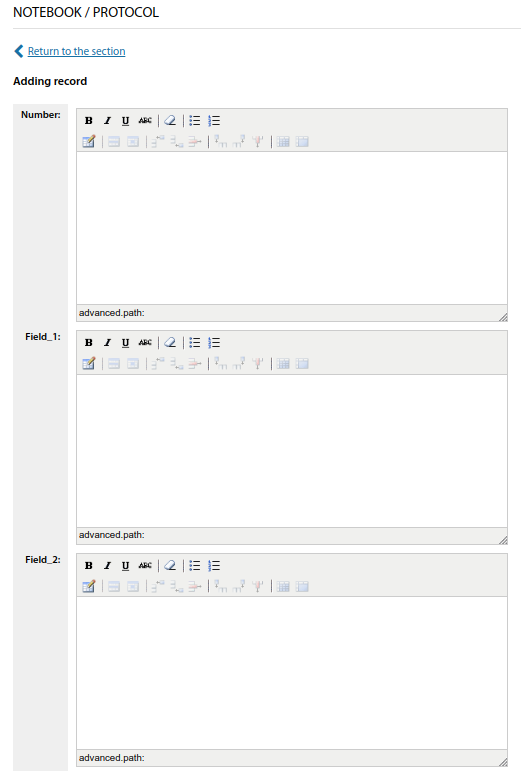
You can edit already created entries if necessary.
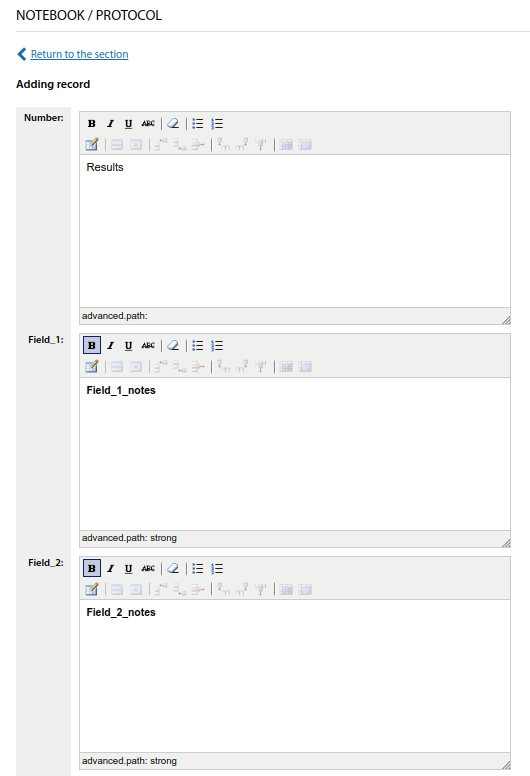
Already created sections and operator access can be edited if needed.